Add Official Rules To Your Giveaway
Adding official rules to your giveaway is important for legal compliance and setting clear expectations for participants. SweepWidget allows you to manually write your own rules or use the built-in rules generator to create comprehensive official rules automatically.
Table of Contents
- How to Access Rules Settings
- Option 1: Manually Add Rules
- Option 2: Auto-Generate Rules
- Rules Generator Fields
- What the Generator Creates
- How Participants View Rules
- Best Practices
How to Access Rules Settings
- Create or edit a giveaway
- Go to the Basic Info tab
- Scroll down to find the Update terms and conditions button
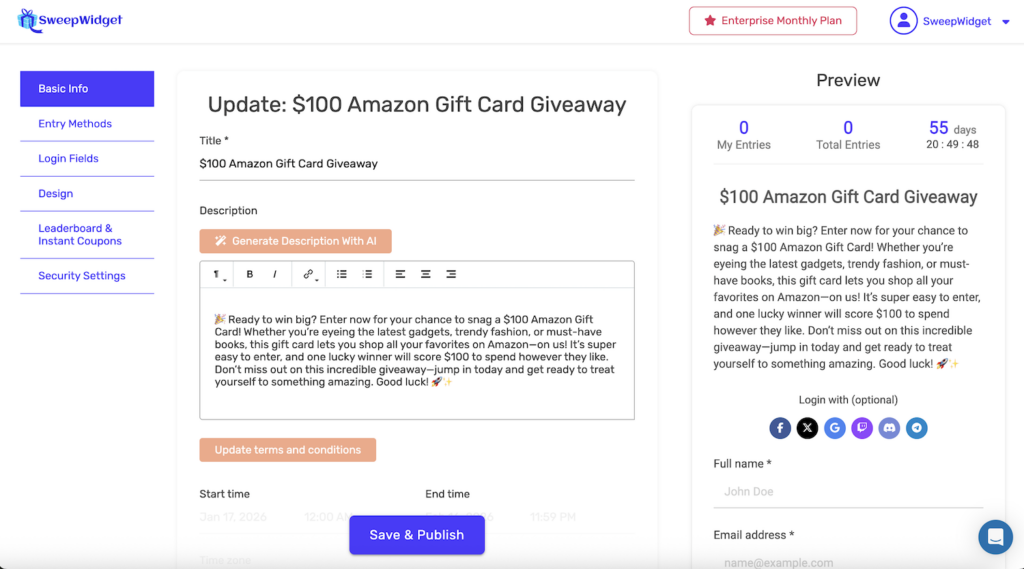
Click Update terms and conditions to expand the rules section. You’ll see two options:
- Enter your terms and conditions – A text area to manually write or paste your rules
- Terms and conditions generator – A button to auto-generate official rules
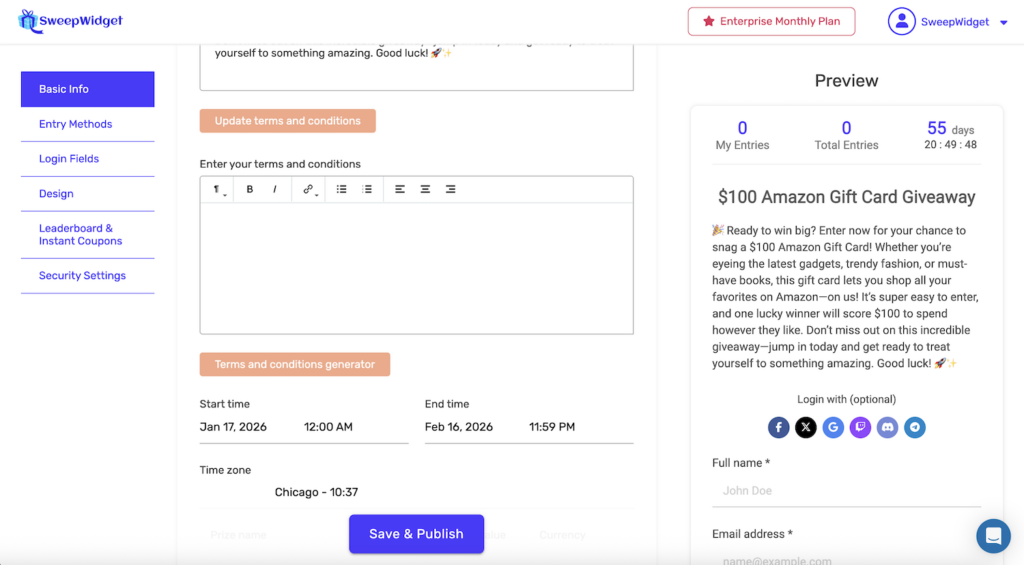
Option 1: Manually Add Rules
If you have your own official rules or want to write custom terms:
- Click Update terms and conditions to expand the section
- Type or paste your rules into the Enter your terms and conditions text area
- Use the formatting toolbar to add bold, italic, lists, links, and alignment
- Click Save & Publish when finished
Text Editor Features
The rules text area includes a rich text editor with:
| Tool | Function |
|---|---|
| B | Bold text |
| I | Italic text |
| Link icon | Add hyperlinks |
| List icons | Bulleted and numbered lists |
| Alignment | Left, center, right alignment |
Option 2: Auto-Generate Rules
SweepWidget provides an official rules template that automatically generates comprehensive sweepstakes rules based on your giveaway details.
Step 1: Click the Generator Button
Click the Terms and conditions generator button (orange).
Step 2: Review and Accept the Disclaimer
A consent popup will appear with the following message:
You must consent to this before generating rules
SweepWidget provides an official rules template for your sweepstakes. But, most states and countries have different laws and regulations for sweepstakes. SweepWidget takes no responsibility for whether you are in compliance with the law. You acknowledge that it is your responsibility to ensure that your official rules comply with the rules and regulations of your locality.
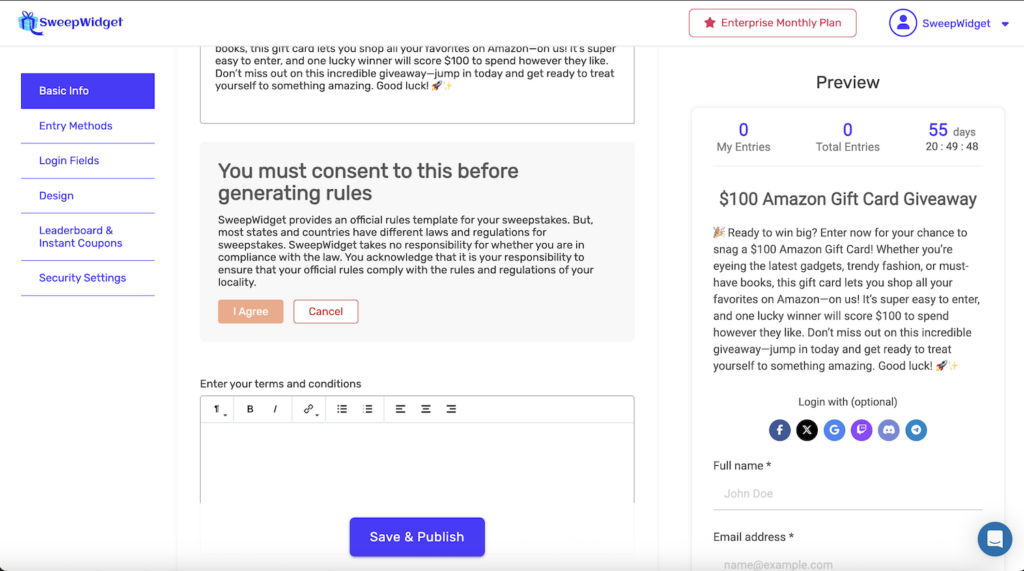
Click I Agree to proceed or Cancel to go back.
Step 3: Fill in the Generator Form
After agreeing, a form will appear with fields to fill in your giveaway details.
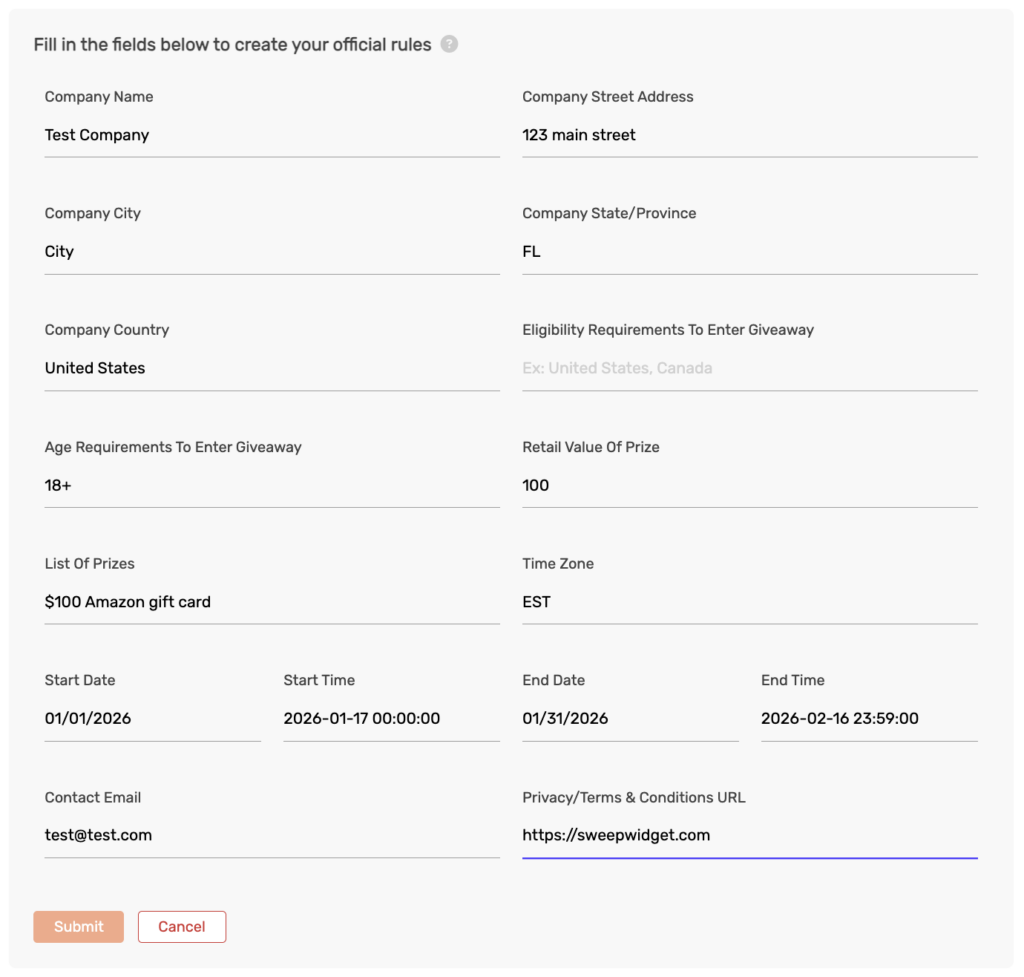
Rules Generator Fields
Fill in all of the following fields:
| Field | Description | Example |
|---|---|---|
| Company Name | Your company or sponsor name | Test Company |
| Company Street Address | Your business street address | 123 Main Street |
| Company City | City where your business is located | Miami |
| Company State/Province | State or province | FL |
| Company Country | Country where your business is located | United States |
| Eligibility Requirements To Enter Giveaway | Countries/regions where entrants must reside | United States, Canada |
| Age Requirements To Enter Giveaway | Minimum age to participate | 18+ |
| Retail Value Of Prize | Total value of prizes in dollars | 100 |
| List Of Prizes | Description of what winners receive | $100 Amazon gift card |
| Time Zone | Timezone for start/end dates | EST |
| Start Date | When the giveaway begins | 01/01/2026 |
| Start Time | Exact start time | 2026-01-17 00:00:00 |
| End Date | When the giveaway ends | 01/31/2026 |
| End Time | Exact end time | 2026-02-16 23:59:00 |
| Contact Email | Email for participant inquiries | [email protected] |
| Privacy/Terms & Conditions URL | Link to your privacy policy | https://yoursite.com/privacy |
Step 4: Submit the Form
Click Submit to generate your rules. The rules will be automatically inserted into the terms and conditions text area.
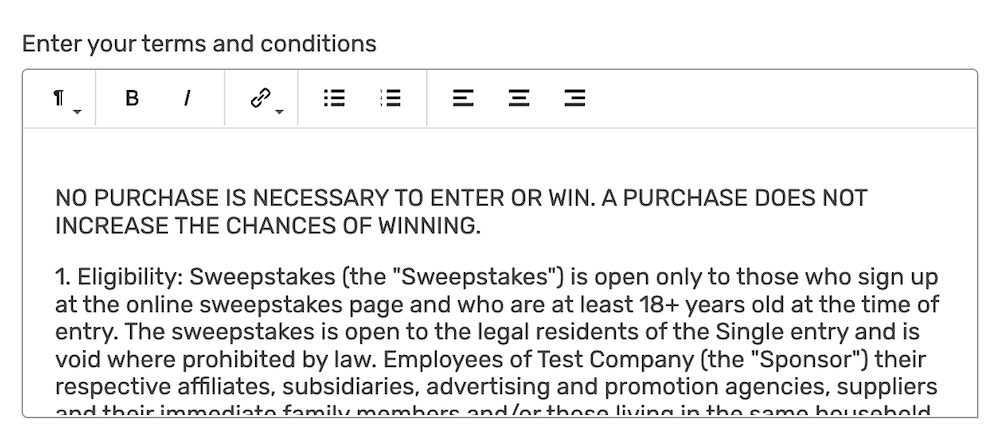
What the Generator Creates
The rules generator creates comprehensive official rules covering:
| Section | Content |
|---|---|
| Header Statement | “NO PURCHASE IS NECESSARY TO ENTER OR WIN. A PURCHASE DOES NOT INCREASE THE CHANCES OF WINNING.” |
| 1. Eligibility | Who can enter, age requirements, geographic restrictions, employee exclusions |
| 2. Agreement to Rules | Participation constitutes agreement to official rules |
| 3. Sweepstakes Period | Start and end dates/times |
| 4. How to Enter | Entry methods and procedures |
| 5. Prizes | Prize descriptions and values |
| 6. Winner Selection | How winners are chosen (random drawing) |
| 7. Winner Notification | How and when winners will be contacted |
| 8. Rights Granted | Permissions granted to sponsor |
| 9. Terms & Conditions | General legal terms |
| 10. Limitation of Liability | Liability limitations and disclaimers |
| Additional Sections | Privacy, disputes, contact information, etc. |
After generating, you can edit the rules in the text area to customize any section.
How Participants View Rules
Once you’ve added rules to your giveaway, participants can view them from the widget footer.
Rules in Widget Footer
At the bottom of your giveaway widget, participants will see:
- Winner count – Number of winners
- End Date – When the giveaway ends
- Rules – “Show” link to view rules
[SCREENSHOT 6 – Shows the widget footer with “1 Winner”, “February 16, 2026 End Date”, and “Rules Show” link]
Expanded Rules View
When participants click “Show” next to Rules, the rules expand below the footer showing:
- Start Date and time
- End Date and time
- Full official rules text
- “Hide” link to collapse the rules
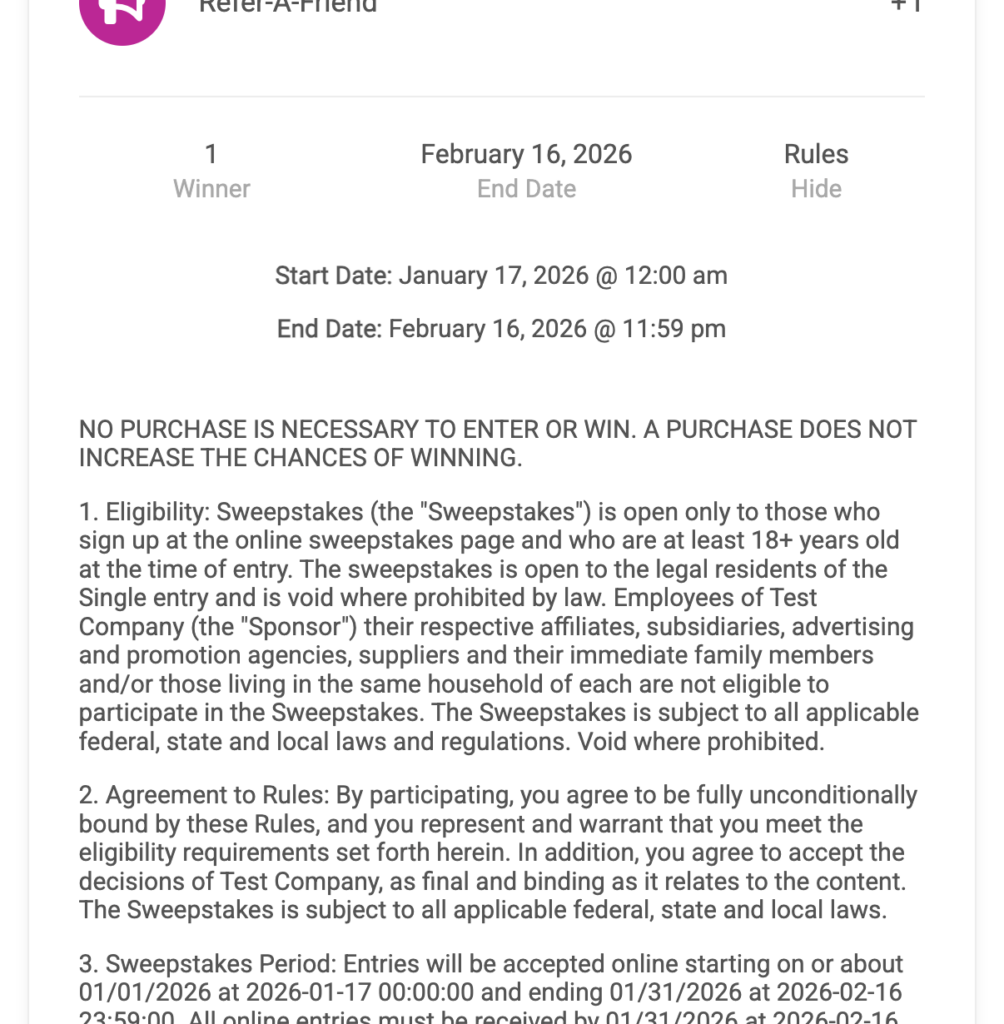
Best Practices
Legal Compliance
- Consult a lawyer – For high-value prizes or large-scale promotions, have an attorney review your rules
- Know your jurisdiction – Sweepstakes laws vary by country, state, and even city
- Include required disclosures – Many jurisdictions require specific statements (e.g., “No purchase necessary”)
- Be accurate – Ensure prize values, dates, and eligibility requirements match your actual giveaway
Content Tips
- Be clear and specific – Avoid ambiguous language
- Include all entry methods – Describe each way participants can enter
- Specify prize details – Include exact descriptions and approximate retail values
- State eligibility clearly – Age, location, and any exclusions
- Include contact information – Provide a way for participants to reach you with questions
After Generating
- Review the generated rules – Make sure all information is accurate
- Customize as needed – Edit any sections that need adjustment
- Test the display – Preview your giveaway to ensure rules display correctly
Important Disclaimer
The SweepWidget rules generator provides a template to help you create official rules. However:
- SweepWidget does not provide legal advice
- Laws and regulations vary by location
- You are responsible for ensuring your rules comply with all applicable laws
- For significant promotions, consider consulting with a legal professional
