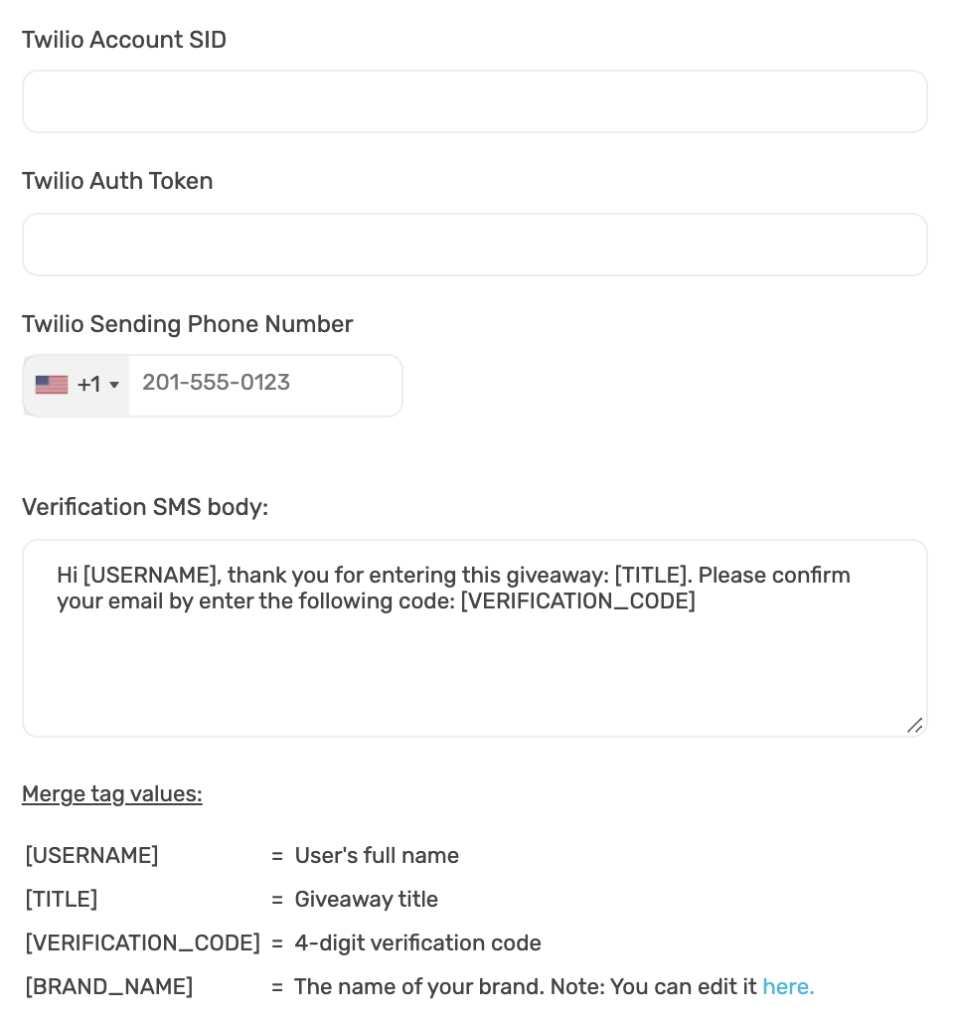Require SMS Phone Verification Text Message
With SweepWidget, you can require the user to authenticate their phone number with an SMS text verification code. This ensures it’s the user’s real phone number.
You will need a Twilio account with an API key and phone number to use this feature.
First, go to create or edit a giveaway. Under the Security Settings tab, tick the SMS text verification code. Collect verified user phone number option.
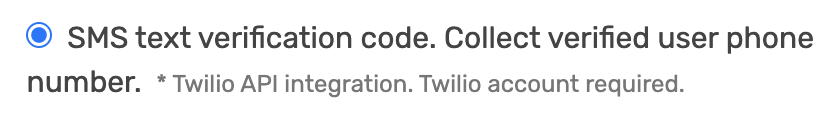
Next you will need to fill out your Twilio Account SID, Twilio Auth Token, and Twilio Sending Phone Number.
Additionally, you can customize the text message the contestant will receive with dynamic merge tags:
Merge tag values:
| [USERNAME] | = User’s full name |
| [TITLE] | = Giveaway title |
| [VERIFICATION_CODE] | = 4-digit verification code |
| [BRAND_NAME] | = The name of your brand. Note: You can edit it here. |