SweepWidget Shortcode Documentation
Introduction
Welcome to the SweepWidget Shortcode Documentation. This guide will assist you in integrating various types of content into your SweepWidget contests using shortcodes. These shortcodes simplify embedding videos, images, and social media content, making your contest pages more interactive and engaging.
Getting started
Note: the pro plan or higher is required for this feature.
Create a new contest or edit an existing one. Then, choose one of the shortcode options listed below. Below is an example of putting in a YouTube video shortcode.
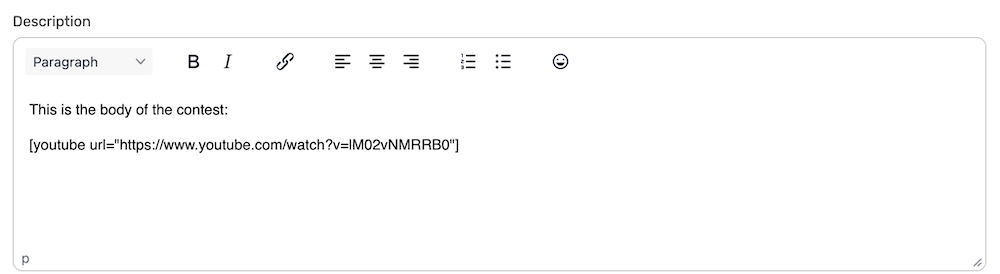
Now the YouTube video will be visible in your contest description.
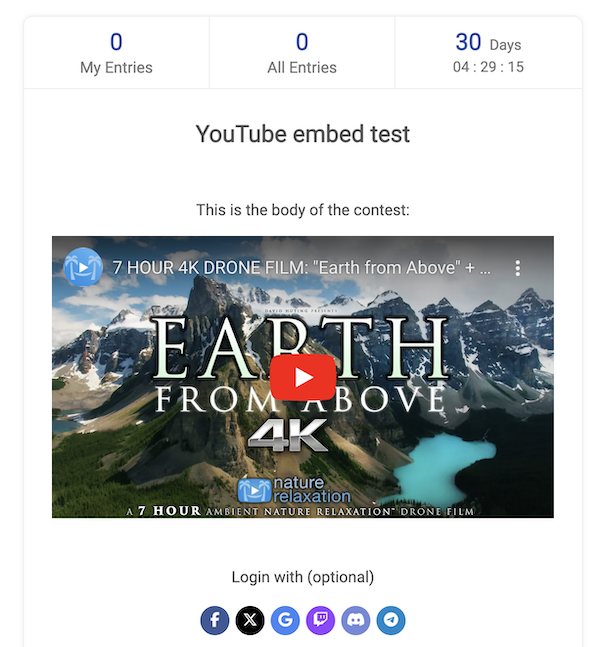
Table of Contents
- Image Shortcode
- YouTube Video Shortcode
- YouTube Playlist Shortcode
- Spotify Shortcode
- SoundCloud Shortcode
- Facebook Shortcode
- TikTok Shortcode
- Twitter Shortcode
- LinkedIn Shortcode
- Pinterest Shortcode
- Reddit Shortcode
- Vimeo Shortcode
- SlideShare Shortcode
Image Shortcode
Embed an Image
Enhance your content with visual elements by embedding images using this shortcode.
Note: the image will always have a max width of 100% even if you make it more than the width of the screen (e.g. in mobile). If you leave the width/height empty, it will default to full width.
Options:
- URL
- Width (Optional)
- Height (Optional)
Example:[image url="imageURL" width="500" height="300"]
YouTube Video Shortcode
Embed a YouTube Video
This shortcode allows you to seamlessly embed YouTube videos into your contests, enhancing the visual appeal and viewer engagement.
Options:
- URL
Example:[youtube url="videoURL"]
YouTube Playlist Shortcode
Embed a YouTube Video
This shortcode allows you to seamlessly embed YouTube playlists into your contests, enhancing the visual appeal and viewer engagement.
Options:
- URL
Example:[youtube-playlist url="playlistUrl"]
Spotify Shortcode
Embed a Spotify Track
Incorporate music or playlists from Spotify into your contests for an auditory experience that complements your content.
Options:
- URL
Example:[spotify url="trackURL"]
SoundCloud Shortcode
Embed a SoundCloud Track
Embed audio tracks from SoundCloud to provide a rich, immersive audio experience for your audience.
Options:
- URL
Example:[soundcloud url="trackURL"]
Facebook Shortcode
Embed a Facebook Post
Enhance engagement by embedding Facebook posts in your contest content.
Options:
- URL
Example:[facebook url="postURL"]
TikTok Shortcode
Embed a TikTok Video
Leverage the growing popularity of TikTok by embedding videos in your contests, adding a dynamic, modern touch.
Options:
- URL
Example:[tiktok url="videoURL"]
Twitter Shortcode
Embed a Twitter Tweet
Incorporate tweets into your contest pages for real-time engagement and social interaction.
Options:
- URL
Example:[twitter url="tweetURL"]
LinkedIn Shortcode
Embed a LinkedIn Post
Ideal for professional and business-oriented contests, this shortcode lets you embed LinkedIn posts.
Options:
- URL
Example:[linkedin url="postURL"]
Pinterest Shortcode
Embed a Pinterest Pin
Showcase creative ideas and inspiration by embedding Pinterest pins in your content.
Options:
- URL
Example:[pinterest url="pinURL"]
Reddit Shortcode
Embed a Reddit Post
Embed Reddit posts and threads to bring community discussions and insights into your contests.
Options:
- URL
Example:[reddit url="postURL"]
Vimeo Shortcode
Embed a Vimeo Video
Use the Vimeo shortcode to embed high-quality videos from Vimeo, adding a professional touch to your video content.
Options:
- URL
- Width (Optional)
- Height (Optional)
Example:[vimeo url="videoURL"]
SlideShare Shortcode
Embed a SlideShare Presentation
This shortcode allows you to incorporate SlideShare presentations into your content, ideal for educational and informative contests.
Options:
- ID
Example:[slideshare id="presentationID"]
This documentation covers a wide range of shortcodes designed to enhance the functionality and appearance of your SweepWidget contests. By utilizing these shortcodes, you can create more engaging, diverse, and interactive content, ensuring a richer experience for your participants.
