Create A Custom URL For Your Hosted Landing Page
Instead of using the default giveaway URL with random characters, you can create a branded, memorable custom URL for your hosted landing page. This makes your giveaway link easier to share and remember.
Plan Required: Premium or higher
How to Access This Feature
The custom URL option is found on the “Your Giveaway is Ready!” page:
- After creating a new giveaway: Click Save & Publish at the bottom of the giveaway builder
- From an existing giveaway: From your Dashboard, find the giveaway and click Embed Into Your Website or Embed Into HTML Of Your Site
Scroll down to the Hosted landing page section to find the custom URL option.
Default URL vs Custom URL
By default, your hosted landing page URL looks like this:
https://sweepwidget.com/c/82760-d97i26tqWith a custom URL, you can change it to something branded and memorable:
https://sweepwidget.com/c/summer-giveaway-2026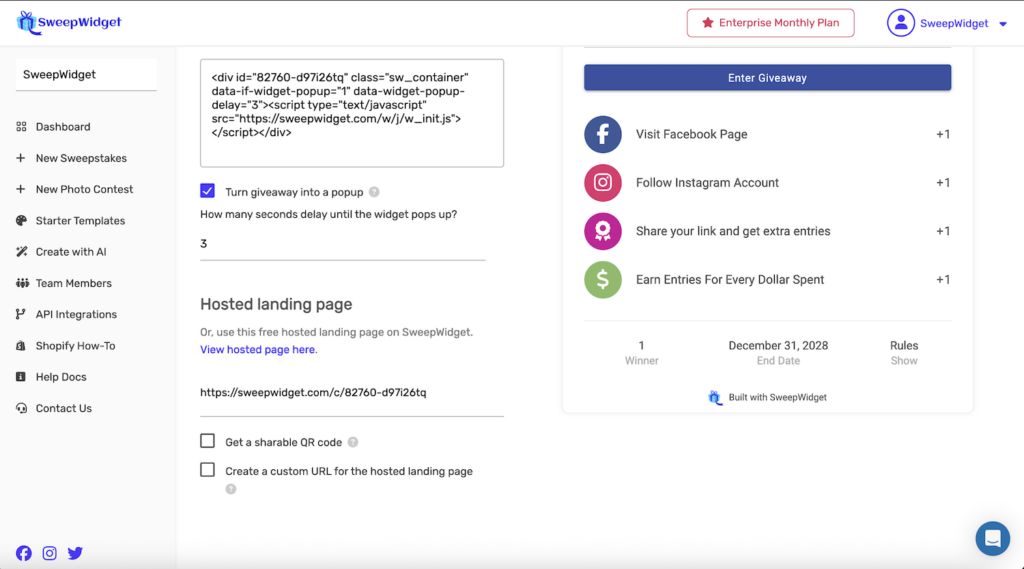
How to Create a Custom URL
- On the “Your Giveaway is Ready!” page, scroll to the Hosted landing page section
- Check the box “Create a custom URL for the hosted landing page”
- A text field will appear showing
sweepwidget.com/c/as the prefix - Enter your desired custom URL slug (e.g., “this-is-my-custom-url”)
- Click the Update button to save your custom URL
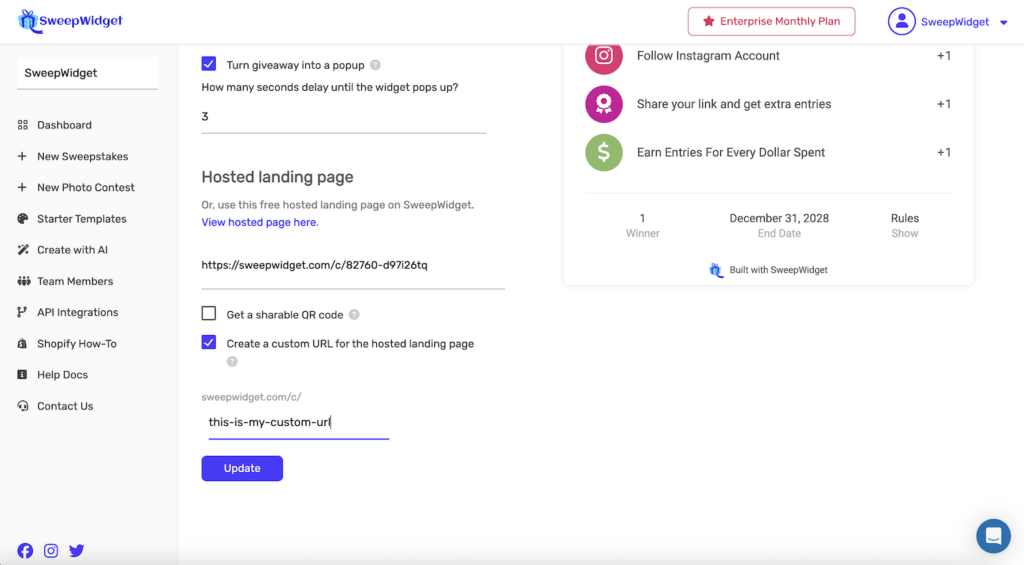
URL Slug Guidelines
When creating your custom URL slug:
- Use lowercase letters – URLs are case-sensitive
- Use hyphens for spaces – Instead of spaces or underscores, use hyphens (e.g., “summer-giveaway” not “summer giveaway”)
- Keep it short and memorable – Shorter URLs are easier to share and type
- Make it descriptive – Include your brand name or campaign theme
- Avoid special characters – Stick to letters, numbers, and hyphens
Custom URL Examples
| Campaign Type | Custom URL Example |
|---|---|
| Seasonal promotion | sweepwidget.com/c/black-friday-2026 |
| Product launch | sweepwidget.com/c/new-product-giveaway |
| Brand campaign | sweepwidget.com/c/acme-summer-contest |
| Holiday giveaway | sweepwidget.com/c/holiday-sweepstakes |
| Anniversary | sweepwidget.com/c/10-year-celebration |
Benefits of Custom URLs
- Professional appearance – Branded URLs look more trustworthy than random character strings
- Easier to share verbally – You can tell someone the URL in conversation or on a podcast
- Better for print materials – Custom URLs are easier to type from flyers, posters, or business cards
- Memorable – Participants can remember and return to your giveaway more easily
- SEO friendly – Descriptive URLs can help with search visibility
Important Notes
- URL uniqueness – Each custom URL must be unique across all SweepWidget giveaways. If your desired URL is taken, you’ll need to choose a different one
- Changing URLs – You can update your custom URL at any time, but the old URL will no longer work. Update any shared links if you make changes
- Default URL still works – Your original default URL will continue to work even after setting a custom URL
