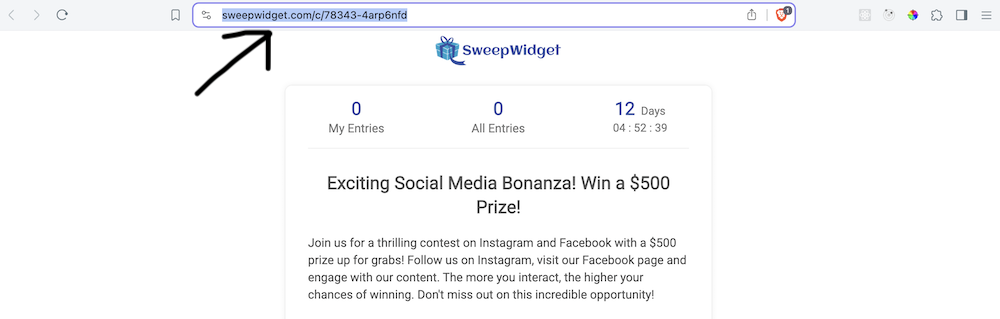How To Get The Link To Your Giveaway Hosted Landing Page
Whenever you create a giveaway on SweepWidget, a free hosted landing page will automatically be created. This article will explain how to get the link to your hosted landing page. Once you have the link, you can share it with your audience wherever you’re promoting your giveaway.
Note: you can also embed the giveaway directly into your website.
Option 1
First, you’ll need to either create a new giveaway or edit an existing one. Once you have saved the giveaway, you’ll be redirected to a page that gives you your embed options.
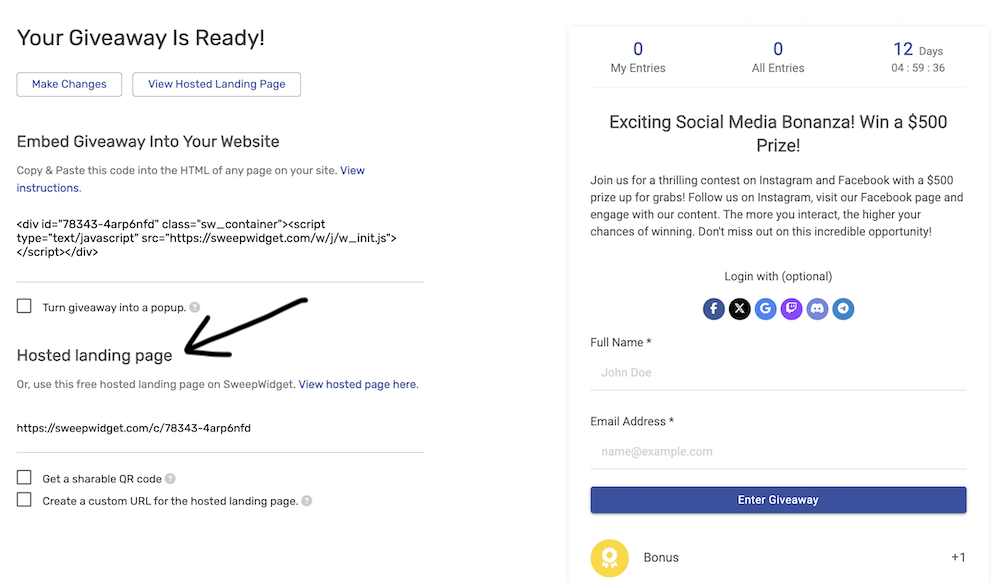
From there, you can copy the link to your hosted landing page.
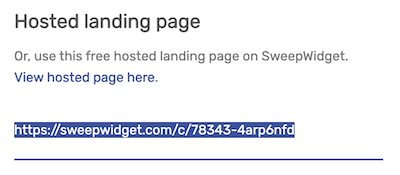
Option 2
From the dashboard of your SweepWidget account, click on the View Live Giveaway button for the giveaway you want to host.
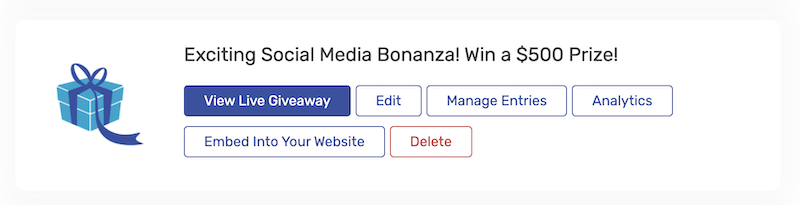
On the hosted landing page, you can copy the URL directly from the address bar.