Turn Widget Into a Modal Popup in Embedded Pages
After you save and publish your giveaway, you’ll be taken to the “Your Giveaway is Ready!” page. This page provides all the options for sharing, embedding, and customizing how your giveaway is displayed.
How to Get to This Page
You’ll reach the “Your Giveaway is Ready!” page in two ways:
- After creating a new giveaway: Click Save & Publish at the bottom of the giveaway builder
- From an existing giveaway: From your Dashboard, find the giveaway and click Embed Into Your Website or Embed Into HTML Of Your Site
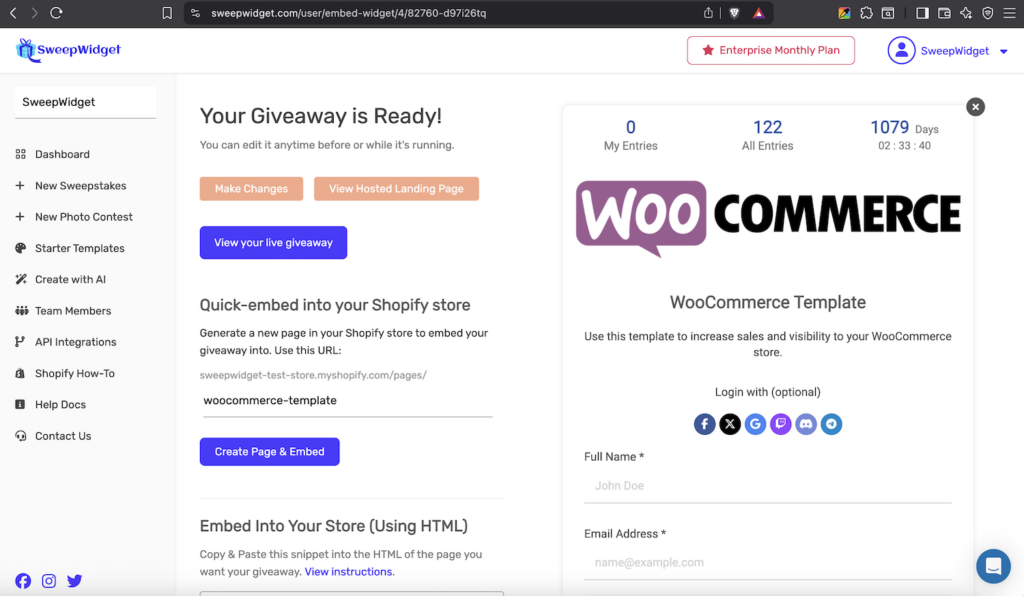
Page Overview
The page displays a message: “You can edit it anytime before or while it’s running.”
At the top, you’ll see three action buttons:
- Make Changes – Return to the giveaway builder to edit settings
- View Hosted Landing Page – Open your free SweepWidget-hosted giveaway page
- View your live giveaway – Preview the live giveaway widget
On the right side, you’ll see a live preview of your giveaway widget showing how it will appear to participants.
Embedding Options
Quick-Embed into Your Shopify Store
If you’re using Shopify, this is the fastest way to add your giveaway:
- Enter a page name/URL slug (e.g., “woocommerce-template”)
- Click Create Page & Embed
- SweepWidget will automatically create a new page in your Shopify store with the giveaway embedded
The URL will be: your-store.myshopify.com/pages/[your-page-name]
Embed Into Your Store (Using HTML)
For any website (WordPress, Squarespace, Wix, custom HTML, etc.), copy the embed code snippet and paste it into your page’s HTML.
The embed code looks like this:
<div id="82760-d97i26tq" class="sw_container"><script type="text/javascript" src="https://sweepwidget.com/w/j/w_init.js"></script></div>Click View instructions for detailed embedding guides for different platforms.
Turn Giveaway Into a Popup
You can display your giveaway as a modal popup that appears after a delay. This is great for capturing attention without requiring visitors to navigate to a dedicated page.
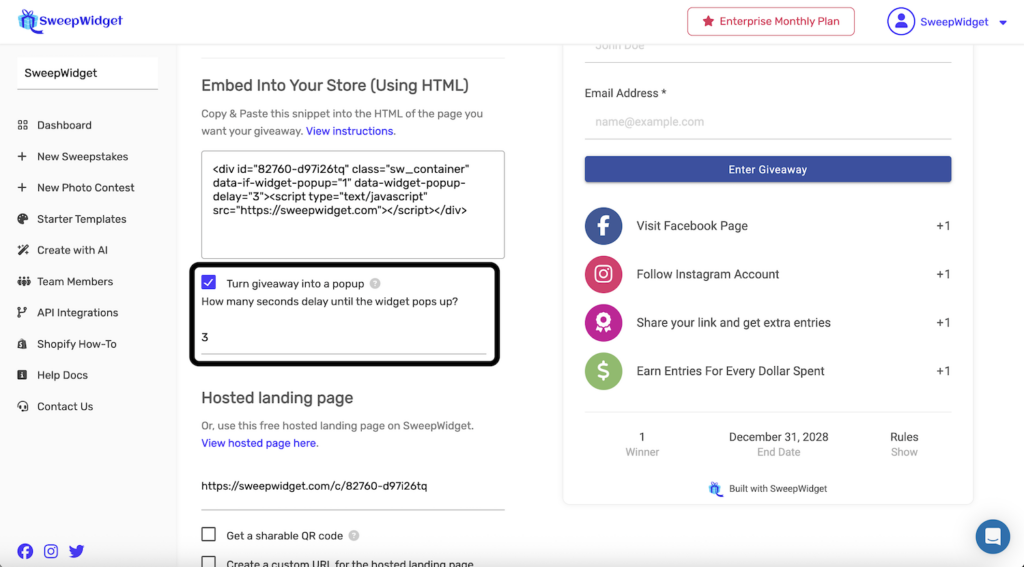
How to Enable Popup Mode
- Check the box “Turn giveaway into a popup”
- Set “How many seconds delay until the widget pops up?” (e.g., 3 seconds)
- Copy the updated embed code (it will now include popup attributes)
- Paste the new embed code into your website
The popup embed code includes special attributes:
<div id="82760-d97i26tq" class="sw_container" data-if-widget-popup="1" data-widget-popup-delay="3"> <script type="text/javascript" src="https://sweepwidget.com/w/j/w_init.js"></script></div>data-if-widget-popup="1"– Enables popup modedata-widget-popup-delay="3"– Sets the delay in seconds before the popup appears
How the Popup Works for Visitors
- The popup appears after the specified delay (e.g., 3 seconds after page load)
- The giveaway displays in a centered modal overlay
- Visitors can close the popup by clicking the X in the top right corner
- The background is dimmed to focus attention on the giveaway
Important: If you’re using Shopify, after enabling popup mode you must click “Update Page URL On Shopify Store” or “Add Giveaway To Shopify Store” button for the changes to take effect.
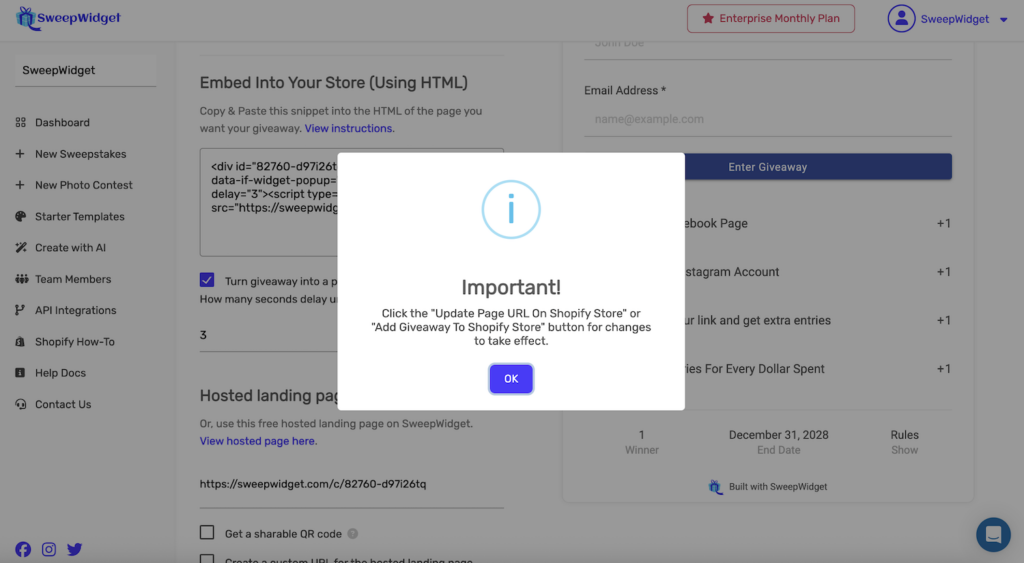
Hosted Landing Page
SweepWidget provides a free hosted landing page for every giveaway. This is perfect if you don’t have a website or want a quick shareable link.
Your hosted page URL looks like: https://sweepwidget.com/c/82760-d97i26tq
Click “View hosted page here” to open it in a new tab.
Additional Hosted Page Options
Below the hosted page URL, you’ll find two optional features:
Get a sharable QR code
Check this box to generate a QR code that links to your hosted landing page. Great for:
- Printed marketing materials (flyers, posters, business cards)
- In-store displays
- Event signage
- Product packaging
Create a custom URL for the hosted landing page
Instead of the default URL with random characters, create a branded, memorable URL like: https://sweepwidget.com/c/summer-giveaway-2026
Note: Custom URLs require a Premium plan or higher.
Tips for Using Popup Mode
- Set an appropriate delay – 3-5 seconds gives visitors time to orient themselves before the popup appears
- Don’t use on every page – Consider only showing the popup on specific landing pages to avoid annoying visitors
- Test on mobile – Make sure the popup looks good and is easy to close on mobile devices
- Update your embed code – If you previously embedded without popup mode, you must replace the old code with the new popup-enabled code
- Consider user experience – Popups can be effective but use them thoughtfully to avoid disrupting the browsing experience
