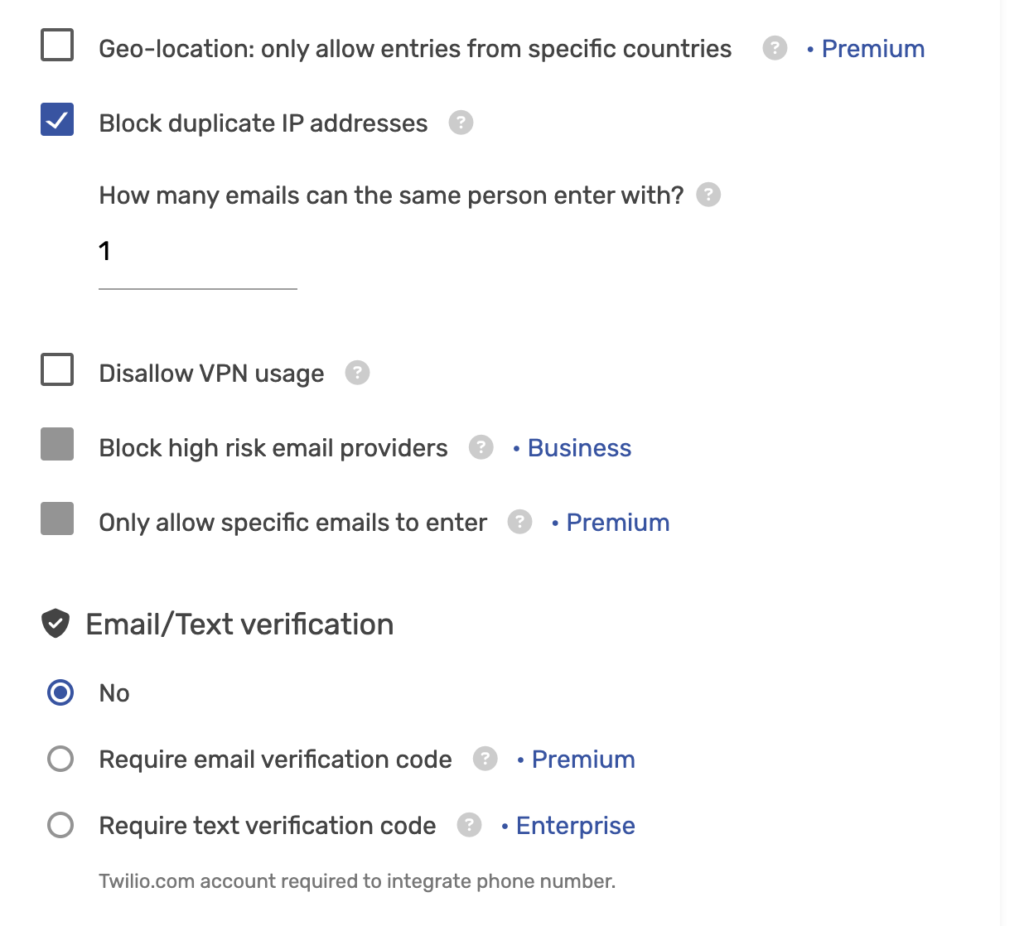SweepWidget Contest Security Levels – Advanced Fraud Prevention
You can set a fraud prevention security level on your SweepWidget contest. The different levels determine how strict the fraud scoring will be when users enter your contest.
To set the security level, create or edit a giveaway, then click on Security Settings. There are the 4 levels you can choose from: Weak, Standard, Strong, Strict.

Next, you can choose your security settings.
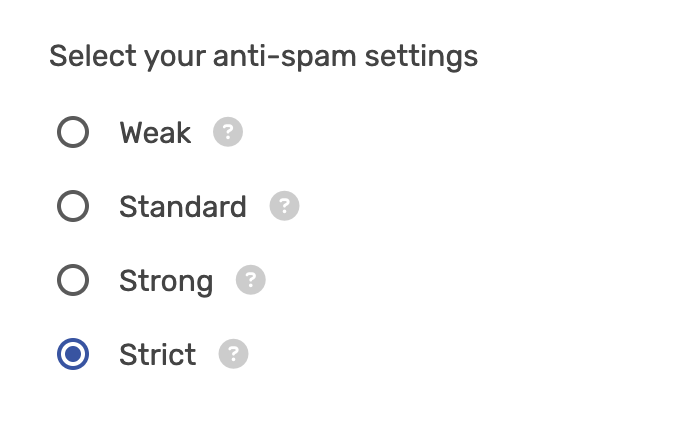
Weak
This option uses no email validation and no fingerprinting. You are turning off the advanced anti-spam system. Note: you can still block duplicate IP addresses and have auto-captcha triggered.
After 5,000 unique users, “Basic” level security will be auto-triggered.
Standard
This option automatically checks users in real-time. We use a 3rd party tool to check for things like:
- If the email address is able to receive mail.
- If it actually exists (so the user did not make it up).
- If it is “catch-all” meaning you can send anything to it e.g. [email protected], [email protected], [email protected], [email protected], [email protected], etc.
- If there is recent reported abuse with this email.
- If the DNS or IP address is blacklisted.
- An overall fraud score of the email.
- And, several other factors.
After 15,000 unique users, “Standard” level security will be auto-triggered.
Strong
This option introduces a method known as device fingerprinting. We use a 3rd party service to perform advanced analysis on each user who tries to enter your giveaway. It looks at over 300 data points to determine if they are a real person and are not doing any suspicious behavior. It is good for blocking bots, preventing duplicate entries, preventing fake friend referrals, and many other types of fraudulent behavior.
This is the same security standard that is used in Google, Amazon, PayPal, banks, and all other major reputable sites.
After 30,000 unique users, “Elevated” level security will be auto-triggered.
Strict
This is the strictest security setting and takes device fingerprinting to the maximum. If top-level security is a must, then this option is for you. It has the most rigorous fraud scoring, and looks for the most indicators to determine if a user is spam.
Note: this option can cause some false-positives due to the extreme level of fraud scoring.
Additional Security Settings options are as follows:
Security Level Comparison
| Feature | Weak | Standard | Strong | Strict |
|---|---|---|---|---|
| Email validation | No | Yes | Yes | Yes |
| Email fraud scoring | No | Yes | Yes | Yes |
| Disposable email detection | No | Yes | Yes | Yes |
| Device fingerprinting | No | No | Yes | Yes |
| Bot detection | Basic | Basic | Advanced | Maximum |
| Duplicate entry prevention | IP only | IP + Email | IP + Email + Fingerprint | IP + Email + Fingerprint (strictest) |
| False positive risk | None | Very low | Low | Moderate |
| Recommended for | Trusted audiences | Most giveaways | High-value prizes | Maximum security needs |