Add A Custom Icon To An Entry Method
SweepWidget allows you to customize the icon displayed next to each entry method. You can choose from over 2,000 icons and set a custom color to match your brand.
How to Add a Custom Icon
Step 1: Go to Entry Methods
- Create or edit a giveaway
- Click on the Entry Methods tab in the left sidebar
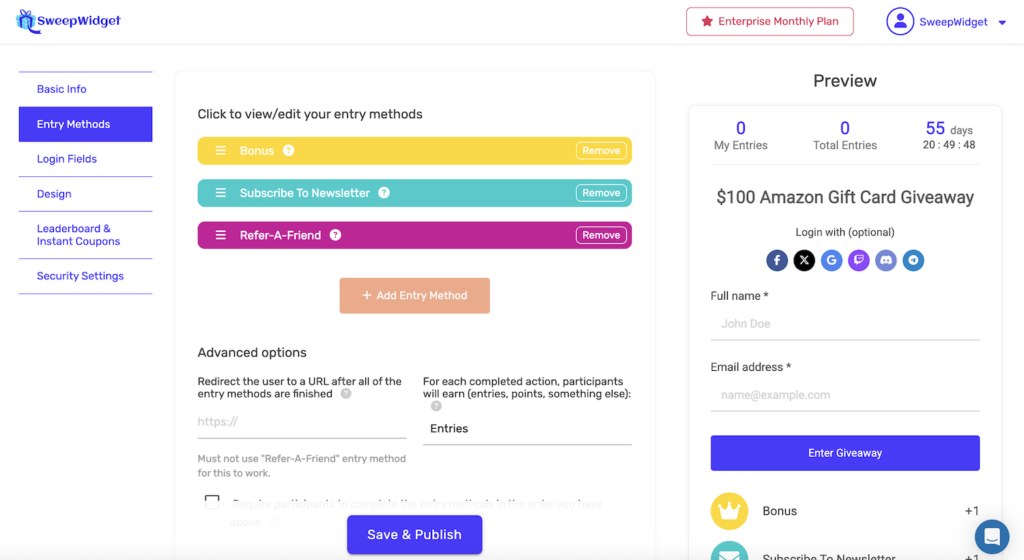
Step 2: Click on an Entry Method
Click on any entry method to expand it and view its settings. Scroll down to find the icon customization options:
- Change icon color – Customize the color of the icon
- Change icon (2,000+) – Search and select from over 2,000 available icons
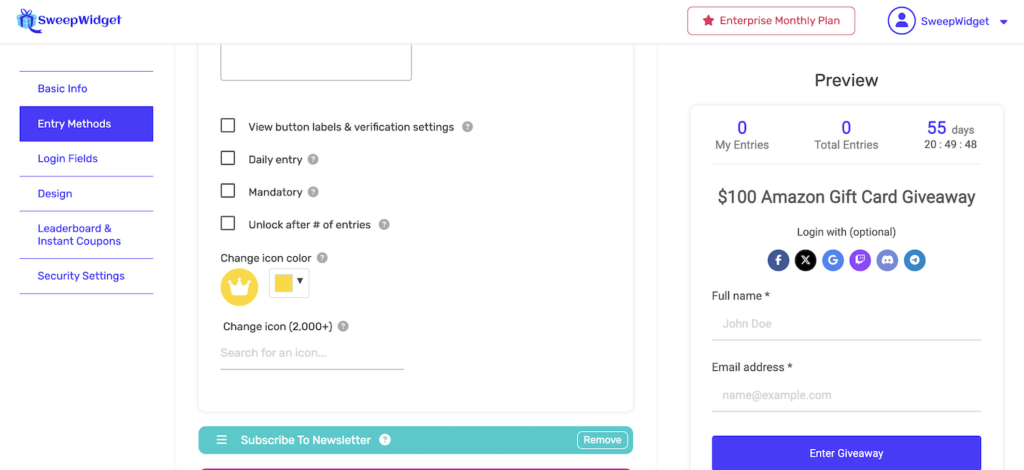
Step 3: Search for an Icon
In the Change icon (2,000+) section:
- Click on the search field that says “Search for an icon…”
- Type a keyword to search (e.g., “trophy”, “star”, “heart”, “gift”)
- Browse the matching icons that appear
- Click on an icon to select it
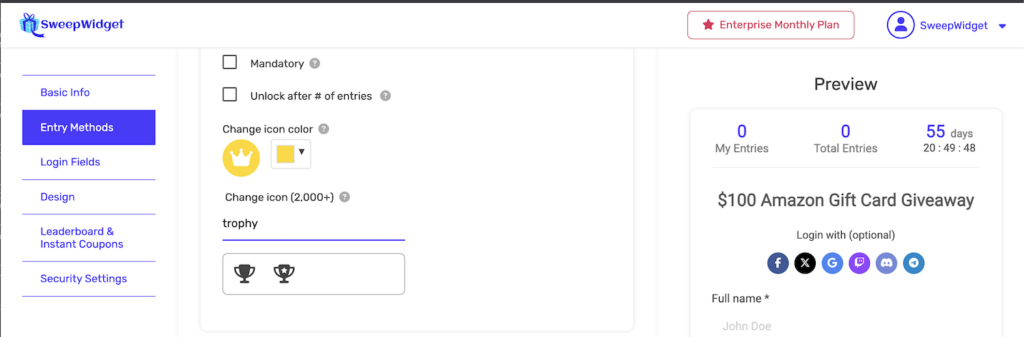
Step 4: Customize the Icon Color
To change the icon color:
- Click on the color dropdown next to the icon preview in the Change icon color section
- Choose a color from the color palette, or
- Use the gradient picker to select a custom color, or
- Enter a specific hex color code (e.g., #ff9900)
- Click choose to apply the color
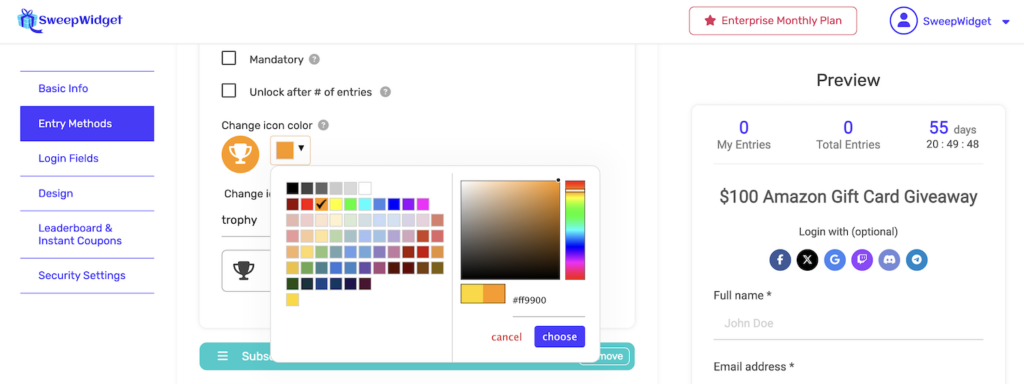
Step 5: Save Your Changes
After selecting your icon and color, click Save & Publish at the bottom of the page to apply your changes.
Icon Search Tips
Here are some popular search terms to find the right icon:
| Category | Search Terms |
|---|---|
| Social Media | twitter, facebook, instagram, youtube, tiktok, discord, telegram |
| Actions | share, follow, like, comment, subscribe, download, upload |
| Objects | trophy, crown, star, heart, gift, envelope, bell, camera |
| Symbols | check, arrow, plus, link, globe, lock, key |
| Communication | email, message, chat, phone, megaphone |
| Shopping | cart, bag, tag, dollar, credit-card, store |
Color Picker Features
The color picker offers multiple ways to select your perfect color:
| Feature | Description |
|---|---|
| Preset Colors | Quick selection from a palette of common colors |
| Color Gradient | Click anywhere on the gradient to pick a custom shade |
| Hue Slider | Rainbow bar on the right to select the base color |
| Hex Input | Enter an exact color code (e.g., #ff9900 for orange) |
Best Practices
- Match your brand colors – Use your brand’s hex color codes for a consistent look
- Use recognizable icons – Choose icons that clearly represent the action (e.g., envelope for email, share icon for sharing)
- Keep it consistent – Use a consistent color scheme across all entry methods for a professional appearance
- Test visibility – Make sure your icon color contrasts well with your widget background
- Consider the default – Some entry methods (like Twitter, Facebook) already have recognizable brand icons; you may want to keep those as-is
Which Entry Methods Support Custom Icons?
Custom icons are available for all entry methods, including:
- Bonus entries
- Newsletter subscriptions
- Refer-a-friend
- Visit a page
- Answer a question
- Upload a file
- Social media actions (though these have default platform icons)
- All other entry types
Common Icon + Color Combinations
| Entry Type | Suggested Icon | Suggested Color |
|---|---|---|
| Bonus Entry | crown, trophy, star | Gold (#FFD700) |
| Newsletter | envelope, mail | Blue (#3498db) |
| Refer-a-Friend | users, share, gift | Green (#27ae60) |
| Visit Website | globe, link, external-link | Purple (#9b59b6) |
| Watch Video | play, video, youtube | Red (#e74c3c) |
| Answer Question | question, comment, pencil | Orange (#f39c12) |
