How Can I Manually Upload Entries Into My Contest Using A CSV File?
With a Premium plan or higher, you can manually upload user entries into your contest using a CSV file. This is useful for importing entries from other sources, adding participants from offline events, or migrating entries from another platform.
Plan Required: Premium or higher
How to Access the Upload Feature
- Go to your Dashboard
- Find the giveaway you want to add entries to
- Click the Manage Entries button
- Click the Manually Add Entries button
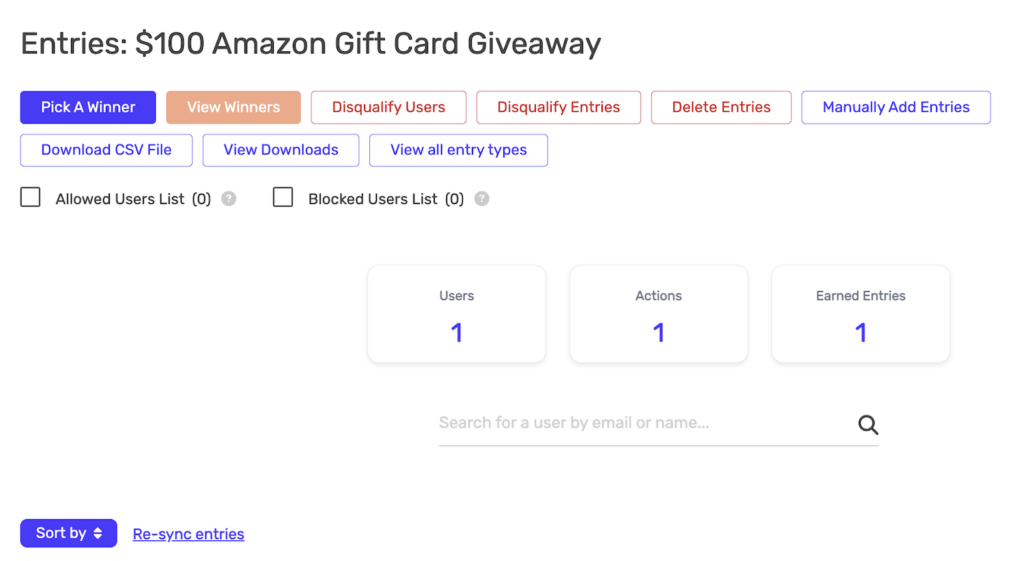
Guidelines for Uploading Entries
- You can only upload individual user entries – you cannot upload additional bonus actions or custom field data
- Duplicate email addresses will be automatically skipped – if an email already exists in your giveaway, that row will be ignored
- Maximum 10,000 rows per upload – for larger imports, split your file into multiple uploads
How to Format Your CSV File
Your CSV file must include all 6 column headers, even if some fields are left empty. Only the Full Name and Email Address fields are required.
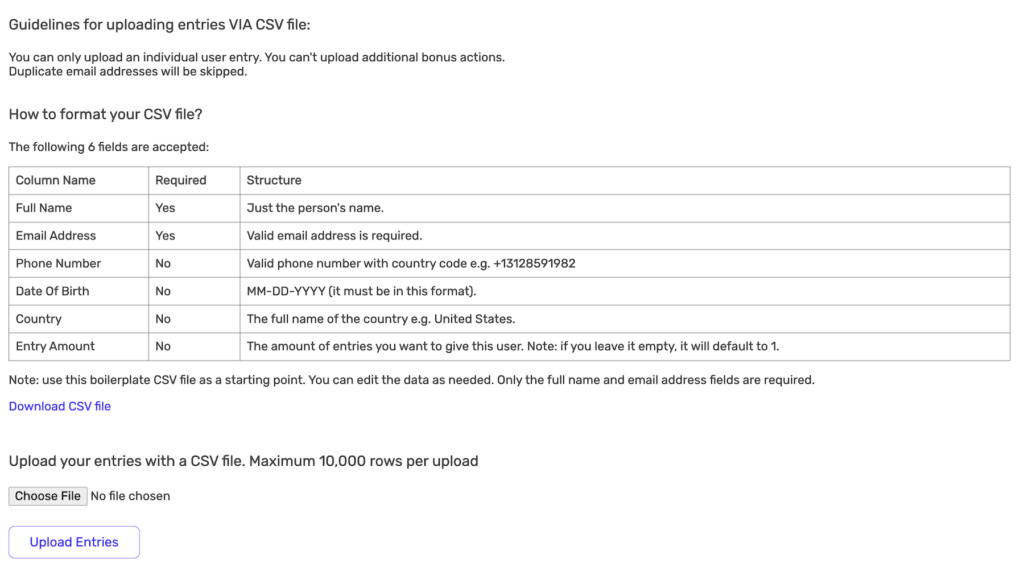
Accepted Fields
| Column Name | Required | Format / Notes |
|---|---|---|
| Full Name | Yes | The person’s full name |
| Email Address | Yes | Must be a valid email address |
| Phone Number | No | Include country code (e.g., +13128591982) |
| Date Of Birth | No | Must be in MM-DD-YYYY format |
| Country | No | Full country name (e.g., United States) |
| Entry Amount | No | Number of entries to give this user (defaults to 1 if empty) |
Download the Template
Click the Download CSV file link on the upload page to get a boilerplate CSV template with the correct headers. You can then edit the data as needed.
Example CSV Format
Full Name,Email Address,Phone Number,Date Of Birth,Country,Entry Amount
John Smith,[email protected],+15551234567,01-15-1990,United States,1
Jane Doe,[email protected],,,Canada,5
Bob Johnson,[email protected],,03-22-1985,,1Note how optional fields can be left empty – just keep the commas in place.
How to Upload Your CSV
- Prepare your CSV file with the correct format and headers
- Click Choose File and select your CSV file
- Click Upload Entries
- Wait for the upload to complete – you’ll see a confirmation message
Entry Amount Field
The Entry Amount field allows you to give users multiple entries in a single row. This is useful when:
- Importing from another platform – Match the entry count users had in your previous system
- Rewarding VIPs – Give certain users bonus entries
- Offline events – Award different entry amounts based on participation level
If you leave the Entry Amount empty, each user will receive 1 entry by default.
Common Use Cases
Importing from Another Giveaway Platform
If you’re migrating from another giveaway tool, export your entries from the old platform, reformat the CSV to match SweepWidget’s column structure, and upload.
Adding Entries from an Offline Event
If you collected entries at a trade show, conference, or in-store event using paper forms or a separate system, compile them into a CSV and upload to combine with your online entries.
Pre-Loading Contest Participants
If you have an existing customer list you want to automatically enter into your giveaway, format their information as a CSV and upload. They’ll appear as entries without needing to visit the giveaway widget.
Troubleshooting
Upload fails or shows errors
- Make sure all 6 column headers are present, even if some columns are empty
- Check that the date format is MM-DD-YYYY (not DD-MM-YYYY or YYYY-MM-DD)
- Ensure email addresses are valid
- Keep file size under 10,000 rows
Entries not appearing after upload
- Duplicate emails are skipped – check if those users already entered
- Refresh the page to see updated entry counts
- Click Re-sync entries if counts seem incorrect
Phone number format issues
Phone numbers must include the country code with a + sign (e.g., +13128591982 for a US number). Numbers without country codes may not be accepted.
Important Notes
- Uploaded entries count toward winner selection – They’re treated the same as regular entries
- Users can still earn more entries – If an uploaded user visits the giveaway, they can complete additional entry methods
- No notification sent – Uploaded users don’t receive an email notification about being entered
- Cannot upload bonus actions – Only the initial entry is created; users must complete bonus entry methods themselves
