Only Allow Specific Email Addresses To Enter Your Contest
Learn how to only allow certain emails to enter your giveaway.
Table of contents
Whitelist emails for a single giveaway
This option lets you only allow certain emails into a single giveaway. All other giveaways associated with your account will be unaffected.
Navigate to the Security Settings tab, then tick the Only allow specific emails to enter checkbox.
Next, add all of the emails that you want to allow into your giveaway (each separated by a line).
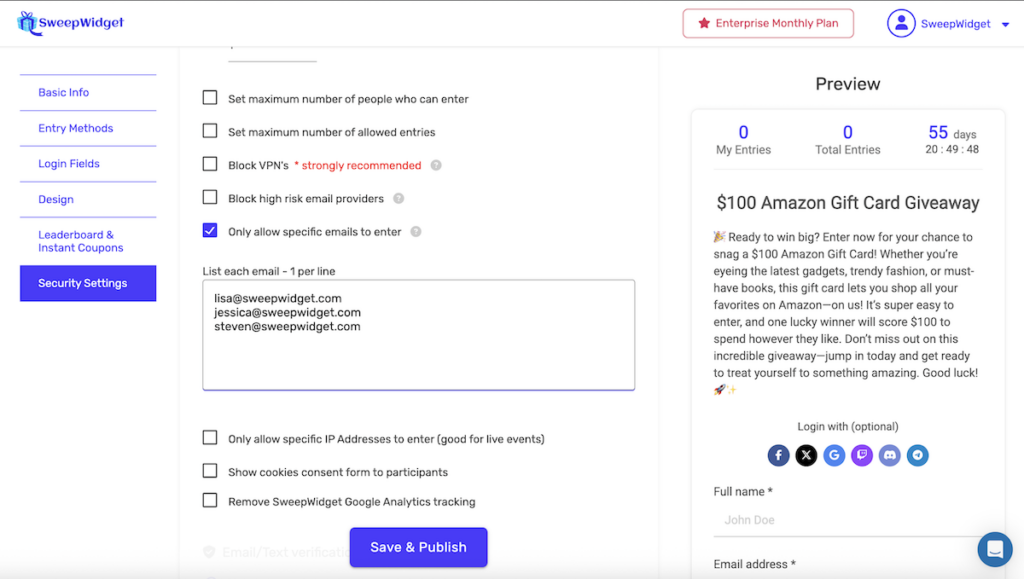
Disallowed emails example
If a user tries to enter with an email that is not on the whitelist, they will see an error message indicating they cannot enter.
