How To Unpick A Winner
Sometimes you need to remove someone as a winner after they’ve been selected. SweepWidget gives you two options: unpicking a winner or disqualifying them. Understanding the difference is important because they have different effects on whether the person can be selected again.
Unpick vs. Disqualify: What’s the Difference?
| Action | What It Does | Can Be Picked Again? |
|---|---|---|
| Unpick Winner | Removes winner status only | Yes – they remain eligible |
| Disqualify Winner | Removes winner status AND marks them as disqualified | No – permanently ineligible |
How to Unpick a Winner
Use this option when you want to remove someone as a winner but keep them eligible to potentially win again in a future drawing.
Step 1: Go to Manage Entries
- Go to your Dashboard
- Find the giveaway you want to manage
- Click the Manage Entries button
Step 2: View Winners
Click the View Winners button (orange) to see all selected winners.
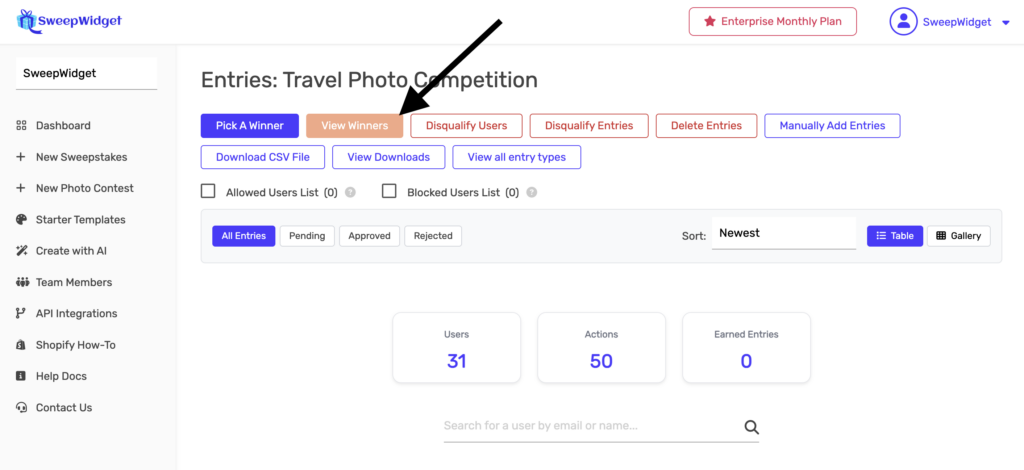
Step 3: Click on the Winner’s Name
On the Winners page, click on the winner’s name (shown as a blue link) to view their individual entry page.
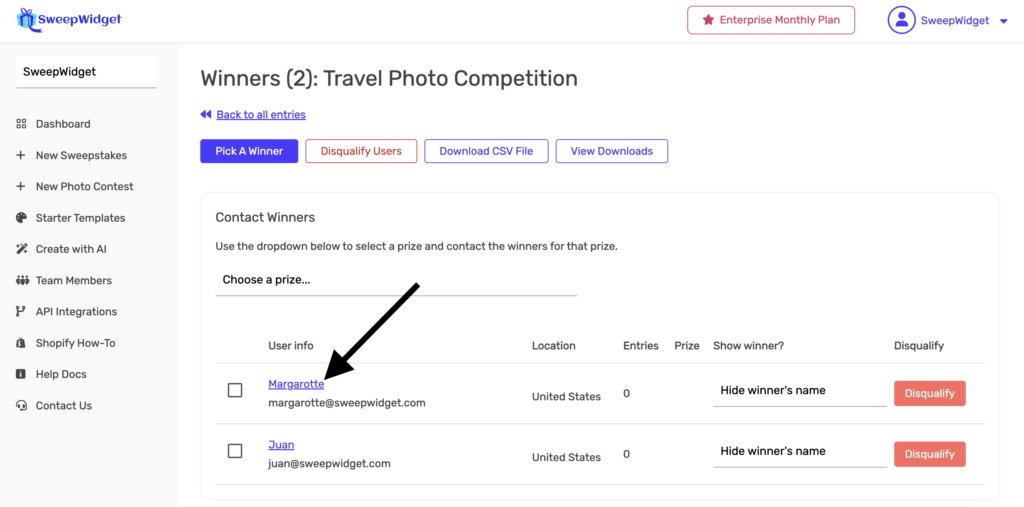
Step 4: Click Unpick As Winner
On the individual user’s entries page, click the red Unpick [Name] As Winner button.
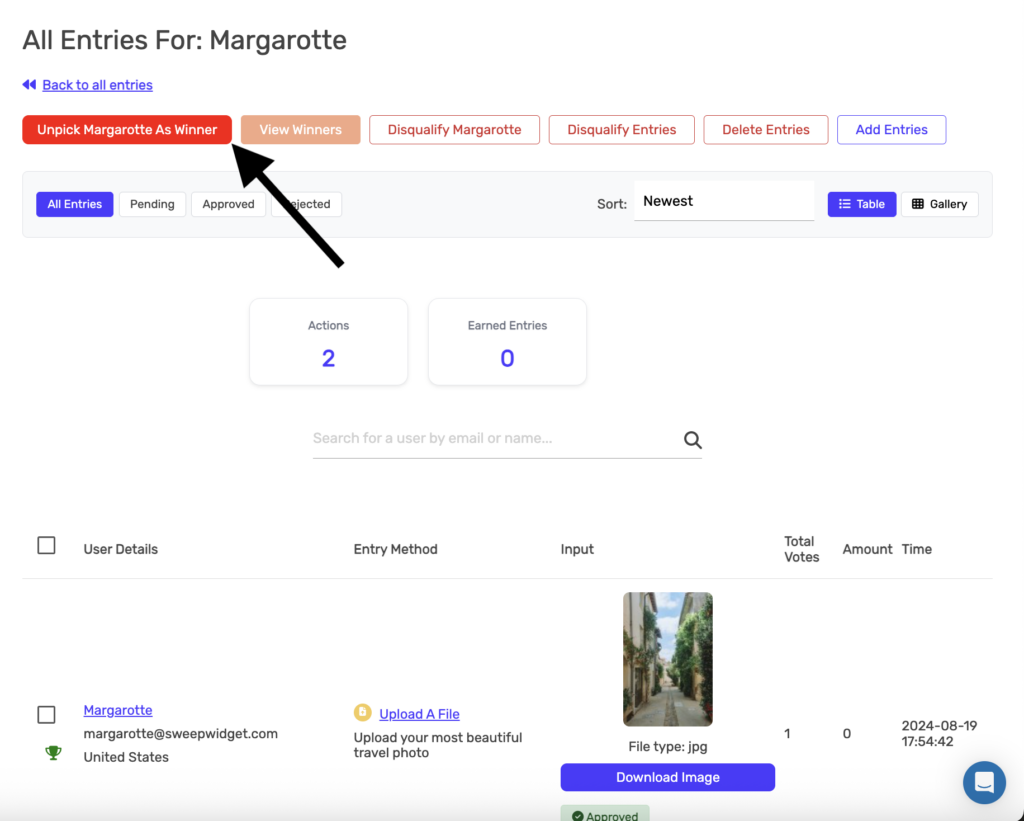
The user will be removed from the winners list but will remain eligible to be picked again in future drawings.
How to Disqualify a Winner
Use this option when you want to remove someone as a winner AND prevent them from ever being picked again. This is useful when a winner violated the rules, didn’t respond to contact attempts, or is otherwise ineligible.
Option 1: Disqualify from the Winners Page
- Go to the Winners page (View Winners button)
- Find the winner you want to disqualify
- Click the red Disqualify button next to their name
This disqualifies the user entirely, removing their winner status and preventing them from being picked again.
Option 2: Disqualify from the User’s Page
- Click on the winner’s name to view their entries
- Click the Disqualify [Name] button to disqualify the entire user
Disqualifying Users vs. Disqualifying Entries
When disqualifying, you have two choices:
| Option | What It Does | When to Use |
|---|---|---|
| Disqualify User | Disqualifies the person entirely – all their entries become invalid and they cannot be picked as a winner | User violated rules, is ineligible, or committed fraud |
| Disqualify Entries | Disqualifies only specific entries you select – other entries remain valid | Some entries are invalid but the user should still be eligible with their other entries |
How to Disqualify Specific Entries Only
- Go to the user’s individual entries page (click on their name)
- Click the Disqualify Entries button
- Select the specific entries you want to disqualify
- Confirm the disqualification
The user will still be eligible for winner selection based on their remaining valid entries.
When to Use Each Option
| Scenario | Recommended Action |
|---|---|
| Winner can’t be reached, want to redraw | Unpick – allows them to potentially win later if they respond |
| Wrong person selected by mistake | Unpick – keeps them eligible for future drawings |
| Winner violated giveaway rules | Disqualify User – prevents them from winning |
| Winner is ineligible (wrong country, age, etc.) | Disqualify User – prevents them from winning |
| Winner used fraudulent entries | Disqualify User – prevents them from winning |
| One entry was invalid but user is otherwise legitimate | Disqualify Entries – only removes the invalid entry |
| Need to remove bonus entries but keep the user eligible | Disqualify Entries – selectively remove entries |
What Happens After Disqualifying
When you disqualify a user:
- They are removed from the winners list (if they were a winner)
- Their entries are marked as disqualified and no longer count
- They cannot be selected in any future winner drawings
- Their entry count shows as 0 in statistics
- If they had a prize assigned, that prize becomes available again
Picking a Replacement Winner
After unpicking or disqualifying a winner, you’ll likely want to select a replacement:
- Go back to the Entries page
- Click Pick A Winner
- Use the random selection to draw a new winner
If you unpicked the previous winner, they will be included in the pool of eligible participants. If you disqualified them, they will not be included.
Important Notes
- Unpicking is reversible – The user stays in the giveaway and can be picked again
- Disqualifying is permanent – Once disqualified, the user cannot be selected as a winner (you can unban them if needed)
- Prizes are returned – If a prize was assigned to the winner, it becomes available again for the next winner
- Contact winners first – Consider reaching out to winners before disqualifying them for non-response
