Manually Add Entries For A User
SweepWidget allows you to manually add bonus entries for any user who has already entered your giveaway. This is useful for rewarding participants, compensating for technical issues, or adding entries earned through offline activities.
How to Manually Add Entries for a User
Step 1: Go to Manage Entries
- Go to your Dashboard
- Find the giveaway you want to manage
- Click the Manage Entries button
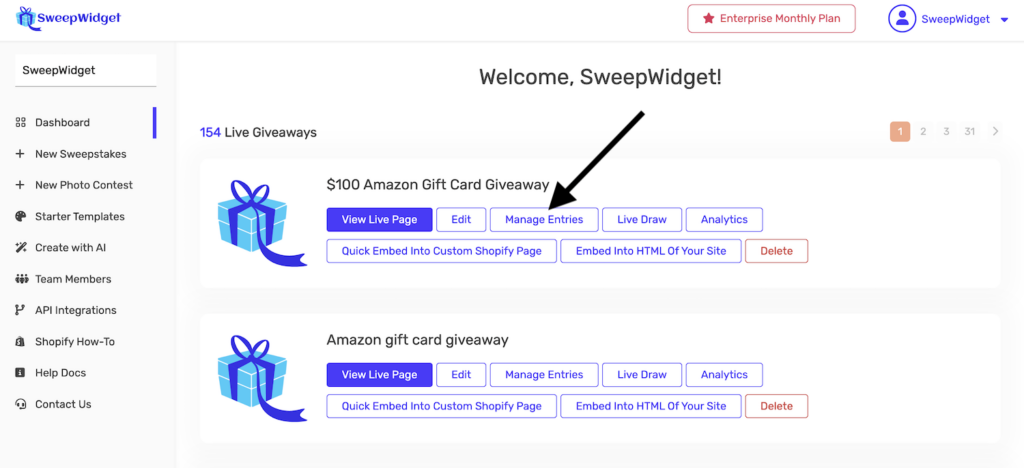
Step 2: Find and Click on the User
On the Entries page, find the user you want to add entries for:
- Use the Search bar to search by email or name
- Or scroll through the entry list to find them
- Click on the user’s name (shown as a blue link) to view all their entries
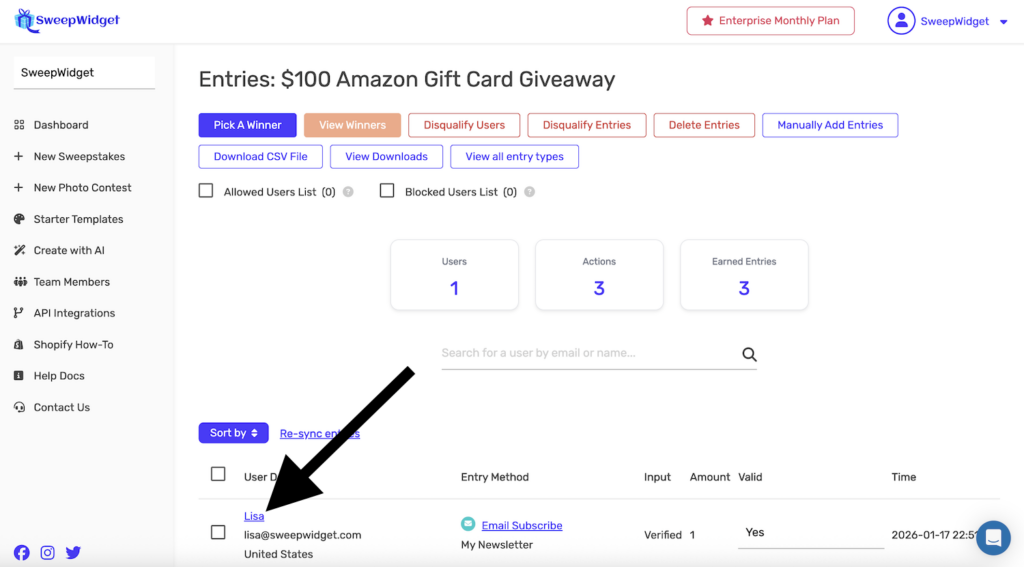
Step 3: Click Add Entries
On the individual user’s entries page (“All Entries For: [Name]”), you’ll see several action buttons at the top:
- Choose [Name] As Winner – Select this user as a winner
- View Winners – See all winners
- Disqualify [Name] – Disqualify this user
- Disqualify Entries – Disqualify specific entries
- Delete Entries – Delete specific entries
- Add Entries – Manually add entries for this user
Click the Add Entries button.
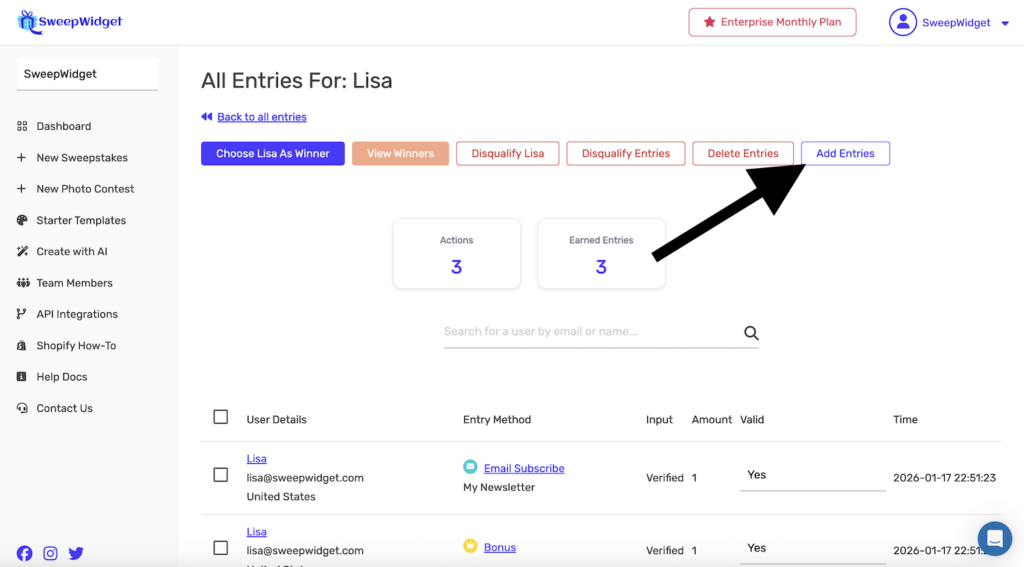
Step 4: Enter the Number of Entries
A form will appear that says:
“Manually add [X] entry/s for [Name].”
- Enter the number of entries you want to add in the input field
- Click the Submit button
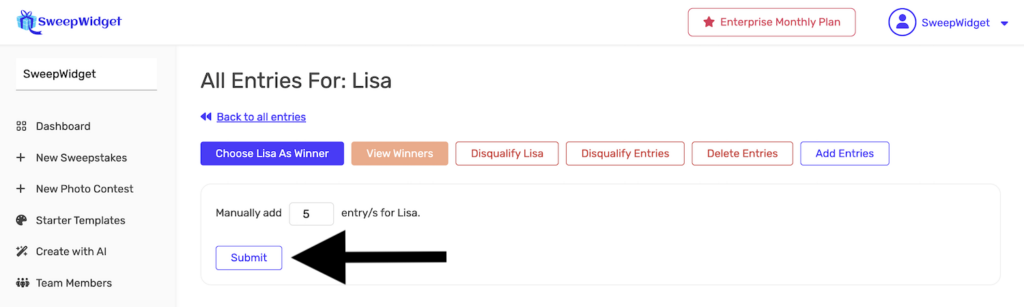
Step 5: Verify the Entries Were Added
After clicking Submit, the entries are immediately added. You’ll see:
- A new entry row labeled “Admin Manual” in the Entry Method column
- The Amount column shows the number of entries you added
- The Earned Entries count increases accordingly
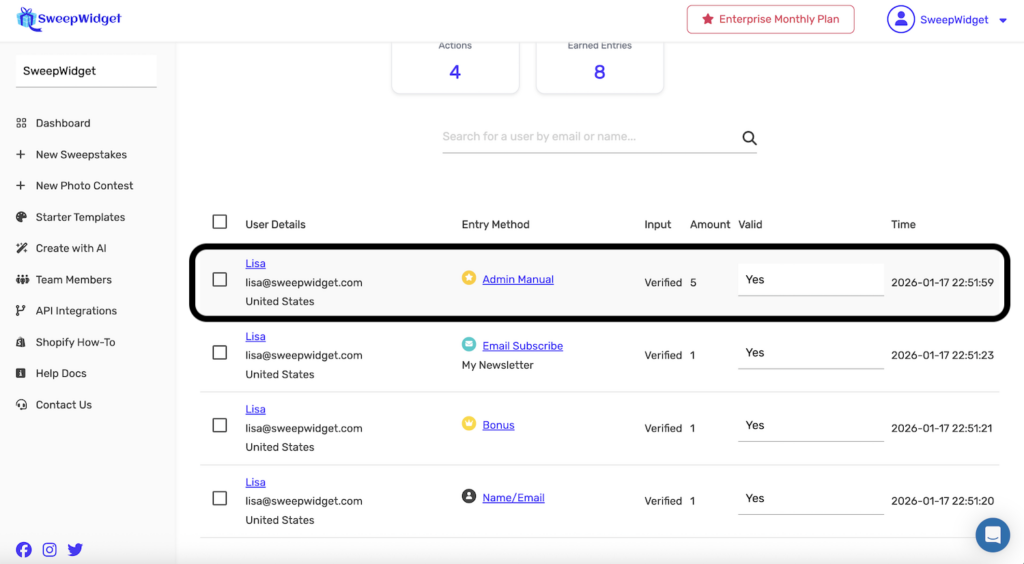
Understanding the Entry Details
Manually added entries appear in the entry list with these details:
| Column | Value |
|---|---|
| Entry Method | Admin Manual |
| Input | Verified |
| Amount | Number of entries you added |
| Valid | Yes |
| Time | Timestamp when entries were added |
When to Use Manual Entry Addition
Common reasons to manually add entries for a user:
| Use Case | Example |
|---|---|
| Compensation | User experienced a bug that prevented them from earning entries |
| Offline activities | User completed an action at an in-person event |
| Customer support | Rewarding a user for reporting an issue |
| VIP treatment | Giving bonus entries to loyal customers |
| Contest adjustments | Correcting entry counts after verifying actions |
| Promotional bonuses | Rewarding users who completed actions outside the widget |
Important Notes
- User must already exist – You can only add entries for users who have already entered your giveaway. To add a completely new user, use the Upload Entries via CSV feature instead.
- Entries are immediately active – Added entries count toward the user’s total right away
- Entries are marked as “Admin Manual” – This makes it easy to identify manually added entries in your records
- Cannot be undone with one click – To remove manually added entries, you’ll need to delete them individually
- Affects winner selection – Manually added entries increase the user’s chances of being selected as a winner
Bulk Adding Entries
If you need to add entries for multiple users at once, use the Upload Entries via CSV feature instead:
- On the main Entries page, click Manually Add Entries
- Upload a CSV file with user information and entry amounts
- See How to Manually Upload User Entries via CSV for details
User Page Actions Summary
When viewing an individual user’s entries, you have access to these actions:
| Button | Action |
|---|---|
| Choose [Name] As Winner | Manually select this user as a giveaway winner |
| View Winners | Navigate to the winners page |
| Disqualify [Name] | Disqualify the user from the giveaway entirely |
| Disqualify Entries | Mark specific entries as disqualified |
| Delete Entries | Permanently delete specific entries |
| Add Entries | Manually add bonus entries for this user |
