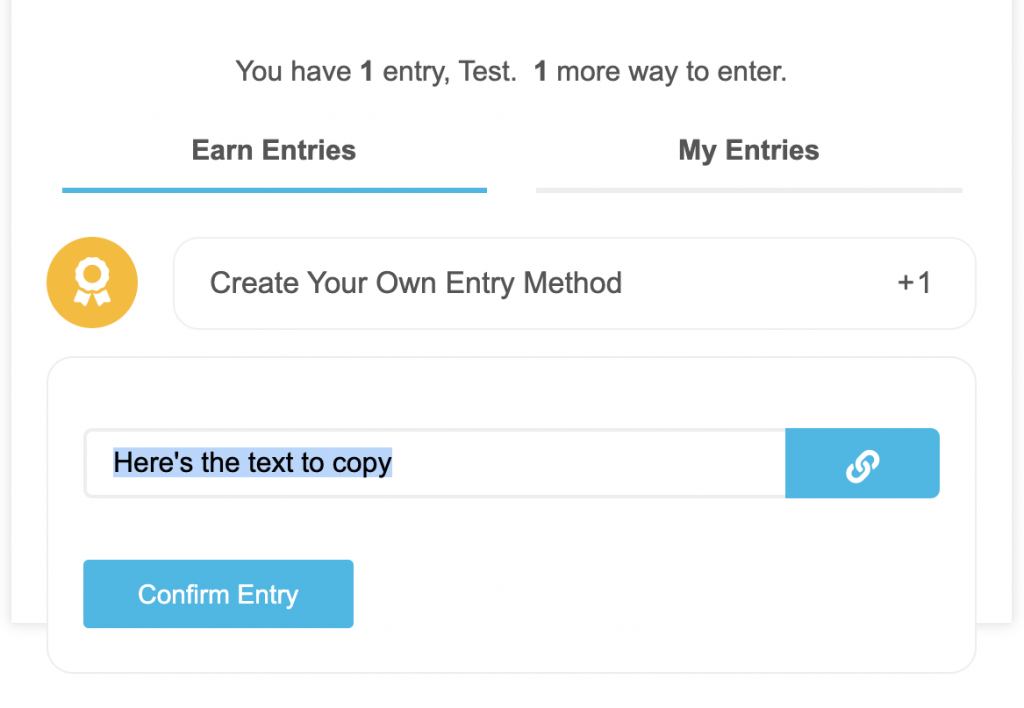Add Copy/Paste Text In An Entry Method
In this article we will learn how to add text to copy/paste in an entry method.
Admin view
First select an entry method that allows you to add a text area field. For example: “Create Your Own Entry Method”.
Click on the clipboard icon.
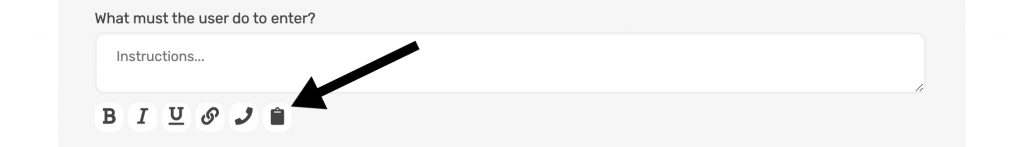
Next, enter the text you want the user to copy/paste.
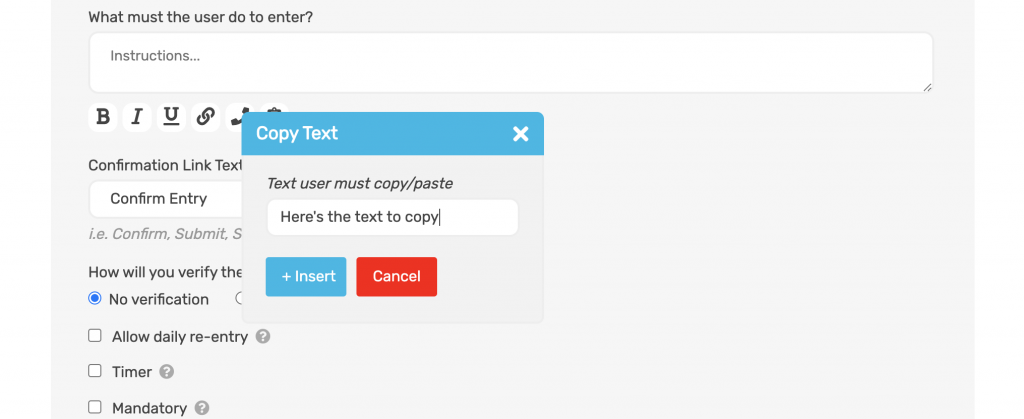
It will be formatted like this.
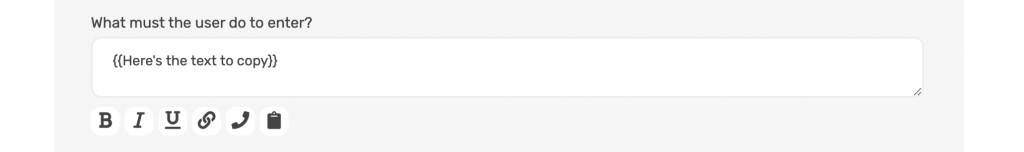
Public view
The user will now be able to copy/paste this text from within the widget.