How To Allow / Disallow An Email Address Or IP
SweepWidget allows you to create allowlists and blocklists to control who can enter your giveaways. You can whitelist legitimate users who were incorrectly flagged as spam, or block known bad actors from entering.
How to Access the Allow/Block Lists
- Go to your Dashboard
- Find the giveaway you want to manage
- Click the Manage Entries button
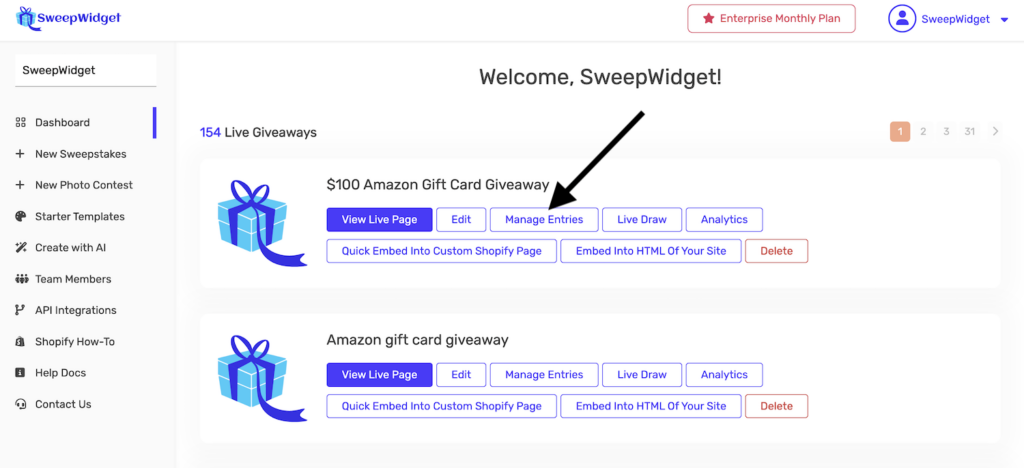
On the Entries page, you’ll see two checkboxes near the top:
- Allowed Users List – Whitelist users who should always be able to enter
- Blocked Users List – Block users who should never be able to enter
Allowed Users List (Whitelist)
The Allowed Users List lets you whitelist specific email addresses or IP addresses. Users on this list will always be allowed to enter, regardless of any spam detection or security settings.
How to Add Users to the Allowed List
- On the Entries page, check the Allowed Users List checkbox
- Enter email addresses or IP addresses in the text area (one per line)
- Click Update Allowed List to save
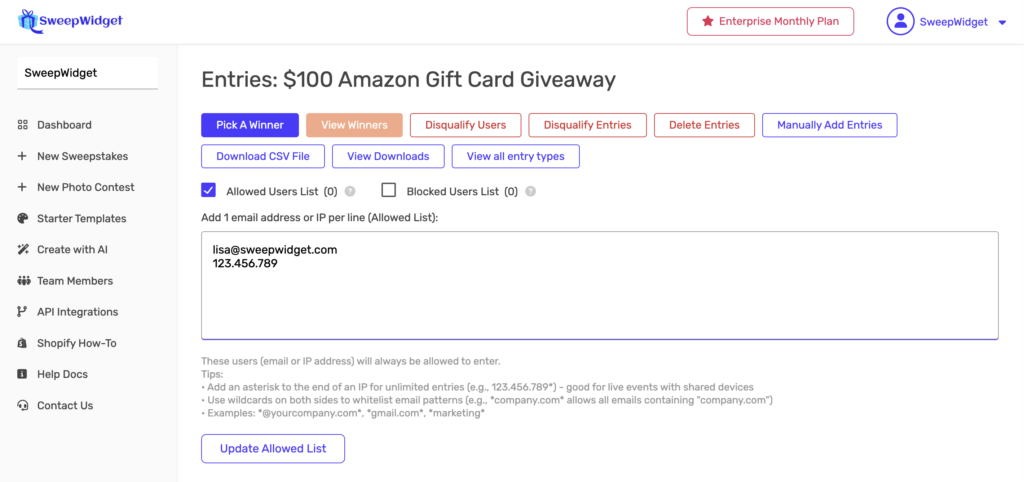
When to Use the Allowed List
- Unban a user – If someone was incorrectly marked as spam, add their email to allow them to enter
- VIP access – Pre-approve specific users or partners
- Bypass security checks – Allow users who are triggering false positives in fraud detection
- Live events – Allow unlimited entries from a shared device’s IP address
Allowed List Tips & Wildcards
Unlimited entries from an IP (for live events):
Add an asterisk (*) to the end of an IP address to allow unlimited entries from that IP.
123.456.789*This is useful for live events where multiple participants enter from a shared device (like a tablet at a trade show booth). Without the asterisk, only one entry per IP would be allowed.
Whitelist email patterns with wildcards:
Use asterisks on both sides to whitelist all emails matching a pattern:
| Pattern | What It Allows |
|---|---|
*@yourcompany.com* | All emails from yourcompany.com domain |
*company.com* | All emails containing “company.com” |
*gmail.com* | All Gmail addresses |
*marketing* | All emails containing “marketing” |
Blocked Users List (Blocklist)
The Blocked Users List lets you ban specific email addresses or IP addresses. Users on this list will never be allowed to enter the giveaway.
How to Add Users to the Blocked List
- On the Entries page, check the Blocked Users List checkbox
- Enter email addresses or IP addresses in the text area (one per line)
- Click Update Disallowed List to save
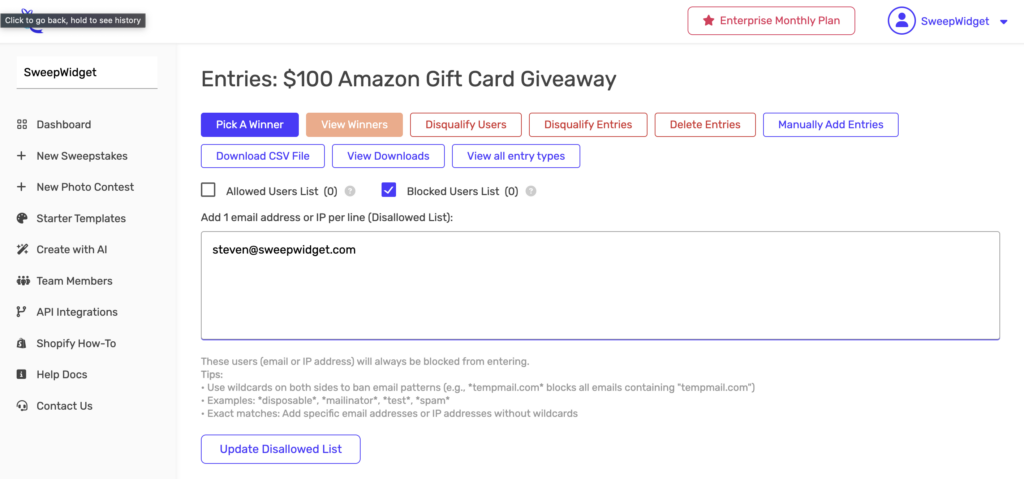
When to Use the Blocked List
- Block known cheaters – Ban users who attempted to game the system
- Block disposable emails – Prevent entries from temporary email services
- Block competitors – Prevent specific individuals or companies from entering
- Block spam patterns – Ban entire email domains known for spam
Blocked List Tips & Wildcards
Block email patterns with wildcards:
Use asterisks on both sides to block all emails matching a pattern:
| Pattern | What It Blocks |
|---|---|
*tempmail.com* | All emails containing “tempmail.com” |
*disposable* | All emails containing “disposable” |
*mailinator* | All Mailinator addresses |
*test* | All emails containing “test” |
*spam* | All emails containing “spam” |
Exact matches:
To block a specific email or IP without using wildcards, simply enter the exact address:
[email protected]
192.168.1.100Other Actions on the Entries Page
The Entries page also provides these additional management options:
| Button | Function |
|---|---|
| Pick A Winner | Randomly select a winner from entries |
| View Winners | See previously selected winners |
| Disqualify Users | Remove users and all their entries |
| Disqualify Entries | Remove specific entries |
| Delete Entries | Permanently delete entries |
| Manually Add Entries | Add entries for users manually |
| Download CSV File | Export entries to a spreadsheet |
| View Downloads | Access previously generated exports |
| View all entry types | Filter entries by entry method |
Important Notes
- Changes apply immediately – As soon as you click Update, the list takes effect
- Case insensitive – Email addresses are matched regardless of capitalization
- One entry per line – Add each email or IP on its own line
- Allowed list takes priority – If an email appears on both lists, the allowed list wins
- Wildcards use asterisks – Use
*for pattern matching, not?or other characters
Common Use Cases
Running a Live Event
If you’re running an in-person contest where participants enter on a shared device (tablet, computer, kiosk):
- Find the IP address of your shared device
- Add it to the Allowed List with an asterisk:
123.456.789* - Now unlimited entries can come from that device
This prevents the duplicate IP blocking that would normally occur while still protecting against people entering multiple times from home.
Allowing Only Company Employees
For internal company giveaways, whitelist your company domain:
*@yourcompany.com*Then enable strict security settings to block everyone else.
Blocking Disposable Email Services
To prevent entries from temporary/disposable email addresses, add common patterns to your blocked list:
*tempmail*
*mailinator*
*guerrillamail*
*10minutemail*
*throwaway*
*disposable*