Require Users To Verify Their Email Address
Email verification helps ensure that participants use valid email addresses when entering your giveaway. When enabled, users must enter a 4-digit code sent to their email before their entry is confirmed.
Why Use Email Verification?
- Reduce fake entries – Prevents users from entering with invalid or disposable emails
- Verify contact information – Ensures you can reach winners
- Improve email deliverability – Builds a list of verified, valid email addresses
- Prevent bots – Adds an extra layer of security against automated entries
How to Enable Email Verification
Step 1: Go to Security Settings
- Create or edit a giveaway
- Click on the Security Settings tab in the left sidebar
Step 2: Enable Email Verification
Find the Email/Text verification section. You’ll see two options:
- No – Email verification is disabled (default)
- Require email verification code – Users must verify their email with a 4-digit code
Select Require email verification code to enable this feature.
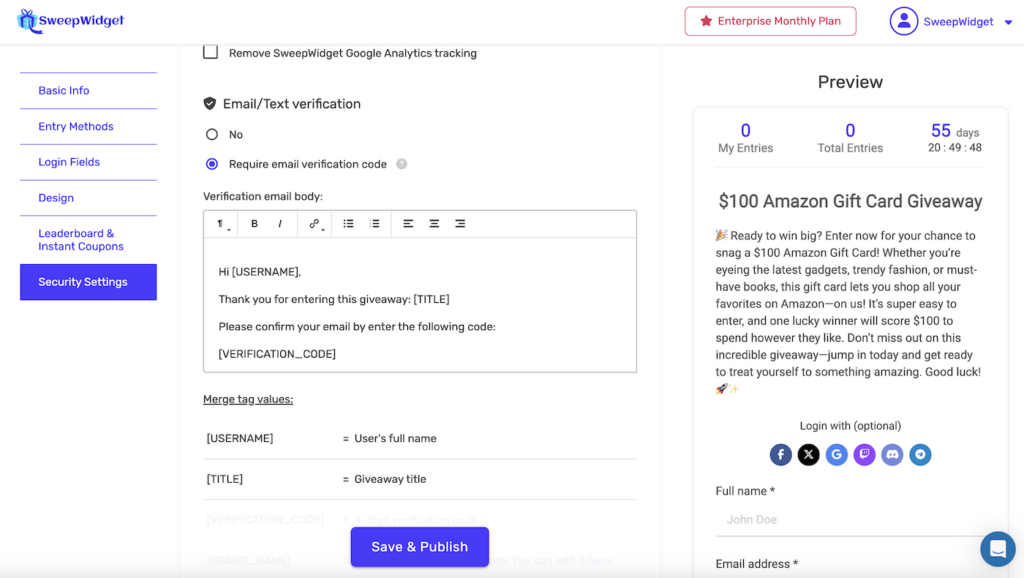
Customizing the Verification Email
After enabling email verification, you can customize the email that participants receive.
Verification Email Body
The Verification email body text area allows you to write a custom message. The default template is:
Hi [USERNAME],
Thank you for entering this giveaway: [TITLE]
Please confirm your email by enter the following code:
[VERIFICATION_CODE]You can customize this message, but make sure to include the [VERIFICATION_CODE] merge tag so participants receive their code.
Text Editor Features
The email body editor includes formatting options:
- Bold and Italic text
- Hyperlinks
- Bulleted and numbered lists
- Text alignment (left, center, right)
Merge Tags
Use these merge tags to dynamically insert information into your verification email:
| Merge Tag | Description | Example Output |
|---|---|---|
[USERNAME] | User’s full name | John Smith |
[TITLE] | Giveaway title | $100 Amazon Gift Card Giveaway |
[VERIFICATION_CODE] | 4-digit verification code | 2419 |
[BRAND_NAME] | Your brand name (set in account settings) | Your Company |
Important: The [VERIFICATION_CODE] tag is required. Without it, participants won’t receive their verification code.
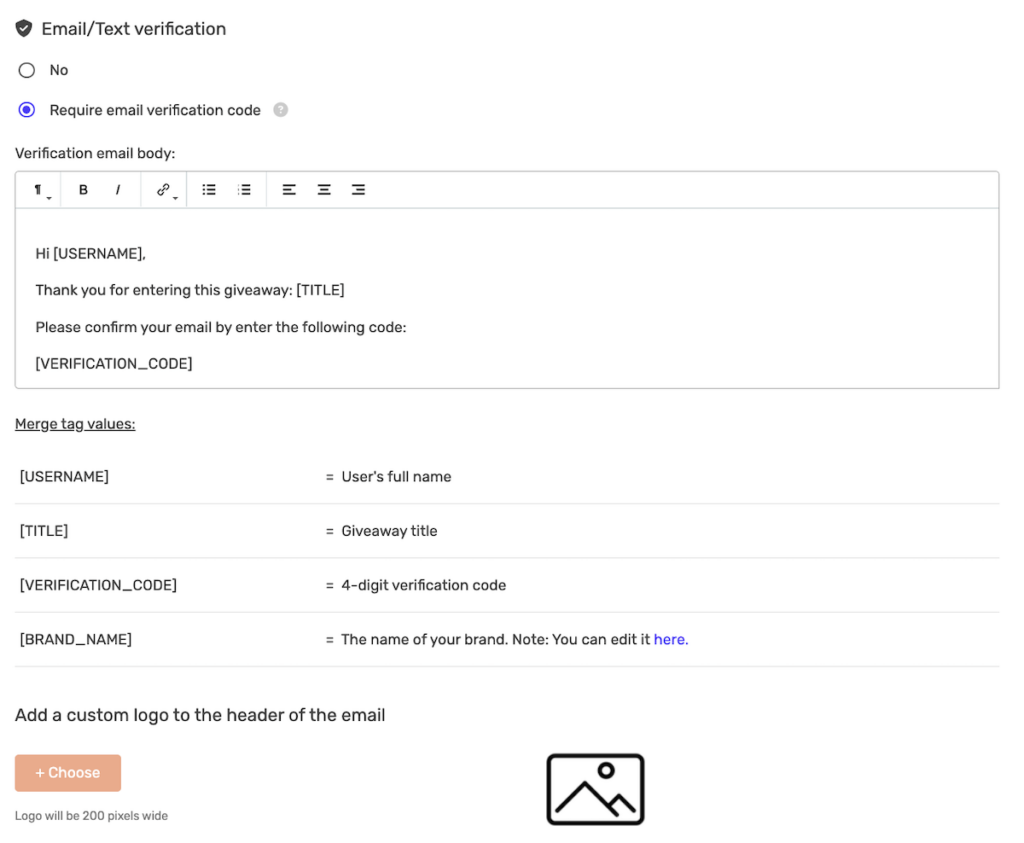
Adding a Custom Logo
You can add your company logo to the header of the verification email for brand recognition.
How to Add a Logo
- Scroll down to Add a custom logo to the header of the email
- Click the + Choose button
- Select an image file from your computer
- The logo will appear in the preview area
Note: The logo will automatically be resized to 200 pixels wide.
What Participants See
In the Widget
After entering their email address, participants will see a verification screen with:
- A message: “Check your email for a 4 digit confirmation code. If you don’t see it in your inbox, please check your spam folder.”
- Four input boxes for entering the code
- A CONFIRM button to submit the code
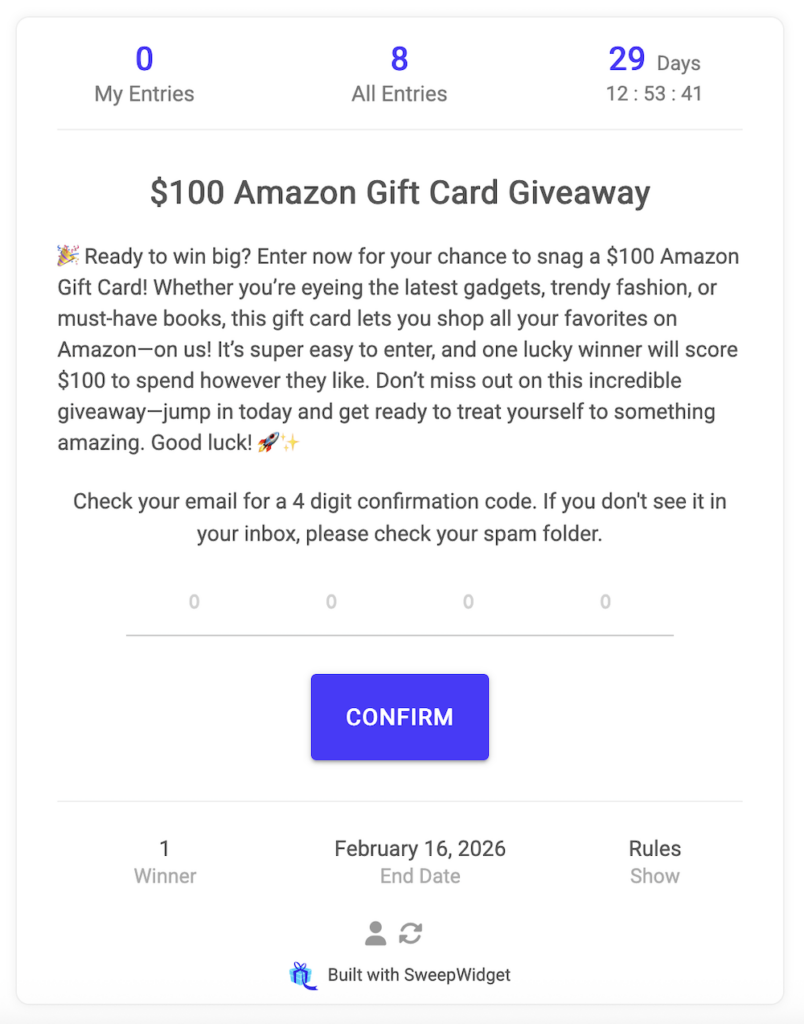
The Verification Email
Participants receive an email with:
- Subject: “Please confirm your email for: [Giveaway Title]”
- From: SweepWidget <[email protected]>
- Body: Your customized message with the 4-digit verification code
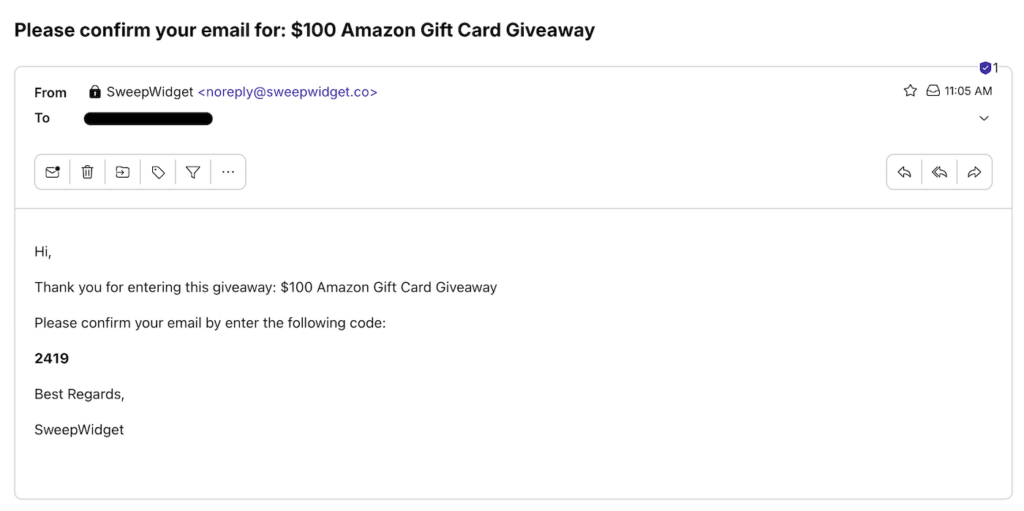
Example Custom Email Templates
Professional Template
Hello [USERNAME],
Thank you for entering our giveaway: [TITLE]
To complete your entry, please verify your email address by entering the following code:
[VERIFICATION_CODE]
This code will expire in 24 hours.
If you did not request this code, please ignore this email.
Best regards,
[BRAND_NAME]Friendly Template
Hey [USERNAME]! 👋
You're almost in! Just one more step to enter: [TITLE]
Your verification code is:
[VERIFICATION_CODE]
Enter this code on the giveaway page to confirm your entry. Good luck!
- The [BRAND_NAME] TeamBest Practices
- Keep it short – Users just need the code; don’t overwhelm them with text
- Make the code prominent – Put the verification code on its own line so it’s easy to find
- Mention spam folders – Remind users to check their spam/junk folder if they don’t see the email
- Add your branding – Use a custom logo and [BRAND_NAME] for recognition
- Test it yourself – Enter the giveaway with your own email to verify the experience
Troubleshooting
Participants not receiving verification emails
- Ask them to check their spam/junk folder
- Verify they entered the correct email address
- Some corporate email servers may block automated emails
- Have them try a different email provider (Gmail, Outlook, etc.)
Code not working
- Ensure they’re entering the most recent code (if multiple were requested)
- Check for typos – the code is 4 digits
- Have them request a new code by refreshing the page and re-entering their email
