Randomly Pick A Winner
SweepWidget makes it easy to randomly select winners from your giveaway entries. The random selection process is fair, transparent, and allows you to set minimum entry requirements to ensure winners have actively participated.
How to Randomly Pick Winners
Step 1: Go to Manage Entries
- Go to your Dashboard
- Find the giveaway you want to pick winners for
- Click the Manage Entries button
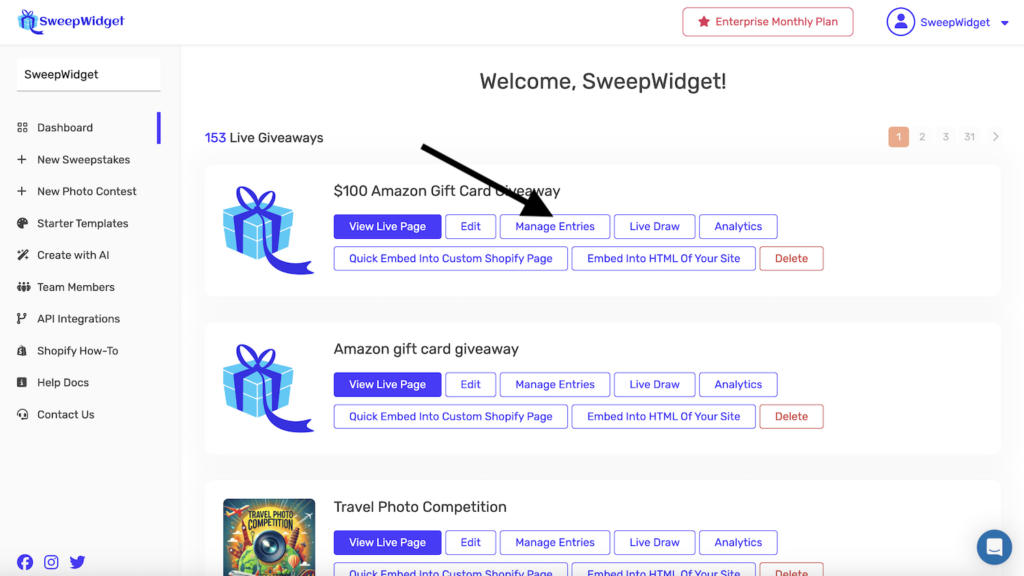
Step 2: Click Pick A Winner
On the Entries page, click the Pick A Winner button (blue).
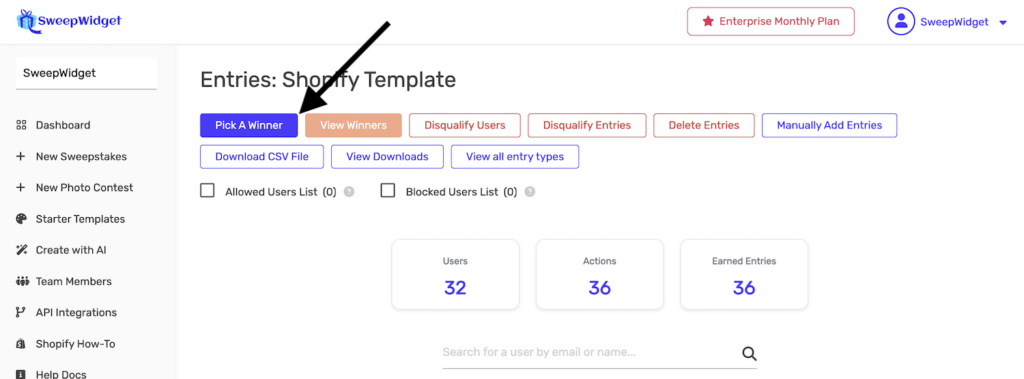
Step 3: Choose Selection Method
A dialog will appear asking: “How would you like to draw your winners?”
You’ll see two options:
- Randomize the Selection – Automatically pick winners at random
- Choose Yourself – Manually select specific winners
Click Randomize the Selection to proceed with random winner selection.
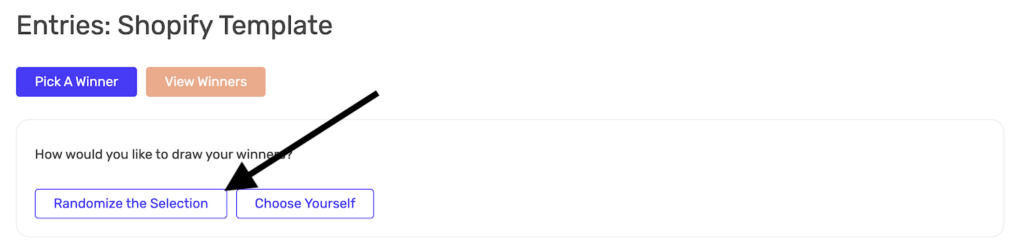
Step 4: Configure the Random Draw
After selecting “Randomize the Selection,” you’ll see options to configure the draw:
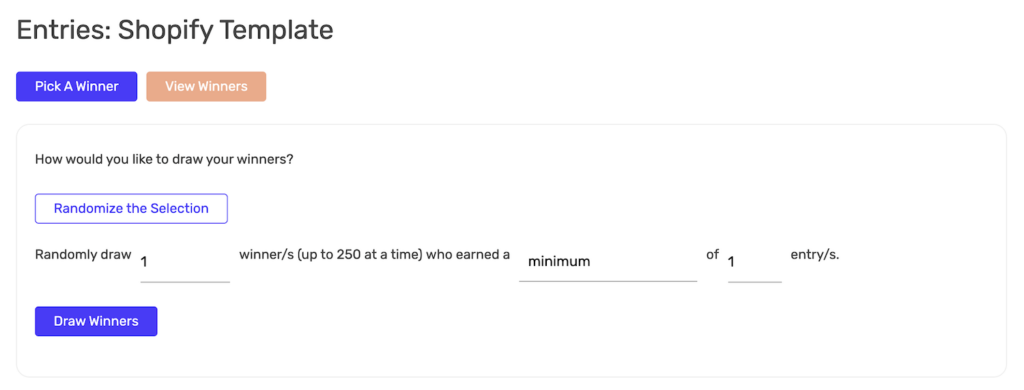
The form reads: “Randomly draw [X] winner/s (up to 250 at a time) who earned a [minimum/maximum] of [X] entry/s.”
| Option | Description |
|---|---|
| Number of winners | How many winners to select (up to 250 at a time) |
| Minimum/Maximum | Set entry threshold – “minimum” requires at least X entries, “maximum” caps at X entries |
| Entry count | The number of entries required to qualify |
Step 5: Draw Winners
Click the Draw Winners button to randomly select winners based on your criteria.
Step 6: Confirmation
A success message will appear confirming your winners have been chosen:
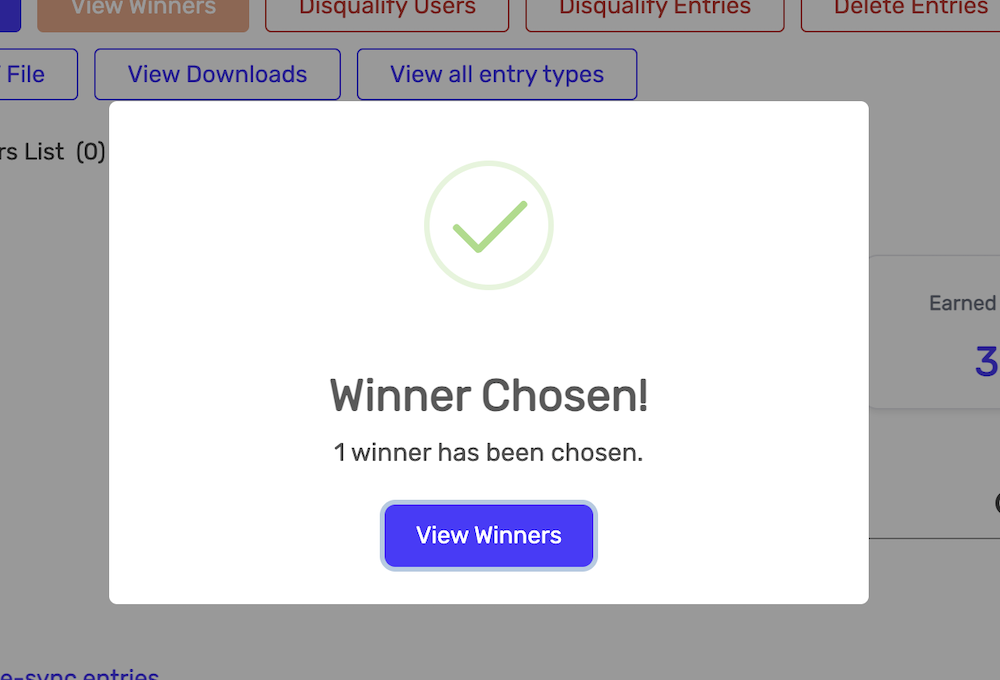
Click View Winners to see who was selected.
Viewing Your Winners
The Winners page displays all selected winners with their details:
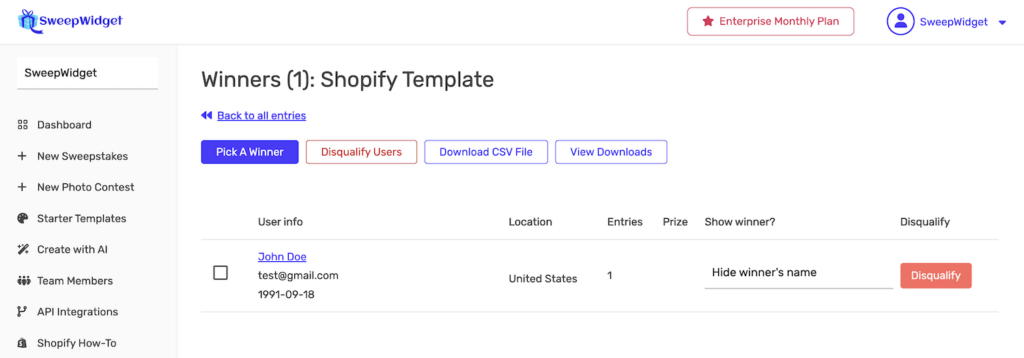
| Column | Description |
|---|---|
| User info | Winner’s name, email address, and entry date |
| Location | Country based on IP address |
| Entries | Number of entries the winner earned |
| Prize | Assigned prize (if multiple prizes) |
| Show winner? | Option to show or hide winner’s name publicly |
| Disqualify | Button to disqualify if needed |
Winner Limits by Plan
The number of winners you can pick depends on your SweepWidget plan:
| Plan | Maximum Winners |
|---|---|
| Free | 1 winner |
| Pro | 50 winners |
| Business | 250 winners |
| Premium | 1,000 winners |
| Enterprise | Unlimited winners |
Setting Entry Requirements
Use the minimum/maximum entry setting to ensure fair winner selection:
Minimum Entries
Require winners to have earned at least a certain number of entries. This ensures winners actively participated in your giveaway.
Example: Set minimum to 3 entries to only include participants who completed multiple entry methods.
Maximum Entries
Limit winners to those with no more than a certain number of entries. This can help level the playing field.
Example: Set maximum to 10 entries to exclude power users who may have earned many referral entries.
How Random Selection Works
SweepWidget uses a weighted random selection process:
- More entries = higher chance – Participants with more entries have proportionally better odds
- Still random – Having more entries doesn’t guarantee winning, just improves odds
- Fair algorithm – The selection is truly random within the weighted system
- Previously picked winners excluded – Users already selected as winners won’t be picked again
Picking Multiple Winners
To select multiple winners:
- Enter the number of winners you want (up to 250 at a time)
- Click Draw Winners
- All winners are selected simultaneously
- If you need more than 250 winners, repeat the process
After Picking Winners
Once winners are selected, you can:
- Contact winners – Reach out via email or social media to notify them
- Download CSV – Export winner data for your records
- Show/hide winners – Choose whether to display winner names publicly
- Disqualify if needed – Remove winners who don’t respond or are ineligible
- Pick replacement winners – Select new winners if someone is disqualified
Best Practices
- Wait until the giveaway ends – Pick winners after the end date for fairness
- Set reasonable minimums – Requiring at least 1 entry ensures basic participation
- Document the draw – Consider screen recording the selection for transparency
- Contact winners promptly – Reach out within 24-48 hours
- Have backup plans – Be prepared to pick replacement winners if needed
- Verify eligibility – Check that winners meet all giveaway requirements
Troubleshooting
No eligible participants
If no one meets your minimum entry requirement, lower the minimum or set it to 1.
Need to pick more winners
Click “Pick A Winner” again to select additional winners. Previously selected winners won’t be chosen again.
Wrong person selected
Use the “Unpick” feature to remove a winner while keeping them eligible, then draw again.
