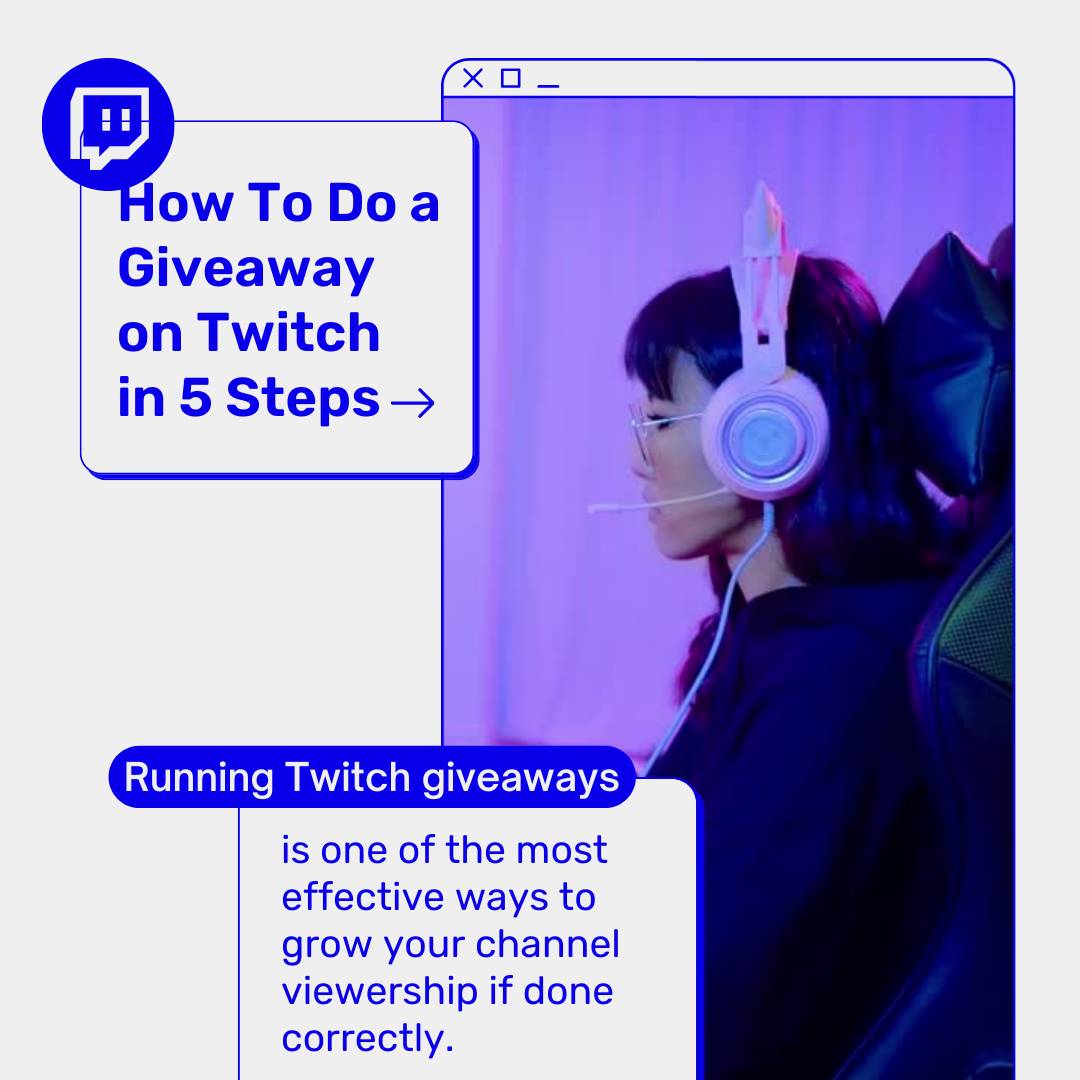How To Do a Giveaway on Twitch in 5 Steps
Running Twitch giveaways is one of the most effective ways to grow your channel viewership if done correctly.
This 5-step guide will show you how to do a giveaway on Twitch that:
- Your followers love
- Maximizes your return on investment
Let’s get into it!
How to do a giveaway on Twitch.
Table of Contents
- 1. Understand the guidelines and rules
- 2. Set a goal
- 3. Choose an enticing prize
- 4. Create a plan
- 5. How to set up your Twitch giveaway with SweepWidget
1. Understand the guidelines and rules
According to the Twitch terms of service, streamers can promote giveaways and sweepstakes. However, you’re subject to your local laws—presenting a challenge, as contest rules are different for each state and country.
As a general guide:
- Make it clear that Twitch has no association with your promotion.
- Ensure your giveaway has a zero-cost entry. If any fee is required to enter a competition, it is considered a lottery subject to different laws.
- Avoid promoting drug and alcohol treatment and gambling.
- Check with your local council for thresholds on your prize values.
Always display your giveaway terms on conditions for participants. In SweepWidget, we have an auto-generated giveaway rules template that you can modify for your contest.
2. Set a goal
Having clear goals for your Twitch giveaway will set the tone for your campaign.
It’s no secret that Twitch streamers want more viewers, subscribers, and overall engagement. However, this is just the starting point for growing your streaming brand.
Small streamers like Ashni Christ make $10k a month from a combination of:
- Sponsorships
- Affiliates
- Tips
- Coaching
- Digital products
These are examples of income-generating goals that you can incorporate into your targets.
We suggest you start with 1-2 goals for your first giveaway and experiment with what resonates most with your audience and gives you the best return on investment.
3. Choose an enticing prize
Dropping hundreds of dollars to giveaway, a brand new Nintendo is sure to get people talking.
But with 70% of Twitch users aged between 16 and 34, you don’t need to break the bank when selecting prizes. For this primarily young gaming demographic, relevancy is more important than monetary value.
Below are some creative Twitch giveaway ideas that will motivate users to enter your competition:
- Games from Humble Bundles
- Gift cards, e.g., Amazon, iTunes, Google Play, PSN, etc.
- Gaming accessories like headphones, keyboards, hard drives, graphics cards, etc.
- In-game currency
- Downloadable content from games, a.k.a DLC
- You perform a physical challenge
- Visit your fans server and create something for them
If you’re an established channel with a strong community, you could offer your time s a gift in the form of coaching calls, lessons, or a virtual drink.
Another option is to partner with brands relevant to your community to reduce your costs.
4. Create a plan
Now that you have clear goals and unique prize ideas, it’s time to flesh out a winning plan for your Twitch giveaway.
Once you’ve established a process, you can use this template for future campaigns.
Entry requirements
Write a list of the basic entry requirements for your giveaway participants. A typical example for Twitch is setting a minimum age.
Another important consideration is the location of entrants. You’re likely building a global viewership, so you need to decide if you’re okay with paying international postage fees for physical prizes.
Duration
As a general rule, don’t make your giveaways too long. Think about having to follow a Twitch account for three months, waiting to see if you won. The last thing you want to do is annoy your target audience, or worse, have them forget you exist!
The most successful Twitch giveaways are 1-3 days. A tighter duration creates urgency while giving you just enough time to win over your new followers, so they stick around after the contest.
Some accounts do flash contests where a winner is announced in 24 hours. This is powerful for established accounts that aim to surprise and delight their followers.
However, 24 hours won’t be enough to build a decent following if you’re just starting.
So pick a duration and communicate the date and the time your giveaway will close.
Entry methods
Your giveaway entry criteria should reflect your Twitch contest goals. Streamers generally want the same things when it comes to Twitch growth:
- Followers
- Views
- Impressions
- Chat engagement
These are critical metrics if you’re going to become a Twitch Partner.
SweepWidget uses API verification to ensure that users actually follow and/or subscribe to your channel. This ensures you won’t get fake entries.
However, as a dedicated streamer, you likely have an online presence across a variety of platforms. Get more “bang for your buck” by cross-promoting your giveaway to grow your overall brand.
SweepWidget supports over 90 entry methods, including Steam, YouTube, TikTok, and Instagram. Better yet, you can combine these entry methods to create the ultimate viral Sweepstakes campaign.
Winner announcement
Unfortunately, with the popularity of giveaways, users are becoming increasingly skeptical of the ethics of winner announcements. Some accounts have been known to cheat and give prizes to their friends or not give rewards at all.
You don’t want to do any shady practices as 1) it’s not right, and 2) it’s incredibly damaging to your brand.
So the key here is transparency through your Twitch contest description.
Is your giveaway a random draw? Or is it a competition where you’ll pick the winner or have your existing audience vote? Communicate your process, and don’t leave it open to interpretation.
Next up, where will you make your announcement?
For a streamer, it’s only natural that you announce winners on a live stream. This gives you the perfect opportunity to drive folks to your stream and shine a light on your community to celebrate their prizes.
Promotion
Running a giveaway provides a window of opportunity to make an impression on your new followers and hopefully get them to stick around post-campaign.
The best promotion you can do is to be super active on Twitch. Ensure that you’re uploading streams to show people that you’re worth following.
Once you have open and close dates for your Twitch giveaway, set yourself a goal to stream daily and mention your giveaway.
Also, don’t forget to cross-promote your giveaway on your other platforms.
5. How to set up your Twitch giveaway with SweepWidget
There are many ways to create Twitch giveaways, whether it’s:
- Bots like StreamElements or NightBot
- The Simple Twitch Giveaway Chrome extension
- A dedicated full-featured giveaway tool like SweepWidget
Using the SweepWidget contest tool is the fastest way to host a Twitch giveaway. And with 90+ entry methods, you can maximize your giveaway and grow all your social media profiles simultaneously.
Follow the steps below to do a giveaway on Twitch with SweepWidget.
Step 1 – Create a new giveaway in your dashboard
When you sign up to SweepWidget and log into your account, click the New Giveaway button to complete your contest details form.
SweepWidget is a visual giveaway builder, and it doesn’t require any coding skills to use.
Step 2 – Enter your basic information
Start by entering your prize name and description. Also, add your giveaway start and end dates, as well as how many winners for your competition.
Having multiple winners for your Twitch contest increases the odds for participants to win a prize, making your giveaway all the more attractive to enter.
Under the prize description, you click Add Rules to enter your giveaway guidelines.
If you prefer, click on Auto-generate rules for SweepWidget to pre-fill your contest terms and conditions.
In SweepWidget, you can control where participants are located. Target a specific country or expand your contest to a worldwide audience. The choice is yours.
You can also choose your preferred language. SweepWidget supports 103 languages with full editing capabilities.
SweepWidget has four levels of fraud protection, so pick an option that suits you.
You can save and preview your giveaway at any time.
When you’ve completed your basic information, click Continue.
Step 3 – Select your entry methods
What makes SweepWidget one of the best tools on the market is the ability to offer multiple ways for people to enter your competition—meaning you can grow your Twitch, Steam, YouTube, and Discord with one epic giveaway.
You can also set up a point system for each entry which is particularly relatable for a gaming audience.
Click on an entry method and complete the fields. Note your Twitch channel name, entry instructions, channel URL, and verification details in this example.
If you’re going for a point system, determine how many points each entry is worth.
Pro tip: make the Twitch follow action a required entry method. This increases conversions for participants to follow your channel to access more entry methods and more points.
Step 4 – Configure user logins (optional)
To quickly and securely enter your giveaway, you can configure social logins for your Twitch giveaways with SweepWidget. And if you prefer, you can add custom login fields.
Step 5 – Style your giveaway
Now that you have your giveaway guidelines and entry methods set, you can style your contest page.
Customize your fonts, backgrounds, and colors to your liking. You can also embed an image or video highlighting your prize.
Gaming influencer Greg The Gameholic embeds his giveaway explained videos into SweepWidget to increase engagement for his contests.
Step 7 – Gamify your Twitch giveaway
Gamers are well accustomed to friendly (or not so friendly) competition. Tap into this motivation to increase the stakes of your Twitch contest.
SweepWidget’s leaderboard feature means that users can compete with each other for the highest score and see their current position.
And like unlocking hidden levels on your favorite game, you can also have users unlock hidden rewards in your giveaway.
Step 8 – Publish and manage your giveaway
You’re ready to publish your giveaway and share the link to your landing page in your Twitch stream chat, on social media, in email—anywhere!
Simply click Save & Preview, and copy the link to your giveaway to share across the internet.
When your contest is up and running, you can edit and manage it from the SweepWidget dashboard.
Here you can delete or disqualify users, upload manual entries and track how many entries you’re getting.
Step 9 – Choose a winner
When you’ve reached your giveaway end date, you’re ready to choose a winner. SweepWidget makes it super easy to pick a giveaway winner in just a few clicks.
Head back to your giveaway in the SweepWidget dashboard, and click Randomize Winner. Alternatively, you can choose a winner directly. And voilá, you’re done!
[elementor-template id=”2185″]
FAQs
Q: Are Twitch giveaways legal?
A: Although Twitch.tv is a global company, giveaways are often lumped under state gaming laws which could have legal ramifications—so be sure to follow Twitch’s terms of service.
For the most part, Twitch giveaways are legal, providing you disassociate your contest with Twitch, your prizes don’t exceed a particular value, and that you publicly disclose your entry requirements.
In saying that, it’s always best to be on the safe side and read Twitch’s rules and even consult legal advice in your local jurisdiction.
Q: Can you do gift card giveaways on Twitch?
A: You can do gift card giveaways on Twitch, providing that you follow standard gaming laws for contests. Meaning, make it clear that Twitch has no association with your giveaway, you publicly disclose your entry requirements, and ensure a fair and transparent winner selection process. Read the Twitch gift card FAQ for more information.
Q: How do you do a Nightbot giveaway on Twitch?
Go to nightbot.tv and signup for an account. Click the Join Channel button on your Nightbot dashboard and follow the instruction to connect to your Twitch account.
Now you can select the giveaway option from your dashboard and use various commands to prompt your followers in chat to engage with your contest. Below is a video tutorial on how to do a Twitch giveaway using Nightbot.
Start running pro giveaways on Twitch today
Twitch giveaways present a unique opportunity to build your audience and influence as a novice or established streamer when executed correctly.
And the exciting part is that you’ll get better with each contest you launch. Follow this framework, rinse, repeat, and you’ll grow your Twitch account faster than ever before.
Happy streaming.