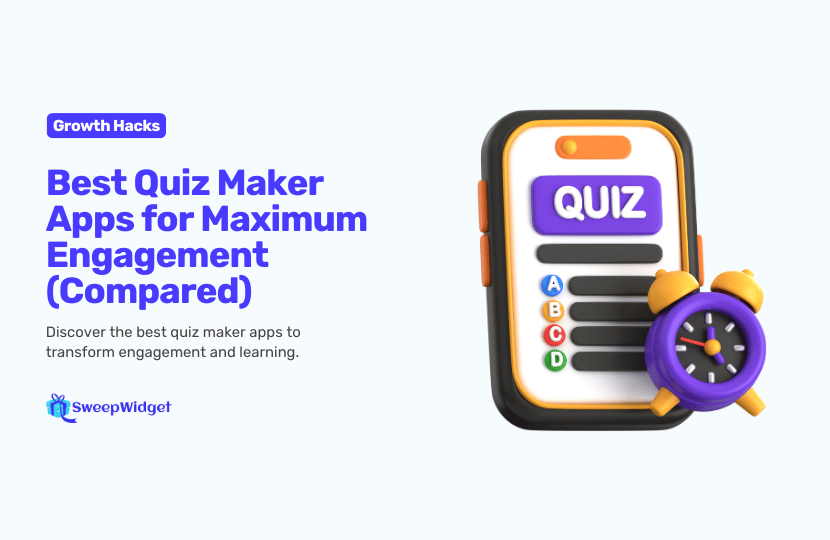18 Best Quiz Maker Apps of 2026 for Maximum Engagement (Compared)
Last updated on January 7th, 2026 at 06:08 am
In the digital age, the quest to create a quiz that is both engaging and informative has led to the development of an excess of quiz maker apps and online quiz tools. These platforms offer a unique blend of entertainment and education, making them indispensable tools for educators, marketers, and content creators.
The best quiz makers provide a seamless experience for both quiz creators and participants, featuring intuitive interfaces, diverse question types, and rich multimedia integration capabilities. From free quiz makers designed for casual use to advanced online quiz tools tailored for educational and corporate training, the options are vast and varied.
This article explores 18 standout quiz apps that exemplify the best features and capabilities necessary to create a quiz that captivates and educates audiences across the globe.
TL;DR
If you’re short on time, here’s a quick overview of the top quiz maker tools covered in this article:
- Uplup – Best all-in-one quiz builder with AI-powered creation, 4 scoring modes, and 43+ field types
- SurveyMonkey – Best for professional research and business surveys with advanced analytics
- Quizlet – Top choice for students and educators with versatile study modes
1. Uplup
What is Uplup used for?
Uplup is a comprehensive quiz and form builder that combines powerful AI-assisted creation with an extensive library of 43+ field types. Designed for educators, marketers, and businesses alike, Uplup offers everything needed to create a quiz that is both engaging and insightful, from simple knowledge checks to complex scored assessments with conditional logic. The platform supports four distinct quiz types: Trivia & Fun, Educational, Assessment, and Personality quizzes.
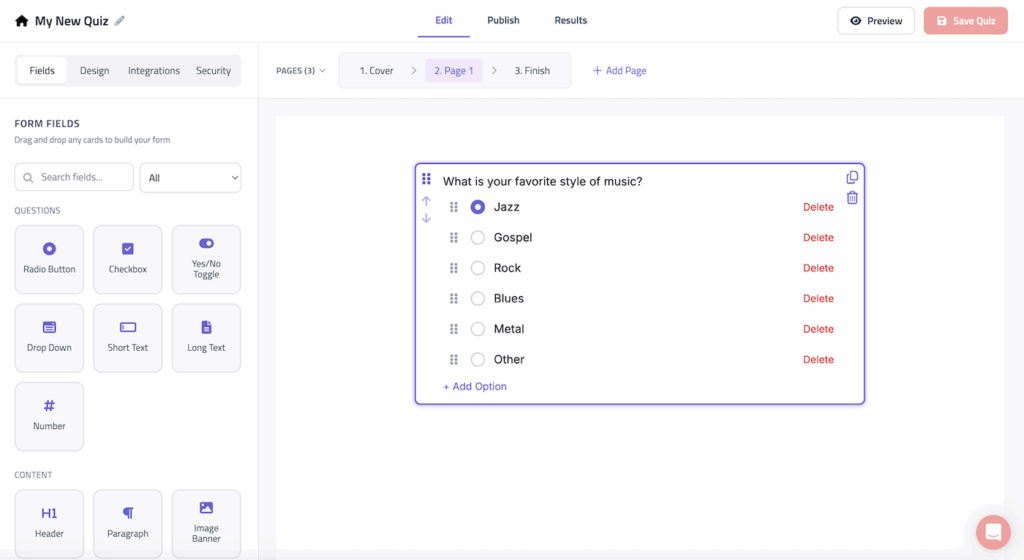
Key Features
- AI-Powered Quiz Generation: Uplup’s intelligent AI assistant can generate entire quizzes from a simple prompt, automatically creating questions, answer options, and even explanations, saving hours of manual work while maintaining quality.
- Comprehensive Scoring System: The platform offers four scoring modes: points-based, percentage, pass/fail, and personality mapping. Features include partial credit, per-question time limits, quiz-wide timers, customizable result pages based on score ranges, and optional retake limits with cooldown periods.
- Advanced Question Types: Beyond standard multiple choice, Uplup supports matching questions, ordering/ranking, fill-in-the-blank, matrix grids, Likert scales, and more, enabling sophisticated assessments that truly measure understanding.
Why Uplup Stands Out
Uplup distinguishes itself through its perfect balance of power and simplicity. While offering enterprise-grade features like conditional logic, branching, Stripe payment integration, and detailed analytics, it remains remarkably intuitive to use. The AI-powered creation tools, combined with 50+ customizable templates across categories like education, lead generation, and personality assessments, make it one of the best online quiz makers available. Integrations with Facebook Pixel, Google Analytics 4, HubSpot, and Salesforce ensure your quiz data flows seamlessly into your existing marketing stack.

Pricing
- Free ($0/mo): 10 quiz responses per month, 3 quizzes, 10 questions per quiz, all 4 quiz types, and basic scoring.
- Boost ($29/mo): Unlocks all templates, standard CRM integrations, analytics integrations (Facebook Pixel, GA4), Stripe payments, and 25MB file uploads.
- Elevate ($59/mo): Everything in Boost with 100MB file uploads and additional features for growing teams and businesses.
- Ultimate ($129/mo): Full access including HubSpot/Salesforce integrations, location restrictions, custom URLs, white labeling, and 5GB file uploads.
2. SurveyMonkey
What is SurveyMonkey used for?
SurveyMonkey is a powerful online quiz tool known for its comprehensive survey capabilities, but it also excels as a quiz maker. Ideal for businesses and researchers, SurveyMonkey offers a robust quiz app platform to create quizzes that can gauge customer satisfaction, employee feedback, or market research.
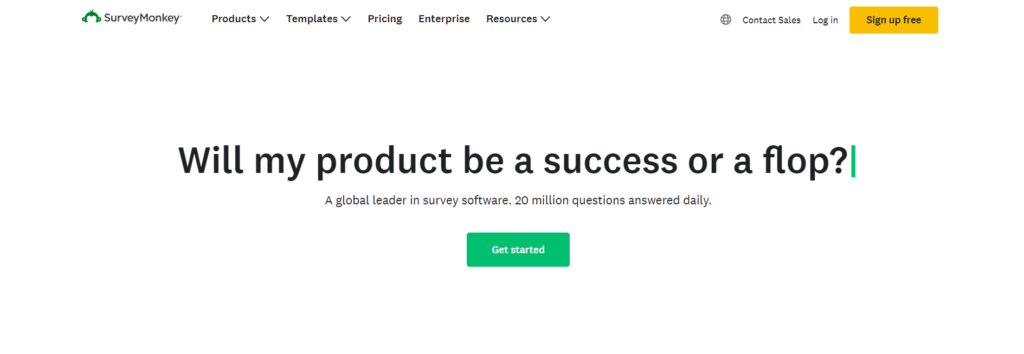
Key Features
- Advanced Analytical Tools: SurveyMonkey provides detailed analytics that helps in understanding quiz results, making it easier to make informed decisions based on the data collected.
- Wide Range of Question Types: The platform supports various question types, from multiple-choice to slider scales, allowing for the creation of quizzes that can cater to different assessment needs.
- Security and Privacy: With a strong emphasis on data security and privacy, SurveyMonkey ensures that the information collected through quizzes is handled responsibly, making it a trustworthy option for sensitive data collection.
Why SurveyMonkey Stands Out
SurveyMonkey’s advanced features and analytical capabilities make it one of the best online quiz tools for professional and research-oriented applications. The ability to create quizzes that are both informative and secure positions SurveyMonkey as a top choice for businesses and academic researchers.
Pricing
- Team Advantage: €30/user/month for at least 3 users, billed annually. It includes admin tools, integrations, collaboration features, and a cap of 50,000 responses/year.
- Team Premier: €75/user/month for a minimum of 3 users, billed annually. It encompasses all Advantage features plus phone support, advanced analytics, and a limit of 100,000 responses/year.
- Enterprise: Offers custom pricing with unlimited surveys and questions, advanced collaboration, and enhanced security. Contact sales for pricing.
3. Quizlet
What is Quizlet used for?
Quizlet goes beyond being a mere quiz app; it’s a comprehensive learning platform that offers a variety of tools to study, practice, and master any subject. Known for its flexibility and wide range of study modes, Quizlet is a top choice for students and educators aiming to create a quiz for revision or knowledge testing.
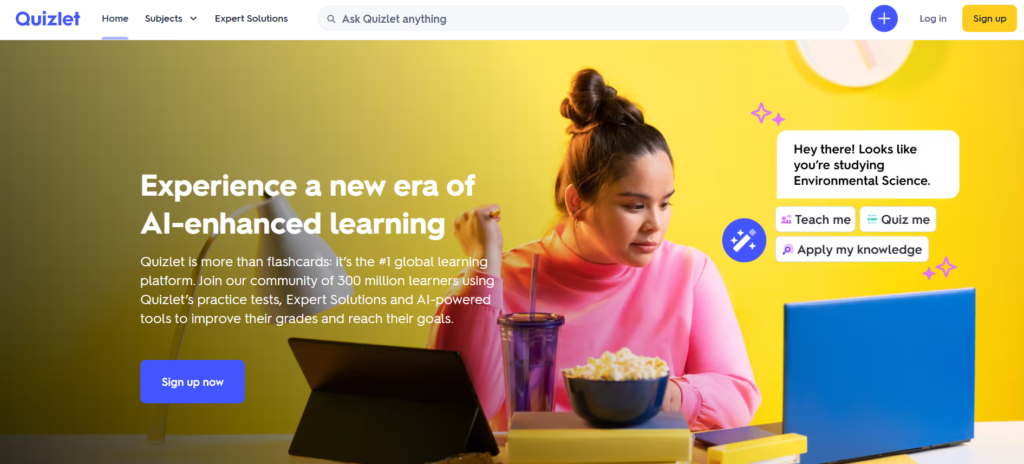
Key Features
- Versatile Study Modes: With features like flashcards, practice tests, and interactive games, Quizlet supports diverse learning strategies and needs.
- Community-Driven Content: Users can access millions of study sets or create a quiz based on their unique requirements, benefiting from the shared knowledge of Quizlet’s vast user base.
- Study Anywhere: Quizlet’s mobile app ensures that learners can engage with content on the go, making it one of the most versatile quiz apps available.
Why Quizlet Stands Out
For those looking to create a quiz for educational purposes, Quizlet offers unmatched versatility and a user-friendly platform, making it one of the best online quiz tools for learners and educators alike.
Pricing
- Free 7-day trial then $35.99/year (around $2.99/month) when billed annually, saving 60%.
- Monthly: $7.99/month without the annual commitment.
4. Google Forms
What is Google Forms used for?
Google Forms is widely regarded among quiz apps for its simplicity and effectiveness in creating surveys and quizzes. As a free quiz maker, it provides an easy entry point for anyone looking to create a quiz without the need for specialized knowledge or software, making it a go-to tool for educators, businesses, and content creators.
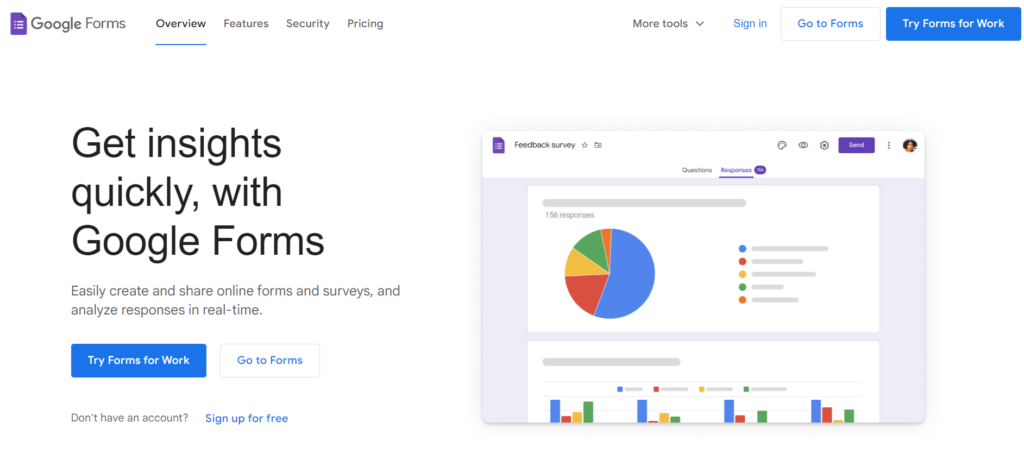
Key Features
- Customization at Your Fingertips: Google Forms allows for extensive customization, enabling creators to tailor their quizzes with various themes, colors, and question types.
- Seamless Integration: The ability to integrate with other Google Workspace tools enhances its functionality, allowing for easy data analysis and collaboration.
- Accessibility and Convenience: Being part of the Google ecosystem, Google Forms is accessible anywhere, making it incredibly convenient for both creators and respondents.
Why Google Forms Stands Out
Its accessibility, ease of use, and integration capabilities make Google Forms an excellent quiz app for those looking to create a quiz that is both functional and free of charge.
Pricing
- For Personal (Free): Access to Google Forms along with Docs, Sheets, Slides, and more with 15 GB of Google Drive storage.
- Business Standard: $12 USD per user/month with a 1-year commitment. Includes 2 TB per user on Google Drive, shared drives, custom business email, 150 participants in Google Meet, and advanced security and administration controls.
5. Typeform
What is Typeform used for?
Typeform elevates the quiz-making experience by focusing on user engagement through beautifully designed, conversational quizzes. Recognized as one of the best online quiz makers, Typeform is perfect for businesses and content creators looking to create quizzes that not only gather insights but also provide an enjoyable experience for the user.
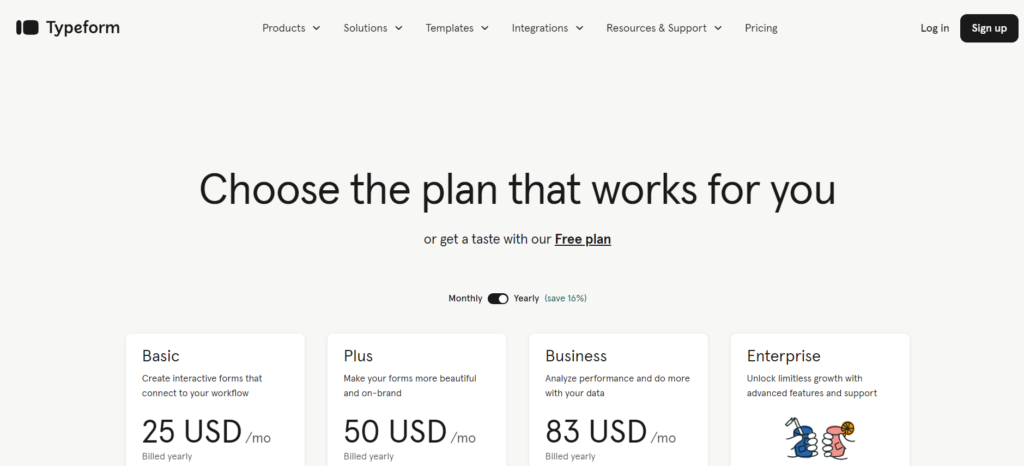
Key Features
- Intuitive Design and Flow: Typeform’s unique interface encourages users to focus on one question at a time, mimicking a natural conversation. This design philosophy makes it an excellent choice for those looking to create a quiz with high engagement rates.
- Customizable Templates: With a wide range of customizable templates, Typeform facilitates the quick creation of quizzes, surveys, and forms that look professional and are aligned with your brand’s aesthetic.
- Integration Capabilities: Typeform seamlessly integrates with a variety of tools and platforms, enhancing workflow automation and data management for businesses.
Why Typeform Stands Out
Its emphasis on design and user experience sets Typeform apart from other quiz apps, making it a favorite among professionals who prioritize aesthetics and engagement. The ability to create a quiz that feels personal and interactive helps in capturing detailed insights while keeping users entertained.
Pricing
- Basic: $25/month for 100 monthly responses and unlimited forms.
- Plus: $50/month for 1,000 monthly responses, 3 users, brand removal, and custom subdomain.
- Business: $83/month for 10,000 monthly responses and 5 users, with enhanced analysis features.
- Enterprise: Custom pricing for bespoke response caps, VIP support, and advanced compliance/integrations.
6. Kahoot!
What is Kahoot! used for?
Kahoot! is at the forefront of gamified learning, making it one of the most popular quiz apps for those looking to create a quiz that is not only educational but also immensely engaging. Its user-friendly design and lively interface make it an ideal choice for educators and trainers seeking to inject fun into their learning environments.
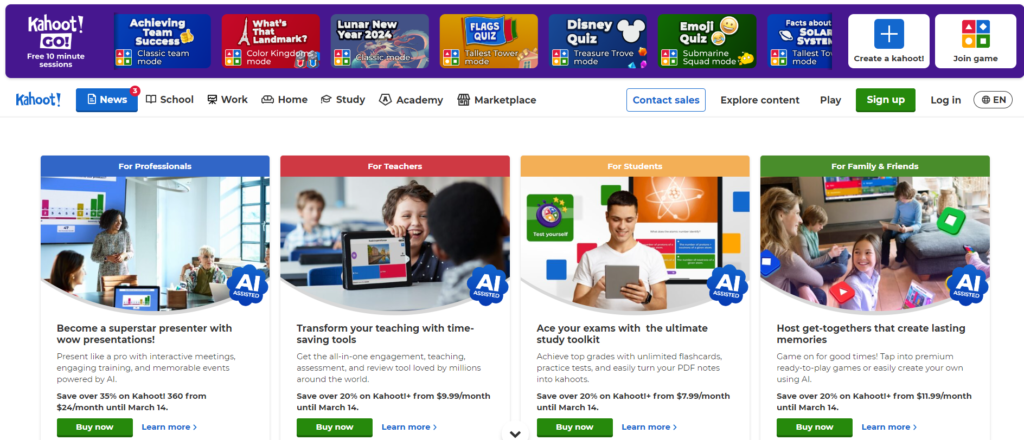
Key Features
- Engagement Through Gamification: Kahoot! excels in turning quiz-taking into a competitive and enjoyable game, encouraging active participation with its points system, timed responses, and instant feedback.
- Ease of Use: One of Kahoot!’s greatest strengths is its straightforward quiz creation process, allowing anyone to create a quiz in minutes.
- Broad Accessibility: Whether you’re in a classroom or connecting remotely, Kahoot! makes it easy to share and participate in quizzes, broadening its appeal across educational and corporate settings.
Why Kahoot! Stands Out
Kahoot! is a shining example of how effective quiz apps can be in fostering engagement and learning. It stands out as one of the best online quiz tools for those looking to create a quiz that truly resonates with their audience.
Pricing
- The basic version for individual teachers offers limited activities and library access with storage for up to 20 activities.
- Schools and District plans offer unlimited access, advanced question types, LMS integrations, and dedicated support with custom pricing. Contact for a quote.
7. Mentimeter
What is Mentimeter used for?
Mentimeter offers a unique twist to the traditional quiz app by focusing on interactive presentations and real-time polling, alongside quiz functionalities. It’s designed to facilitate audience engagement during live presentations, meetings, or educational sessions, making it an ideal tool for speakers, educators, and corporate trainers.
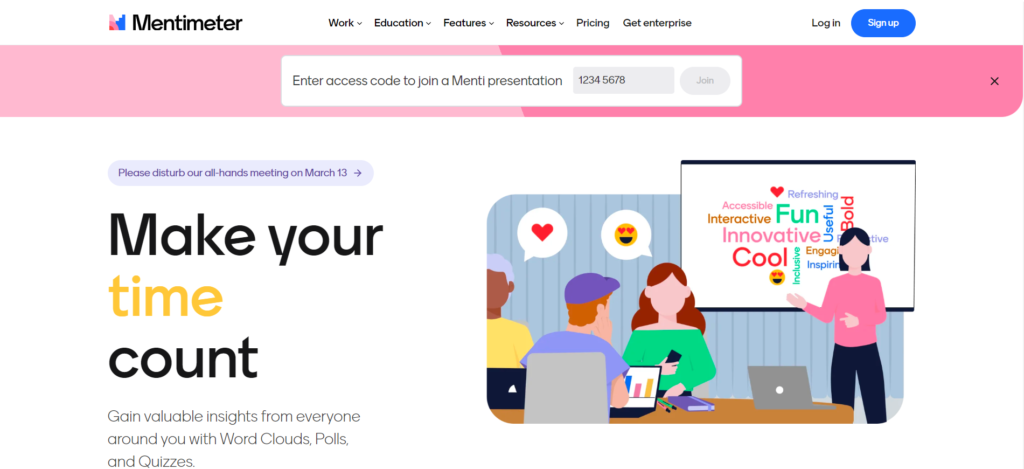
Key Features
- Real-Time Interaction: The ability to engage with your audience in real-time through quizzes, polls, and Q&A sessions makes Mentimeter a standout tool for live events and presentations.
- Engaging Presentation Options: With a variety of presentation templates and interactive features, Mentimeter helps transform mundane meetings or classes into dynamic and participatory experiences.
- Ease of Use: Mentimeter is praised for its straightforward interface, allowing presenters to easily create quizzes and interactive content without the need for extensive technical knowledge.
Why Mentimeter Stands Out
Mentimeter’s emphasis on audience participation and real-time feedback makes it an exceptional choice for those looking to create quizzes that enhance live interactions. Its user-friendly quiz app platform and engaging presentation features have made it a popular quiz app among educators and corporate professionals alike, offering a refreshing approach to gathering insights and fostering discussions.
Pricing
- Free: Includes up to 50 participants per month, with basic interactive presentation features.
- Basic: $11.99 USD per presenter/month (billed yearly), offers unlimited participants and additional presentation and export options.
- Pro: $24.99 USD per presenter/month (billed yearly), including branding and team collaboration features.
- Enterprise: Custom pricing for comprehensive company-wide features and support.
8. Quizizz
What is Quizizz used for?
Quizizz takes gamified quizzes and learning to another level, offering a fun, engaging platform that’s perfect for educators, students, and corporate training programs. As one of the best quiz apps for creating competitive, interactive quizzes, Quizizz encourages participation through game-like elements and real-time feedback, making it a favorite for both classroom and remote learning environments.
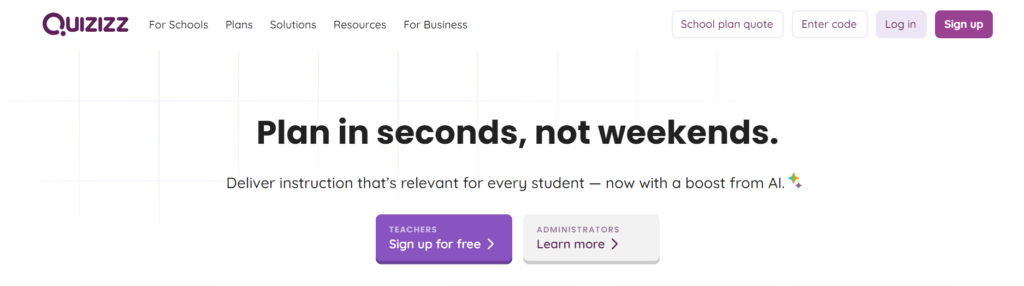
Key Features
- Gamification and Motivation: With points, leaderboards, and customizable avatars, Quizizz makes learning and assessment fun, motivating participants to engage more deeply with the content.
- Extensive Question Bank: Users can draw from millions of pre-made questions or create their own, saving time while ensuring variety in quiz creation.
- Reports and Insights: Post-quiz reports provide detailed insights into performance, helping educators and trainers assess understanding and adjust their teaching strategies accordingly.
Why Quizizz Stands Out
Quizizz’s blend of gamification, ease of use, and comprehensive feedback tools positions it as one of the best online quiz makers for educational and training purposes. The ability to create a quiz that is both entertaining and informative makes Quizizz an invaluable tool in engaging audiences and enhancing learning outcomes.
Pricing
- Basic: Limited features and storage for individual teachers.
- Schools: Unlimited storage, premium activities, enhanced data privacy/security. Contact for pricing.
- Districts: District-level management and security. Custom pricing is available.
9. QuizGecko
What is QuizGecko used for?
QuizGecko harnesses the power of artificial intelligence to revolutionize quiz creation, transforming any text, document, or URL into interactive quizzes within seconds. As one of the most innovative quiz apps for educators, students, and businesses, QuizGecko eliminates the tedious manual quiz-making process while maintaining exceptional quality and educational value.
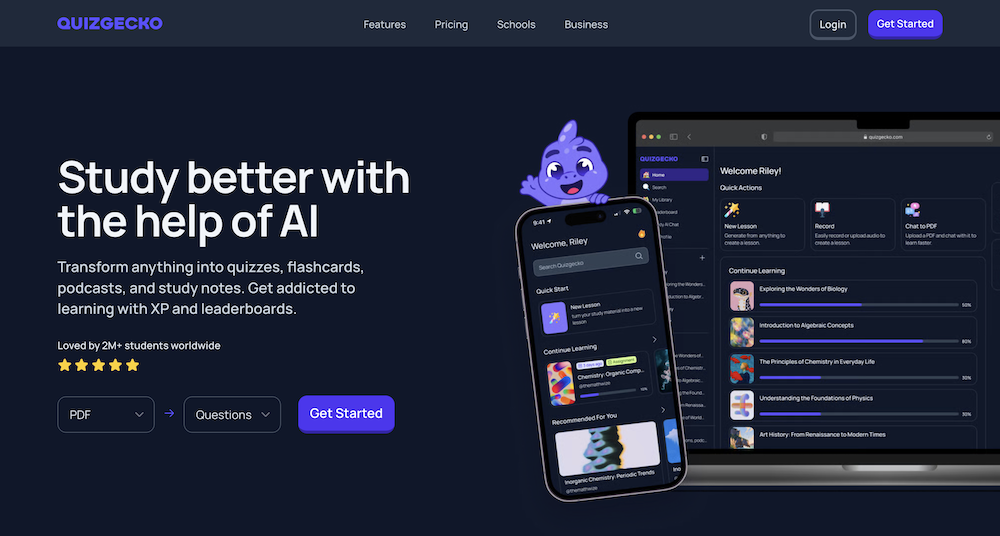
Key Features
- AI-Powered Instant Creation: QuizGecko’s advanced AI analyzes your content to identify key concepts and automatically generates relevant questions, creating comprehensive quizzes from PDFs, PowerPoints, DOCs, or even YouTube videos in seconds.
- Comprehensive Learning Suite: Beyond quizzes, the platform generates complete AI lessons including flashcards, podcasts, and study notes, providing a holistic learning experience tailored to individual needs.
- Smart Assessment Features: The platform includes AI-assisted marking for short answer questions, provides automated feedback and study tips, and offers detailed analytics to track learning progress and identify knowledge gaps.
Why QuizGecko Stands Out
QuizGecko represents the cutting edge of AI-powered educational technology, making it one of the best online quiz tools for those seeking efficiency without compromising quality. Its ability to create a quiz from virtually any content source, combined with multilingual support and seamless LMS integration, positions it as an indispensable tool for modern educators and learners who value both time and effectiveness.
Pricing
- Basic (Free): 1 AI Lesson per month including quiz, flashcards, podcast, and notes. No credit card required.
- Premium: $6/month (billed yearly at $72) or $16/month (monthly billing). Unlimited AI Lessons, 30 AI podcasts/month, ad-free experience, offline mode, and 20MB file limit.
- Ultra: $23/month (billed yearly at $276) or $29/month (monthly billing). Everything in Premium plus most powerful AI, 50 AI podcasts/month, custom prompts, LMS export, and 50MB file limit.
- Organization: Custom pricing for schools, businesses, and families. Includes team management, invoice billing, and document security controls.
10. ProProfs Quiz Maker
What is ProProfs Quiz Maker used for?
ProProfs Quiz Maker is a versatile online quiz tool that caters to a wide range of users, from educators and businesses to individuals looking to create quizzes for fun or personal growth. Known for its simplicity and rich feature set, ProProfs Quiz Maker allows anyone to create quizzes easily, with no technical expertise required.
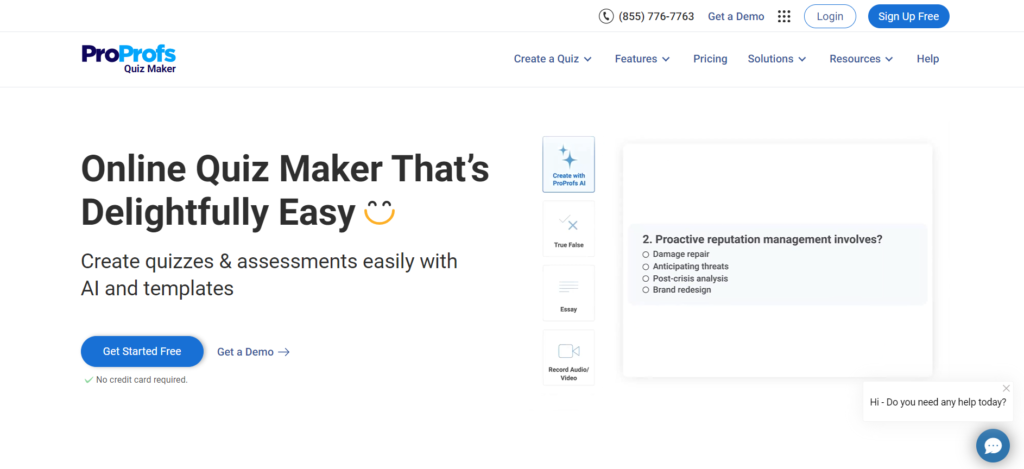
Key Features
- Wide Variety of Quiz Types: Whether you’re looking to create scored quizzes, personality quizzes, or polls, ProProfs Quiz Maker has the functionality to support diverse quiz-making needs.
- Customization and Branding: Quizzes can be fully customized to match your brand or style, including colors, logos, and backgrounds, enhancing the user experience and consistency.
- Analytics and Reporting: Detailed analytics provide insights into quiz performance, participant scores, and areas for improvement, making it a powerful tool for data-driven decisions.
Why ProProfs Quiz Maker Stands Out
ProProfs Quiz Maker’s ease of use, combined with its powerful customization and analysis features, make it one of the best quiz makers for both professional and personal use. The platform’s flexibility and comprehensive support materials ensure that anyone can create a quiz that meets their specific goals and engages their target audience effectively.
Pricing
- Free: Public quizzes, no reports, with ads.
- Essentials: $20/month for unlimited quizzes/attempts, ad-free.
- Business: $40/month for 150-400 users, secure quizzes, timed exams, and advanced reports.
- Business+: $200/month for unlimited users, assessment library, API, enterprise security.
11. FlexiQuiz
What is FlexiQuiz used for?
FlexiQuiz brings a fresh perspective to online quiz-making, offering a robust platform that enables users to create, share, and analyze quizzes with ease. Aimed at educators, businesses, and content creators, FlexiQuiz supports a wide range of quiz formats and customization options, making it a versatile tool for a variety of applications.
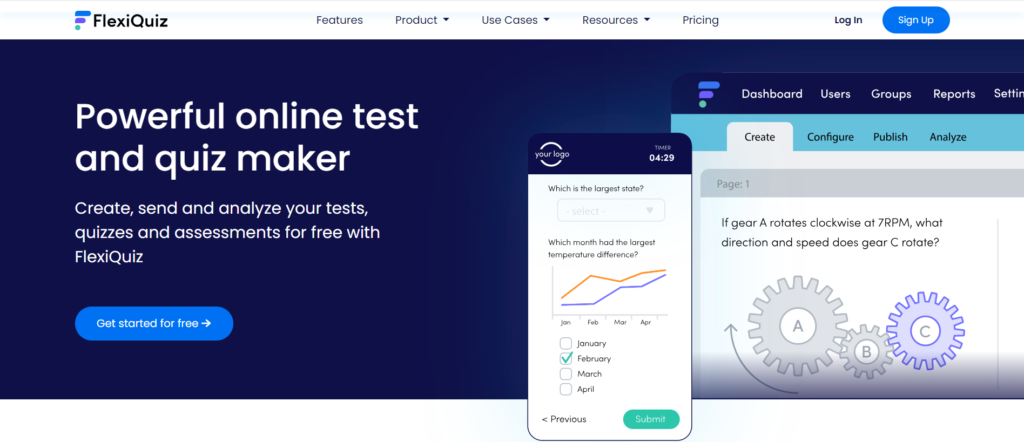
Key Features
- Comprehensive Customization Options: FlexiQuiz offers extensive customization capabilities, allowing users to tailor quizzes to their exact specifications, including layout, timing, and branding.
- Automated Grading and Feedback: Save time with automated grading features and provide instant feedback to participants, enhancing the learning and assessment process.
- Integration and Sharing: Easily share quizzes with a global audience through direct links, email, or integration with your website or LMS, broadening the reach of your content.
Why FlexiQuiz Stands Out
FlexiQuiz’s combination of powerful customization, automated features, and ease of sharing makes it an excellent choice for those looking to create a quiz with a professional touch. Its user-friendly quiz app interface and flexible platform cater to a broad audience, ensuring that quizzes not only engage and inform but also reach participants effectively, regardless of location.
Pricing
- Essentials: $17/month, 500 responses/month, 1 Admin, unlimited quizzes/questions.
- Premium: $25/month, 2,000 responses/month, 2 Admins/Trainers, plus learning paths and custom certificates.
- Enterprise: $60/month, 25,000 responses/month, 15 Admins/Trainers, with API, Single Sign-On, and priority support.
12. LearnDash
What is LearnDash used for?
LearnDash transforms the WordPress site into a powerful learning management system (LMS), making it a go-to for educators and businesses looking to create a quiz directly within their website. It’s hailed as one of the best online quiz makers for WordPress users, offering a seamless integration that allows for the creation of comprehensive quizzes and courses.
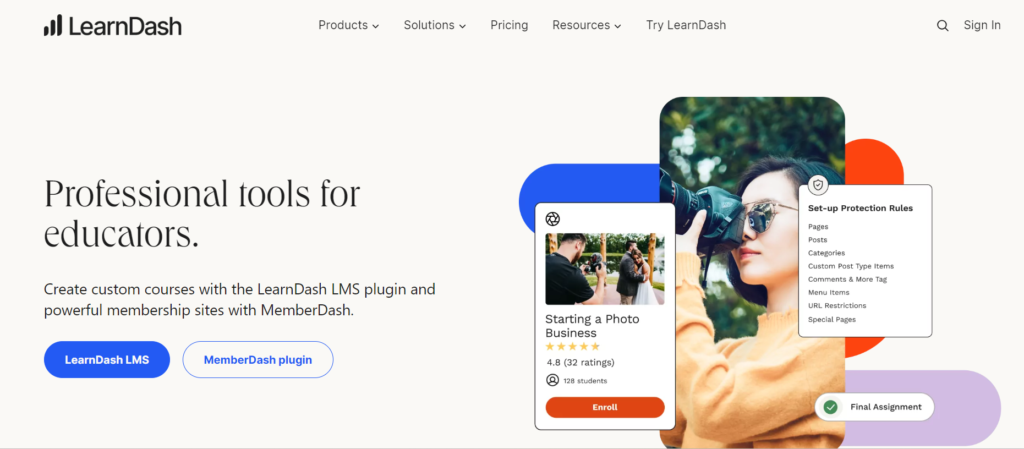
Key Features
- Dynamic Quiz Creation: Users can easily create quizzes with a variety of question types, including single choice, multiple choice, free text, sorting, matching, essay, and more.
- Advanced Quiz Settings: LearnDash provides options for timed quizzes, question banks, random questions, and detailed reporting, enhancing the learning experience.
- Integration and Engagement: It integrates smoothly with WordPress, offering features like certificates, badges, and course points to motivate and engage learners.
Why LearnDash Stands Out
As a specialized online quiz tool for WordPress, LearnDash excels in delivering a robust and flexible platform for educational content delivery. Its comprehensive quiz functionalities make it a favorite among e-learning professionals and businesses looking to add educational components to their sites.
Pricing
- LearnDash Plugin: $199/year for 1 site, with updates/support.
- MemberDash Plugin: $199/year for 1 site, with updates/support.
- LearnDash Cloud: $299/year, includes hosting, plugin, ProPanel.
13. Socrative
What is Socrative used for?
Socrative is designed for classroom engagement, providing teachers and educators with an intuitive platform to create quizzes, quick question polls, and exit tickets. As one of the best quiz apps for real-time classroom interaction, Socrative supports a dynamic learning environment that encourages student participation.
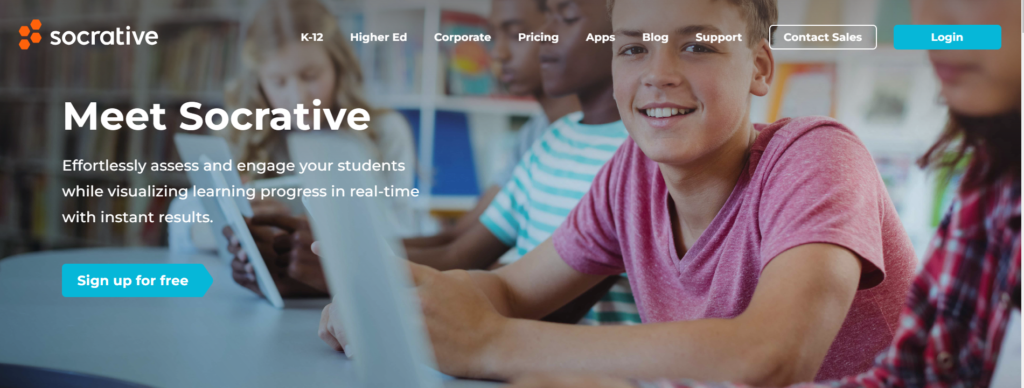
Key Features
- Real-Time Feedback: Offers immediate insight into student understanding, allowing for adjustments in teaching strategies on the fly.
- Engagement Tools: Features like space races and team games make learning competitive and fun.
- Ease of Use: Teachers can launch quizzes with a few clicks, and students can join using any device, making it highly accessible.
Why Socrative Stands Out
Socrative is renowned for its user-friendly interface and effectiveness in enhancing classroom learning. Its real-time feedback system and engagement tools position it as a premier choice for educators looking to create a quiz that boosts interaction and comprehension in educational settings.
Pricing
- Free: Basic features for up to 5 quizzes, 50 students per activity.
- Essentials: $9.99 per seat/month billed annually, includes unlimited quizzes, 5 rooms, and advanced reports.
- Pro: $16.99 per seat/month billed annually, expands Essentials with 300 students per activity, 30 rooms, and priority support.
14. ClassMarker
What is ClassMarker used for?
ClassMarker offers a professional web-based testing service, ideal for businesses, educators, and training organizations seeking to create quizzes and exams online. It stands out as one of the best online quiz tools, thanks to its secure, customizable, and scalable platform that caters to a wide range of assessment needs.
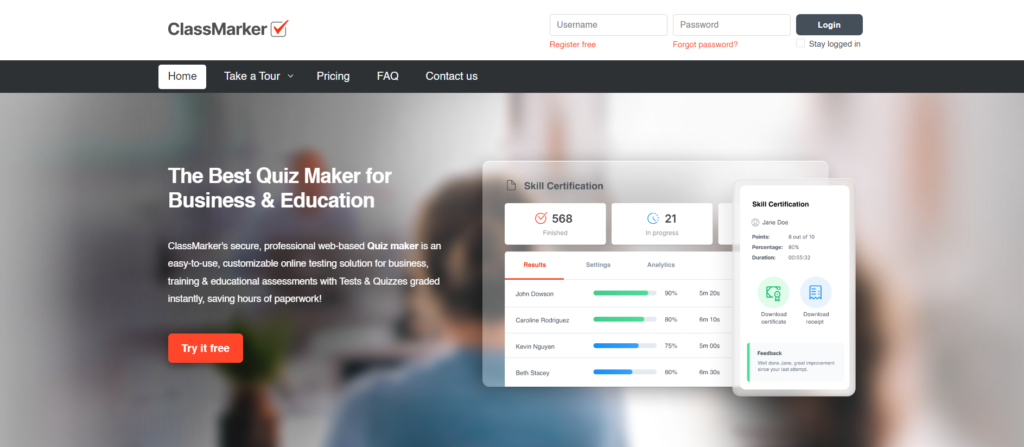
Key Features
- Customization and Security: Provides extensive customization options for tests, including private and public settings, time limits, and random question delivery.
- Detailed Reporting: Offers comprehensive reports on quiz performance, including individual responses and statistics for in-depth analysis.
- Integration Capabilities: ClassMarker can be integrated with websites and LMS systems, facilitating seamless deployment and management of quizzes and exams.
Why ClassMarker Stands Out
ClassMarker is distinguished by its emphasis on security and customization, making it an ideal solution for high-stakes testing and certification. Its robust reporting and integration capabilities ensure that organizations can efficiently manage and analyze quiz outcomes, solidifying its position as a top-tier online quiz maker for professional use.
Pricing
- Professional 1: $396/year for 400 Test credits/month.
- Professional 2: $792/year for 1,000 Test credits/month.
- Enterprise: Custom plans available upon request.
- Credit Packs for bulk or occasional testing range from $25 for 50 Test credits to $1,000 for 5,000 Test credits.
15. Outgrow
What is Outgrow used for?
Outgrow Quiz Forms emerges as a trailblazer in interactive content creation, setting a new standard for user engagement and personalized learning experiences. As one of the standout quiz apps of 2026, Outgrow specializes in crafting highly engaging quiz forms that not only captivate users but also deliver tailored outcomes based on individual responses.
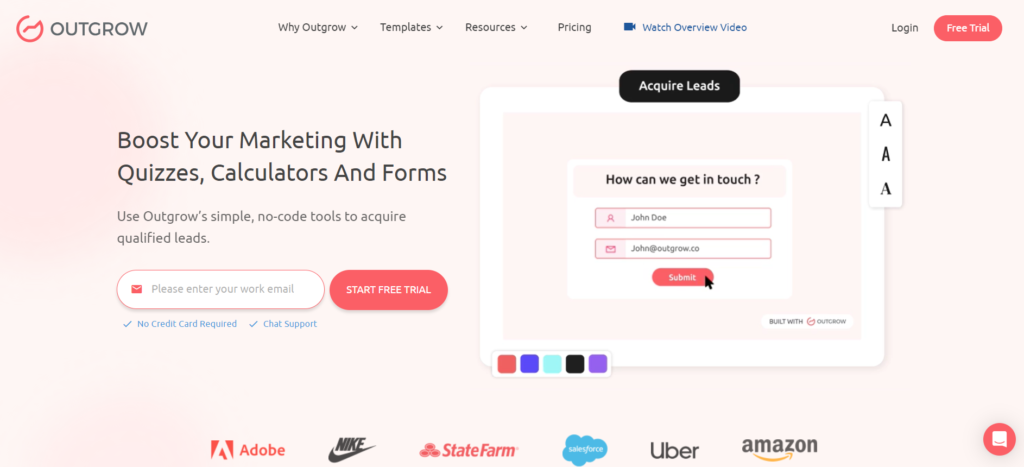
Key Features
- Dynamic Content Personalization: Outgrow’s platform excels in creating quizzes that adapt to user inputs, offering personalized results that enhance user engagement and satisfaction.
- Comprehensive Analytics Suite: Equipped with a robust analytics tool, Outgrow provides detailed insights into user interactions, enabling creators to analyze performance and optimize content effectively.
- Intuitive Design Interface: With an easy-to-use design interface, Outgrow allows for the creation of visually appealing quiz forms without the need for extensive technical knowledge.
Why Outgrow Quiz Forms Stand Out
Outgrow Quiz Forms distinguishes itself by focusing on creating interactive, engaging quizzes that not only entertain but also inform and provide value to both the creator and the user. Its emphasis on personalization, backed by powerful analytics and ease of integration, makes it an invaluable tool for anyone looking to elevate their digital content strategy.
Pricing
- Freelancer Limited: $14/month when paid annually.
- Freelancer Pro: $25/month when paid annually.
- Essentials: $95/month when paid annually.
- Business: $600/month when paid annually.
16. QuickQuiz
What is QuickQuiz used for?
QuickQuiz offers a streamlined approach to quiz creation, focusing on speed and simplicity without sacrificing quality. As one of the most user-friendly quiz apps, it empowers users to quickly create a quiz, distribute it across social media platforms, and gather instant feedback.
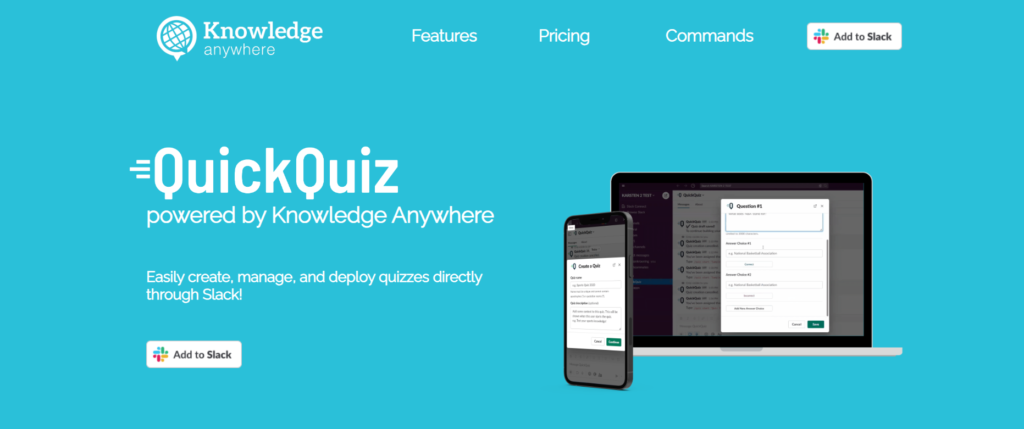
Key Features
- Rapid Quiz Creation: Features a simple interface for creating quizzes in minutes.
- Social Sharing Integration: Facilitates easy sharing across social media for wider reach.
- Instant Feedback System: Collects and displays results immediately, offering quick insights.
Why QuickQuiz Stands Out
For those prioritizing ease and efficiency, QuickQuiz is an exceptional tool. Its focus on rapid creation and distribution, combined with an intuitive feedback system, makes it an ideal choice for engaging audiences with minimal effort.
Pricing
- Basic: Free with 1 Quiz Author and limited features.
- Premium: $9 per month with 5 Quiz Authors and additional features.
- Pro: $14 per month with Unlimited Quiz Authors and full features.
17. EngageForm
What is EngageForm used for?
EngageForm specializes in creating quizzes, surveys, and polls designed to maximize audience engagement. It stands out as one of the best online quiz tools for businesses and marketers seeking to understand their audience better and drive interaction through customizable content.
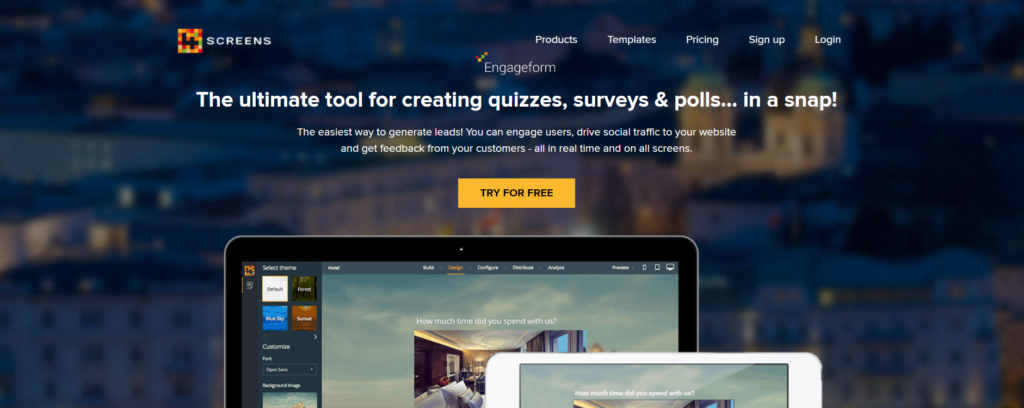
Key Features
- Versatile Content Creation: Allows for the development of quizzes, surveys, and polls tailored to specific audience needs.
- Engagement Analytics: Tracks user interactions to provide insights into content performance.
- Brand Customization: Offers extensive customization options to align with brand identity.
Why EngageForm Stands Out
EngageForm is distinguished by its focus on engagement and analytics, making it a powerful tool for marketers and businesses. Its ability to create customized, interactive content that resonates with audiences and yields actionable insights positions it as a premier choice for online engagement strategies.
Pricing
- Free: For up to 100 responses per month, 50 event participants.
- Starter: $19/month when billed yearly, for up to 2,500 responses per month.
- Professional: $49/month when billed yearly, for up to 10,000 responses per month.
- Business: $149/month when billed yearly, for up to 25,000 responses per month.
18. Interact
What is Interact used for?
Interact stands out in the digital realm as a cutting-edge platform for crafting interactive quizzes, polls, and giveaways that drive engagement, collect leads, and personalize user experiences. As we move into 2026, Interact has solidified its position as one of the premier quiz apps for marketers, educators, and content creators seeking innovative ways to connect with their audience.
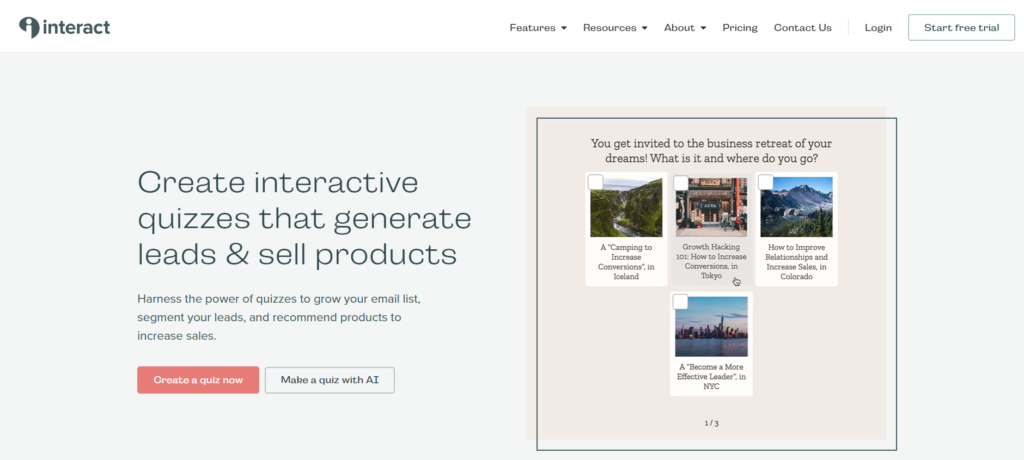
Key Features
- Lead Generation and Segmentation: Interact excels in creating quizzes that not only engage users but also serve as effective tools for lead capture and segmentation, thanks to its seamless CRM integration.
- Highly Customizable Quizzes: Offering a wide array of customization options, Interact allows creators to design quizzes that perfectly match their brand’s look and feel, enhancing brand consistency and user experience.
- Insightful Analytics: With its comprehensive analytics dashboard, Interact provides valuable insights into quiz performance and user responses, enabling creators to fine-tune their content and strategies based on real data.
Why Interact Stands Out
Interact distinguishes itself through its emphasis on creating engaging, purposeful quizzes that go beyond mere entertainment. Its robust lead generation capabilities, coupled with in-depth analytics and a user-friendly interface, make it a powerhouse for any digital marketer or content creator aiming to enhance audience interaction and gather actionable insights.
Pricing
- Lite: $27/month paid annually, includes basic integrations and basic analytics.
- Growth: $53/month paid annually, includes intermediate integrations and advanced analytics.
- Pro: $125/month paid annually, includes advanced integrations and the option to add up to 9 team members.
Conclusion
As we navigate through the evolving landscape of digital learning and engagement, the significance of quiz apps in 2026 cannot be overstated. These 18 platforms offer a unique blend of interactivity, customization, and analytical insight, making them indispensable tools for educators, businesses, and learners alike.
By harnessing the power of these quiz apps, we can unlock new possibilities for engagement and deepen our understanding across various subjects and fields. As the demand for dynamic and interactive learning experiences continues to grow, these quiz apps stand ready to meet the challenge, shaping the future of education and training in the process.