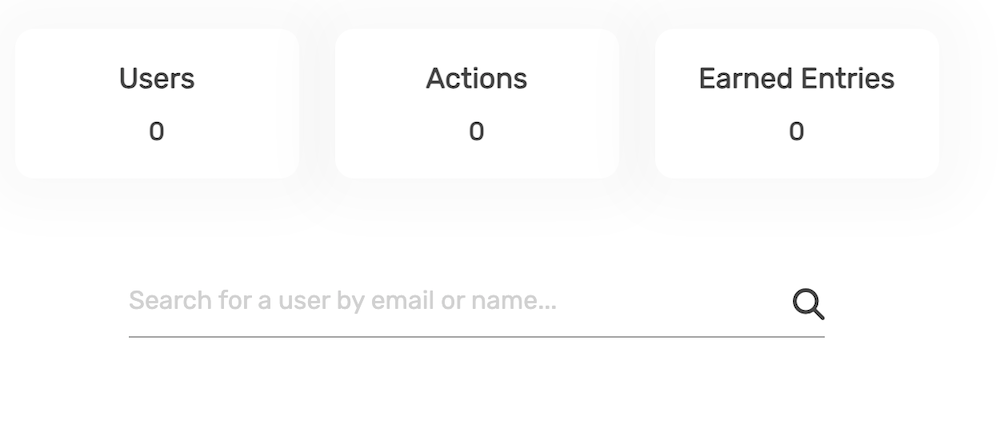Search For An Individual User
First, navigate to the “Manage Entries” section of your desired giveaway.
To search for an individual user/entrant, input their name or email into the search bar that says “search for a user by email or name…”
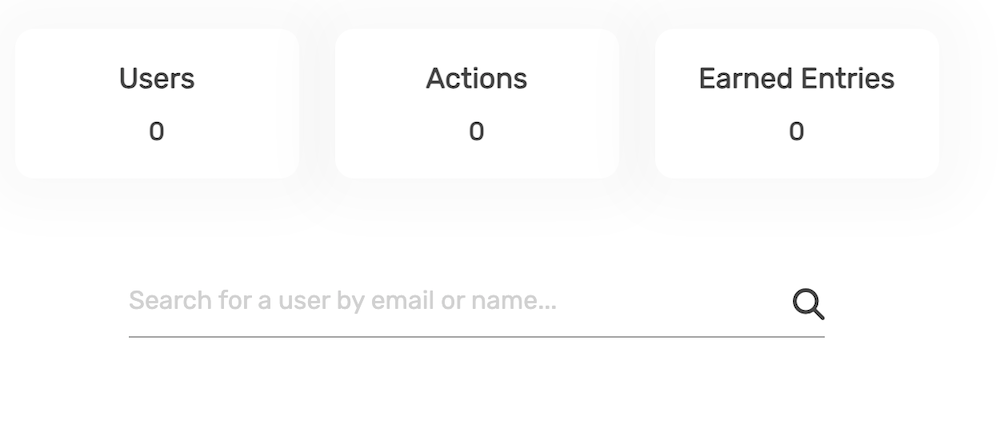
First, navigate to the “Manage Entries” section of your desired giveaway.
To search for an individual user/entrant, input their name or email into the search bar that says “search for a user by email or name…”