Redirect User Upon Completion Of Giveaway
Automatically redirect participants to any URL after they complete all entry methods in your giveaway. This feature is perfect for guiding users to your website, a thank you page, a product page, or any other destination after they’ve finished entering.
Why Use Redirect After Entry
- Drive traffic to your website – Send participants to your homepage or landing page
- Show a thank you page – Direct users to a custom thank you message
- Promote products – Redirect to a product page or special offer
- Continue the journey – Guide users to the next step in your funnel
- Collect additional information – Send to a survey or feedback form
- Share additional content – Direct to a blog post, video, or resource
How to Set Up Redirect
Step 1: Go to Entry Methods
- Create or edit a giveaway
- Click on the Entry Methods tab in the left sidebar
- Scroll down to the Advanced options section at the bottom of the page
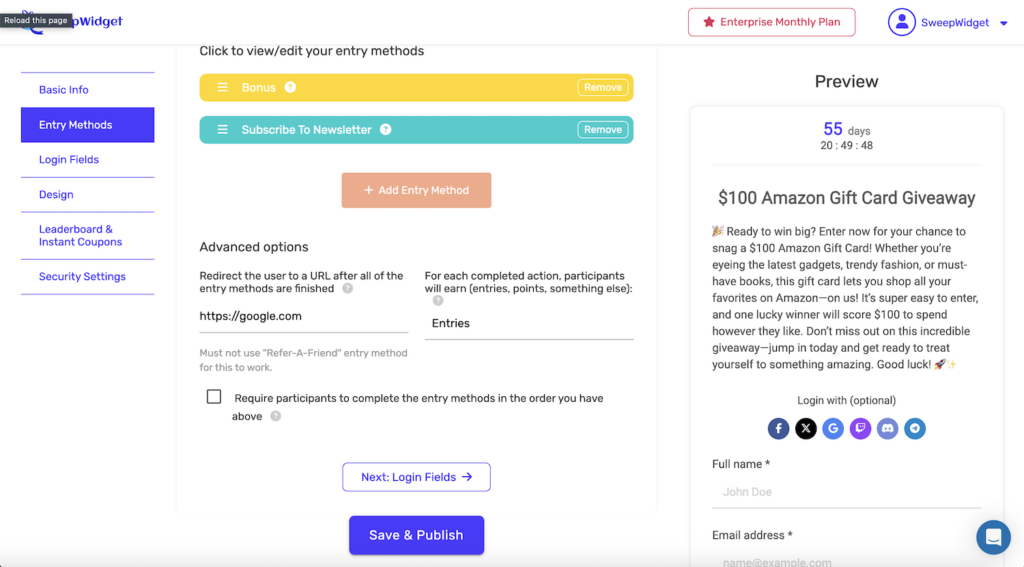
Step 2: Enter Your Redirect URL
Find the field labeled “Redirect the user to a URL after all of the entry methods are finished”
Enter the full URL where you want participants redirected, including https://
Example: https://yourwebsite.com/thank-you
Step 3: Save Your Changes
Click Save & Publish to activate the redirect.
What Participants See
Before Completing All Entries
Participants see the normal giveaway widget with available entry methods to complete.
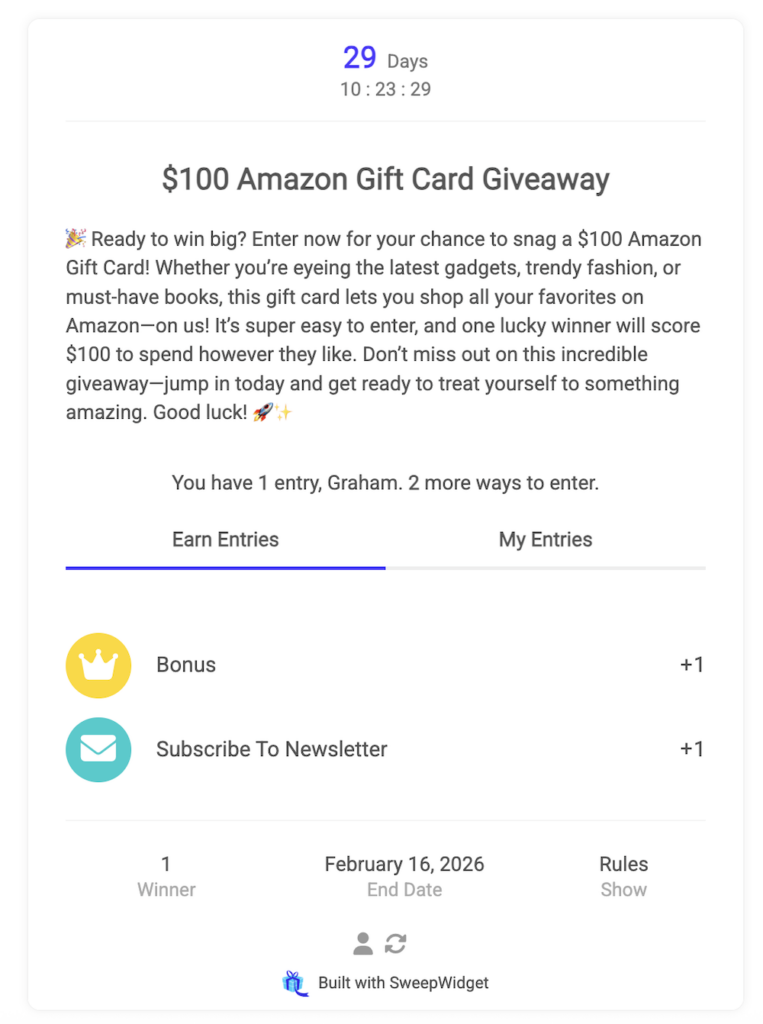
After Completing All Entries
Once a participant completes all available entry methods, they see a message:
“You have [X] entries, [Name]. You have reached the maximum allowed entries and will be notified if you win. You’ll be redirected to [URL] in: [countdown]”
A countdown timer shows how many seconds until the redirect occurs.
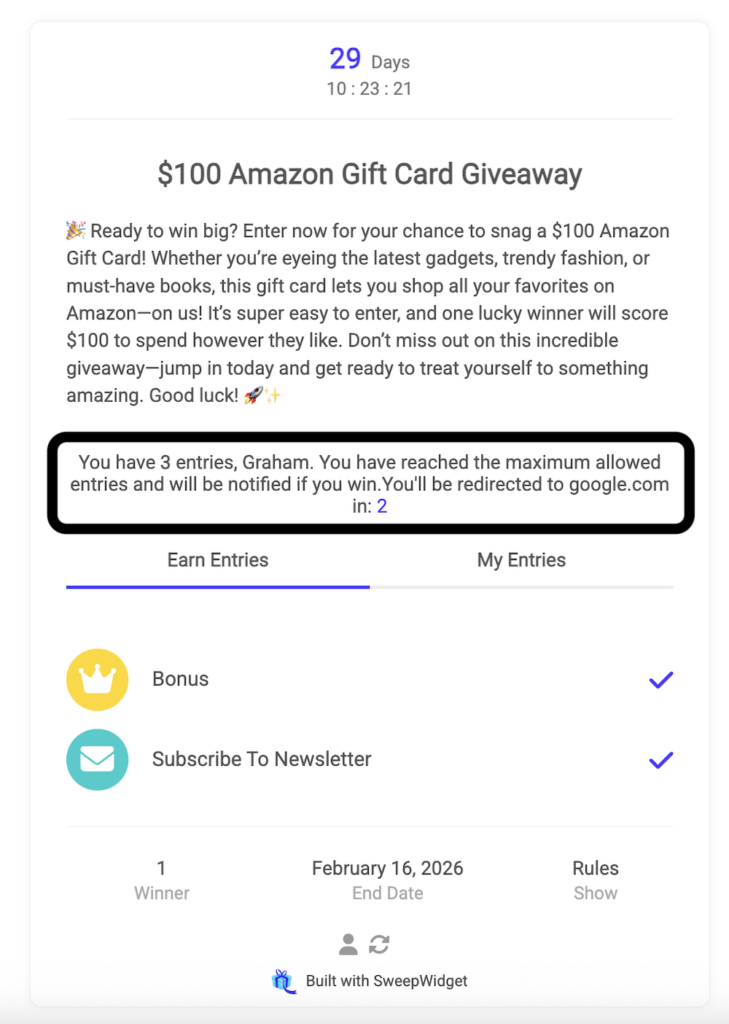
After Redirect
The participant is automatically taken to your specified URL.
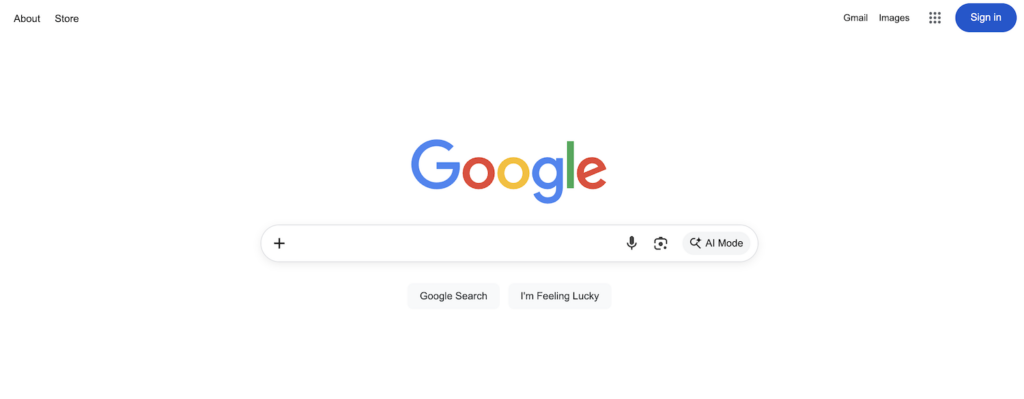
Important Requirements
Refer-A-Friend Limitation
Important: The redirect feature does not work if you have a “Refer-A-Friend” entry method in your giveaway.
This is because Refer-A-Friend entries are ongoing – participants can continue earning entries by referring more friends, so they never technically “finish” all entry methods.
If you need to use redirect, remove the Refer-A-Friend entry method from your giveaway.
URL Requirements
| Requirement | Details |
|---|---|
| Full URL | Include the complete URL with https:// |
| Valid URL | Must be a working, accessible URL |
| HTTPS recommended | Use secure URLs for better user experience |
| No spaces | URL should not contain spaces |
Use Cases
| Scenario | Redirect To |
|---|---|
| E-commerce giveaway | Product page or shop collection |
| Email list building | Thank you page with downloadable content |
| Brand awareness | Your homepage or about page |
| Event promotion | Event registration page |
| Content marketing | Blog post or video content |
| Special offers | Discount code or exclusive deal page |
| Social following | Your social media profile page |
| App promotion | App store download page |
Related Advanced Option
In the same Advanced options section, you’ll find another useful setting:
Require Entry Method Order
Check the box “Require participants to complete the entry methods in the order you have above” to force participants to complete entry methods in a specific sequence.
This works well with redirect when you want to ensure participants complete certain actions before others.
Best Practices
- Create a dedicated landing page – Design a thank you page specifically for giveaway participants
- Match expectations – Make sure the destination page is relevant to your giveaway
- Include a call-to-action – Guide users to take the next step on your landing page
- Test the URL – Verify your redirect URL works before publishing
- Consider mobile users – Ensure your landing page is mobile-friendly
- Avoid Refer-A-Friend – Don’t use this entry method if you need redirect functionality
- Track with UTM parameters – Add UTM parameters to your URL to track giveaway traffic in analytics
UTM Tracking Example
Add UTM parameters to track giveaway traffic in Google Analytics:
https://yourwebsite.com/thank-you?utm_source=sweepwidget&utm_medium=giveaway&utm_campaign=summer-contestNotes
- The redirect only triggers when ALL entry methods are completed
- Users see a countdown before being redirected
- The redirect URL is visible to users in the completion message
- This feature works on both embedded widgets and hosted landing pages
- Redirect happens in the same browser tab
