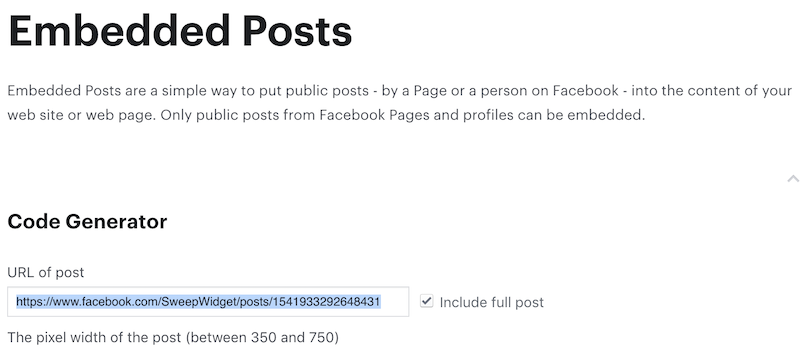How To Find The Direct Link To A Facebook Post
Finding the direct link/url to an individual Facebook post is simple.
1) First, find the post you want and click the 3 dotted icon ![]() in the top right corner.
in the top right corner.
2) Next, click the “< / > Embed” link.
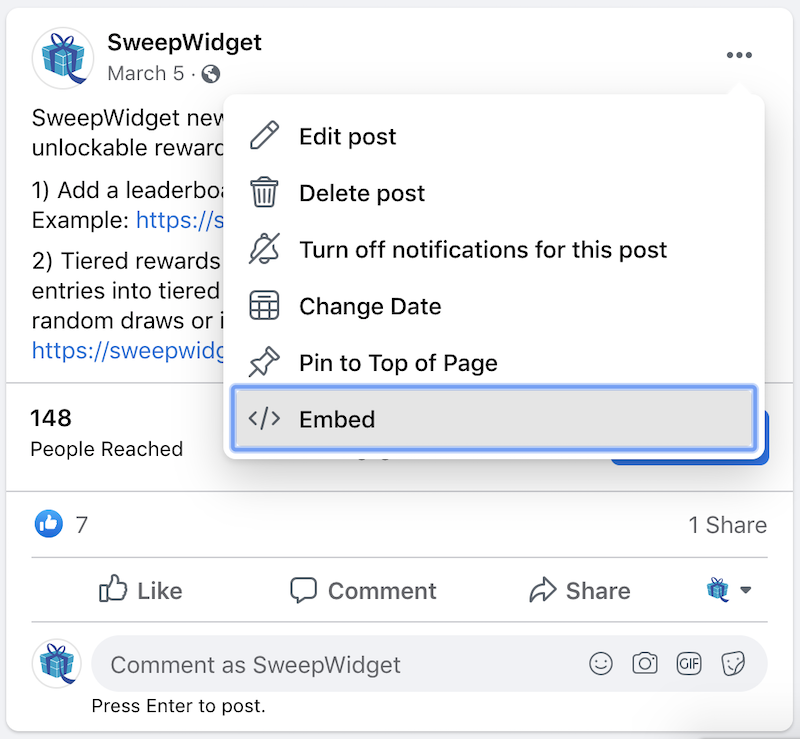
3) Lastly, copy the link under “URL of post”.