How To Export Entries From Your Giveaway Into A CSV File
Follow these steps to export entries from your giveaway in a CSV file. You can download the following data sets:
- Download All Users (this is each unique participant along with all login fields)
- Download All Actions (this is every single entry method submitted by all participants)
- Download All Winners (this is each unique winner along with all login fields)
- Download Single Entry Method (all actions for one specific entry method)
- Download User Earned Coupons (coupon redemption data and tracking)
- Download Uploaded Files (ZIP archive of all uploaded photos/videos)
From your user account, navigate to the the Manage Entries section of the giveaway you want.
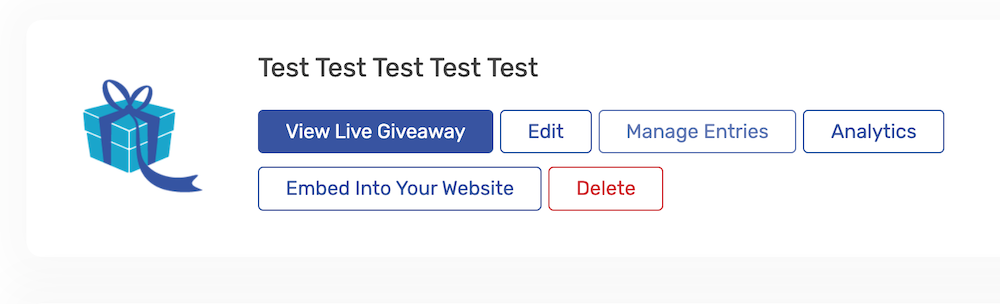
Then click on Export Data
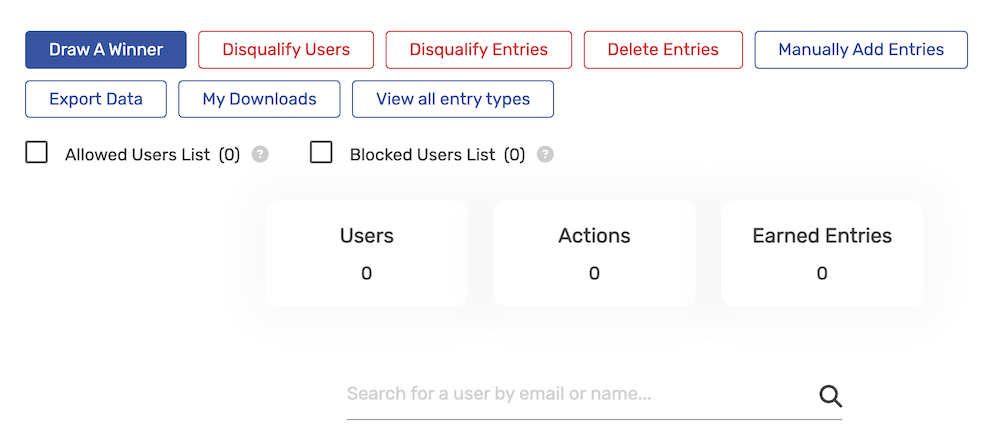
Click either of the 3 options:
Download All Users, Download All Actions, or Download All Winners
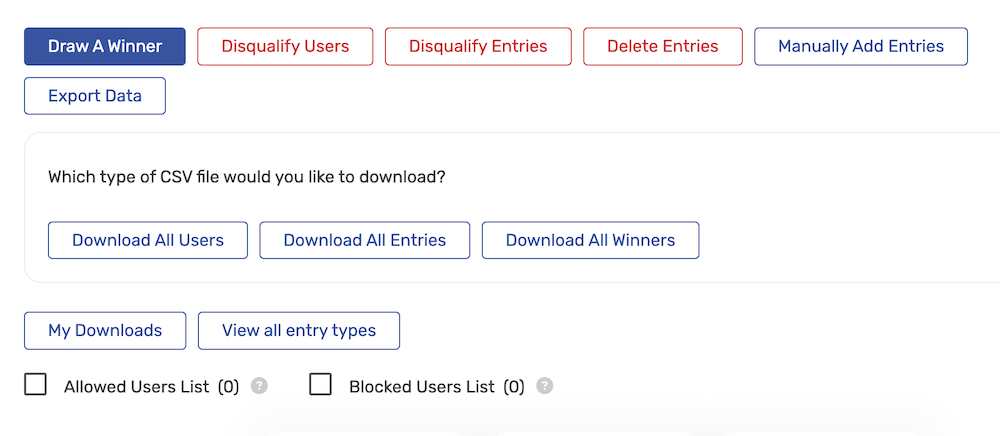
Then a CSV file will be download to your computer with all of the relevant data.
Export File Management
- Large exports run as background jobs so they don’t block the interface
- Download links are available in the Export Data section once processing is complete
- Export files expire after 7 days
- You can re-export at any time to get the latest data
