Hide My Entries, Total Entries Or Both
Control what entry information participants can see on your giveaway widget. You can hide the “My Entries” count, the “Total Entries” count, or both to customize the participant experience.
Why Hide Entry Counts?
- Reduce competition anxiety – Some participants may be discouraged by high total entry counts
- Focus on participation – Remove distractions and keep focus on entering
- Cleaner appearance – Create a simpler, more streamlined widget header
- Privacy considerations – Don’t reveal how many total participants you have
- Strategic reasons – Keep entry counts private for marketing purposes
How to Hide Entry Counts
Step 1: Go to Design Settings
- Create or edit a giveaway
- Click on the Design tab in the left sidebar
- Click the + Add Custom Styling To Form button to expand more options
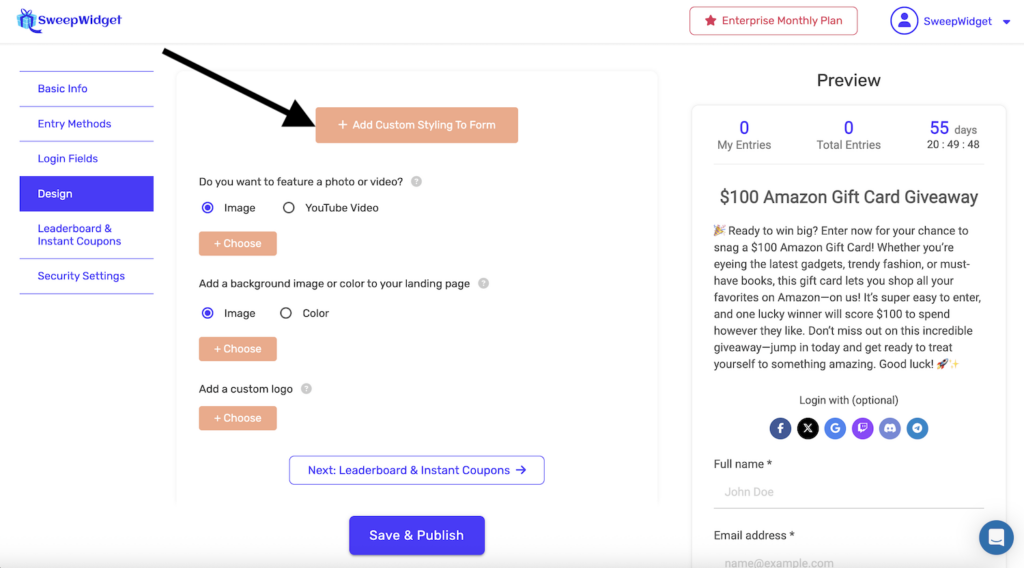
Step 2: Find the Hide Options
Scroll down to the More Options section. You’ll see two checkboxes at the top:
- Hide “My Entries” count
- Hide “Total Entries” count
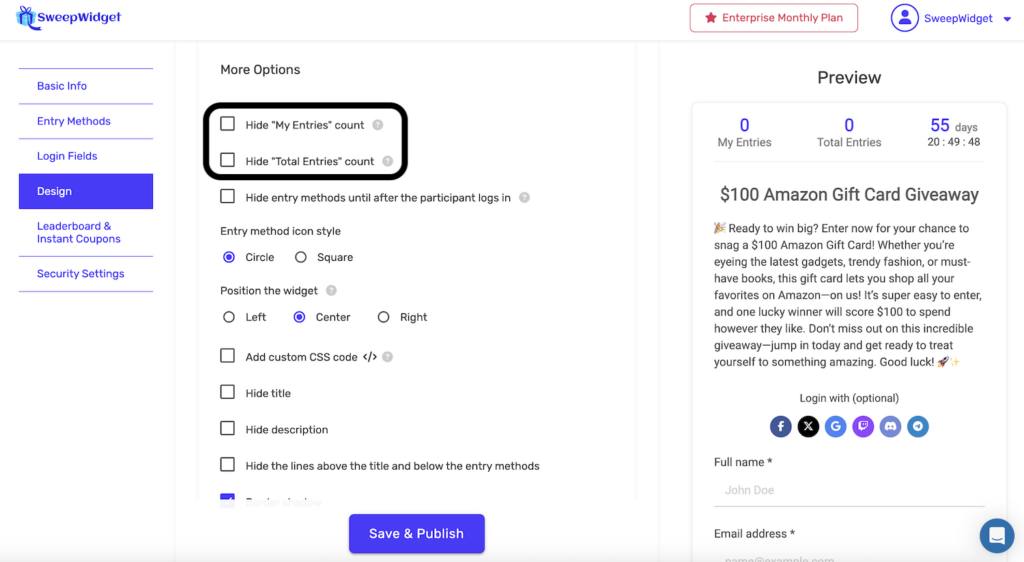
Step 3: Select What to Hide
Check the boxes for what you want to hide. The preview on the right will update in real-time to show you how the widget will look.
Step 4: Save Your Changes
Click Save & Publish to apply the changes.
Hide Options Explained
Hide “My Entries” Count
This hides the participant’s personal entry count from the widget header. When enabled:
- Participants won’t see how many entries they’ve earned
- The “My Entries” section is removed from the header
- Total Entries and Days countdown remain visible (unless also hidden)
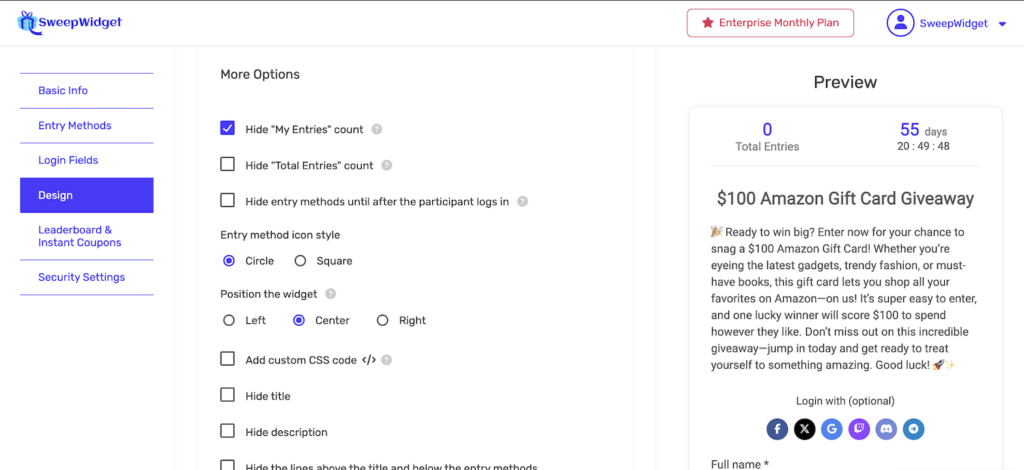
Hide “Total Entries” Count
This hides the total entry count from all participants. When enabled:
- Participants won’t see the total number of entries in the giveaway
- The “Total Entries” section is removed from the header
- My Entries and Days countdown remain visible (unless also hidden)
Hide Both Counts
Check both boxes to hide all entry counts. When both are hidden:
- Only the Days countdown remains in the header
- Creates the cleanest, most minimal header appearance
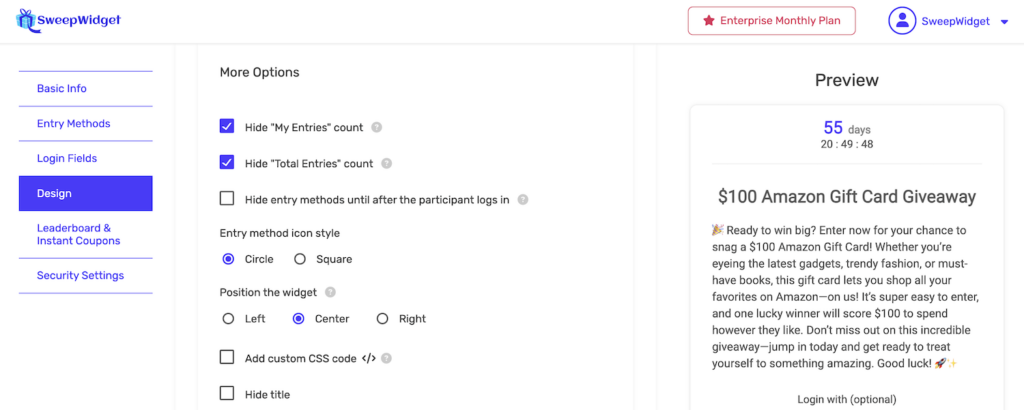
Visual Comparison
| Setting | Header Shows |
|---|---|
| Both visible (default) | My Entries | Total Entries | Days |
| Hide “My Entries” only | Total Entries | Days |
| Hide “Total Entries” only | My Entries | Days |
| Hide both | Days only |
When to Use Each Option
| Scenario | Recommended Setting |
|---|---|
| High competition giveaway | Hide Total Entries – prevents discouragement from high numbers |
| New giveaway launch | Hide Total Entries – don’t show low initial numbers |
| Focus on simplicity | Hide both – cleanest appearance |
| Gamification focus | Show My Entries, hide Total – focus on personal progress |
| Social proof wanted | Show both – high numbers encourage participation |
| Embedded on busy page | Hide both – reduce visual clutter |
Related Design Options
The More Options section includes additional visibility settings you can combine with hiding entry counts:
| Option | Description |
|---|---|
| Hide entry methods until login | Only show entry methods after user enters |
| Hide title | Remove the giveaway title from the widget |
| Hide description | Remove the description from the widget |
| Hide the lines | Remove separator lines for a cleaner look |
Best Practices
- Consider your goals – Think about whether entry counts help or hinder your giveaway objectives
- Use the preview – Check the real-time preview to see how changes look
- Test participant perception – Consider how hiding counts might affect participation motivation
- Keep the countdown visible – The Days countdown creates urgency, so consider keeping it visible
- Match your brand – A minimal header might better match certain brand aesthetics
Notes
- Hiding entry counts only affects what participants see – you can still view all entry data in your admin dashboard
- Changes take effect immediately after saving
- You can change these settings at any time, even after the giveaway has started
