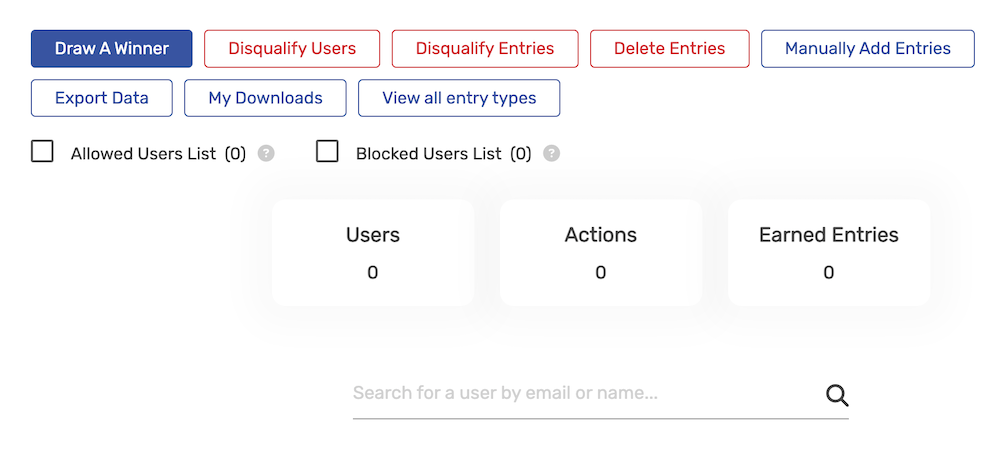Disqualify/Delete Entries And Users
First, navigate to the “Manage Entries” section of your desired giveaway.
You can disqualify or delete either entry/s or user/s. If you disqualify them, they will be banned from entering again. If you delete them, the entry will be remove. But, they can re-enter.
Table of contents:
To disqualify a user) First tick the user/s you want to disqualify. Then, click the “Disqualify User/s” button.
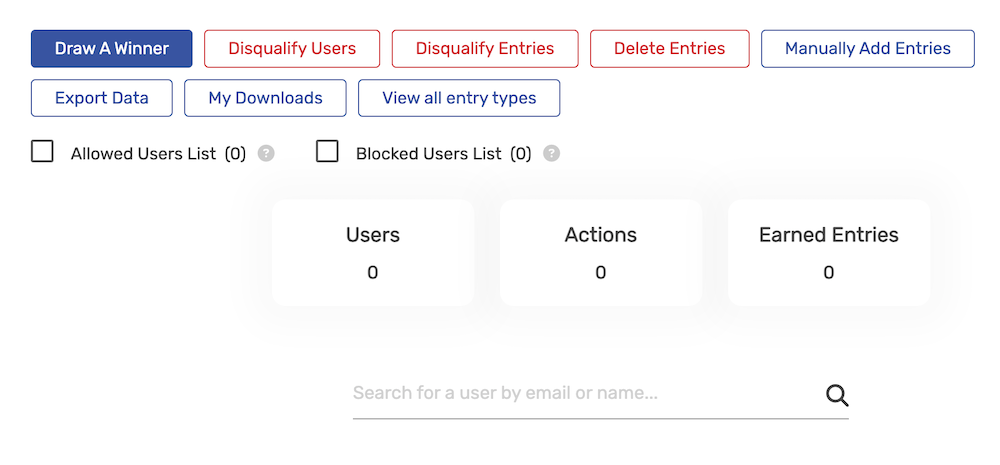
To disqualify an entry) First tick the entries you want to disqualify. Then, click the “Disqualify Entry/s” button.
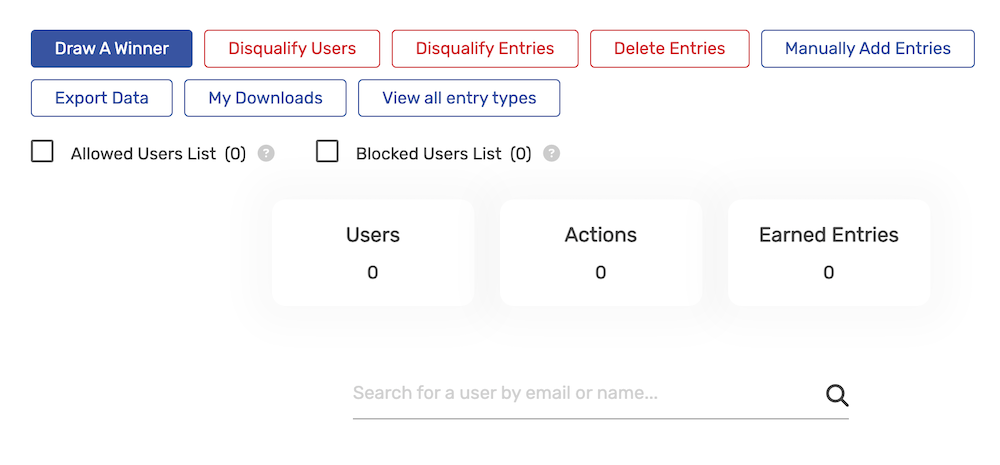
To delete an entry) First tick the entries you want to delete. Then, click the “Delete Entry/s” button.