How To Upgrade Your SweepWidget Account
In this article, we will learn how to upgrade your SweepWidget account.
First, log in to your SweepWidget account.
Click on either the Manage Subscription or Subscription link in the left nav bar, or the Subscription link from the dropdown in the top right corner.
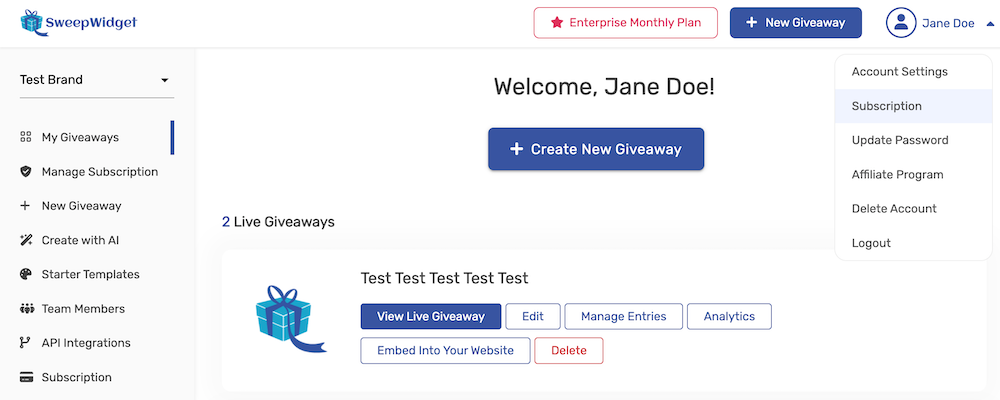
First, you can select if you want to pay Monthly or Annual.
* Annual plans get 2 free months (17% savings).
Select which plan you want. We currently offer 5 plans:
- Pro
- Business
- Premium
- Enterprise
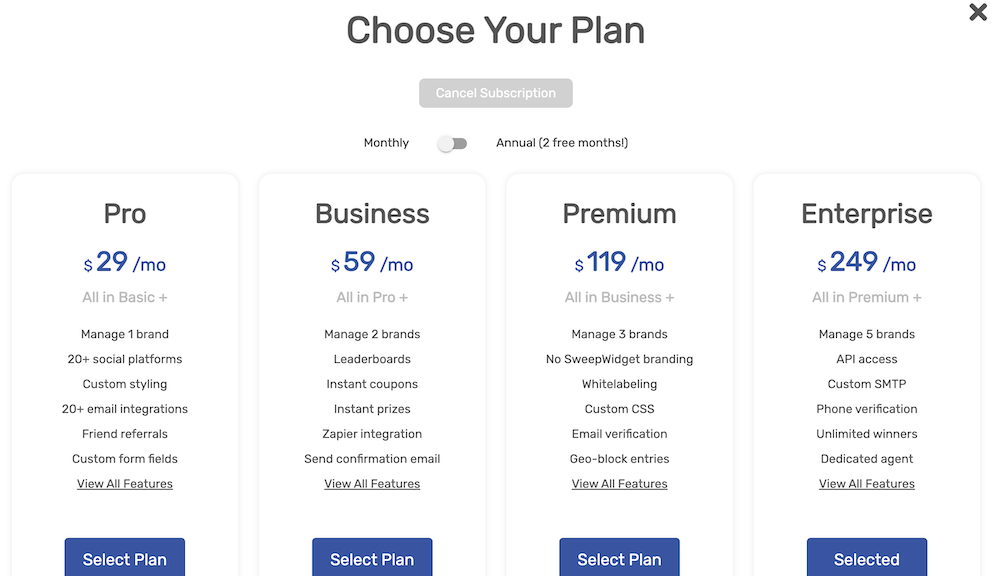
Enter information into the form and click on Next and continue. That’s it!
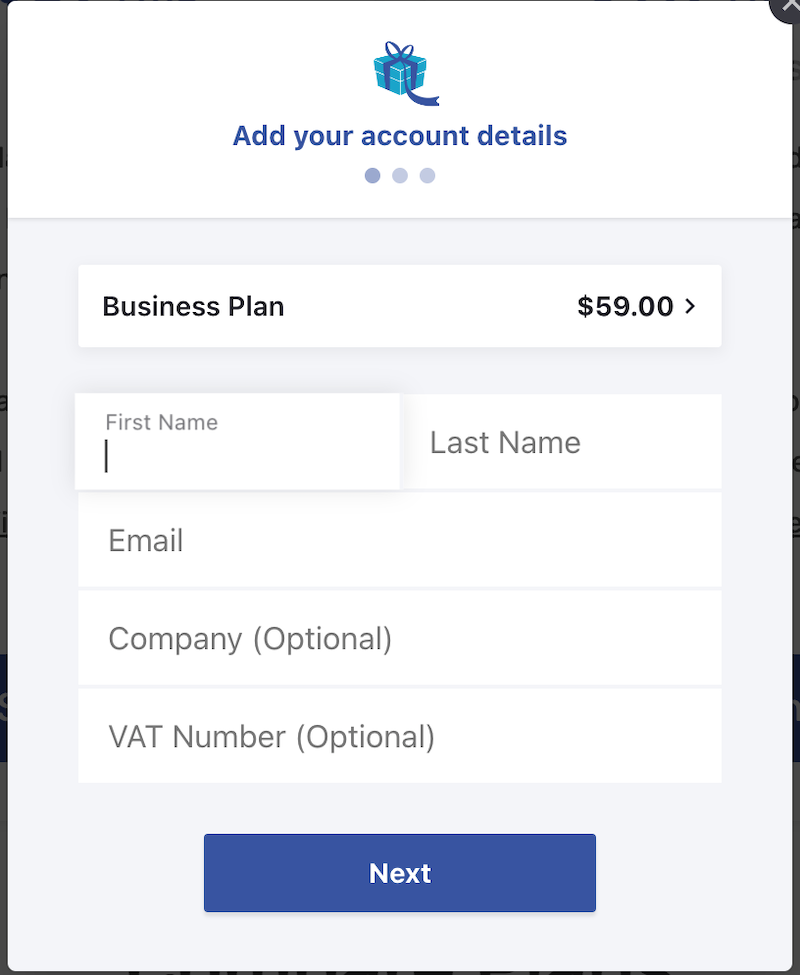
Need more brands? All paid plans allow you to add additional brands for $25/mo each ($250/yr on annual plans) on top of the brands already included with your plan.
