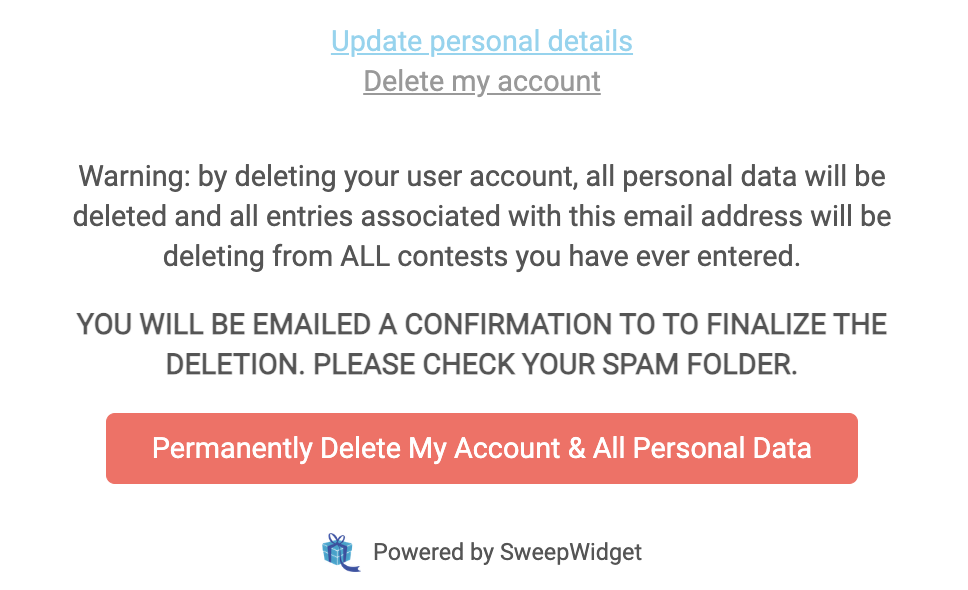How To Delete Your Personal Data From SweepWidget
SweepWidget is GDPR compliant and we will delete any or all of your personal data if you submit a request.
Options:
Delete Data As A Giveaway Host
First, in the top right hand corer of your SweepWidget account, click the account profile icon, then click Delete Account.
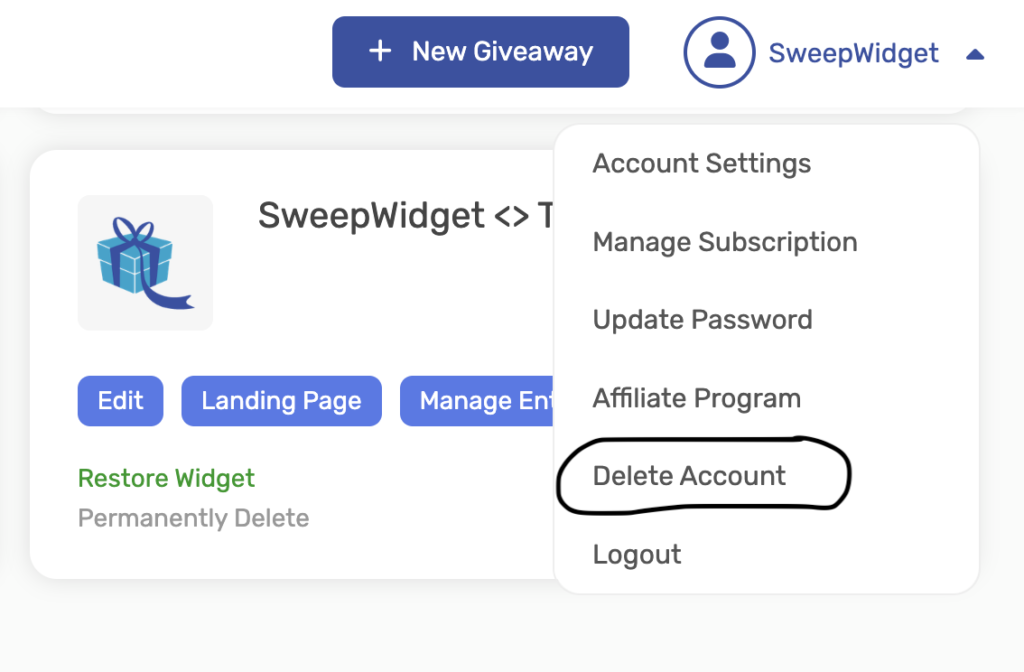
Next, simply follow the prompts and click Permanently Delete My Account & All Personal Data.
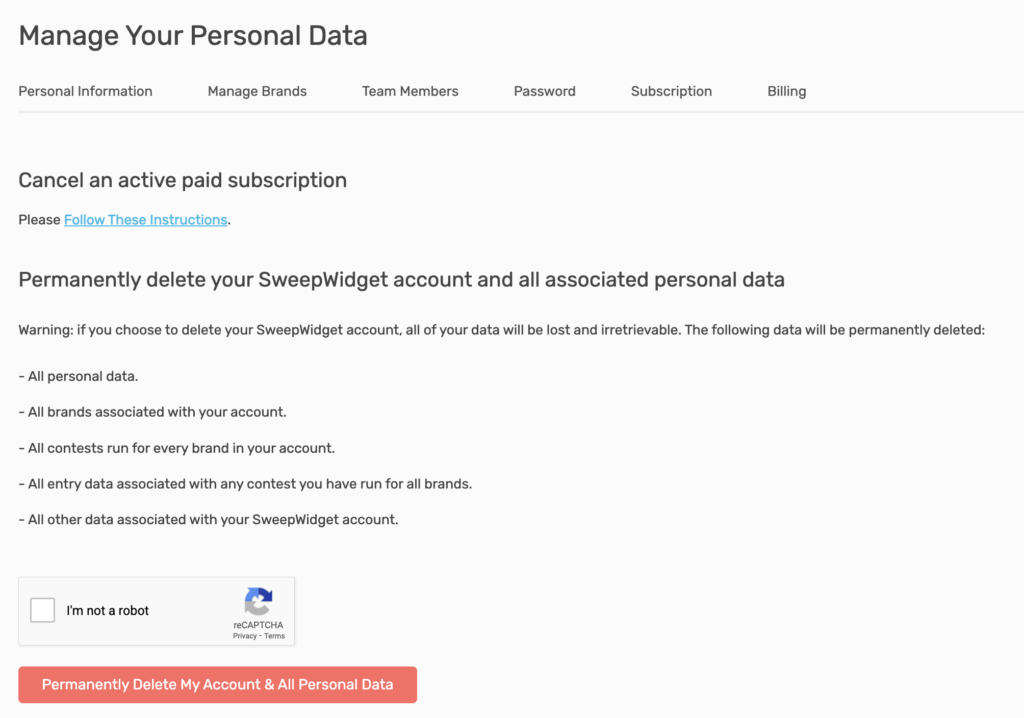
Delete Data As A Giveaway Contestant
First, make sure you’re logged to the giveaway (you have entered your name/email). Then, in the bottom of the contest, you’ll find a user icon. Click that.
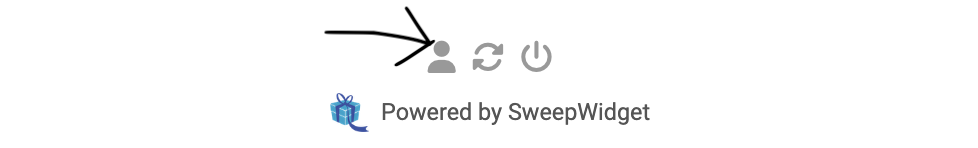
Next, click the Delete my account link.
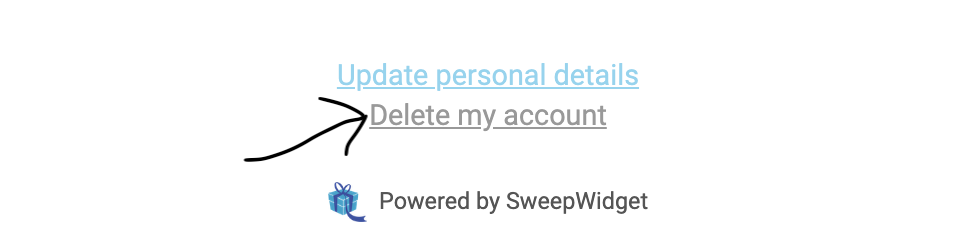
Next, click the Permanently Delete My Account & All Personal Data button. Note: you’ll be sent a confirmation email to finalize the deletion. Please check you spam folder if you don’t see it.