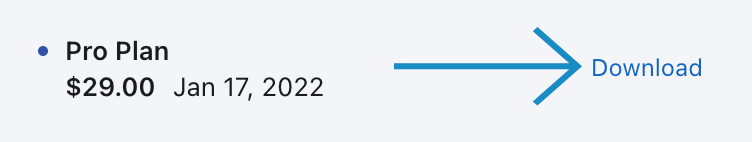How To Download Your Invoices?
Learn how to download your historical billing invoices for SweepWidget.
Step 1
Click on your name in the top left corner.
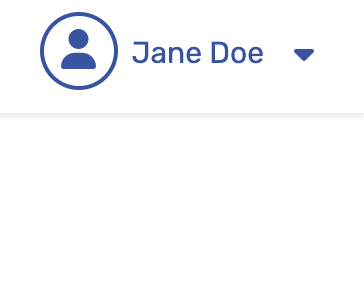
Step 2
Click on the Billing History link.
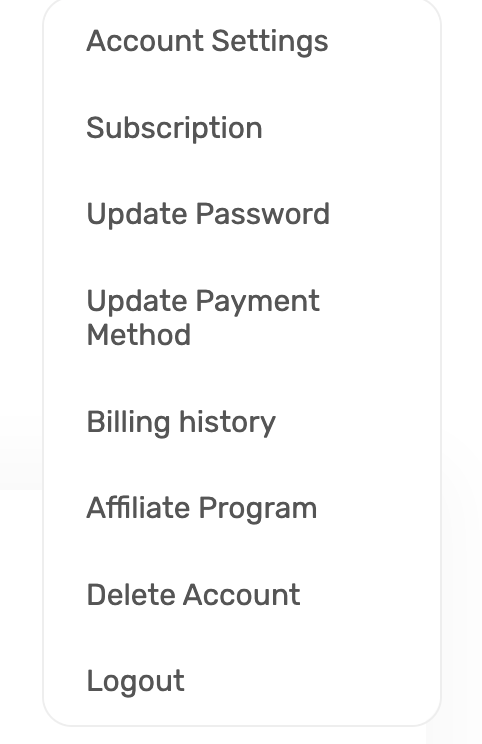
Step 3
Again, click the Billing History link.
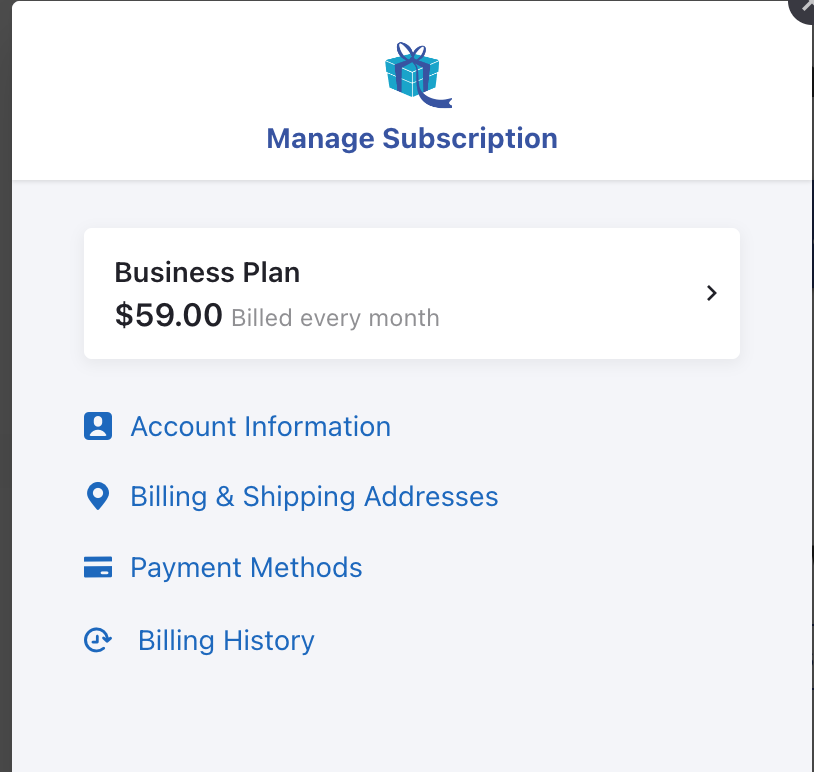
Step 4
Click the Download link to get your invoice.