How To Cancel An Upgraded SweepWidget Plan
In this article, we will learn how to cancel an upgraded SweepWidget plan.
First, log in to your SweepWidget account.
Click on either the Pro Plan button or whatever plan you have i.e. Business or Premium.
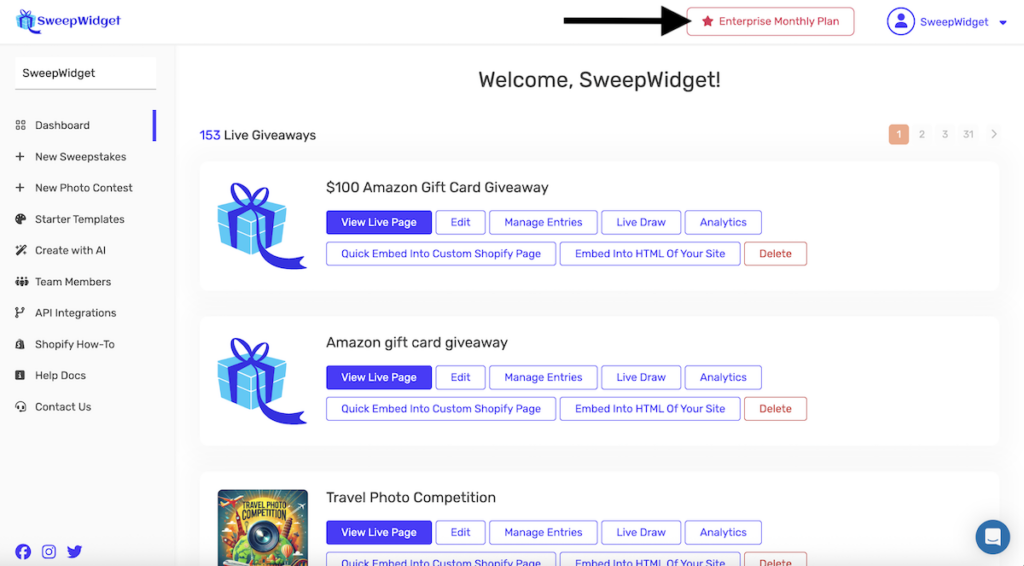
Click the Cancel Subscription button.
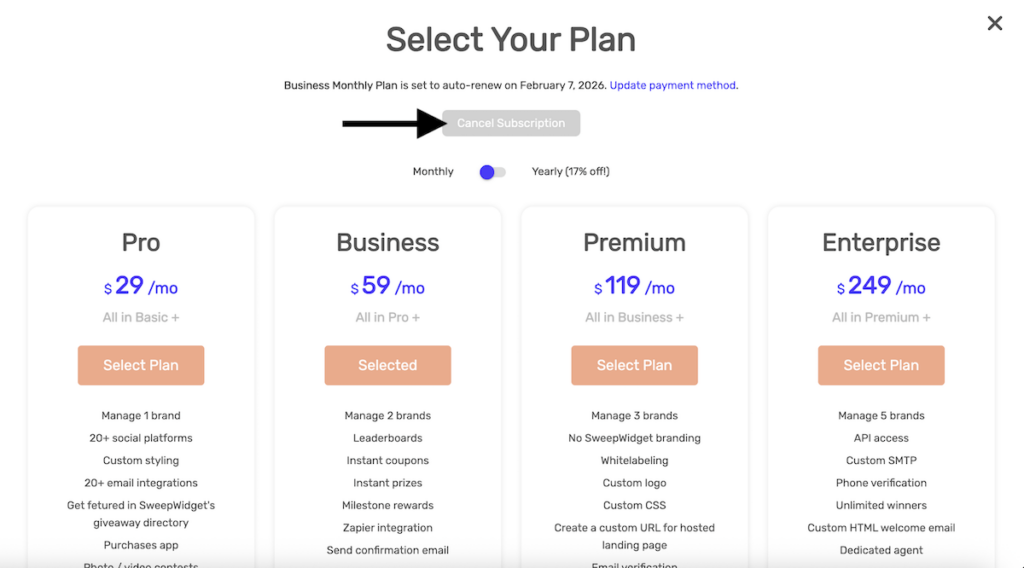
Confirm your cancellation by clicking the Confirm button.
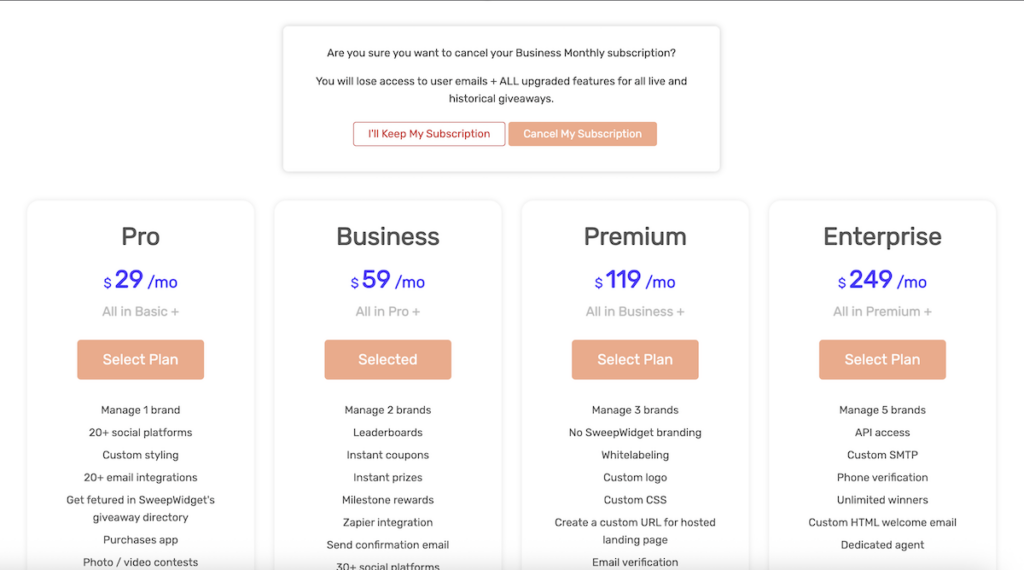
Note: you will still have access to your upgraded plan until the end of your subscription.
