Update Your SweepWidget Customer Billing Information
SweepWidget makes it easy to manage your subscription, update payment methods, view billing history, and change your plan. This guide covers all billing-related tasks.
How to Access Billing Settings
To access your billing and subscription settings:
- Click on your profile name/avatar in the top right corner of the screen
- You’ll see a dropdown menu with billing options
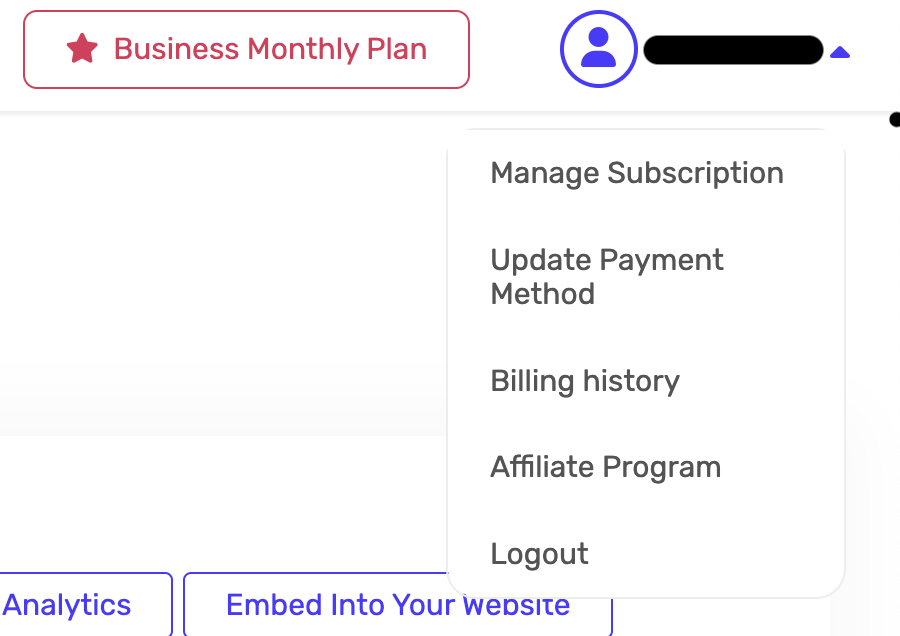
The dropdown includes:
- Manage Subscription – View/change your plan, cancel subscription
- Update Payment Method – Add or change your credit card
- Billing history – View past invoices and payments
- Affiliate Program – Access the SweepWidget affiliate program
Managing Your Subscription
Click Manage Subscription from the profile dropdown to open the subscription management panel.
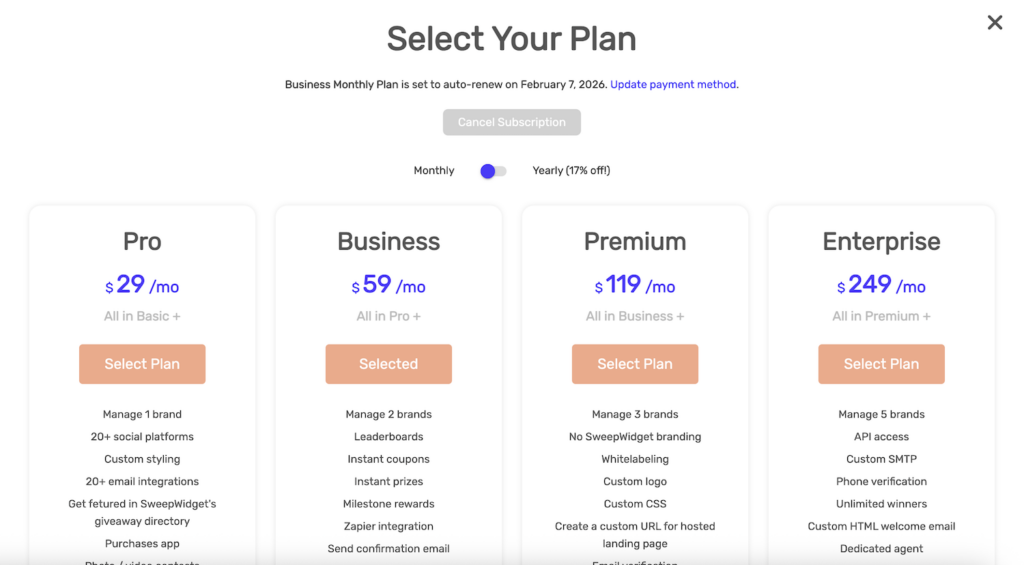
From here you can:
View Your Current Plan
At the top of the page, you’ll see your current plan status and renewal date:
“Business Monthly Plan is set to auto-renew on February 7, 2026.”
Change Your Plan
To upgrade or downgrade:
- Review the available plans (Pro, Business, Premium, Enterprise)
- Toggle between Monthly and Yearly (17% off!) billing
- Click Select Plan on your desired plan
- Confirm the change
Your current plan will show “Selected” instead of “Select Plan”.
Cancel Your Subscription
To cancel your subscription:
- Click the Cancel Subscription button at the top of the page
- Follow the prompts to confirm cancellation
- Your account will remain active until the end of your current billing period
Updating Payment Methods
To update your credit card or payment method:
Option 1: Click Update Payment Method from the profile dropdown
Option 2: From the Manage Subscription page, click “Update payment method” link at the top
This will open the Manage Subscription popup with additional options:
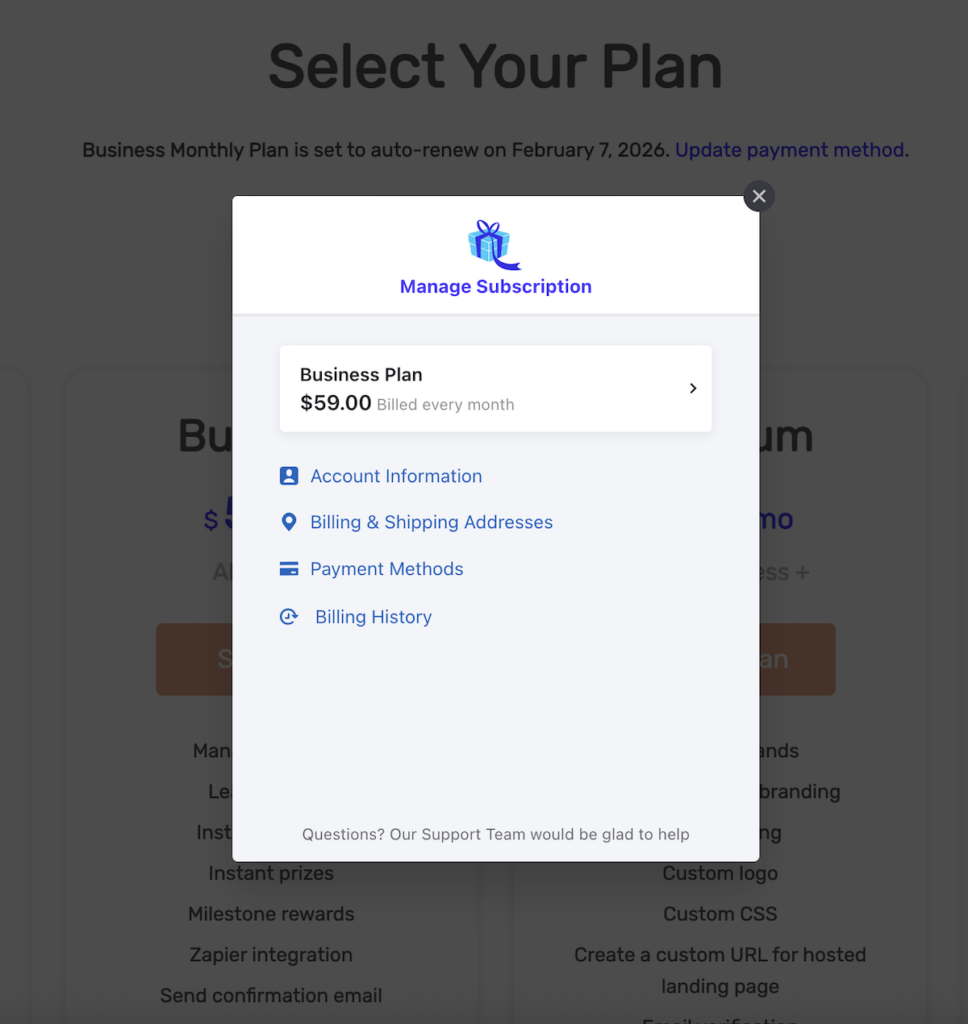
Click Payment Methods to:
- Add a new credit card
- Remove an existing card
- Set a default payment method
Billing Management Options
The Manage Subscription popup provides access to four key areas:
Account Information
Update your billing account details:
- Billing email address
- Account name
- Contact information
Billing & Shipping Addresses
Manage your addresses for:
- Billing address (appears on invoices)
- Shipping address (if applicable)
Payment Methods
Manage your payment options:
- Add new credit/debit cards
- Remove expired or old cards
- Set your default payment method
Billing History
View and download your payment history:
- Past invoices
- Payment dates and amounts
- Download invoices as PDF
Available Plans
SweepWidget offers four paid plans:
| Plan | Monthly Price | Key Features |
|---|---|---|
| Pro | $29/mo | 1 brand, 20+ social platforms, custom styling, 20+ email integrations |
| Business | $59/mo | 2 brands, leaderboards, instant coupons, instant prizes, milestone rewards, Zapier |
| Premium | $119/mo | 3 brands, no SweepWidget branding, whitelabeling, custom logo, custom CSS, custom URL |
| Enterprise | $249/mo | 5 brands, API access, custom SMTP, phone verification, unlimited winners, dedicated agent |
Save 17% by choosing yearly billing instead of monthly.
Frequently Asked Questions
When will my card be charged?
Your card is charged immediately when you first subscribe, then on your renewal date each month or year depending on your billing cycle.
Can I switch from monthly to yearly billing?
Yes! Use the Monthly/Yearly toggle on the Manage Subscription page. You’ll receive a prorated credit for your remaining monthly subscription.
What happens if my payment fails?
We’ll notify you by email and retry the payment. If the payment continues to fail, your account may be downgraded to the Free plan. Update your payment method to restore your subscription.
Can I get a refund?
Please contact our support team to discuss refund requests. We handle these on a case-by-case basis.
How do I get an invoice?
Go to Billing History from the Manage Subscription popup. You can view and download PDF invoices for all past payments.
