How To Reactivate A Cancelled SweepWidget Paid Plan
In this article, we will learn how to reactivate a cancelled SweepWidget paid plan.
First, log in to your SweepWidget account.
Click on either the + New Giveaway button or the + New Giveaway link.
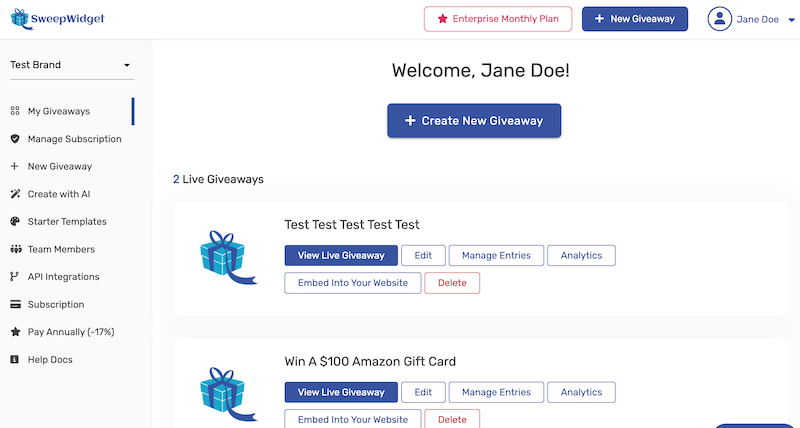
Click the Resume Subscription button.
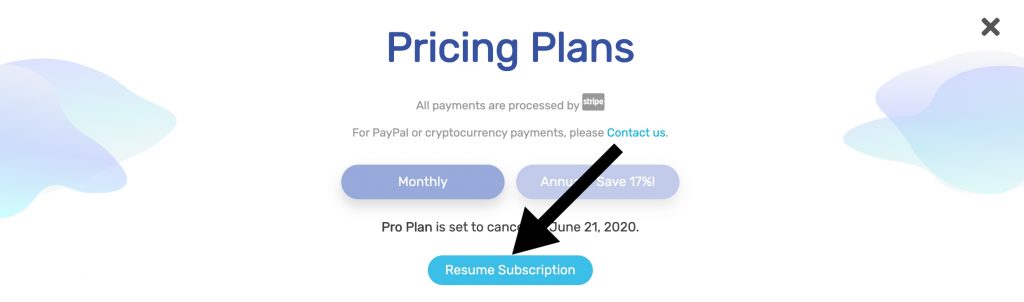
That’s it! You paid plan will reactivated.
