Add Team Members To Your SweepWidget Account
SweepWidget allows you to invite team members to collaborate on your giveaways. Each team member can be assigned a specific role with different permission levels, making it easy to manage access across your organization.
Team Member Limits by Plan
The number of team members you can have depends on your plan:
| Plan | Total Team Members |
|---|---|
| Free | 1 (account owner only) |
| Pro | 1 (account owner only) |
| Business | 2 |
| Premium | 3 |
| Enterprise | 5 |
Note: The count includes the account owner. So on the Business plan, you can invite 1 additional team member beyond yourself.
How to Access Team Members
To manage your team:
- Click Team Members in the left navigation bar
- Or go to Account Settings > Team Members tab
You’ll see a list of all current team members and pending invitations, along with your current usage (e.g., “You currently have 2/3 allowed team members”).
Available Roles and Permissions
When inviting a team member, you can assign one of three roles:
Administrator
Full access to the entire account, including:
- Create, edit, and delete giveaways
- Manage entries and pick winners
- Access billing and subscription settings
- Invite and manage other team members
- Configure API integrations
- Manage brands
Restrictions: Administrators cannot edit the parent account’s email address, change the parent account’s password, or delete the account. Only the original account owner (parent account) can perform these actions.
Collaborator
Focused on giveaway management:
- Create, edit, and manage giveaways
- View and manage entries
- Pick winners and contact participants
- Download CSV exports
- Access analytics and reporting
Restrictions: Collaborators cannot access billing, subscription settings, team member management, or account-level settings.
Read-only
View-only access for oversight or reporting purposes:
- View existing giveaways and their settings
- View entries and participant data
- View analytics and reports
- View brands
Restrictions: Read-only members cannot create, edit, or delete anything. They have no ability to make changes to giveaways, entries, settings, or any other part of the account.
How to Invite a Team Member
- Go to the Team Members page
- Click the Invite A New Member button
- Enter the team member’s Full Name
- Enter their Email Address
- Select a Role (Administrator, Collaborator, or Read-only)
- Click Email Link to send the invitation
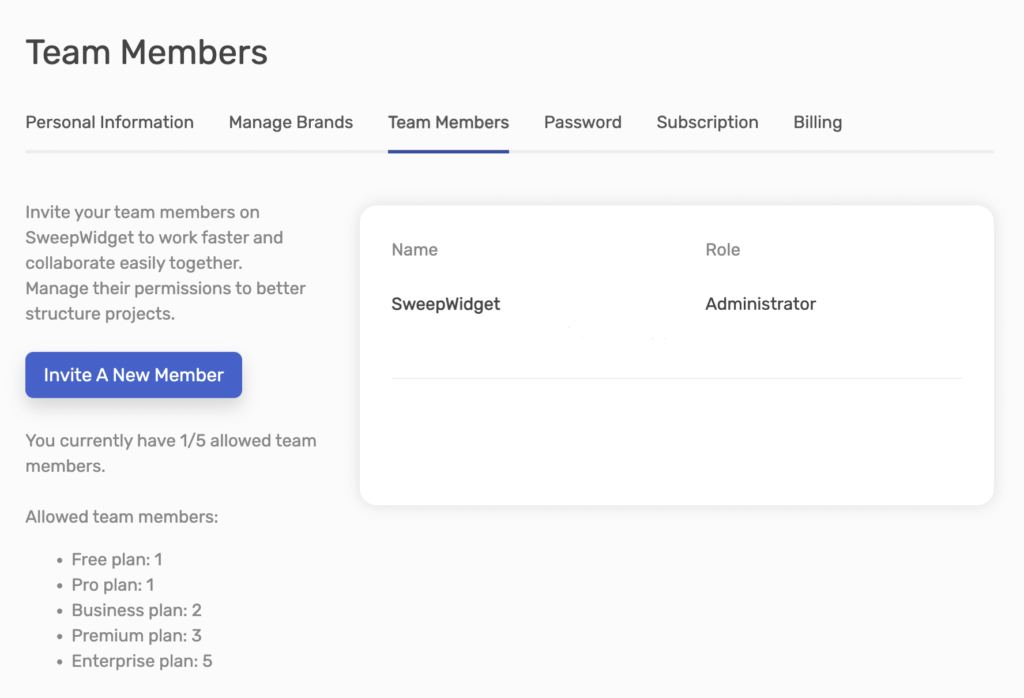
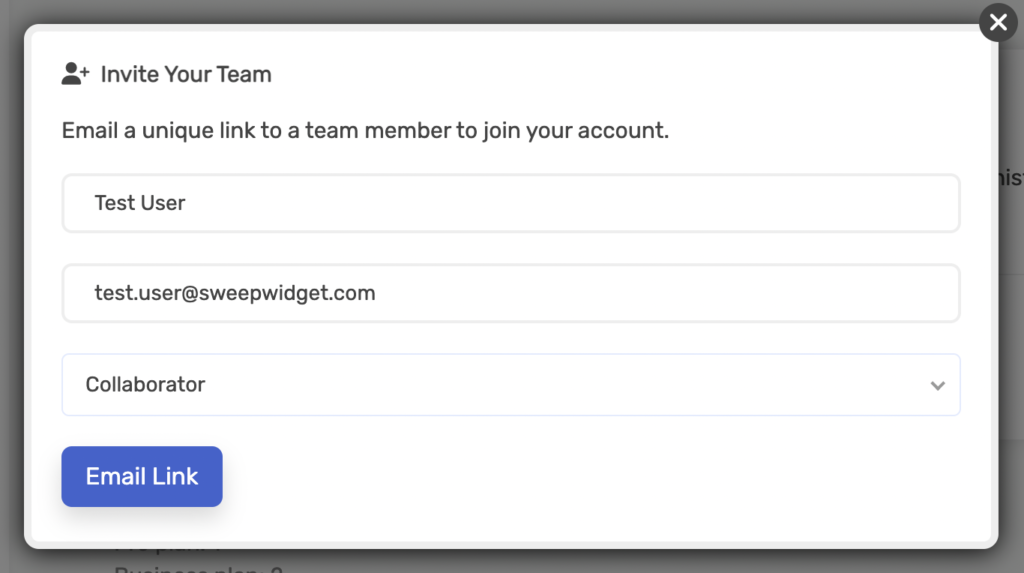
Accepting an Invitation
When you invite someone, they’ll receive an email with an invitation link. The invited team member must:
- Open the invitation email
- Click the Accept Invitation link
- Confirm their name and create a password
- They’ll then have access to your SweepWidget account with their assigned role

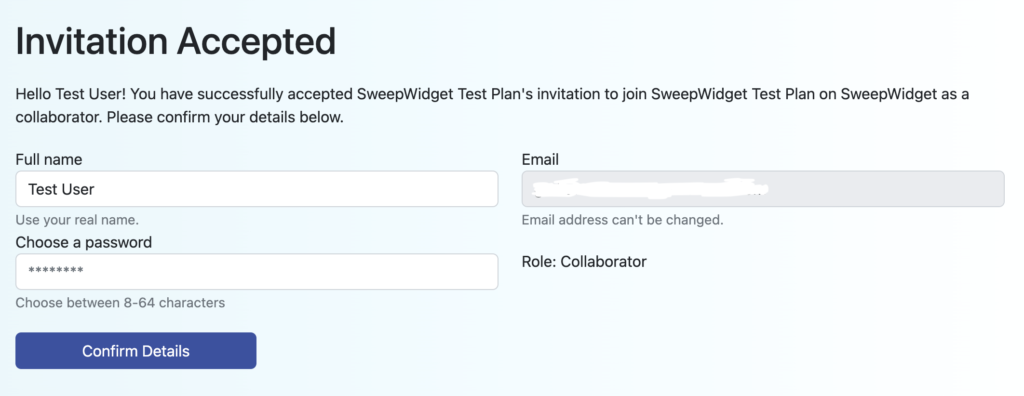
Until they accept the invitation, they’ll appear as “Pending” in your team members list.
Managing Team Members
Changing a Team Member’s Role
You can change a team member’s role at any time:
- Go to the Team Members page
- Find the team member in the list
- Use the Role dropdown to select a new role
- The change takes effect immediately
Removing a Team Member
To remove a team member from your account:
- Go to the Team Members page
- Find the team member you want to remove
- Click the trash icon next to their name
- The team member will immediately lose access to your account
Note: You cannot remove the parent account (original account owner). The parent account row will not have a delete option.
Team Members and Brands
Team members have access to all brands within your account based on their role permissions. If you have multiple brands, team members can work across all of them according to their assigned role level.
Best Practices
- Use the principle of least privilege – Assign the minimum role needed for each team member’s job function
- Use Collaborator for most team members – This role provides full giveaway management without access to billing or account settings
- Reserve Administrator for trusted managers – Only give Administrator access to people who need billing access or team management capabilities
- Use Read-only for stakeholders – Great for executives, clients, or partners who need visibility but shouldn’t make changes
- Review team members periodically – Remove access for team members who no longer need it
