Instagram Entry Methods
This article covers all of the entry methods that SweepWidget allows with Instagram.
Table of contents:
Instagram follow
SweepWidget allows users to gain entries by following an Instagram user.
Admin view
To enable this entry method:
- Navigate to Ways Users Can Enter.
- Click on Instagram > Follow.
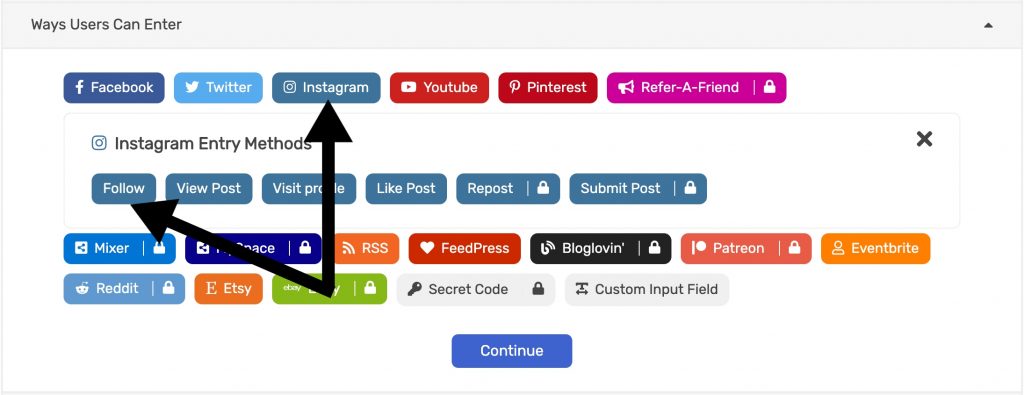
3. Fill in all required fields.
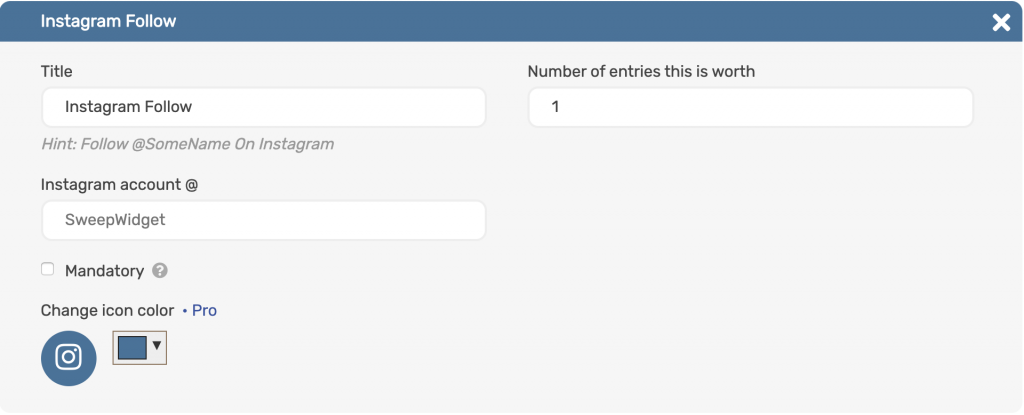
Public view
The user will be asked to follow the Instagram user. They will receive credit for this entry after verifying the username they followed with.
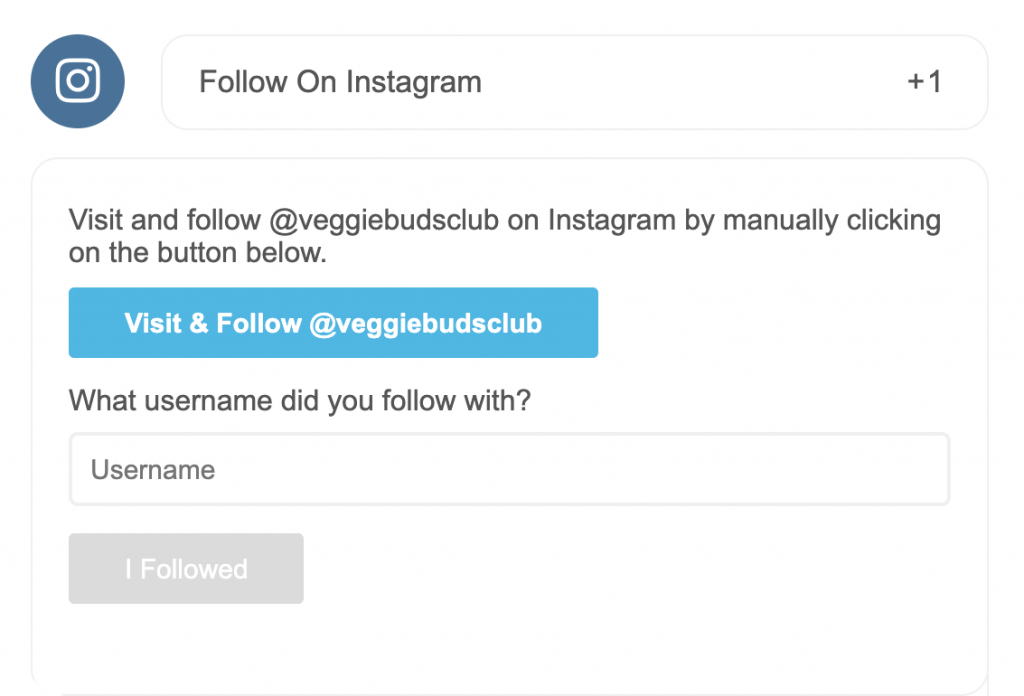
Instagram view post
SweepWidget allows users to gain entries by viewing an Instagram post.
Admin view
To enable this entry method:
- Navigate to Ways Users Can Enter.
- Click on Instagram > View Post.
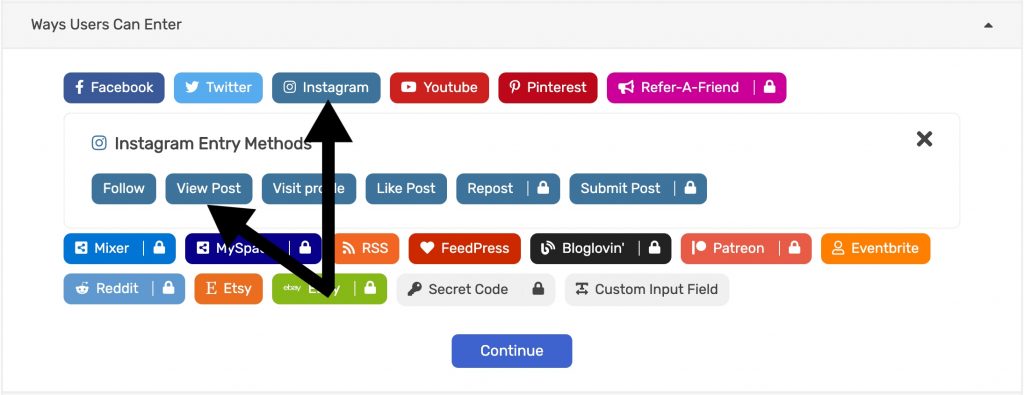
3. Fill in all required fields.
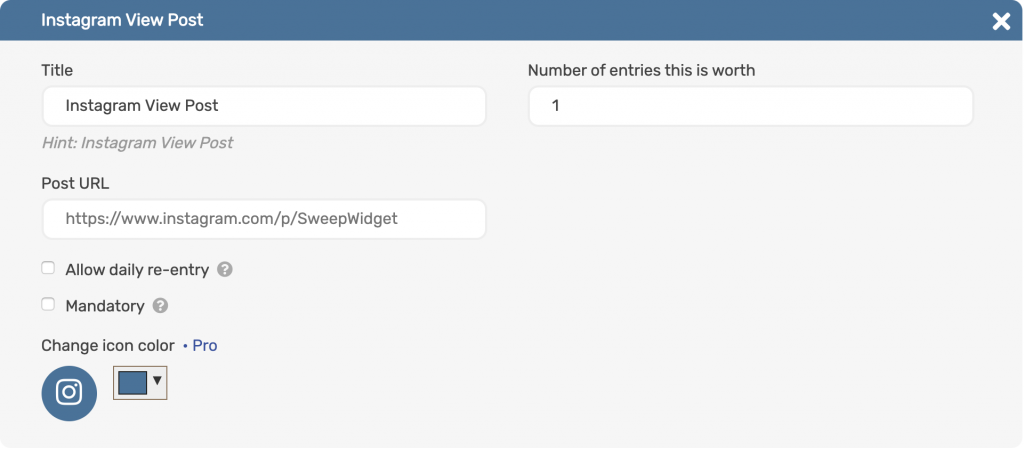
Public view
The user will be asked to view an Instagram post. They will automatically receive credit for this entry after clicking the View Instagram Post link.
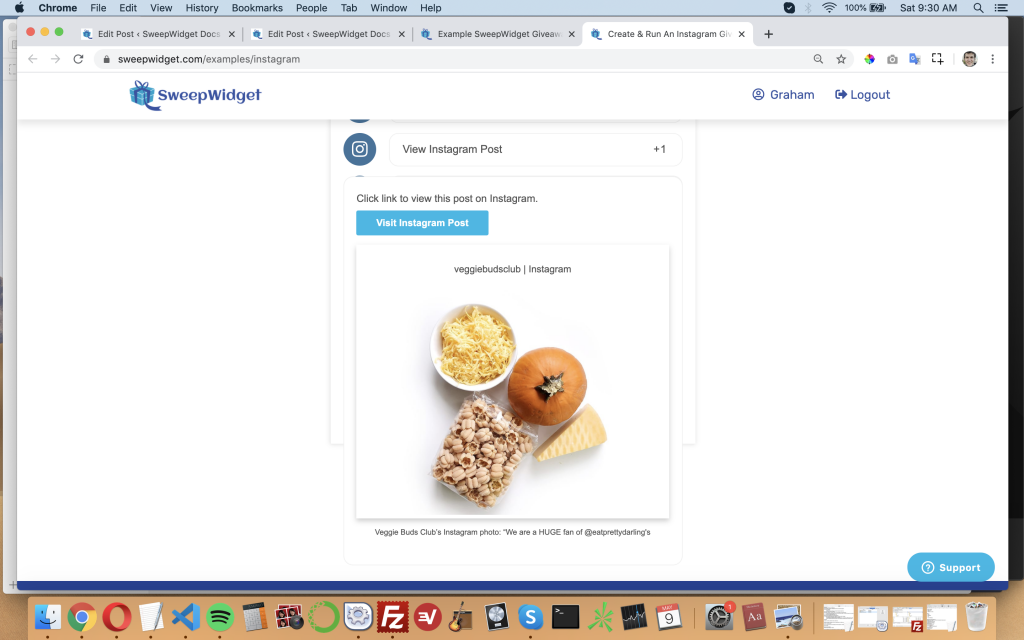
Instagram visit profile
SweepWidget allows users to gain entries by visiting an Instagram profile.
Admin view
To enable this entry method:
- Navigate to Ways Users Can Enter.
- Click on Instagram > Visit Profile.
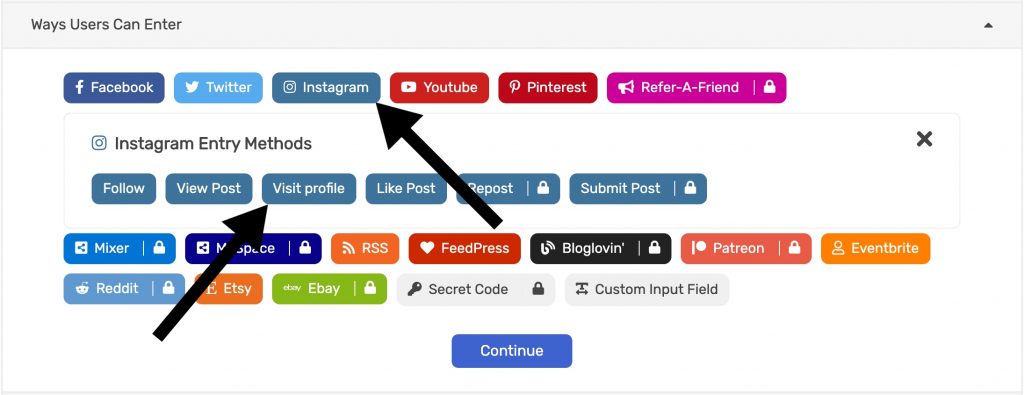
3. Fill in all required fields.
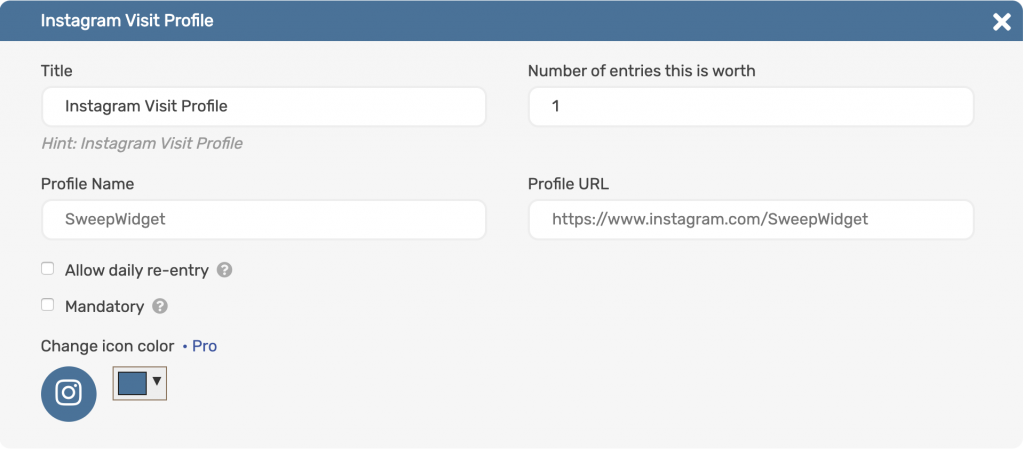
Public view
The user will be asked to visit an Instagram profile. They will automatically receive credit for this entry after clicking the Visit Instagram Profile link.
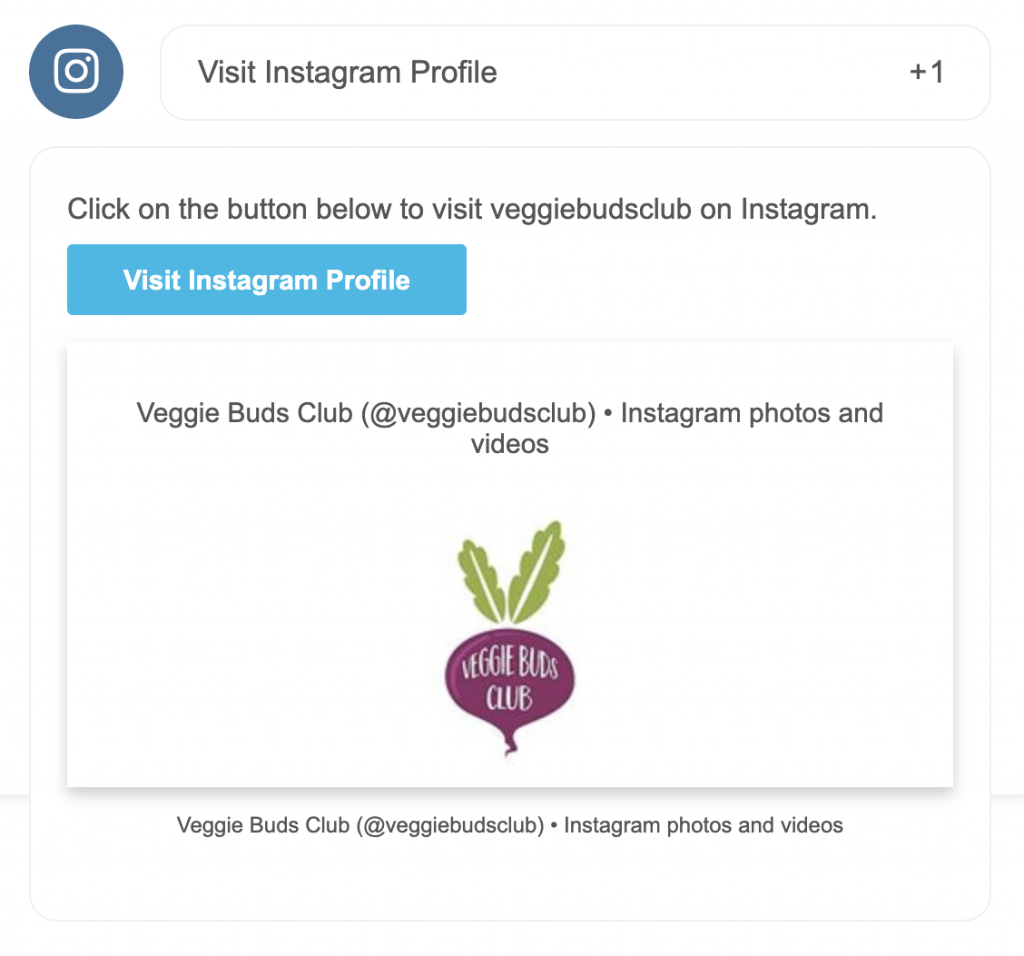
Instagram like post
SweepWidget allows users to gain entries by liking an Instagram post.
Admin view
To enable this entry method:
- Navigate to Ways Users Can Enter.
- Click on Instagram > Like Post.
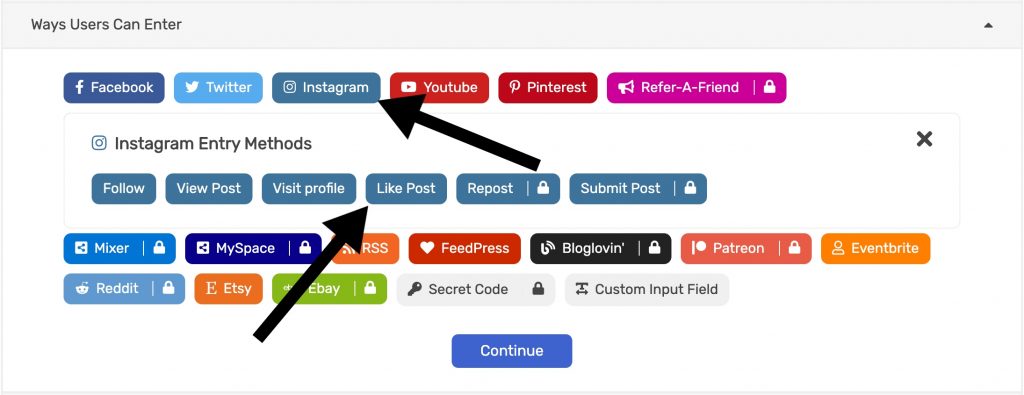
3. Fill in all required fields.
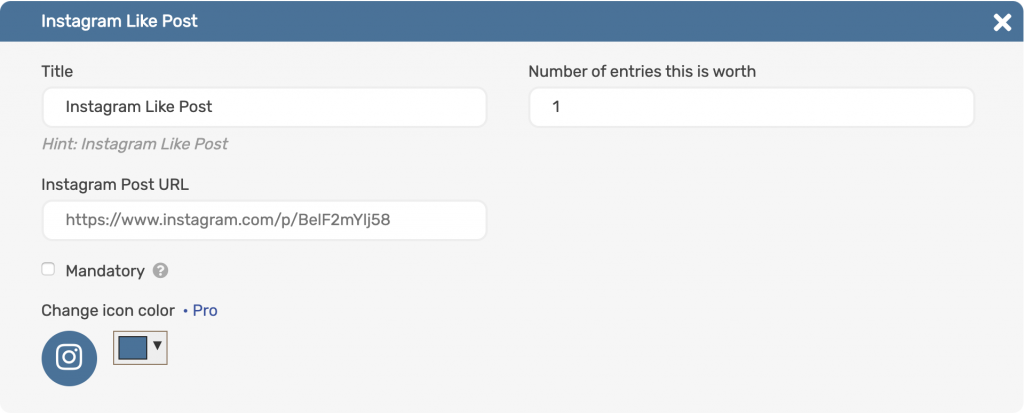
Public view
The user will be asked to like an Instagram post. They will receive credit for this entry after verifying the username they used.
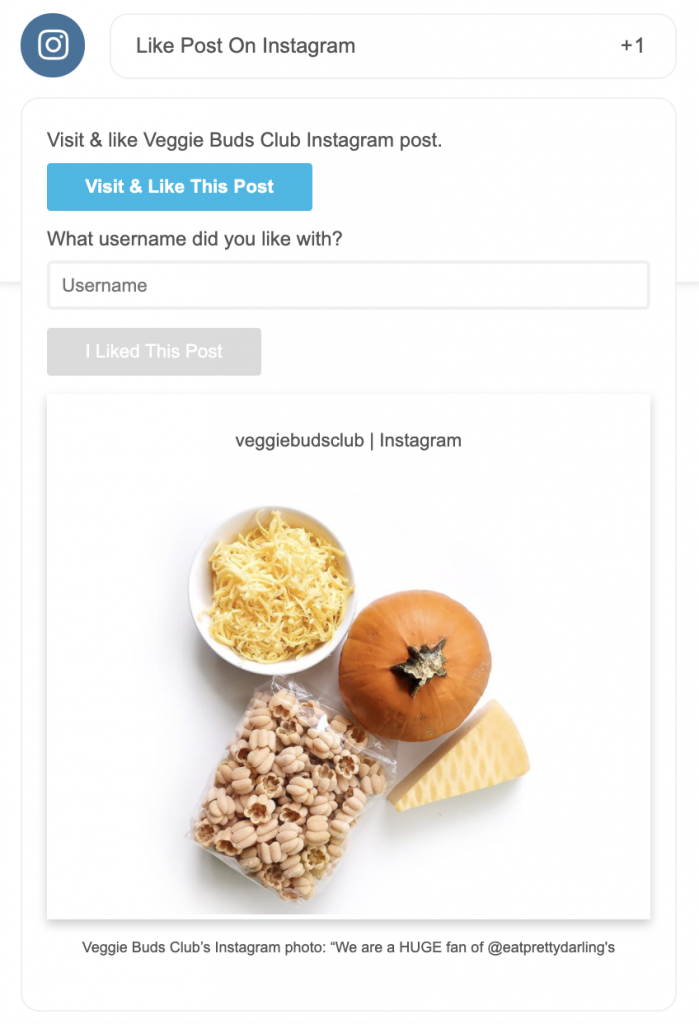
Instagram repost
SweepWidget allows users to gain entries by reposting an Instagram post.
Admin view
To enable this entry method:
- Navigate to Ways Users Can Enter.
- Click on Instagram > Repost.
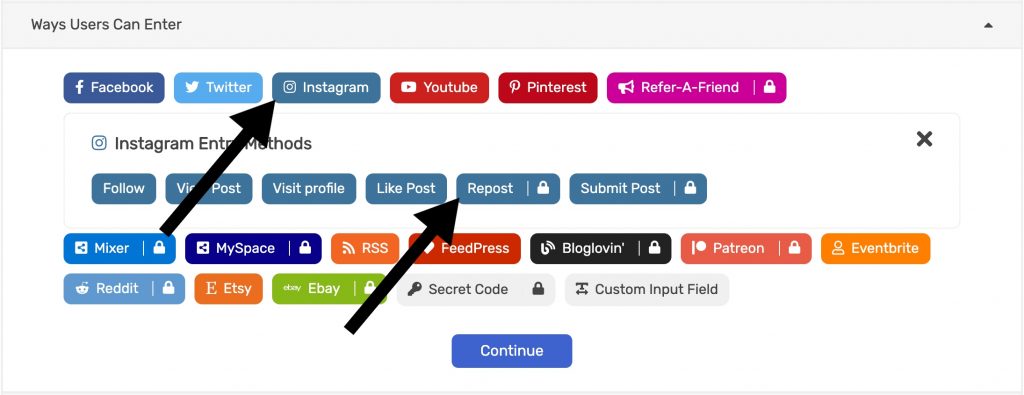
3. Fill in all required fields.
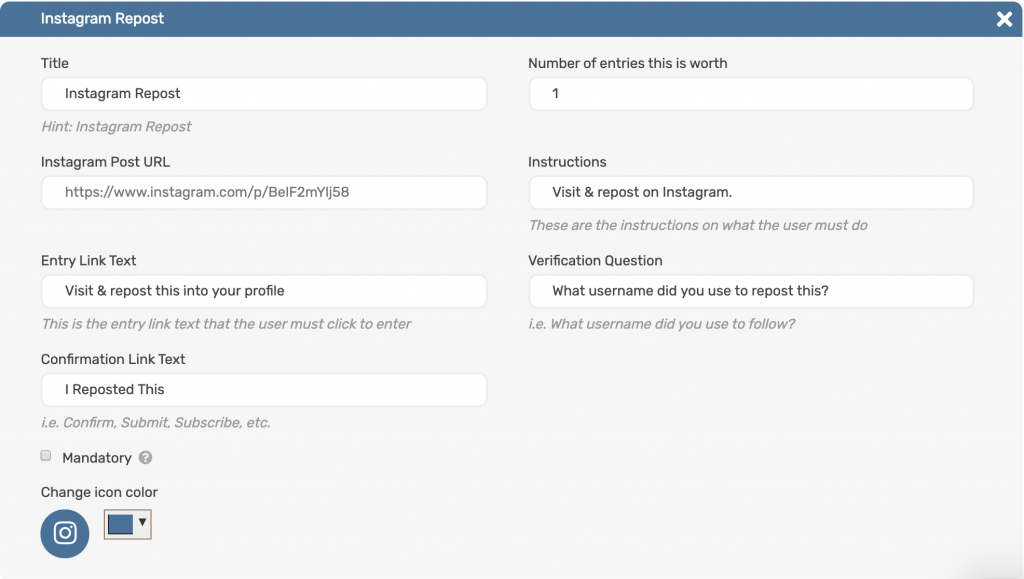
Public view
The user will be asked to repost an Instagram post. They will receive credit for this entry after verifying the username they used.
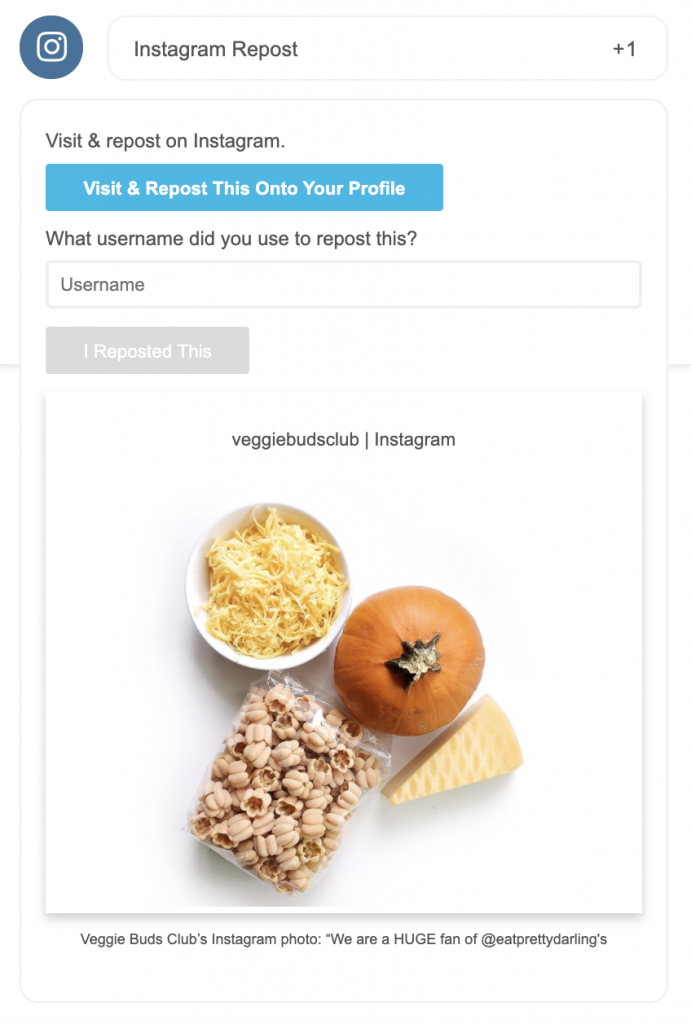
Instagram submit post
SweepWidget allows users to gain entries by submitting an Instagram post.
Admin view
To enable this entry method:
- Navigate to Ways Users Can Enter.
- Click on Instagram > Submit Post.
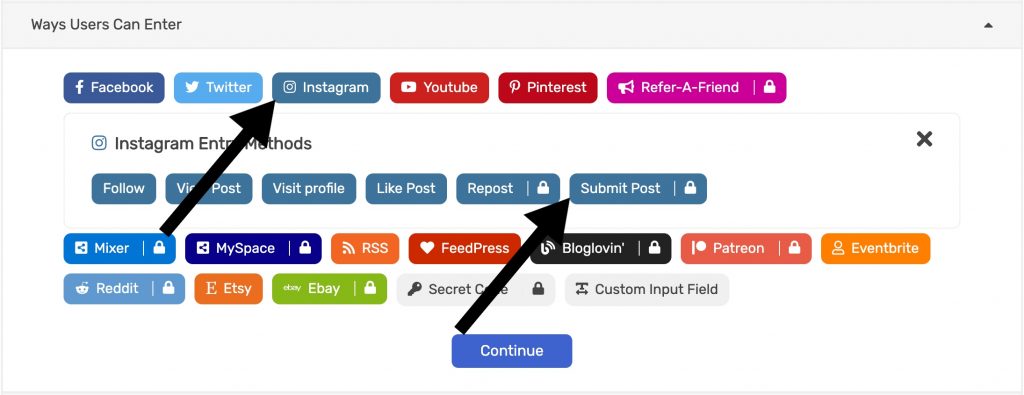
3. Fill in all required fields.
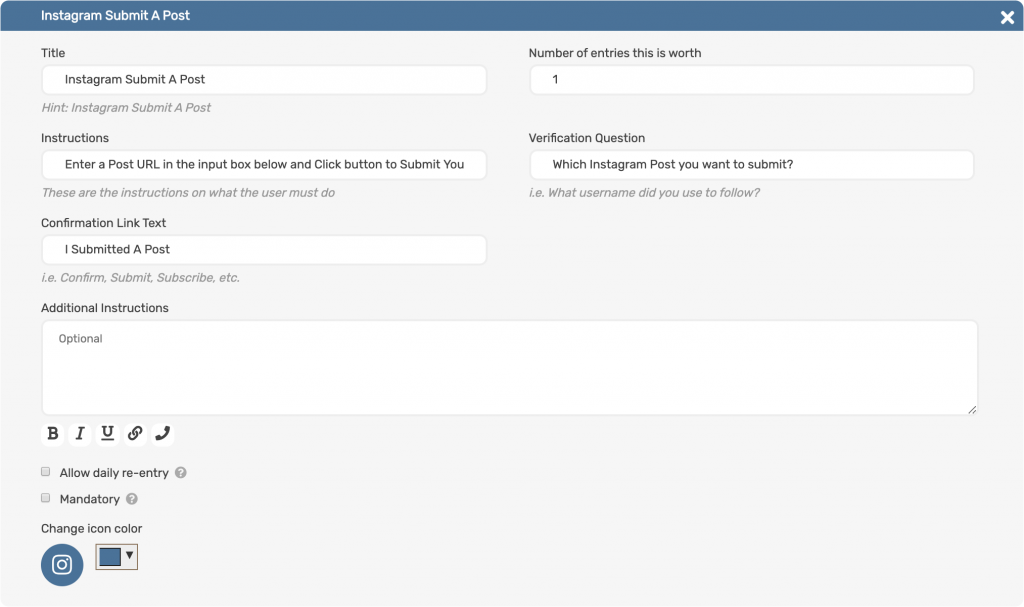
Public view
The user will be asked to submit an Instagram post. They will receive credit for this entry after verifying the link they submitted the post to.
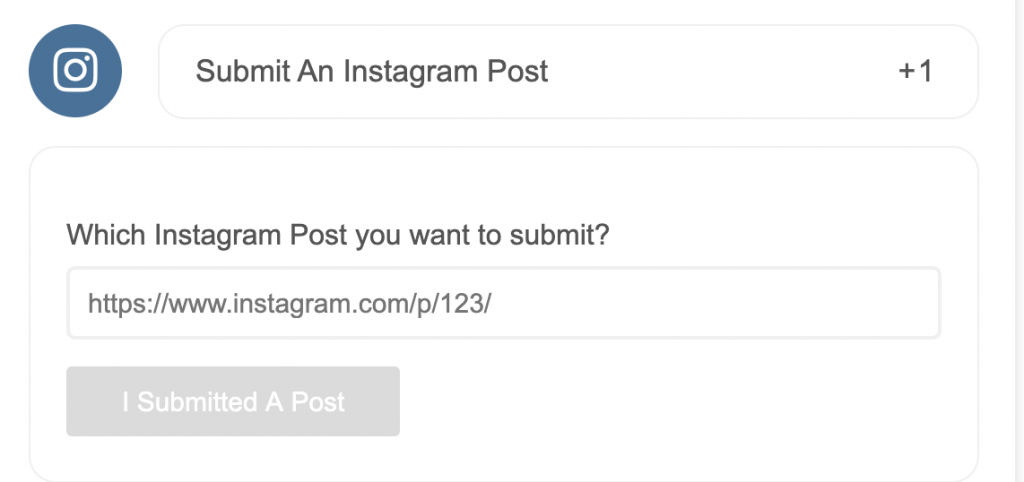
Instagram tag a friend
SweepWidget allows users to gain entries by tagging a friend in the comments of an Instagram post.
Admin view
To enable this entry method:
- Navigate to Ways Users Can Enter.
- Click on Instagram > Tag A Friend.
3. Fill in all required fields including the Instagram post URL where users should tag a friend.
Public view
The user will be asked to tag a friend in the comments of the specified Instagram post. They will receive credit for this entry after confirming the action.
