Crypto Wallet Address Entry Method
SweepWidget allows you to run AirDrop giveaways, whitelist competitions, and all sorts of other giveaways. One of the main things you might want to ask users for is their crypto wallet address. SweepWidget makes it easy to do this.
Types of accepted crypto wallet addresses
You can ask for the following types of wallet addresses:
- BTC wallet address (auto validates user wallet address)
- ETH / BEP-20 wallet address (auto validates user wallet address)
- BEP-2 wallet address (auto validates user wallet address)
- Solana wallet address (auto validates user wallet address)
- Other types of wallet addresses (manual verification)
It will automatically check that the wallet addresses are valid for BTC addresses, ETH / BEP-20 addresses, and BEP-2 addresses.
Ask for wallet address as a login field
You can either add a wallet address form field as either mandatory login field or an additional entry method for bonus points. First, we’ll look at how to add as a login field.
Crypto address as a login field (admin view)
First, navigate to create/edit a giveaway. Then, go to the Login Fields tab and click the Additional Login Field button. From there you can pick any type of wallet address that you want to accept. We will use the BTC wallet address as an example.
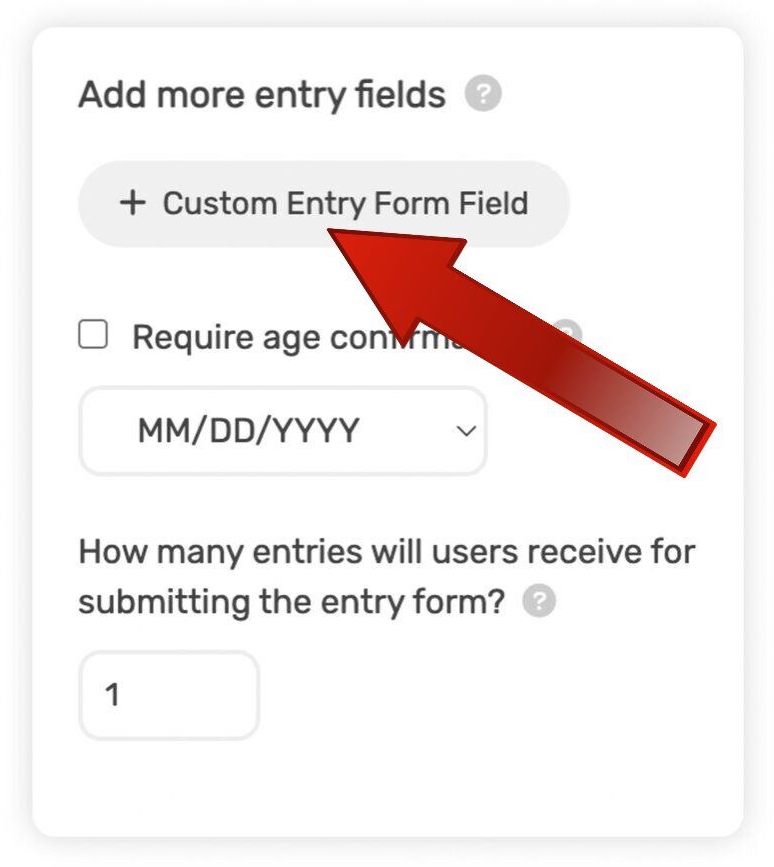
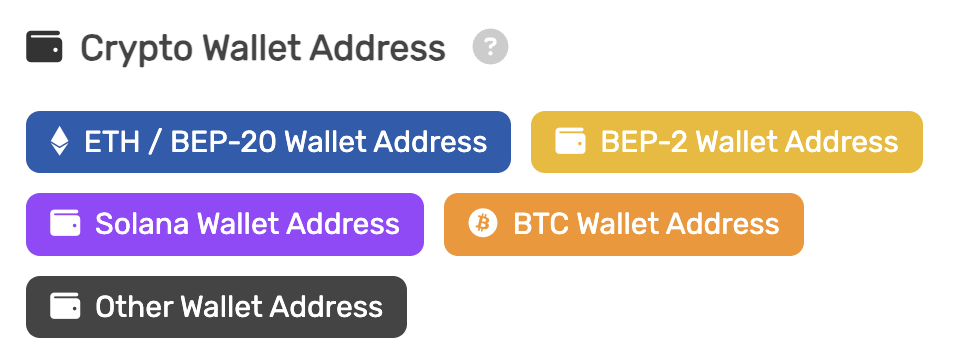
Next, you can ask to user Enter your BTC wallet address (or any other wording you want). You can also optionally give additional instructions.
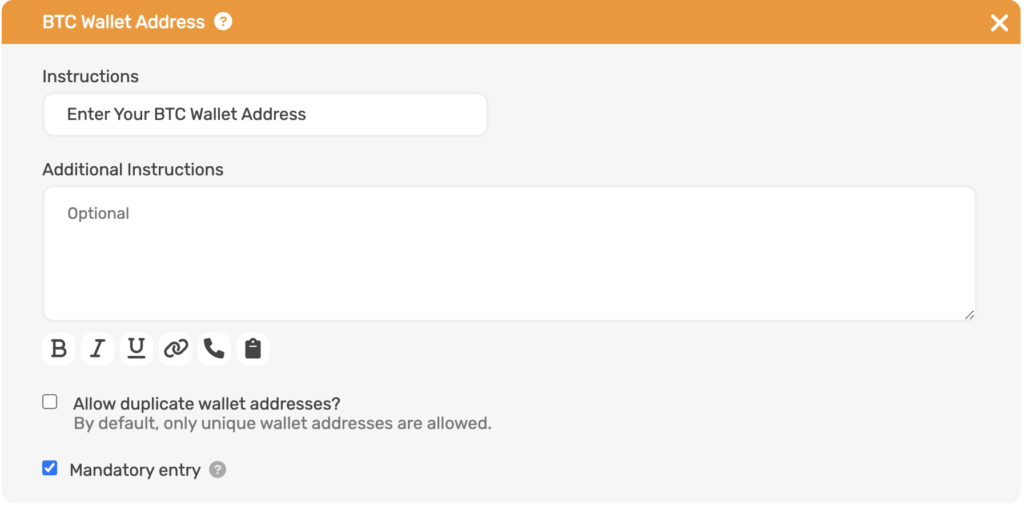
Login form field (user view)
Now the user can enter their BTC wallet address as a required login field.
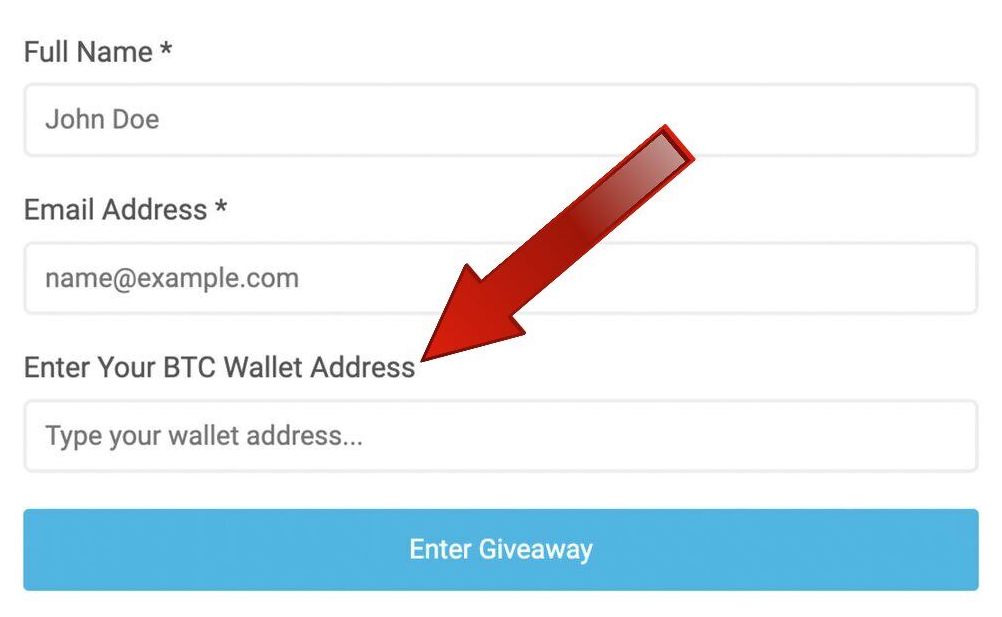
Ask for wallet address as a bonus action
We’ll now look at how to add a wallet address as a bonus action (after the user has already logged in).
Crypto address as a bonus entry (admin view)
First, navigate to create/edit a giveaway. Then, go to the Entry Methods tab and add a Crypto Wallet Address entry method.

From there you can pick any type of wallet address that you want to accept. We will use the ETH / BEP-20 Wallet Address as an example.
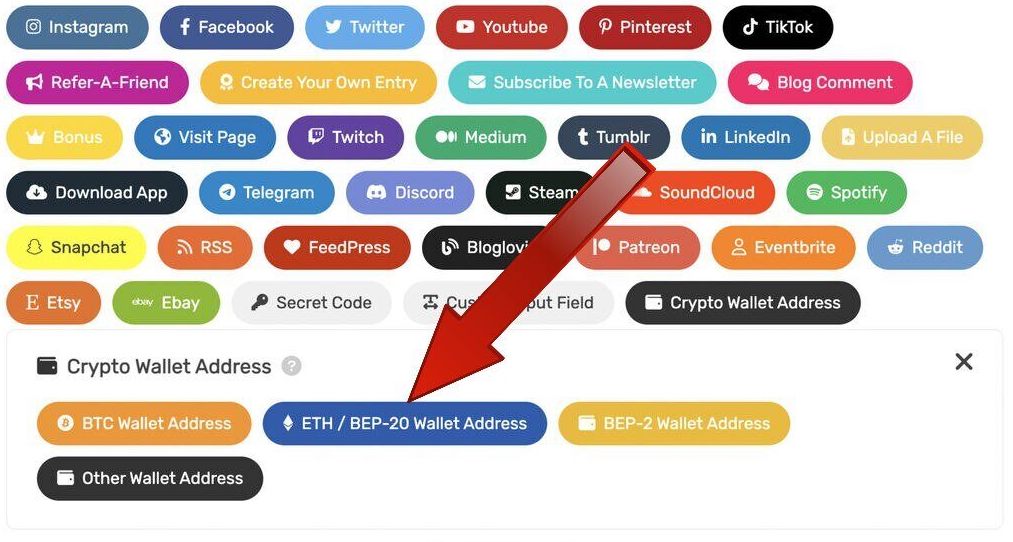
Next, you can ask to user Enter Your ETH / BEP-20 Wallet Address (or any other wording you want). You can also optionally give additional instructions.
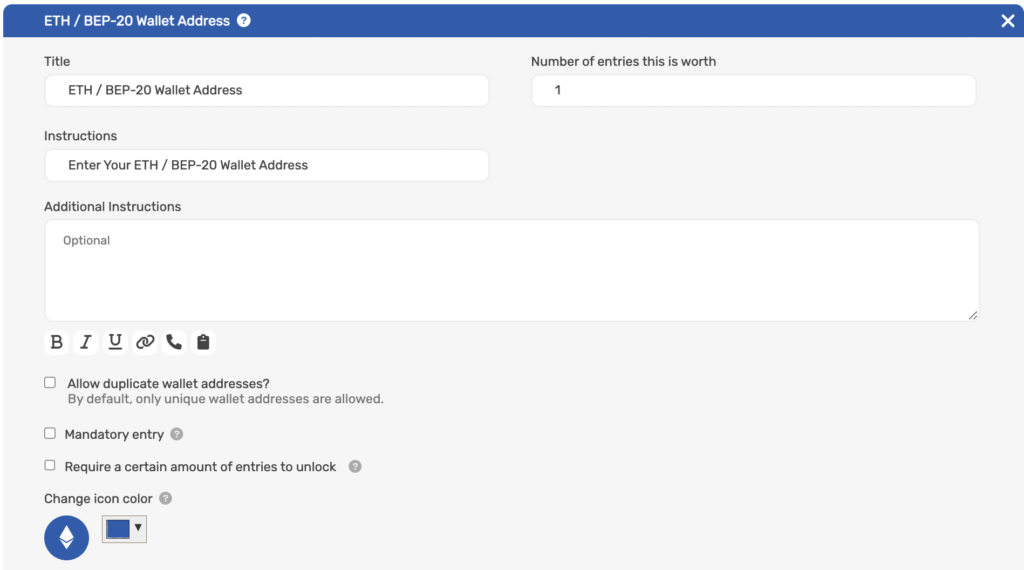
Login form field (user view)
Now the user can enter their ETH / BEP-20 Wallet Address wallet address as a required login field.
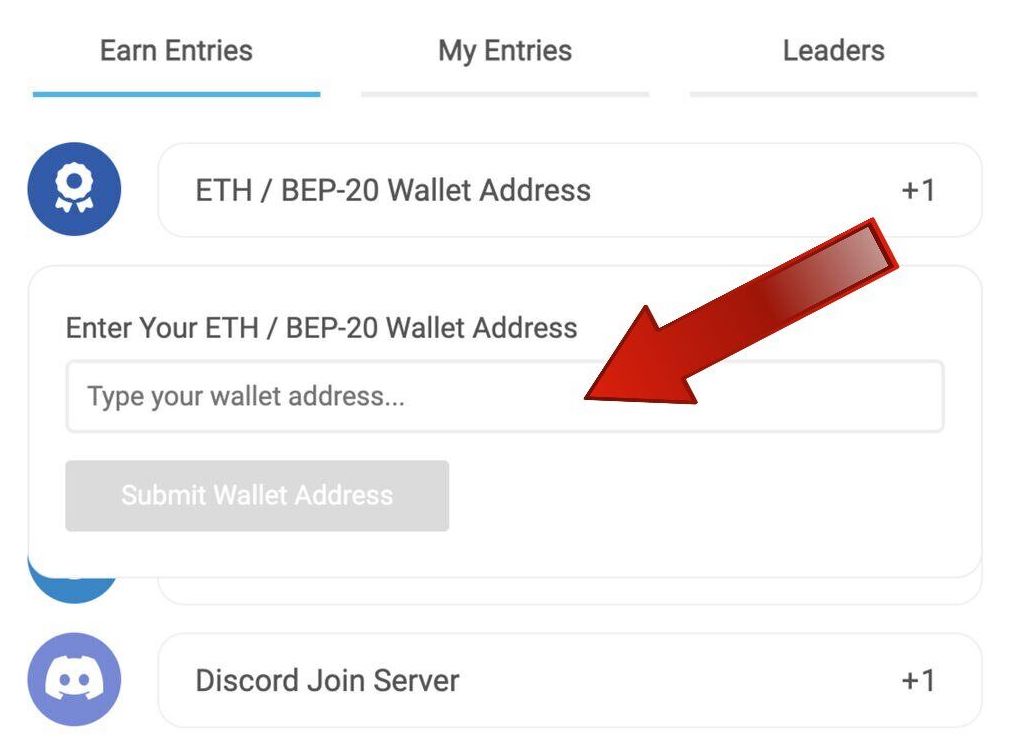
Restrict duplicate wallet addresses
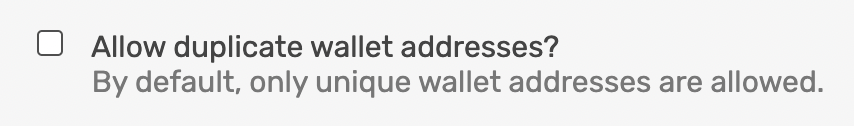
By default, only unique addresses will be allowed. However, you have the option to disable by ticket the Allow duplicate wallet addresses checkbox.
