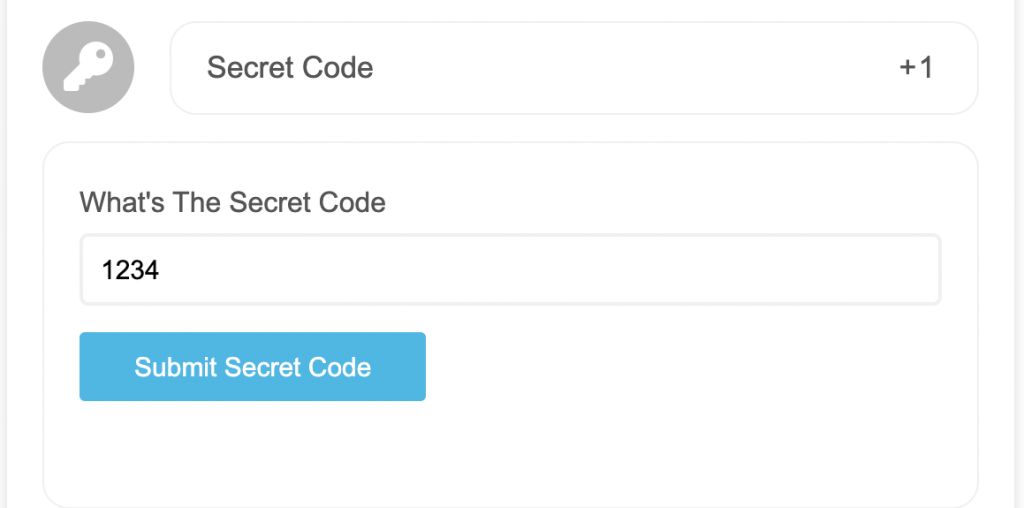Secret Code Entry Methods
Learn how to setup a giveaway that allows secret codes using SweepWidget.
There are 2 ways to setup a secret code.
- In the login steps.
- In the More Ways To Enter steps.
This article is going to cover how to setup it up in the More Ways To Enter steps.
Admin view
Navigate to Entry Methods > Secret Code.
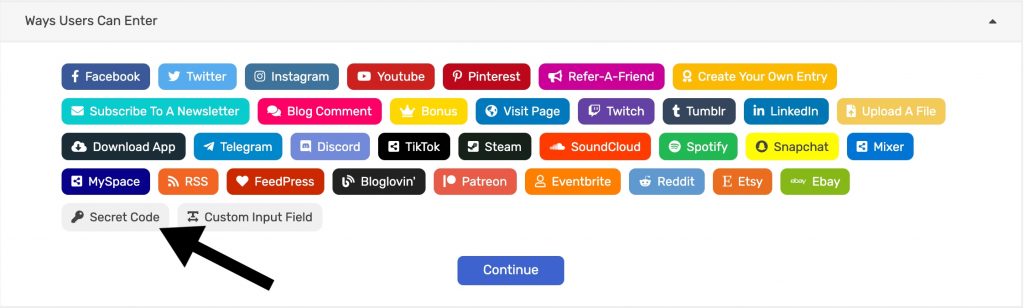
Fill in the required information.
Input the required secret code in the Secret Code To Enter field.
You can add additional instructions like:
- Allow multiple secret codes that can be accepted.
- Disallow users from reusing duplicate secret codes.
- A link to visit and webpage with instructions on how to find the secret code.
- A link to a video and instructions to listen for a secret code.
- A link to a webpage that will show a secret code for only a few hours during a day. This will make it so users keep checking in to your website.
- You imagination is the limit!
If you want to make it so users only get credit if the code is correct, tick the Must be Correct checkbox.
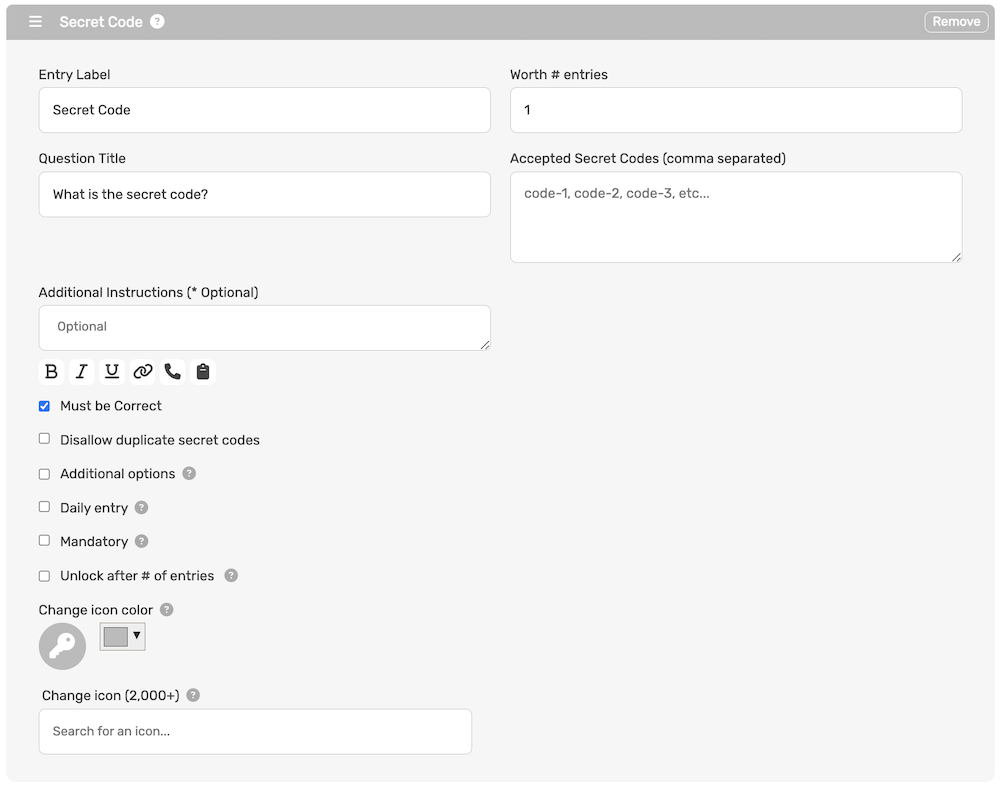
Public view
The user must enter the secret code then click confirm.
- If you require the answer to be correct: they can only confirm it if it’s correct.
- If you don’t require the answer to be correct: they will still get credit even it it’s incorrect.