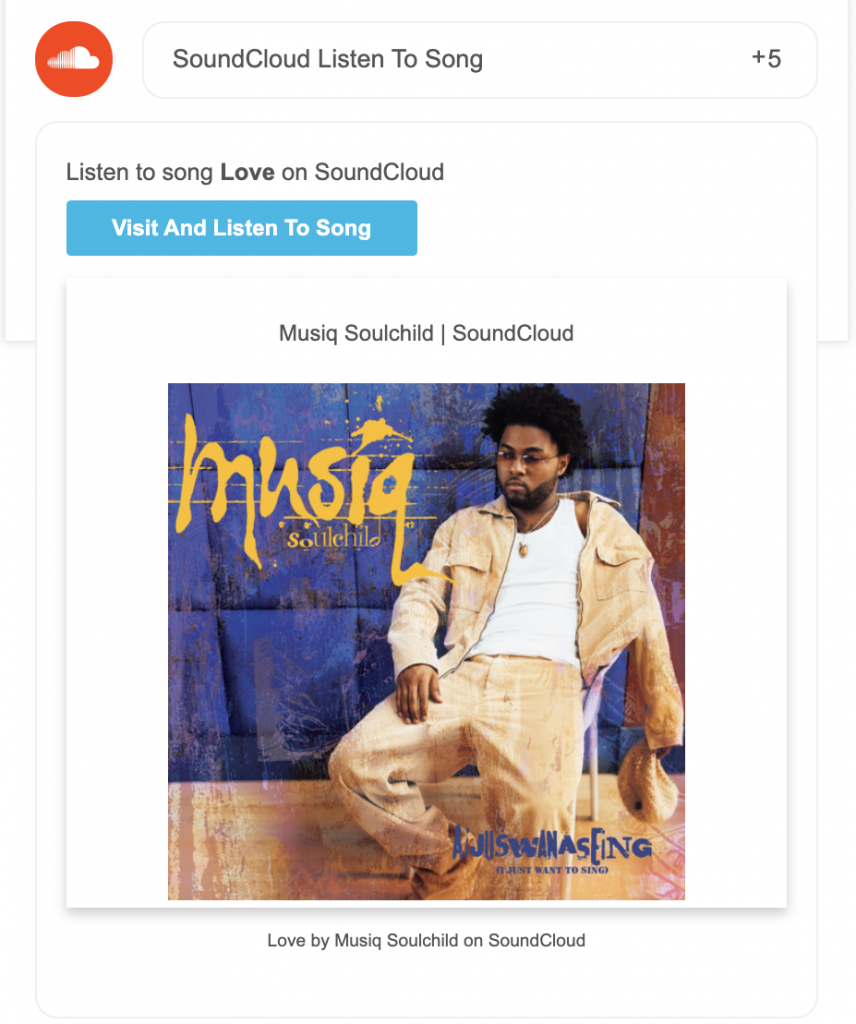SoundCloud Entry Methods
Learn how to make a giveaway that rewards users for completing SoundCould actions.
Table of contents:
SoundCloud Follow
SweepWidget allows users to gain entries by following a SoundCloud artist.
Admin view
To enable this entry method:
- Navigate to Entry Methods.
- Click on SoundCloud > Follow.
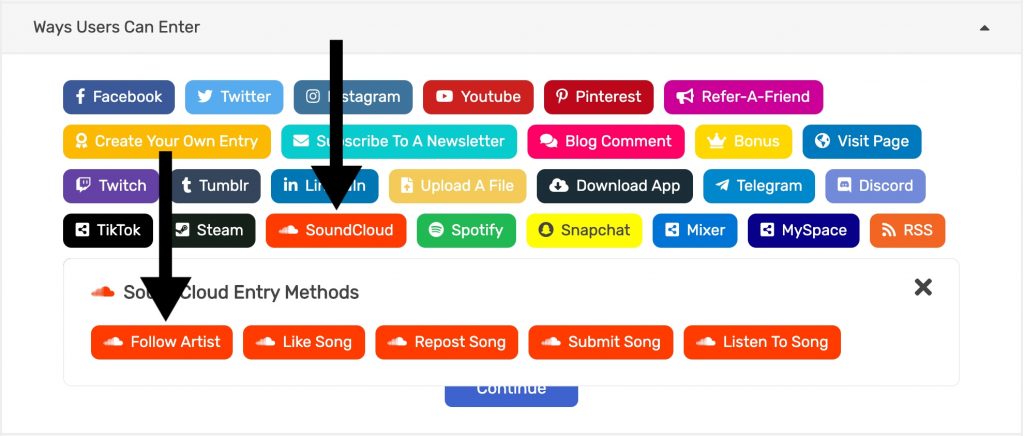
3. Fill in all required fields.
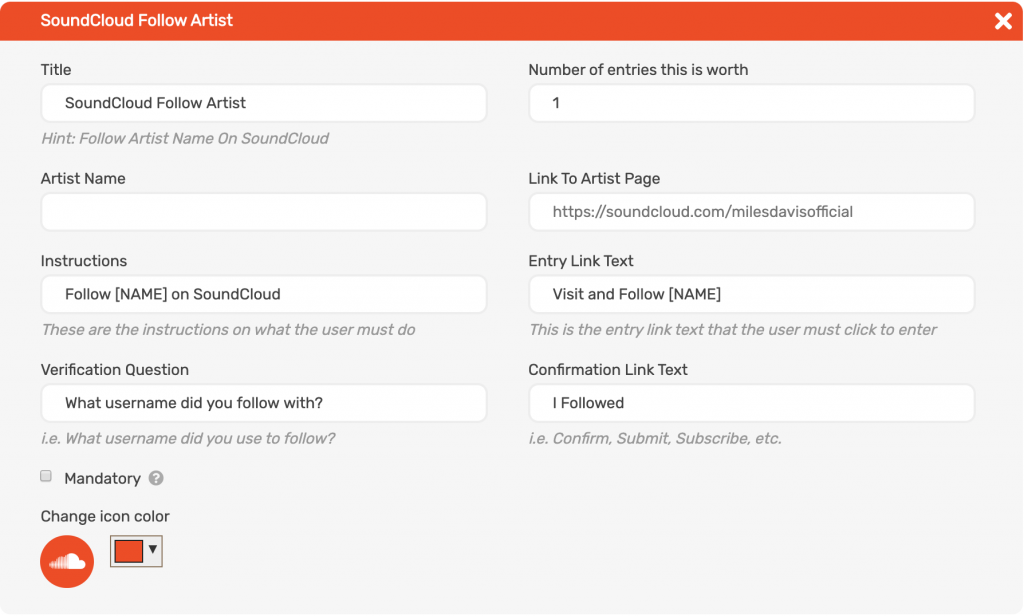
Public view
The user will be asked to visit a SoundCloud page and follow it. They will receive credit for this entry after verifying the username they followed the page with.
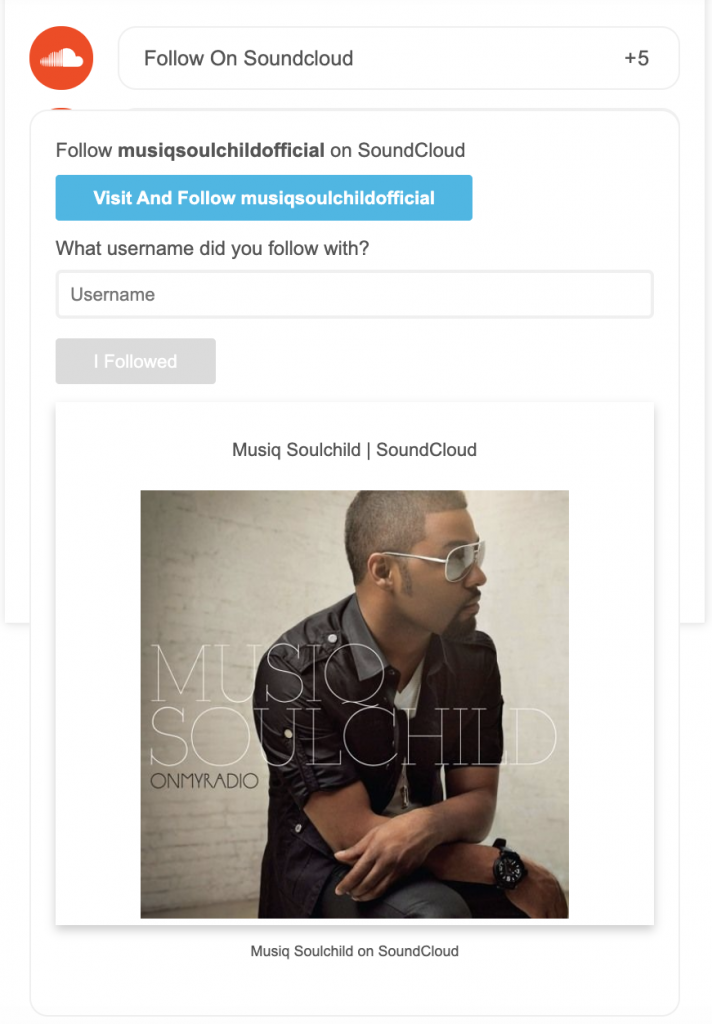
SoundCloud Like A Song
SweepWidget allows users to gain entries by liking a SoundCloud song.
Admin view
To enable this entry method:
- Navigate to Entry Methods.
- Click on SoundCloud > Like Song.
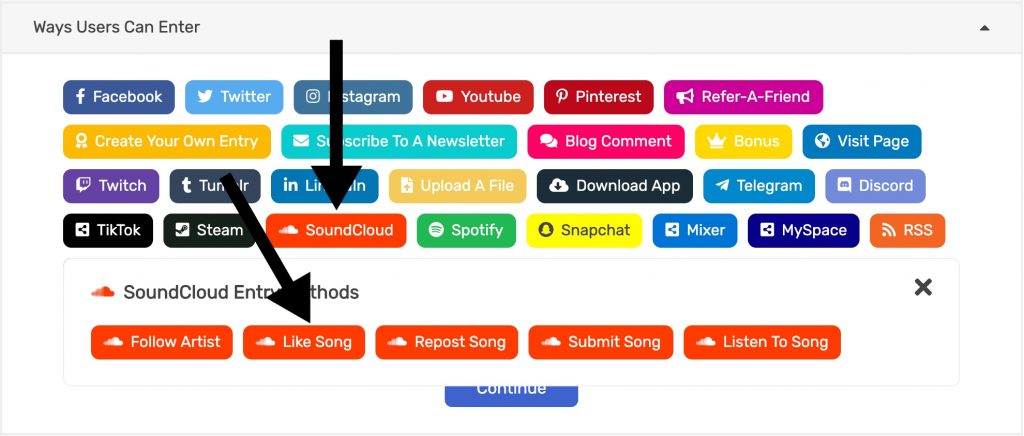
3. Fill in all required fields.
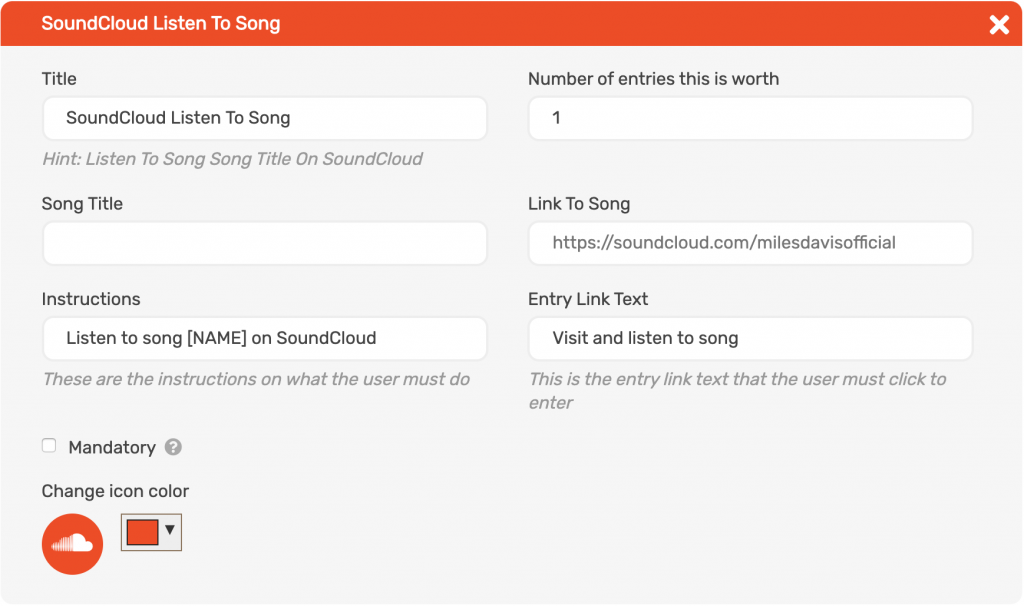
Public view
The user will be asked to visit a SoundCloud page and like a song. They will receive credit for this entry after verifying the username they liked the song with.
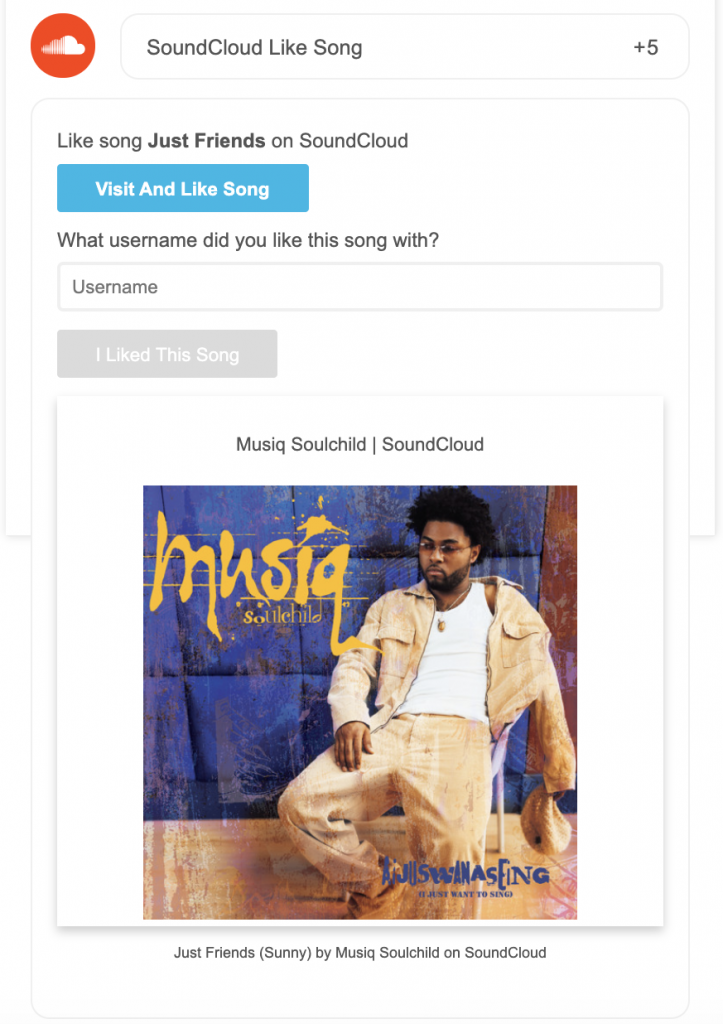
SoundCloud Repost A Song
SweepWidget allows users to gain entries by reposting a song on SoundCloud.
Admin view
To enable this entry method:
- Navigate to Entry Methods.
- Click on SoundCloud > Repost Song.
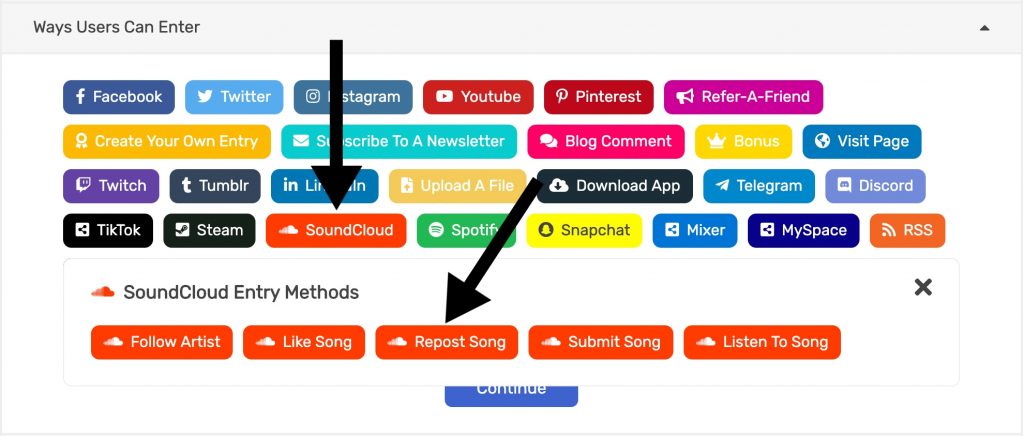
3. Fill in all required fields.
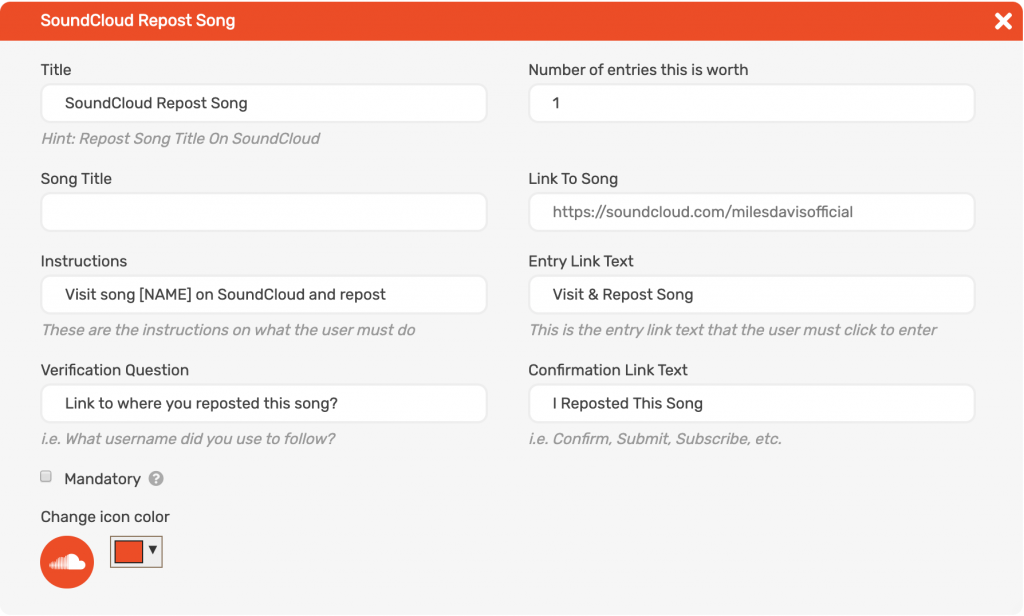
Public view
The user will be asked to visit a SoundCloud page and repost a song. They will receive credit for this entry after verifying the username they reposted the song with.
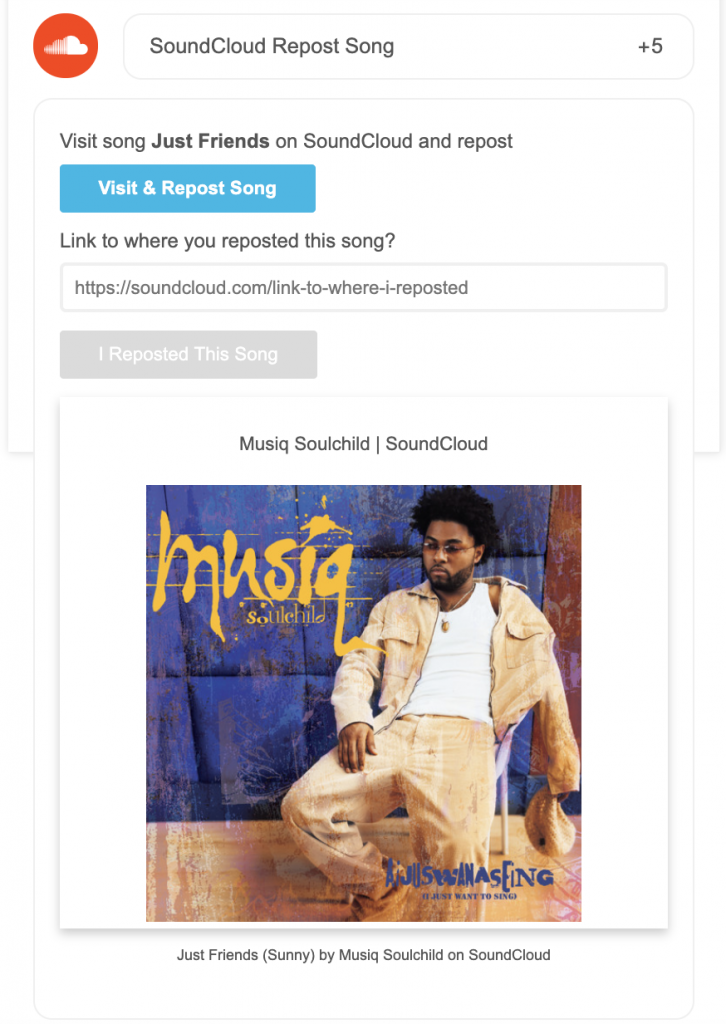
SoundCloud Submit A Song
SweepWidget allows users to gain entries by submitting a song on SoundCloud.
Admin view
To enable this entry method:
- Navigate to Entry Methods.
- Click on SoundCloud > Submit Song.
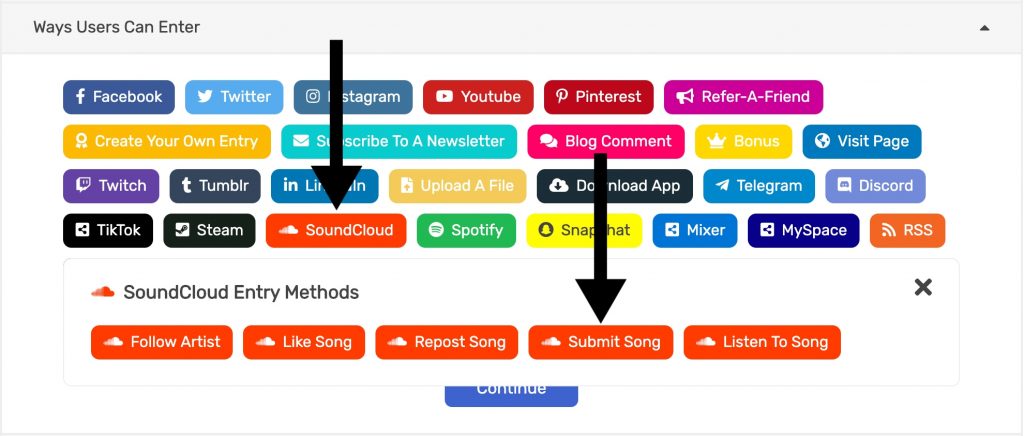
3. Fill in all required fields.
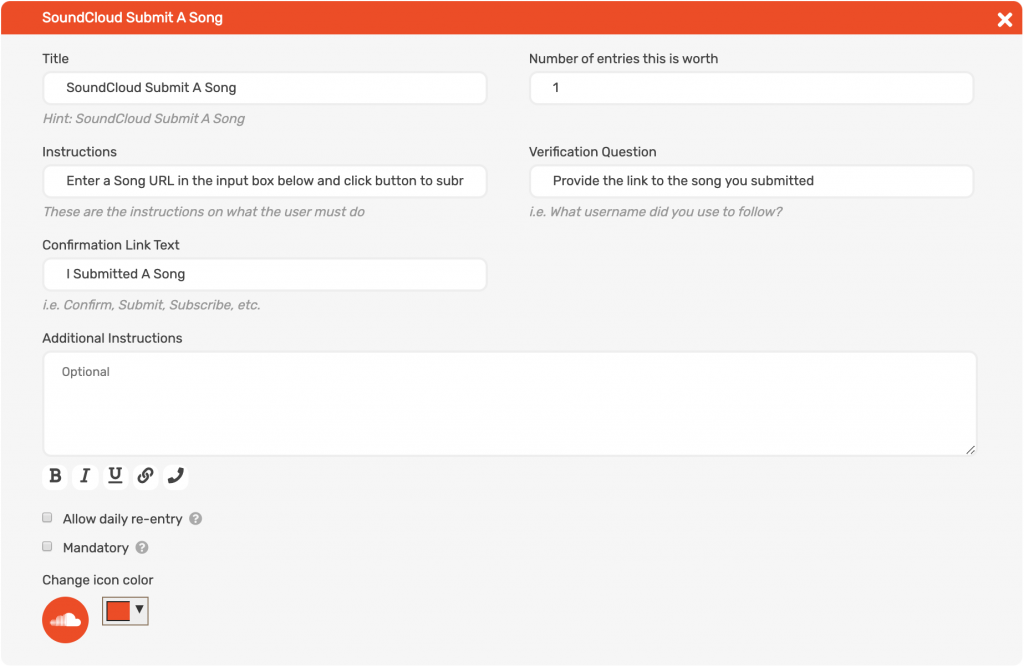
Public view
The user will be asked to share the link to where you submitted a song.
Additionally, you can add instructions on what kind of song you want them to submit.
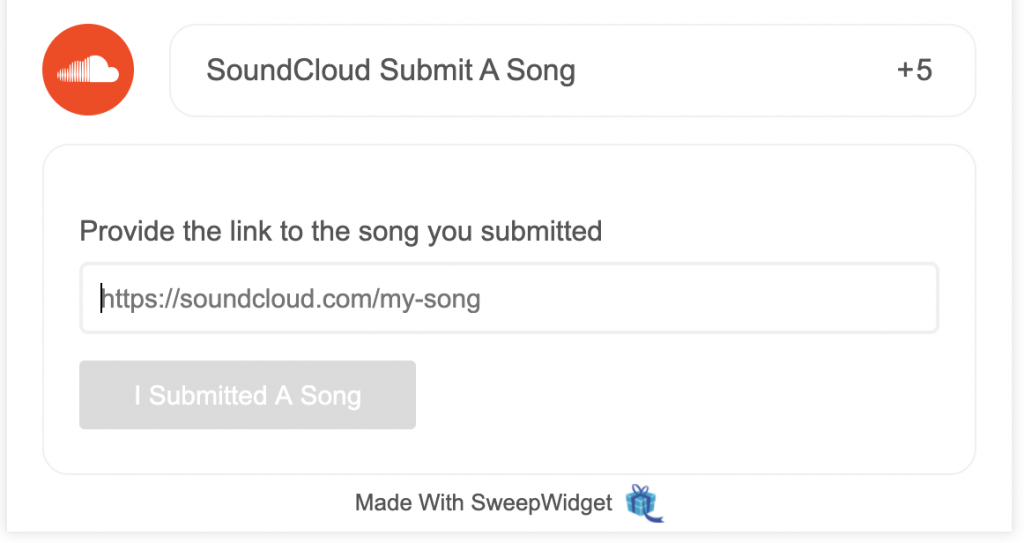
SoundCloud Listen To A Song
SweepWidget allows users to gain entries by listening to a song on SoundCloud.
Admin view
To enable this entry method:
- Navigate to Entry Methods.
- Click on SoundCloud > Listen To Song.
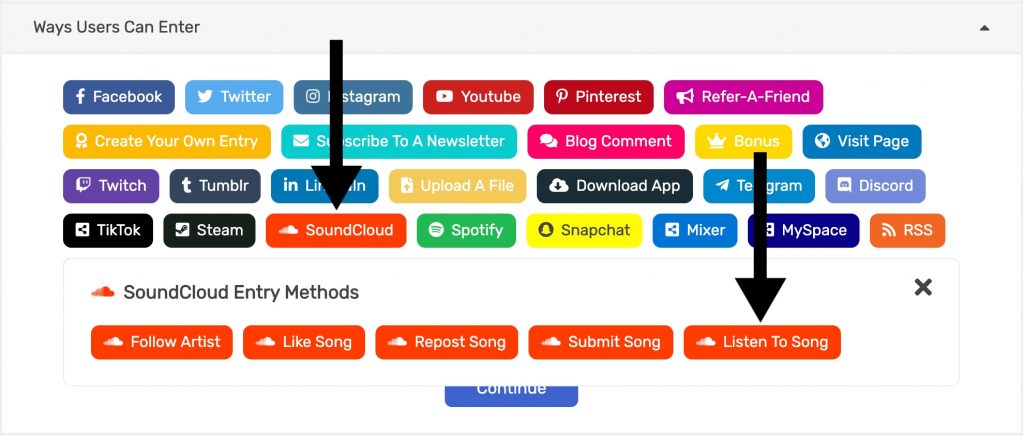
3. Fill in all required fields.
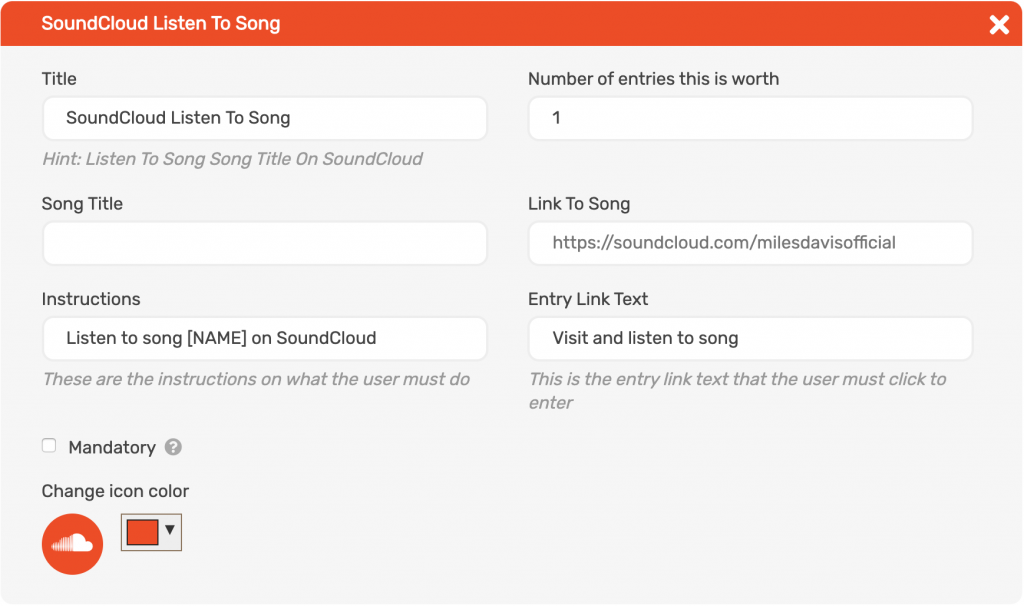
Public view
The user will be asked to listen to a song on . They will receive credit for this entry after verifying the username they listened to the song with.