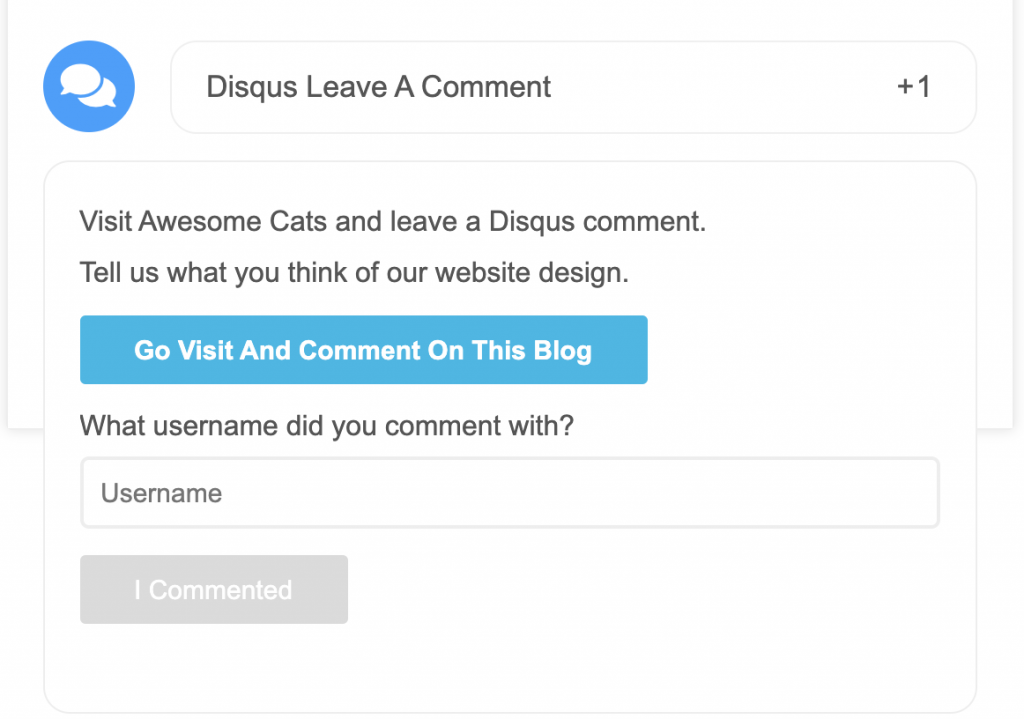Blog Comment / Disqus Entry Methods
Learn how to reward users for leaving a regular blog comment and/or Disqus blog comment.
Admin view
Navigate to Entry Methods > Blog Comment.
Next, select either Regular Blog Comment or Disqus Blog Comment.
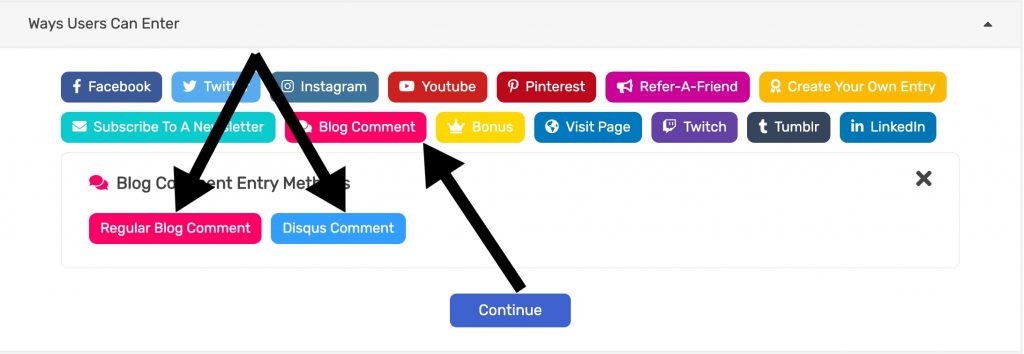
Regular Blog Comment
Fill in all of the required fields.
The instructions shoud be what you want them to say in their blog comment.
Example:
- What’s your opinion on this article?
- What’s your feedback on our website design?
- Do you agree or disagree with the message of this blog post.
- Etc…
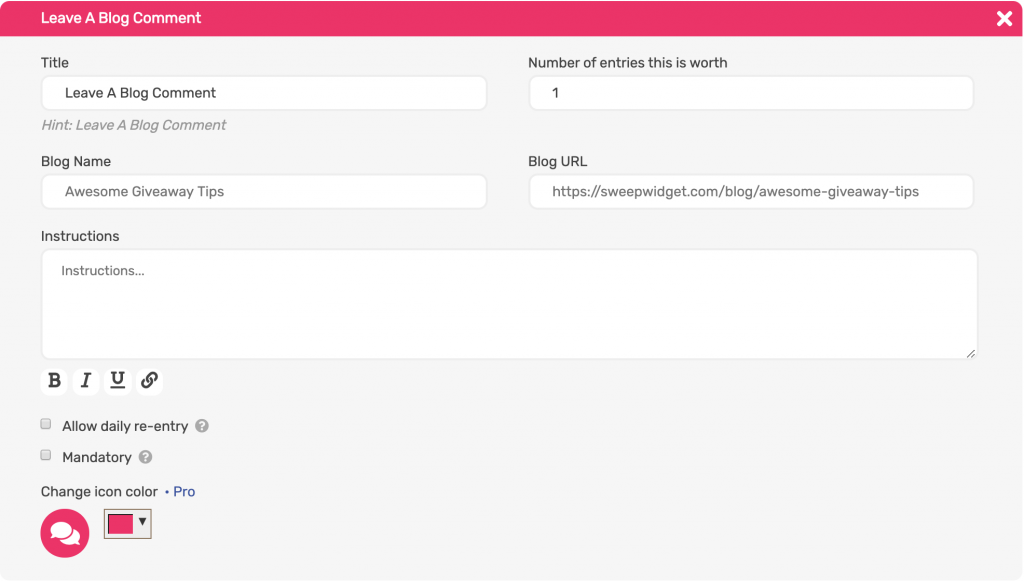
Disqus Comment
Fill in all of the required fields.
Follow the same instructions as the Regular Blog Comment.
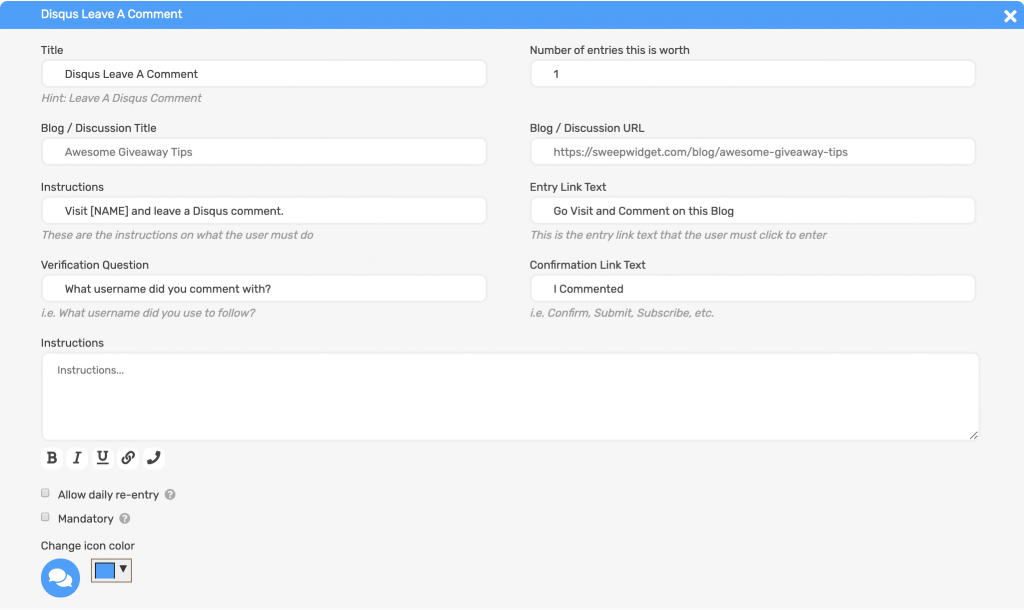
Public view
Regular Blog Comment
The user must visit the blog, leave a comment, then verify the username they commented with.
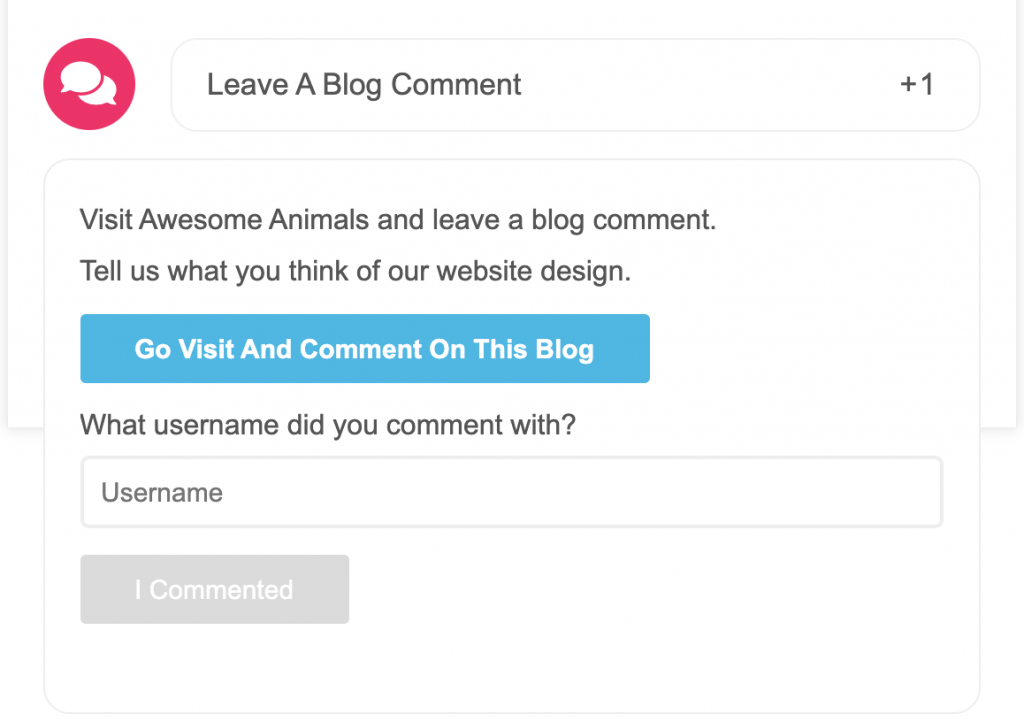
Disqus Comment
Regular Blog Comment
The user must visit the blog, leave a comment, then verify the username they commented with.