Viral Share / Refer-A-Friend
You can allow users to gain additional entries by referring their friends. Each user will get a unique link that they can share. When someone enters using their link, the sharer will get credit for it.
Create a viral giveaway with SweepWidget
Admin view
First, navigate to Ways Users Can Enter. Next, click the Refer-A-Friend entry method.
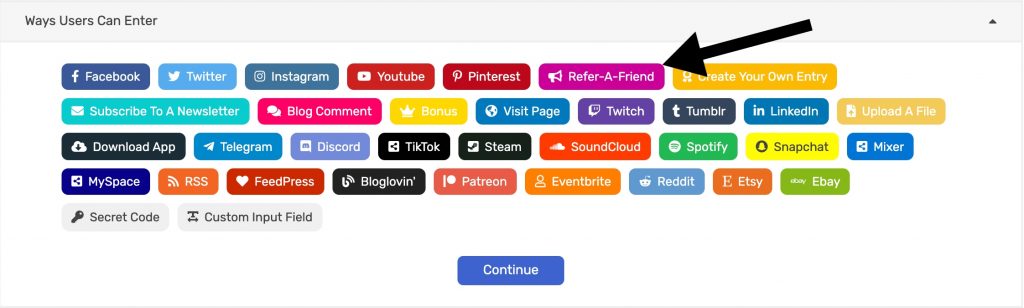
Next, fill in all of the required fields.
Display options
You have 2 options on how to display this entry method. First select which display method you want.
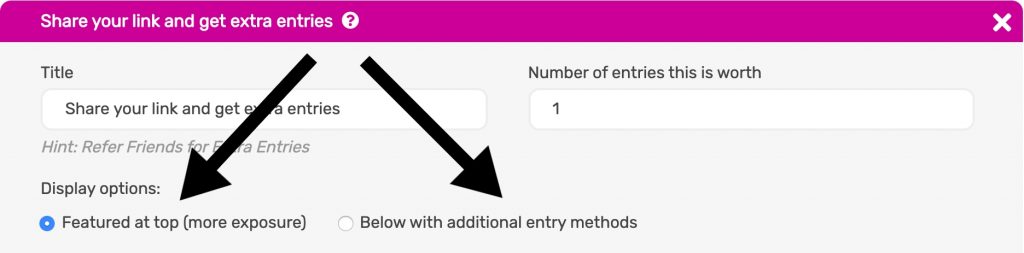
Which ways can users share your giveaway?
You can allow users to share the giveaway with the following platforms:

- Tumblr
- Skype
- Telegram
- Any other way they want! All they need to do is share the link.
As mentioned, users will receive a referral link. So, they don’t have to share it on the previously mentioned platforms. They can share it anywhere they want. But, these are just some out-of-the-box solutions that will pre-fill the text / link to make it easier.
Public view
Option 1) Featured at top (more exposure):
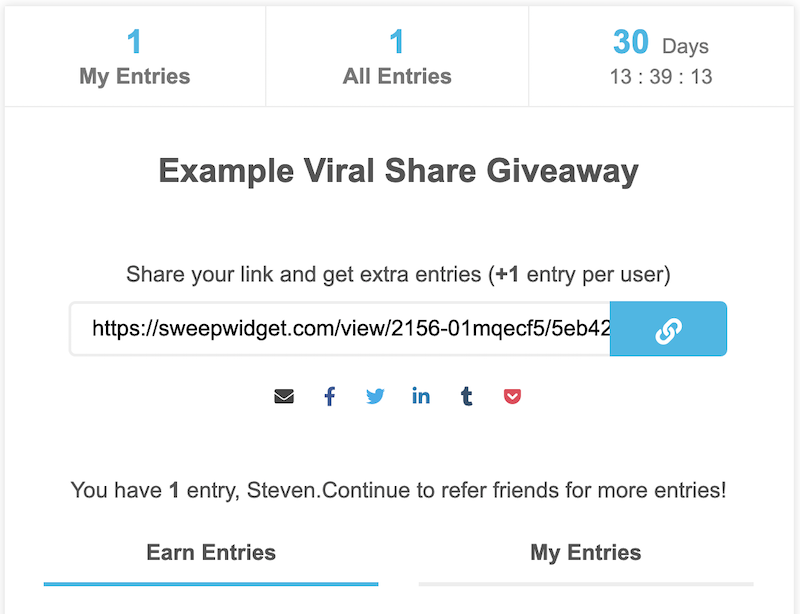
Option 2) Below with additional entry methods:
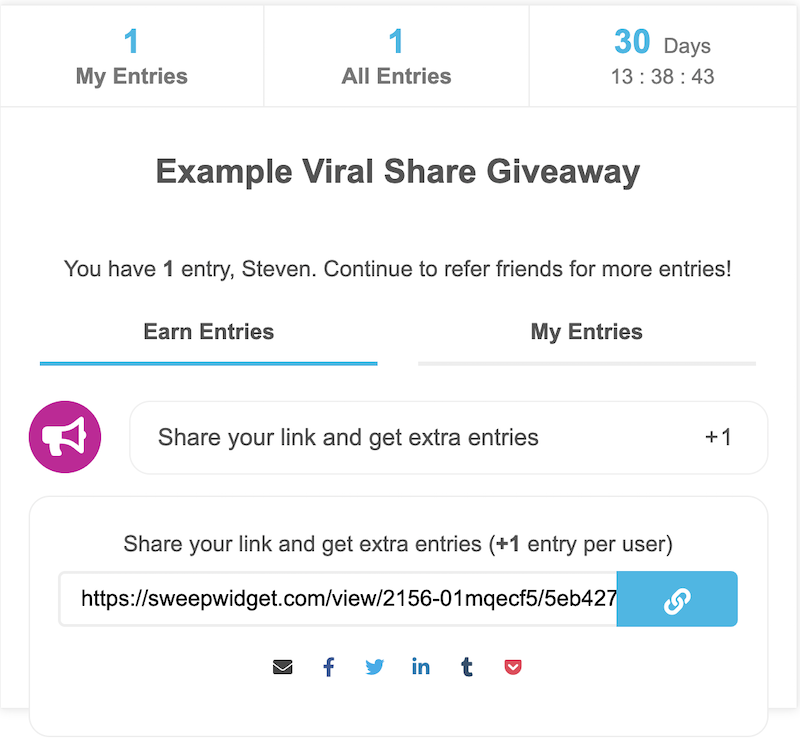
Common question we receive:
When the viral share entry method is set to “Featured at top (more exposure)”, the user won’t see this viral share link until they are logged into the giveaway. Admins are sometimes confused when they can’t see this while logged out of the giveaway.
Advanced Referral Options
SweepWidget offers several advanced options for the viral share / refer-a-friend system. These are available on higher-tier plans.
Max Allowed Referrals (Business+)
Limit how many friends a single user can refer, from 1 to 999. This prevents referral abuse and keeps competitions fair. When a user reaches their referral limit, they will no longer earn entries for additional referrals.
Friend Entry Requirement (Business+)
Only credit the referrer after the referred friend earns a minimum number of entries. This ensures referred users are genuine participants rather than fake signups. Set the required entry count to any value you choose.
Masked Referral Links (Premium+)
Replace hash-based referral URLs with clean, username-based paths. Instead of a link like share-w.in/a1b2c3, users get a branded link like share-w.in/username. This makes referral links look more trustworthy and professional when shared.
Custom Referral URL (Premium+)
Redirect referral traffic to a specific embedded landing page on your website instead of the default SweepWidget hosted page. This keeps users on your domain and provides a more integrated experience.
Referral Fraud Protection
SweepWidget automatically protects against referral fraud with the following built-in measures:
- Self-referral detection – Compares IP address and browser fingerprint between the referrer and the referred user to prevent self-referrals
- Referral velocity limits – Maximum 5 referrals per hour and 20 referrals per day per user to prevent automated abuse
- Cross-competition tracking – Fraud signals are tracked across multiple giveaways to identify repeat abusers
