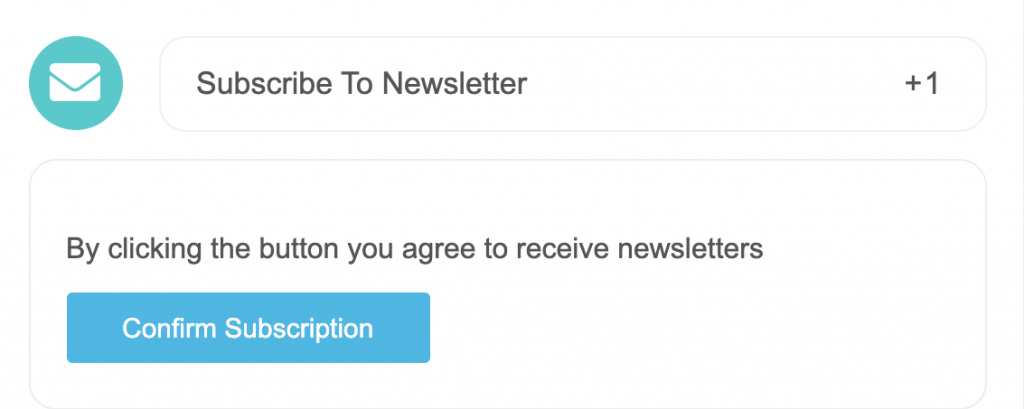Subscribe To Newsletter Entry Method
- Pro Plan Required
Learn how to allow users to subscribe to your newsletter.
There are API integrations for the following CRM’s:
- MailChimp
- Aweber
- Active Campaign
- Mad Mimi
- Constant Contact
- MailerLite
- ConvertKit
- Campaign Monitor
- GetResponse
- Drip
- SendGrid
- Klaviyo
- Iterable
- SendFox
- Pabbly
- Sendy
- EmailOctopus
- Omnisend
- MailJet
- Braze
Admin view
Navigate to Entry Methods > Subscribe To Newsletter.
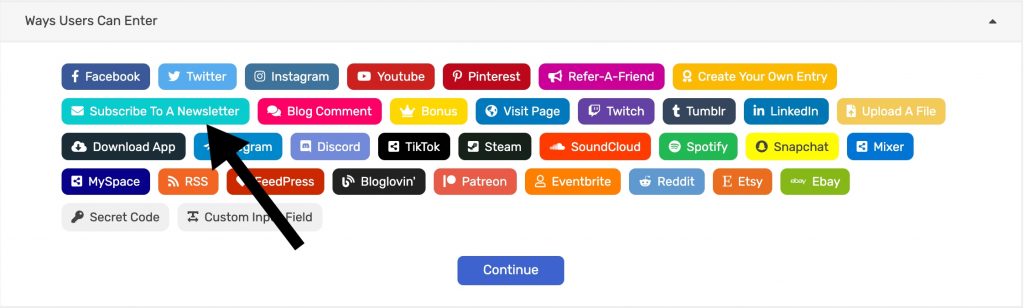
Next, fill in all of the required fields.
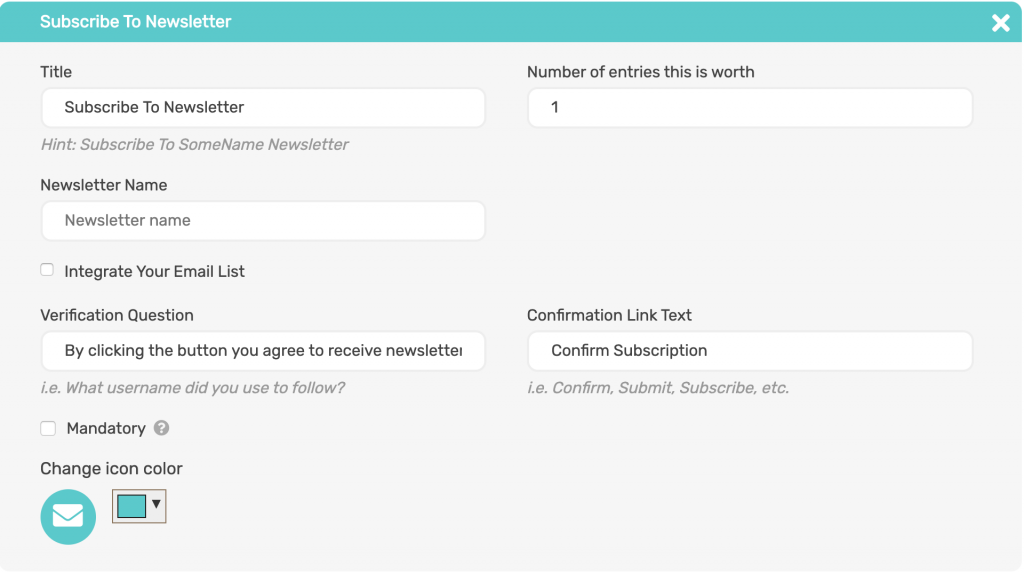
You have the option to integrate newsletter list. Note we’re always adding new integrations. See updated list here.
First tick the Integrate Your Email List checkbox. Then select whichever integration you want. In this example we’re choosing MailChimp.
Next, find the API Key in your MailChimp account and input it in the API Key field below. Then, click Get Lists. At this point, all of your active lists will populate in the List Name drop down. Select your desired list and you’re done.
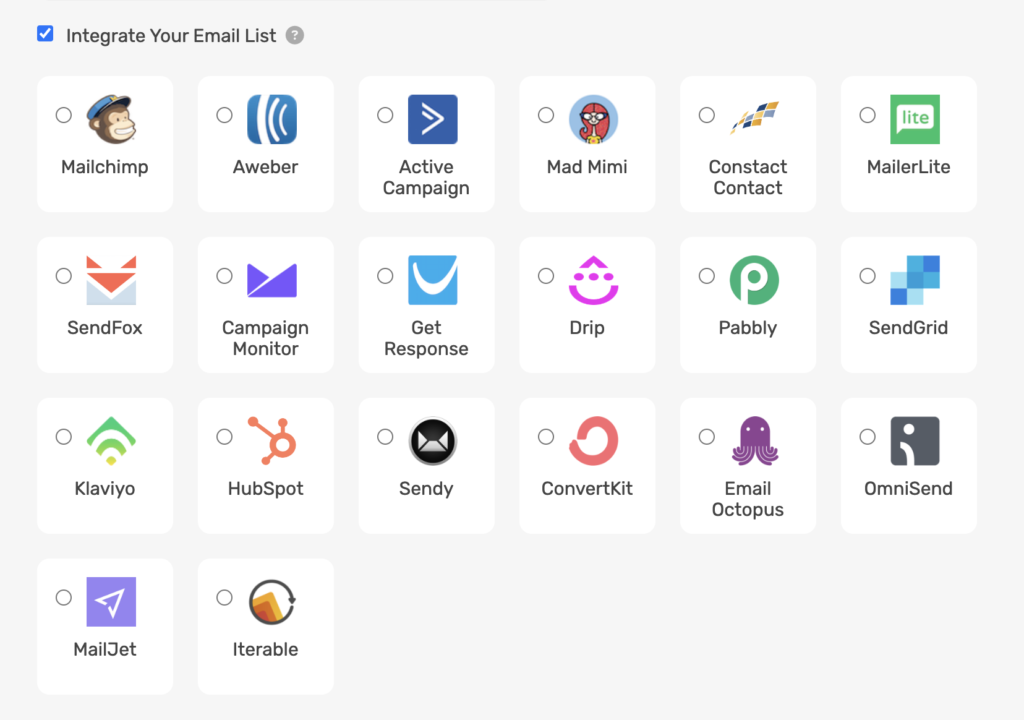
Note: the steps for each integration may vary. There will be detailed instructions on the create/edit giveaway page.
Public view
The user will get credit for the entry by confirming they want to subscribe to your newsletter.
If you enabled an email integration, they user’s name/email will be automatically added to your newsletter list.