Telegram Entry Methods
Learn how to make a giveaway that rewards users for joining your Telegram channel. The following methods are available:
- Login with Telegram
- Follow a channel (* API verified)
- Join a group (* API verified)
- Leave a comment in a group (* API verified)
- Example Telegram giveaway
Login with Telegram
Users can login to your giveaway through Telegram. You can make it optional or required to login through Telegram. You can choose as many social login options as you want, or just make it Telegram.
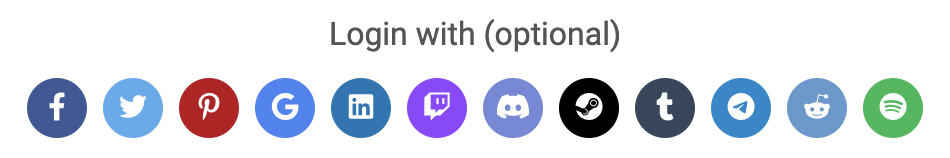
Once the user clicks on the Telegram icon, they will be required to authenticate their Telegram account.
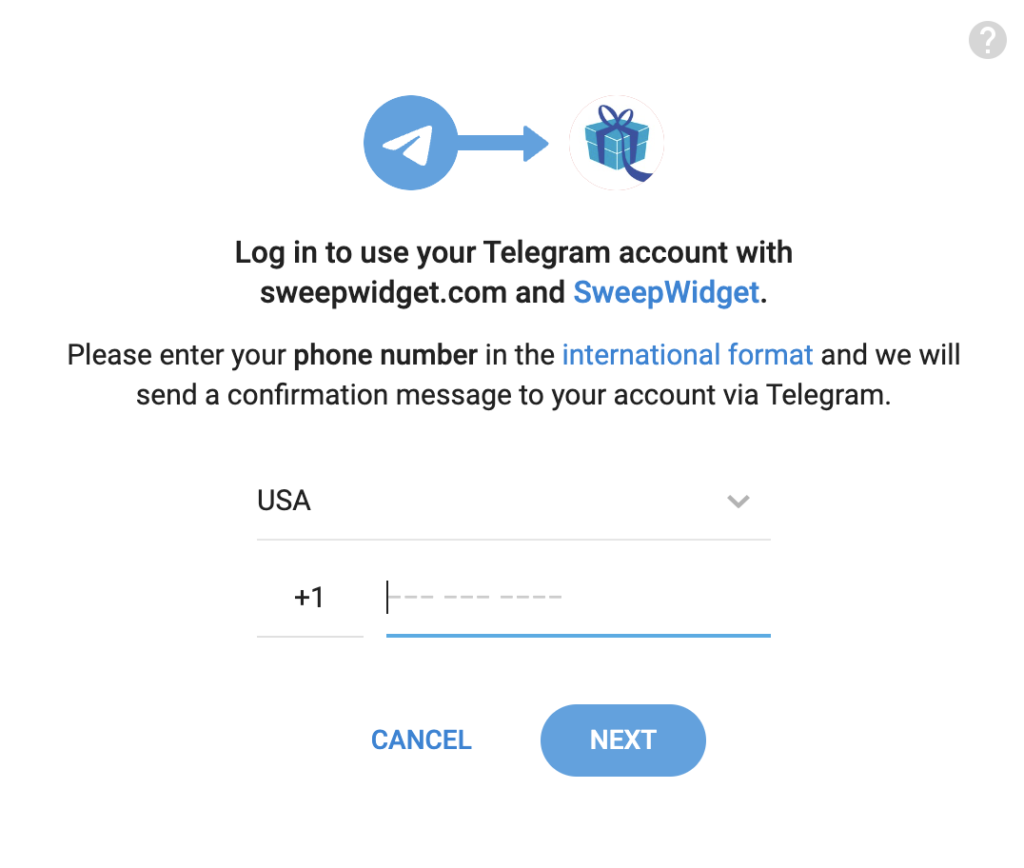
After that they will be redirected back to the SweepWidget giveaway.
Follow a Telegram channel
This entry methods makes it required for users to follow your Telegram channel.
Admin view
First, navigate to the Ways Users Can Enter tab, click on the Telegram button, then choose Follow a Channel.
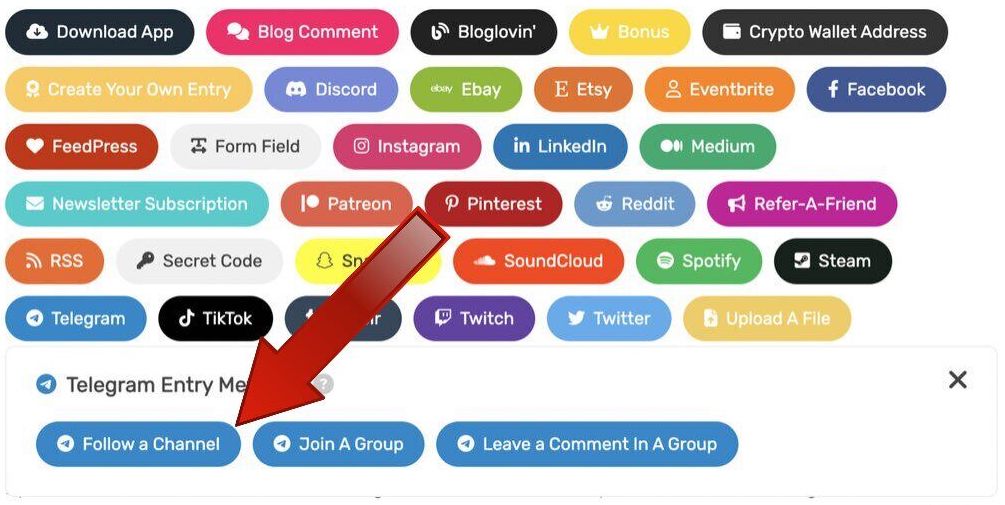
Next, fill in the Telegram channel name and invite link.
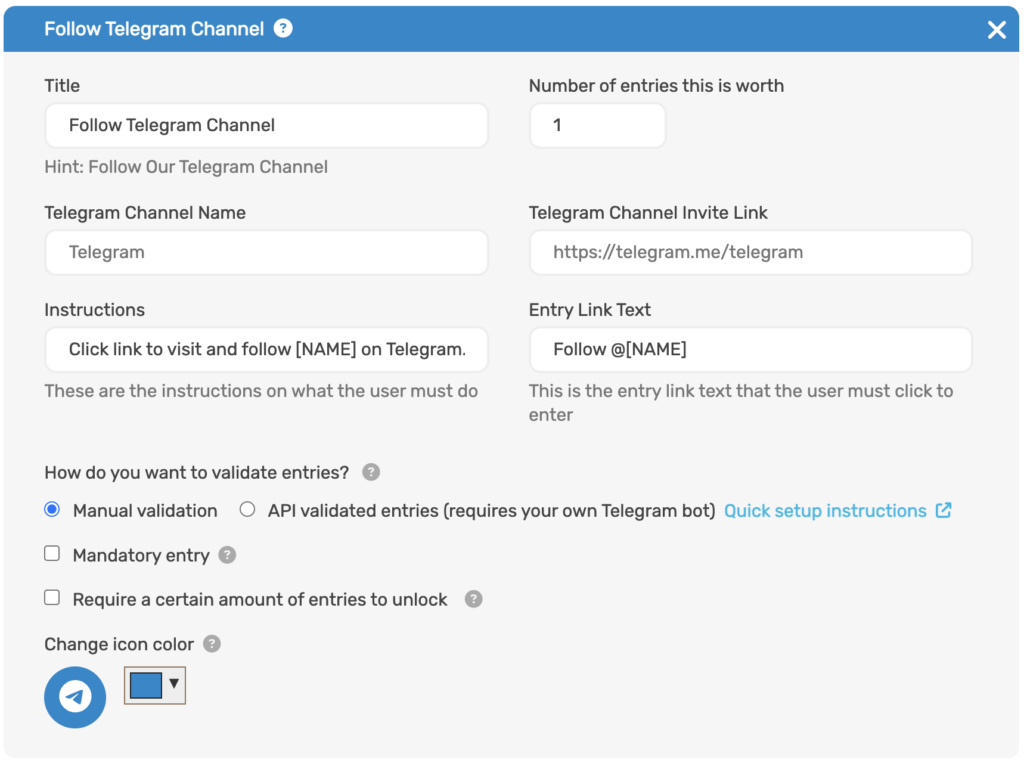
Verified user actions with the Telegram API
You can optionally use the API to validate entries. By using the API, it will authenticate user’s Telegram account and verify whether or not they perform the action. They will only get credit if they actually followed your Telegram channel.
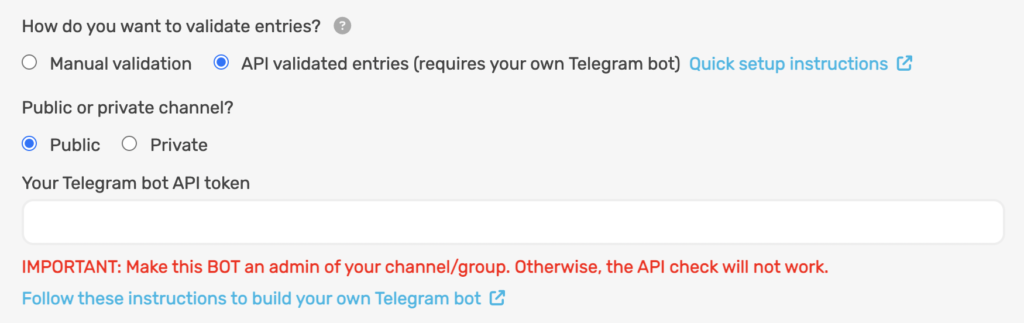
You will be required to set up your own Telegram bot which will be used for verifying the user actions. This is the only way Telegram allows verification. It’s for privacy reasons on their end.
But, don’t worry, It’s easy and only takes about 5 minutes to set up a bot and retrieve the API key. Follow these instructions to set up your own Telegram bot.
Public view
The user must click the link to view your Telegram channel and join it.
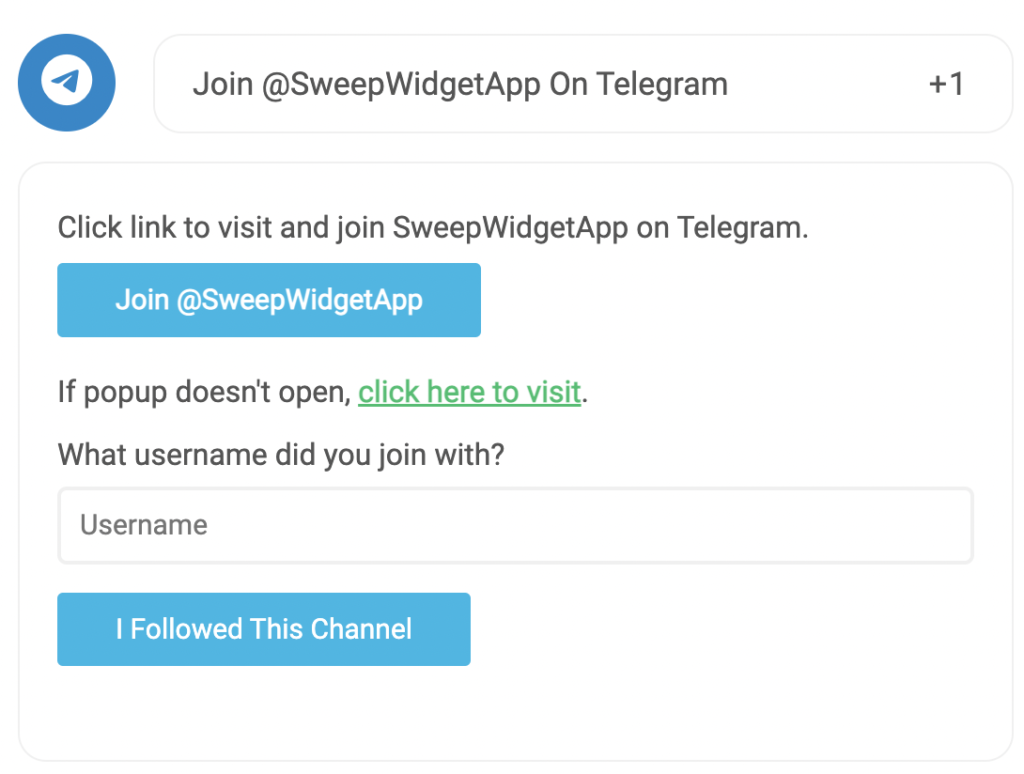
If you have API verification set up, it will require the user to authenticate their Telegram account.
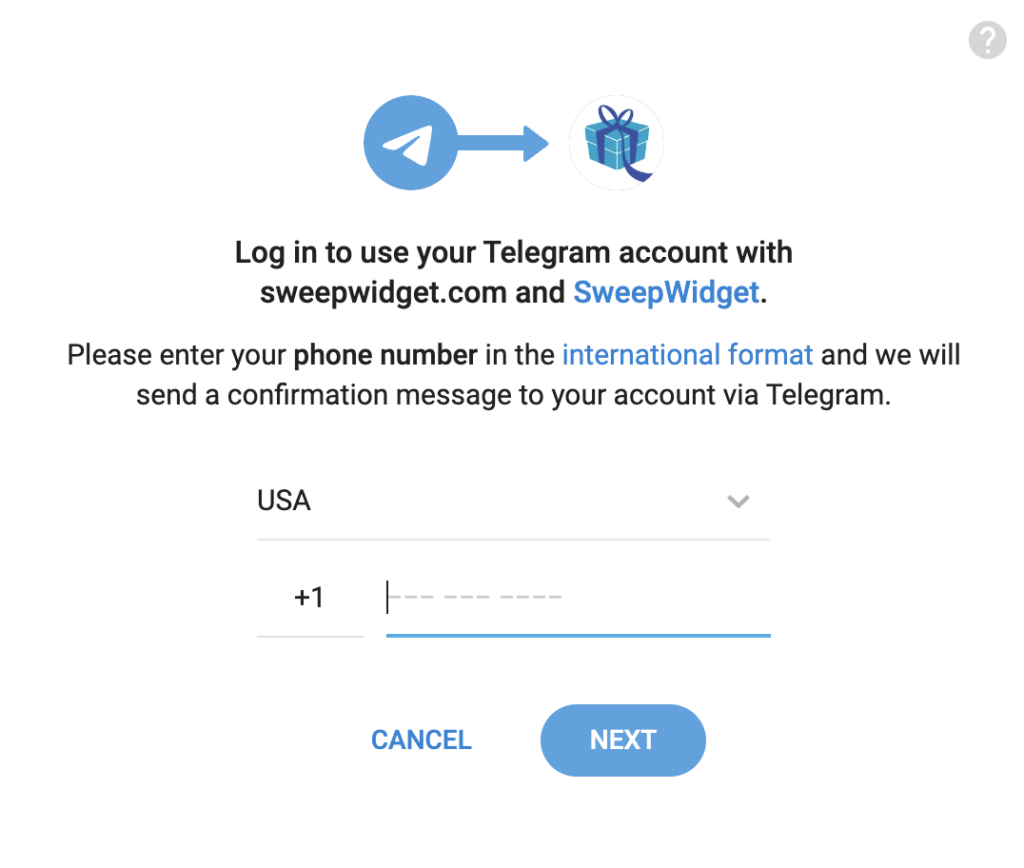
After that, the user can enter the username they followed your channel with. The API will be able to check whether or not they actually followed your channel. It will only give credit for the entry if they did.
Join a Telegram group
This entry methods makes it required for users to join a Telegram group.
Admin view
First, navigate to the Ways Users Can Enter tab, click on the Telegram button, then choose Join a Group.
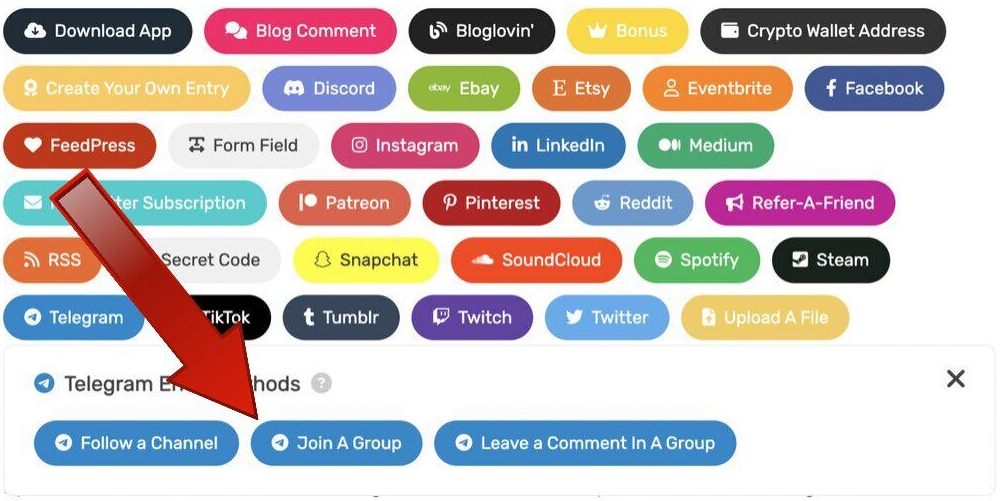
Next, fill in the Telegram group name and invite link.
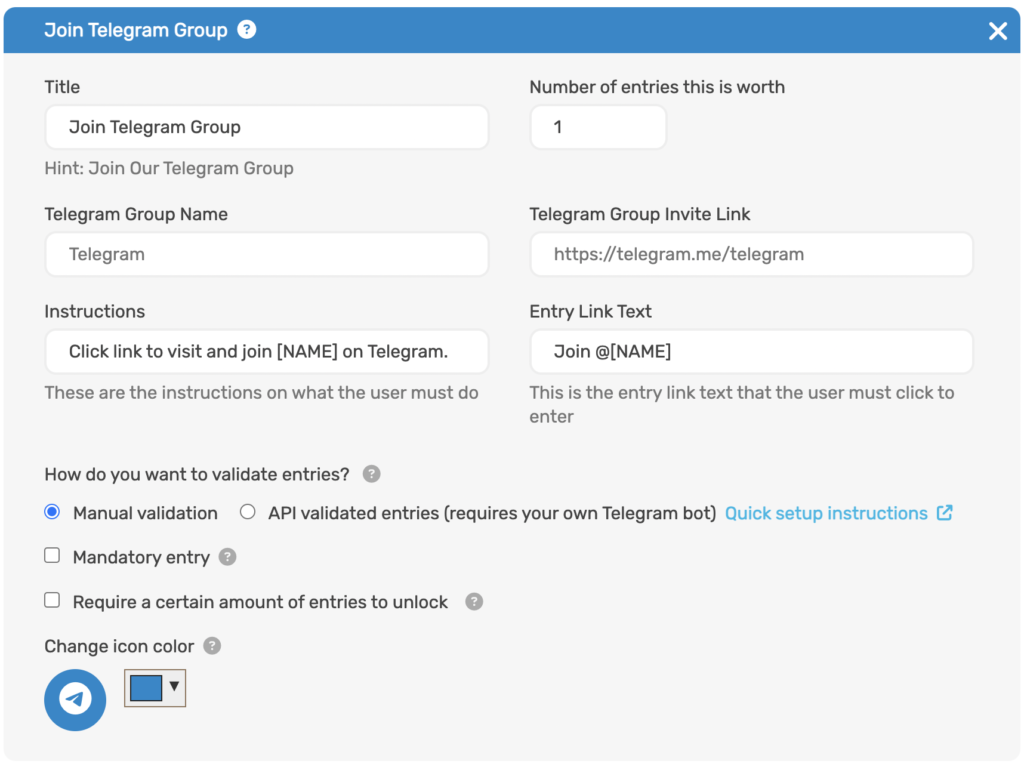
Verified user actions with the Telegram API
You can optionally use the API to validate entries. By using the API, it will authenticate user’s Telegram account and verify whether or not they perform the action. They will only get credit if they actually joined your Telegram group.
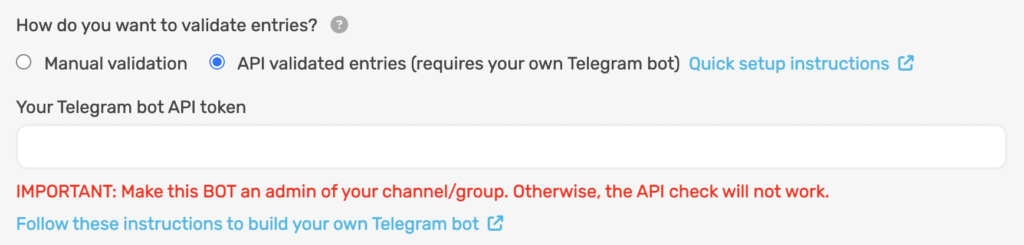
You will be required to set up your own Telegram bot which will be used for verifying the user actions. This is the only way Telegram allows verification. It’s for privacy reasons on their end.
But, don’t worry, It’s easy and only takes about 5 minutes to set up a bot and retrieve the API key. Follow these instructions to set up your own Telegram bot.
Public view
The user must click the link to view your Telegram group and join it.
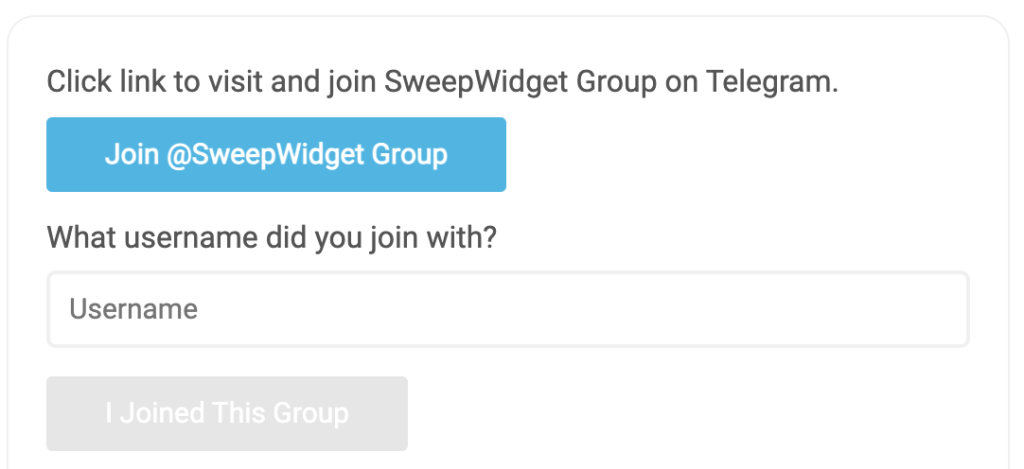
If you have API verification set up, it will require the user to authenticate their Telegram account.
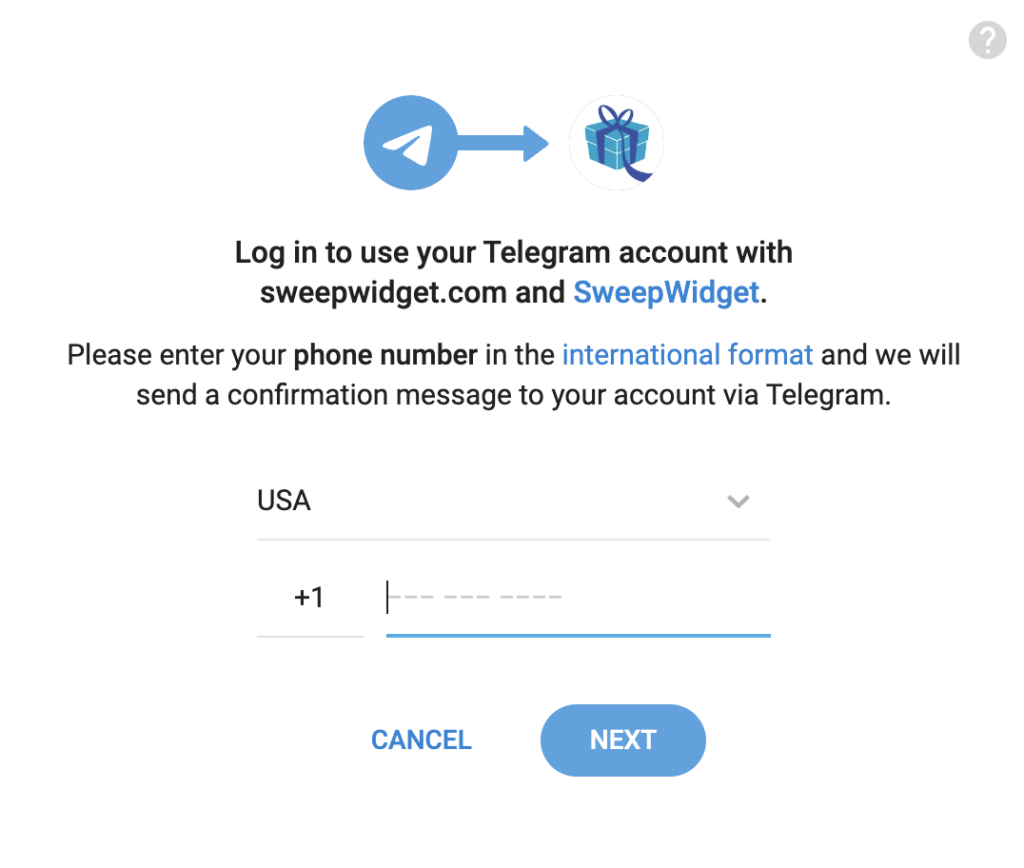
After that, the user can enter the username they joined your group with. The API will be able to check whether or not they actually joined your group. It will only give credit for the entry if they did.
Leave a comment in a Telegram group
This entry methods makes it required for users to leave a comment in a Telegram group.
Admin view
First, navigate to the Ways Users Can Enter tab, click on the Telegram button, then choose Lave a Comment In A Group.
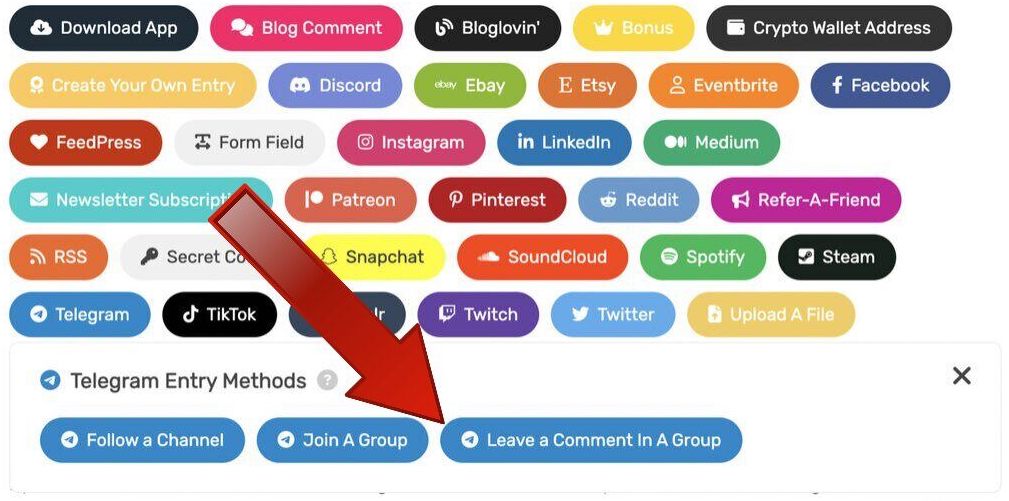
Next, fill in the Telegram group name and invite link.
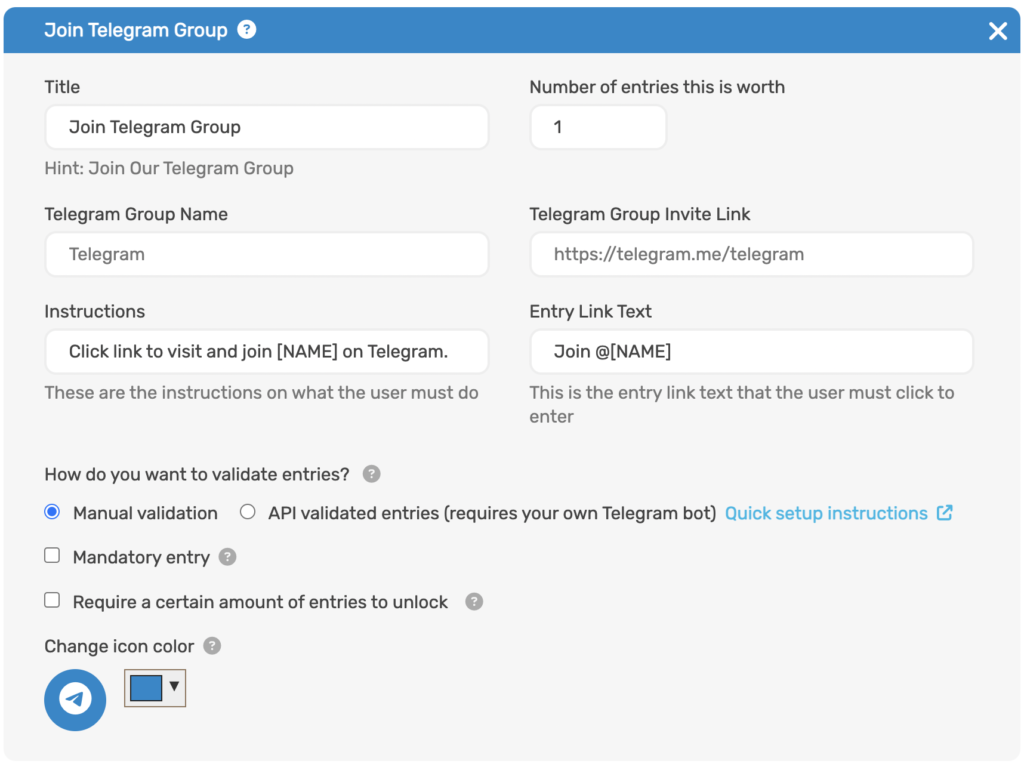
Verified user actions with the Telegram API
You can optionally use the API to validate entries. By using the API, it will authenticate user’s Telegram account and verify whether or not they perform the action. They will only get credit if they actually left a comment in your Telegram group.
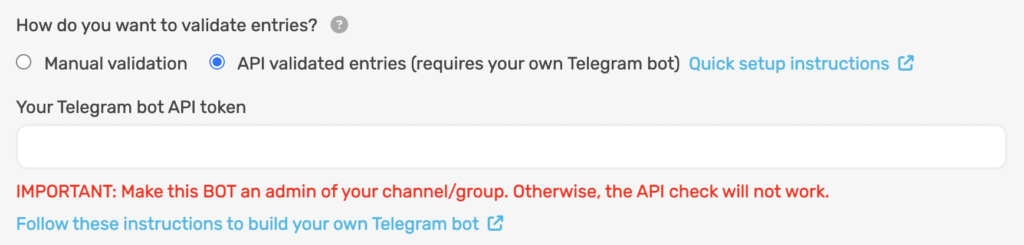
You will be required to set up your own Telegram bot which will be used for verifying the user actions. This is the only way Telegram allows verification. It’s for privacy reasons on their end.
But, don’t worry, It’s easy and only takes about 5 minutes to set up a bot and retrieve the API key. Follow these instructions to set up your own Telegram bot.
Public view
The user must click the link to view your Telegram group and leave a comment.
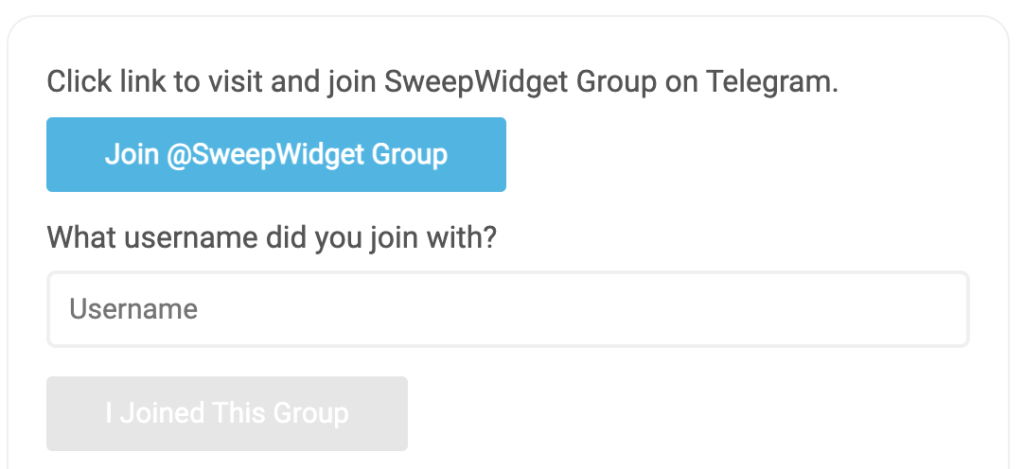
If you have API verification set up, it will require the user to authenticate their Telegram account.
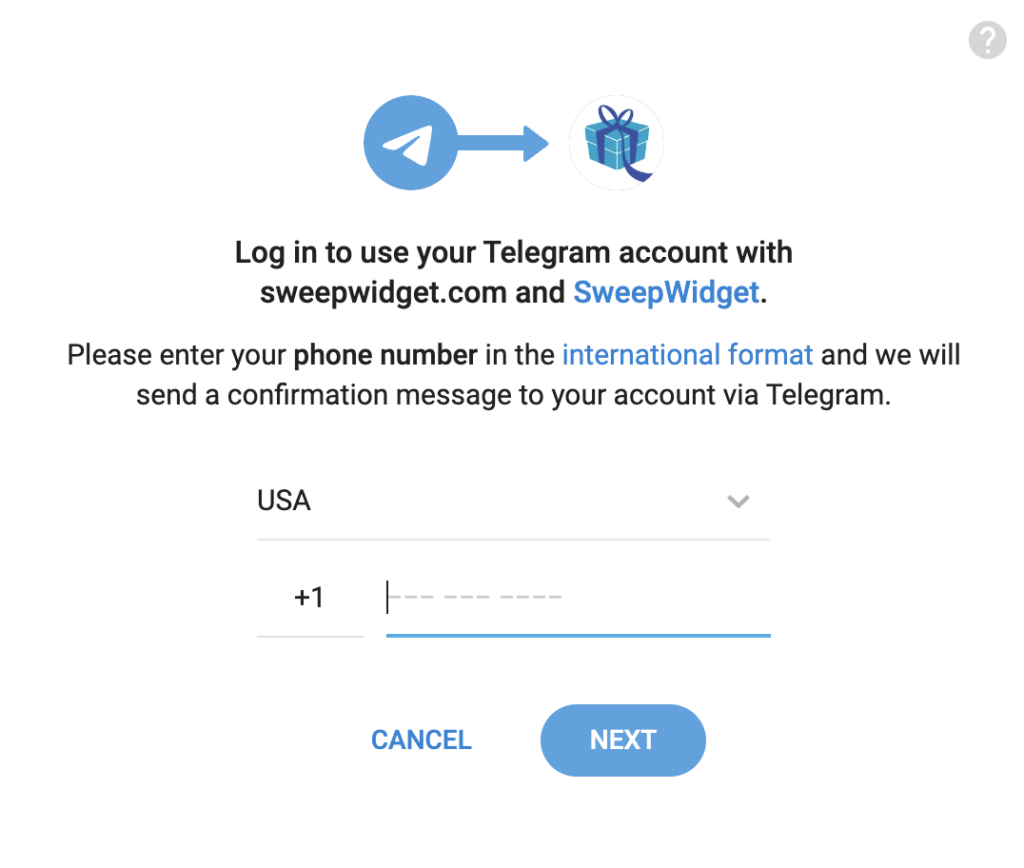
After that, the user can enter the username they commented with. The API will be able to check whether or not they actually commented in your group. It will only give credit for the entry if they did.
