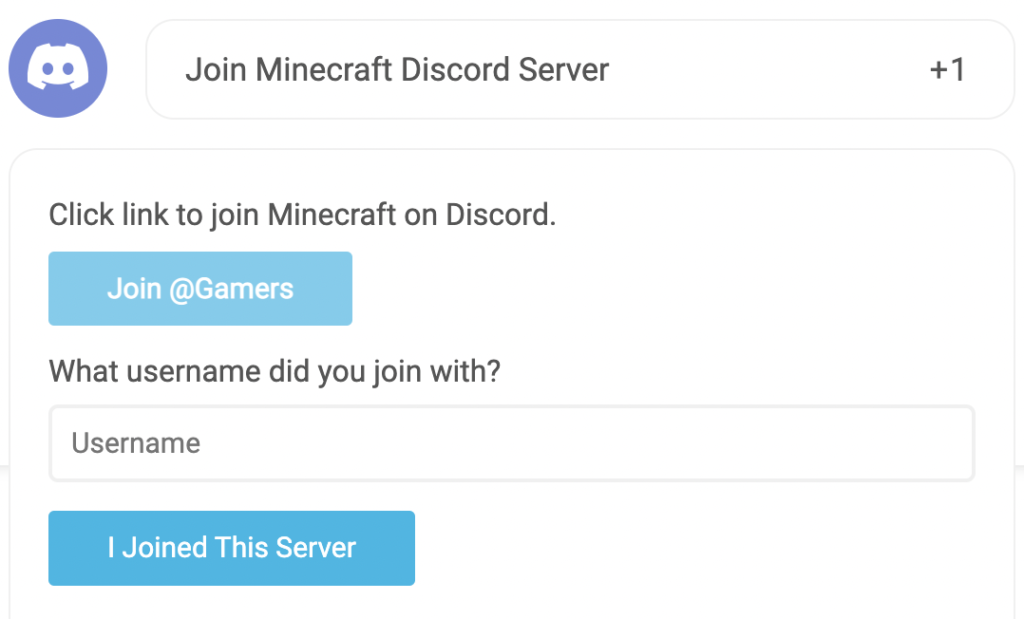Discord Entry Methods
Learn how to make a giveaway that rewards users for joining a Discord server. The following entry methods are available:
- Login with Discord
- Join a Discord server (* API verified)
- Example Discord giveaway
Login with Discord
You can allow the user to login to your SweepWidget giveaway with their Discord account. First, the user must click on the Discord icon.
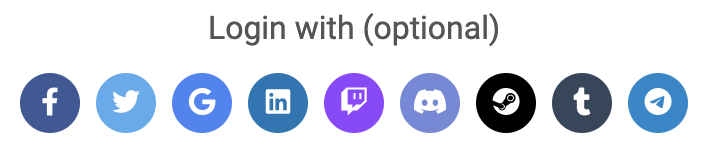
Next the user will be redirected to authorize their account with the SweepWidget <> Discord app.
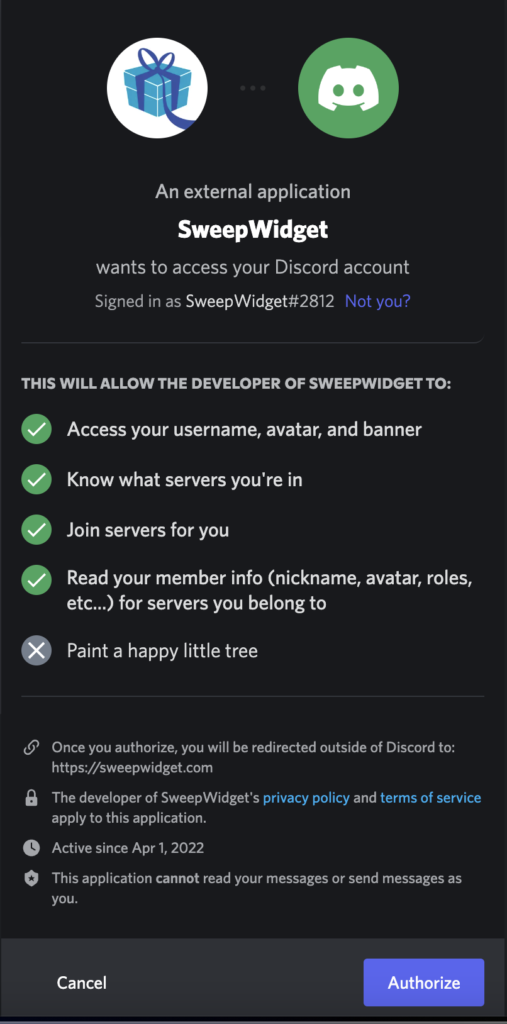
Then, they’ll be redirected back to the SweepWidget with their login credentials.
Join a Discord server
Admin view
Navigate to the Ways Users Can Enter tab, then click on the Discord button.

Fill in the required information.
Note: API Validate Entries will make it so the users are required to authenticate their Discord account. Then, the API will validate whether or not they actually joined your server. It will only give them credit if they joined.
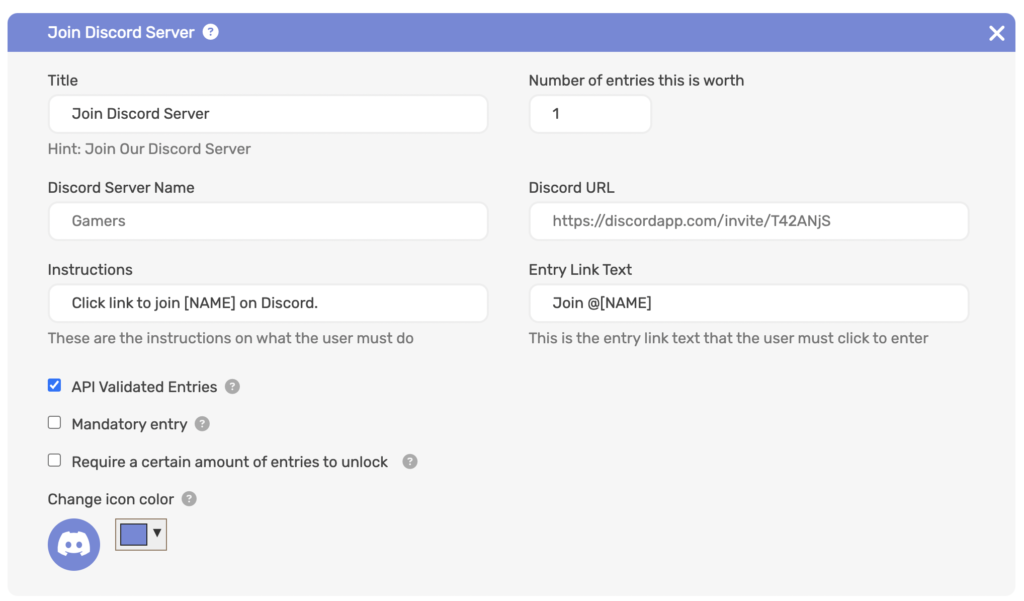
Public view
First, the user must click the Join button.
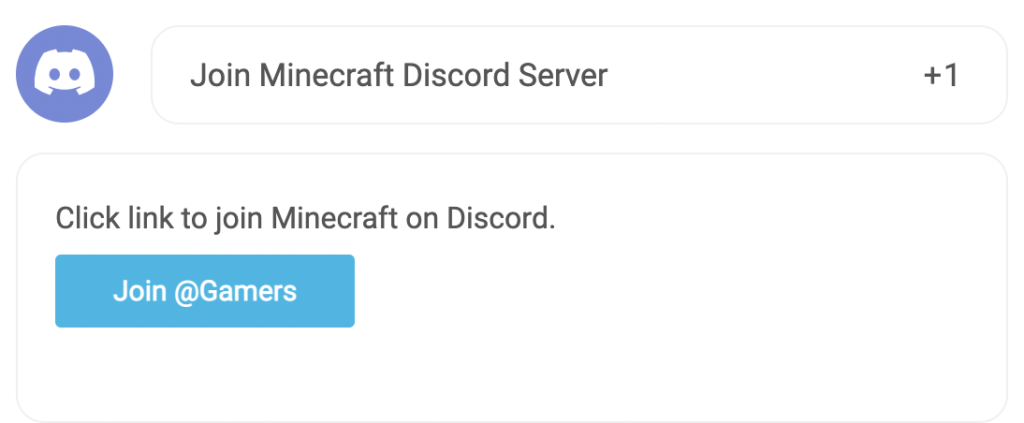
Next, they will be redirected to authenticate their Discord account and authorize the SweepWidget <> Discord app.
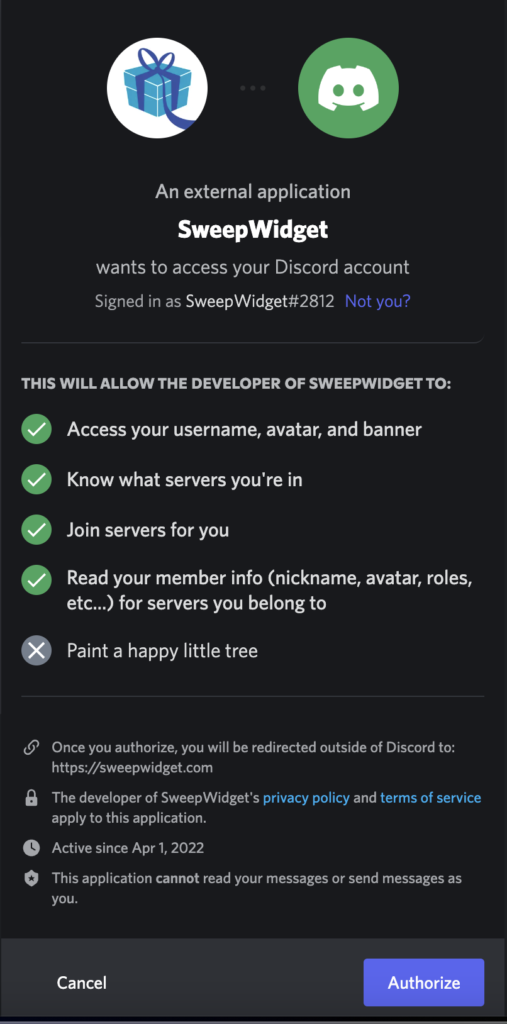
Then, the user will be redirected back to the SweepWidget giveaway where they can enter the Discord server name they are following you with. * It will only give them credit it they are actually following your server.