Create Your Own Entry Method
SweepWidget allows you to create your own entry method. You’re only limited by your imagination with this option!
Admin view
First, navigate to:
Ways Users Can Enter > Create Your Own Entry Method.
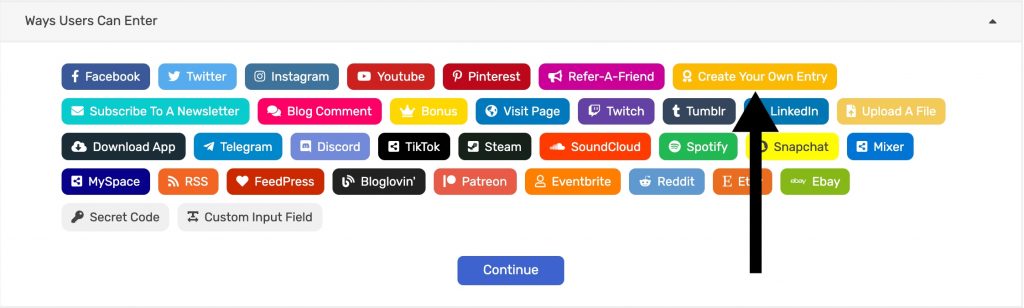
Next, fill in all of the required fields. In the what must the user do to enter field, you must give the user a task to do.
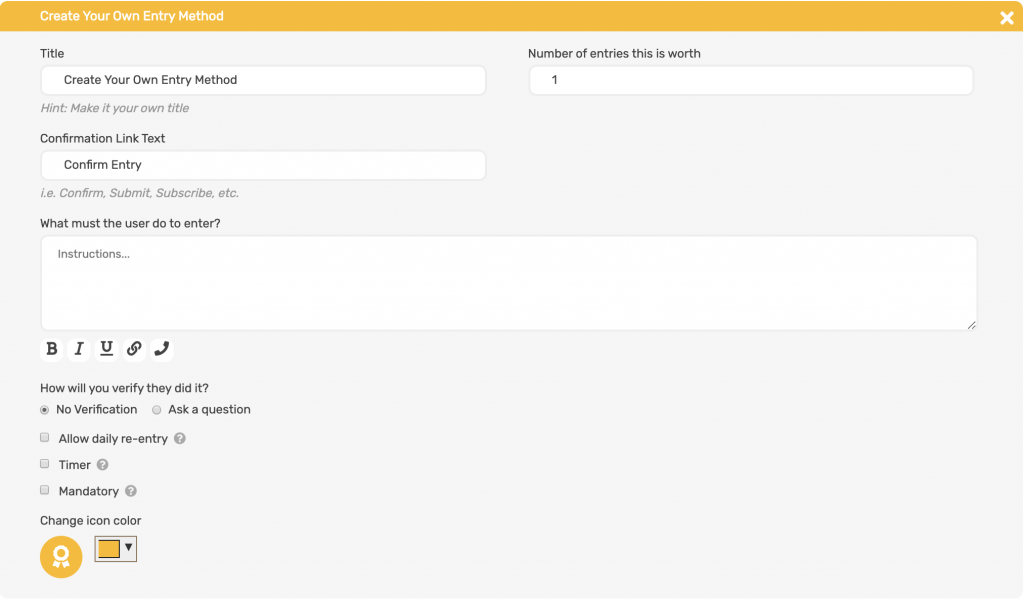
Custom verification question
You can optionally require a verification question.
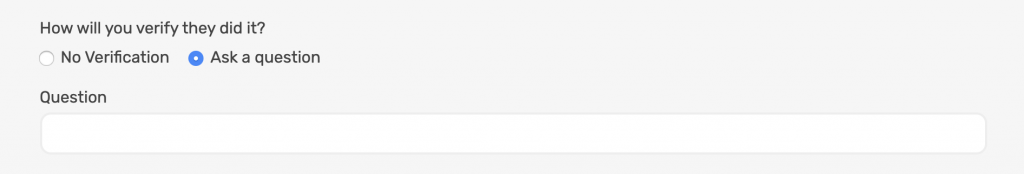
Here’s some examples of what you can do:
- Require the user to visit your website and give you feedback. The verification question can be: What were your thoughts on our website?
- Require the user visit your Facebook page and tell you what their favorite post is.
- Require the user to visit your portfolio and tell you what their favorite picture is.
- The possibilities are endless!
Public view
In this example, the user must visit the Facebook link. They can confirm their entry after saying what their favorite post was.
Tip: it’s a good idea to allow daily entries with create your own entry method. This can get a lot of activity on your required task.
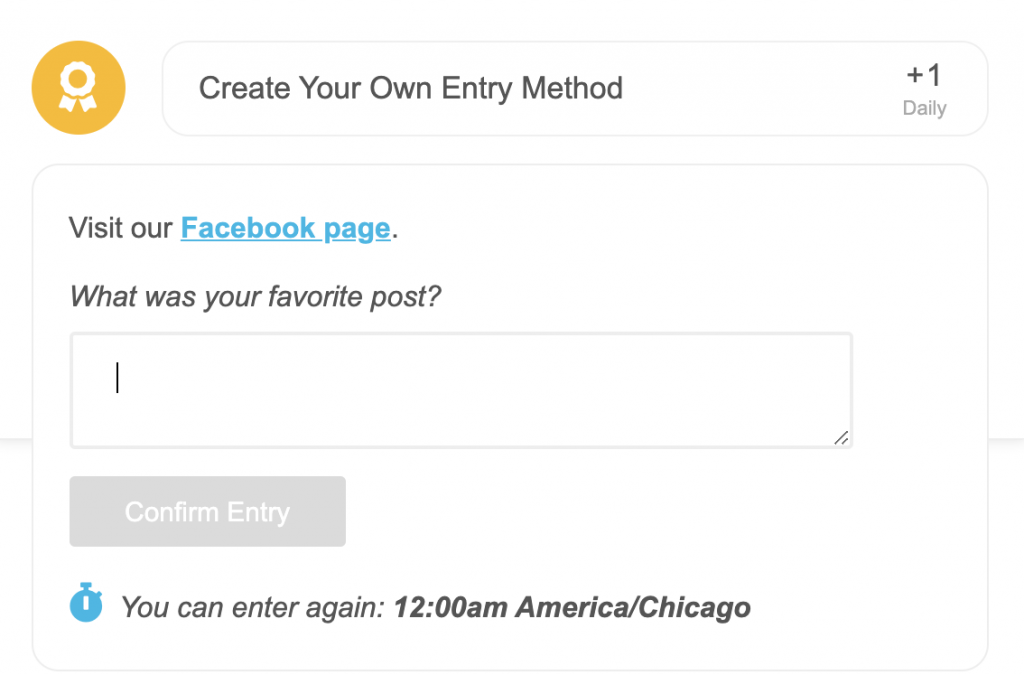
Another pro tip: add a countdown timer until the user is allowed to confirm the entry. This can be a good idea if you want them to visit a link to watch a video. You could add a 10 minute clock until they’re allowed to collect the entry. *Pro plan required for timer feature.
