Filter Results By Entry Method Type
When managing your giveaway entries, you can filter the results to show only participants who completed a specific entry method. This helps you analyze which entry methods are most popular, manage entries for specific actions, or pick winners from a particular entry type.
Why Filter by Entry Method?
- Analyze performance – See how many people completed each entry method
- Pick winners by action – Select winners only from those who completed a specific action
- Verify completions – Check if participants actually followed your social accounts
- Export specific data – Download entries for just one entry type
- Manage selectively – Disqualify or delete entries for a specific action
How to View All Entry Types
Step 1: Go to the Entries Page
- Go to your Dashboard
- Find the giveaway you want to manage
- Click the Manage Entries button
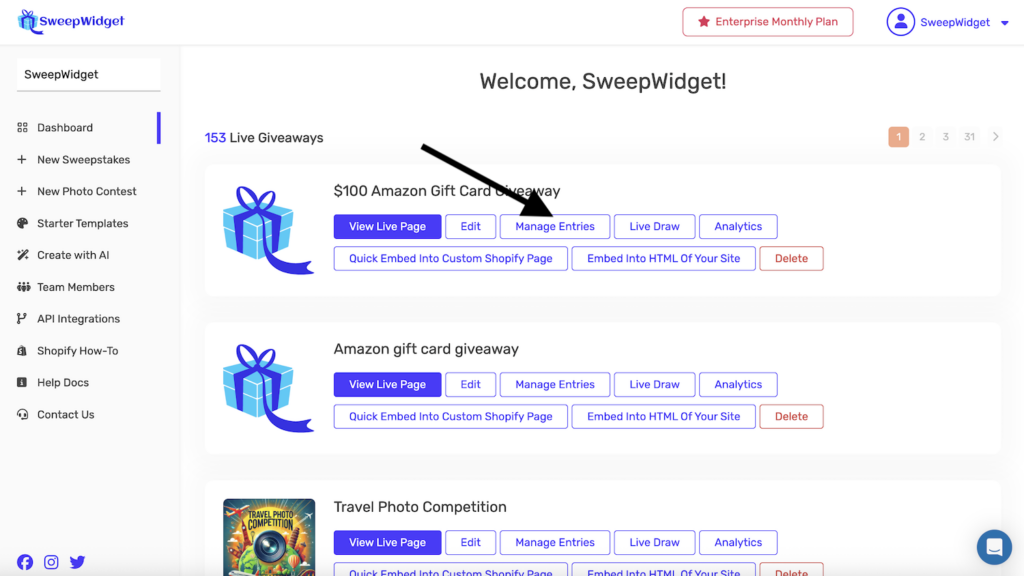
Step 2: Click “View all entry types”
Click the View all entry types button to see a visual grid of all entry methods in your giveaway.
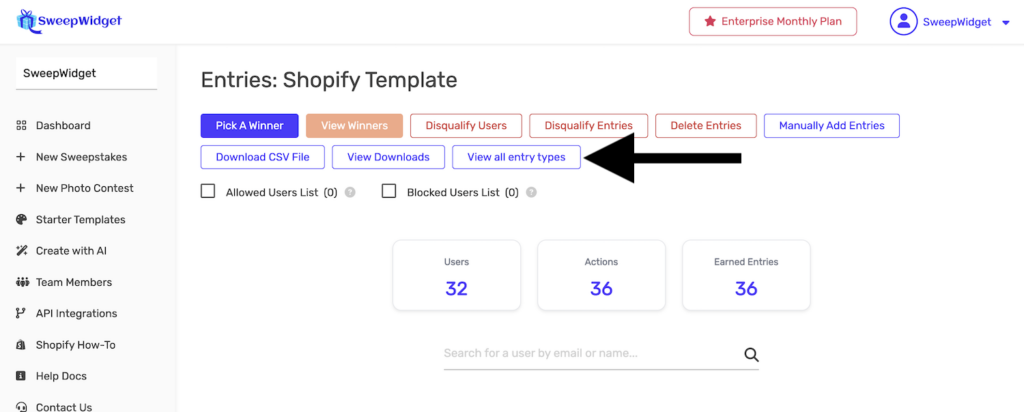
The Entry Methods Grid
After clicking “View all entry types,” you’ll see a grid showing all entry methods configured in your giveaway.
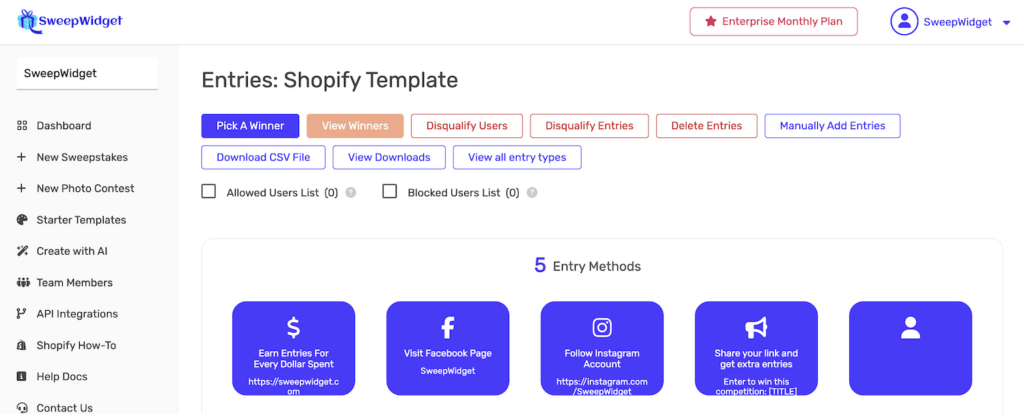
Each entry method card displays:
- Icon – Visual representation of the entry type (social platform logo, dollar sign, etc.)
- Entry method name – The action users need to complete
- Details – URL, account name, or description associated with the entry
Example Entry Method Cards
| Entry Method | Icon | Typical Details Shown |
|---|---|---|
| Earn Entries For Every Dollar Spent | $ (dollar sign) | Your store URL |
| Visit Facebook Page | Facebook logo | Page name |
| Follow Instagram Account | Instagram logo | Instagram profile URL |
| Share your link and get extra entries | Referral icon | Referral message text |
| Name/Email | User icon | Basic entry requirement |
Viewing Entries for a Specific Entry Method
Click on any entry method card to view only the entries for that specific action.
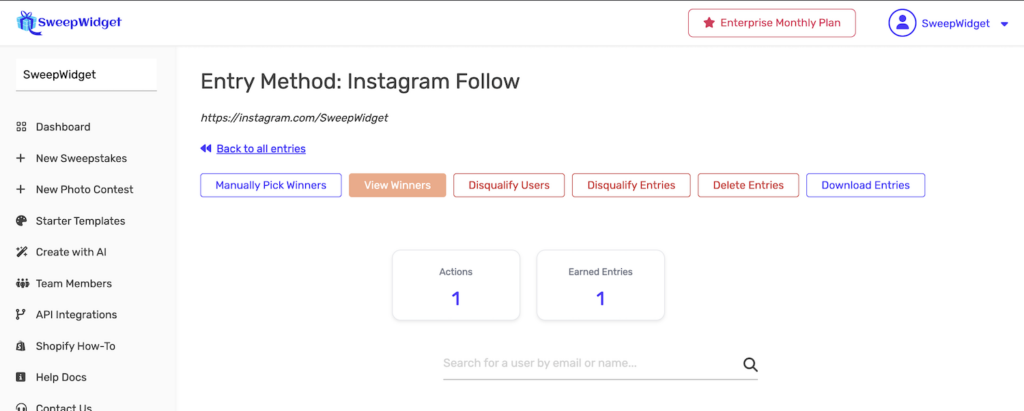
Entry Method Detail Page
When you select an entry method, you’ll see a dedicated page showing:
- Entry Method name – The type of entry (e.g., “Entry Method: Instagram Follow”)
- URL or details – The specific link or account associated with this entry
- Back to all entries – Link to return to the main entries page
- Statistics – Actions and Earned Entries for this specific method
- Entry list – All users who completed this specific entry method
Statistics for Entry Methods
| Metric | Description |
|---|---|
| Actions | Number of times this entry method was completed |
| Earned Entries | Total entries earned from this method (including bonus entries) |
Actions Available Per Entry Method
When viewing a specific entry method, you have access to these actions:
| Button | Description |
|---|---|
| Manually Pick Winners | Select winners only from users who completed this entry method |
| View Winners | See winners for the entire giveaway |
| Disqualify Users | Disqualify selected users who completed this entry |
| Disqualify Entries | Disqualify specific entries for this method |
| Delete Entries | Permanently remove entries for this method |
| Download Entries | Export only entries for this specific entry method |
Alternative Method: Filter from Entry List
You can also filter by entry method directly from the main entries list:
- Go to the main Entries page
- Find any entry in the list
- Click on the Entry Method link in that row (e.g., “Visit Facebook Page”, “Instagram Follow”)
- The view will filter to show only entries for that method
Use Cases
| Scenario | How Entry Method Filter Helps |
|---|---|
| Verify social follows | View Instagram Follow entries to spot-check if users actually followed |
| Pick winners by action | Select a winner only from users who shared the referral link |
| Analyze engagement | Compare completion rates across different entry methods |
| Export targeted data | Download only email subscribers or only social followers |
| Shopify purchases | View entries from the “Earn Entries For Every Dollar Spent” method |
| Photo contest judging | View only file upload entries for review |
Best Practices
- Check completion rates – Compare actions vs. users to see what percentage completed each method
- Verify before picking winners – For social actions, spot-check that users actually completed the action
- Export by method – Download separate CSV files for different marketing purposes
- Use for bonus prizes – Pick additional winners from specific entry methods as bonus prizes
- Track referral performance – Check the referral entry method to see your most active promoters
Returning to All Entries
To return to the full entries list after filtering:
- Click the Back to all entries link at the top of the page
- Or click Manage Entries from the Dashboard again
