TikTok Tracking Pixel
The TikTok Pixel is a conversion tracking tool that helps you measure the effectiveness of your advertising campaigns on TikTok. By integrating the TikTok Pixel with your SweepWidget giveaways, you can track user actions, optimize ad delivery, and build custom audiences for retargeting on the TikTok platform.
What You’ll Track with TikTok Pixel
Once integrated, the TikTok Pixel will automatically track:
- Page views – Every time someone views your giveaway page
- User logins – When participants authenticate to enter (tracked as CompleteRegistration)
- Contest entries – When users submit their entry (tracked as SubmitForm)
- Entry method completions – Each individual action users complete (tracked as SubmitForm)
- Widget interactions – Other user actions (tracked as ViewContent)
Setting Up TikTok Pixel Integration
Step 1: Navigate to TikTok Pixel Integration
In your SweepWidget dashboard, go to API Integrations from the left sidebar menu.
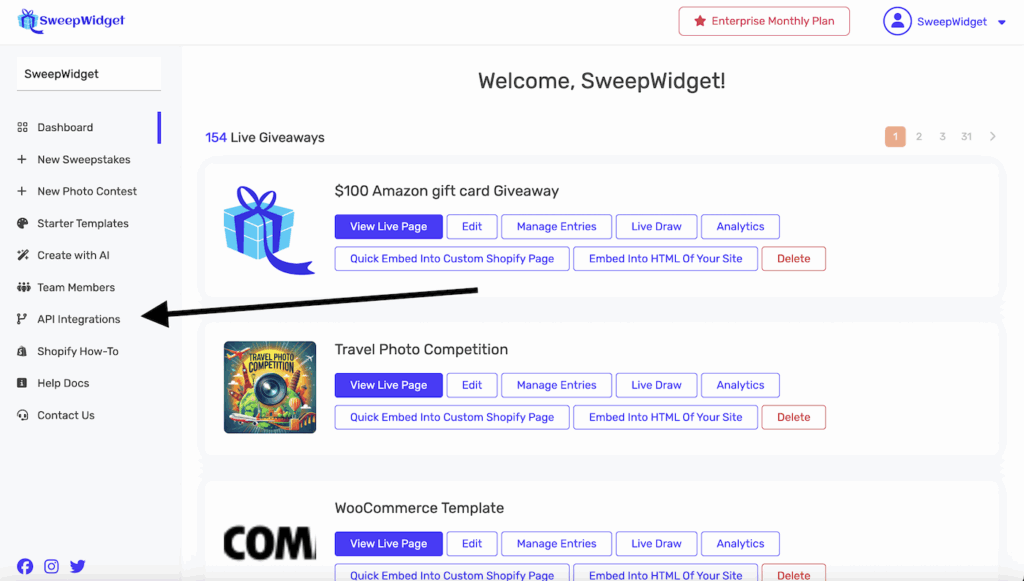
Click on TikTok Pixel to open the integration settings.
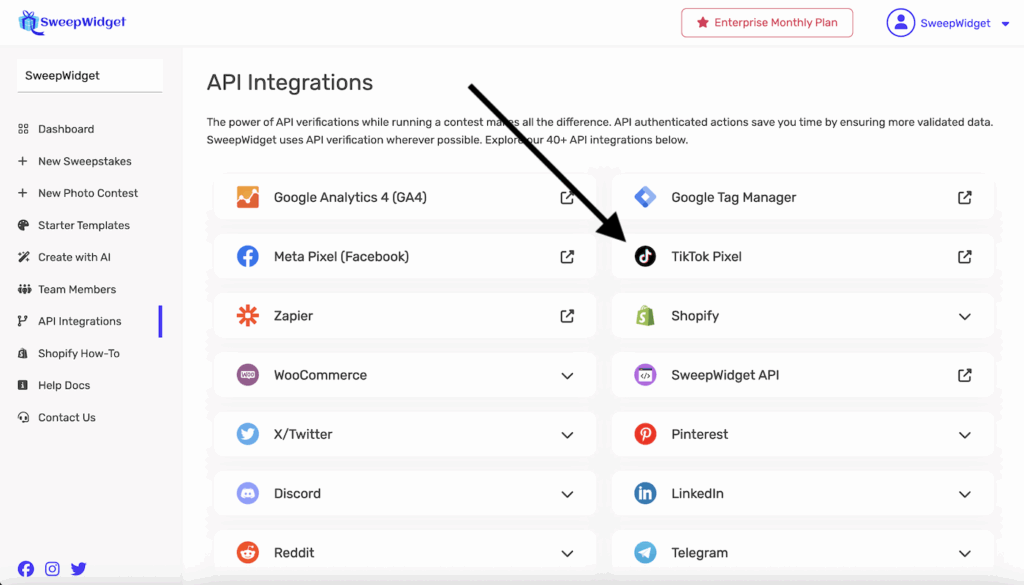
Step 2: Enter Your Pixel ID
In the Pixel ID field, enter your TikTok Pixel ID (it starts with “C” followed by letters and numbers, like CXXXXXXXXXXXXXXXXXX).
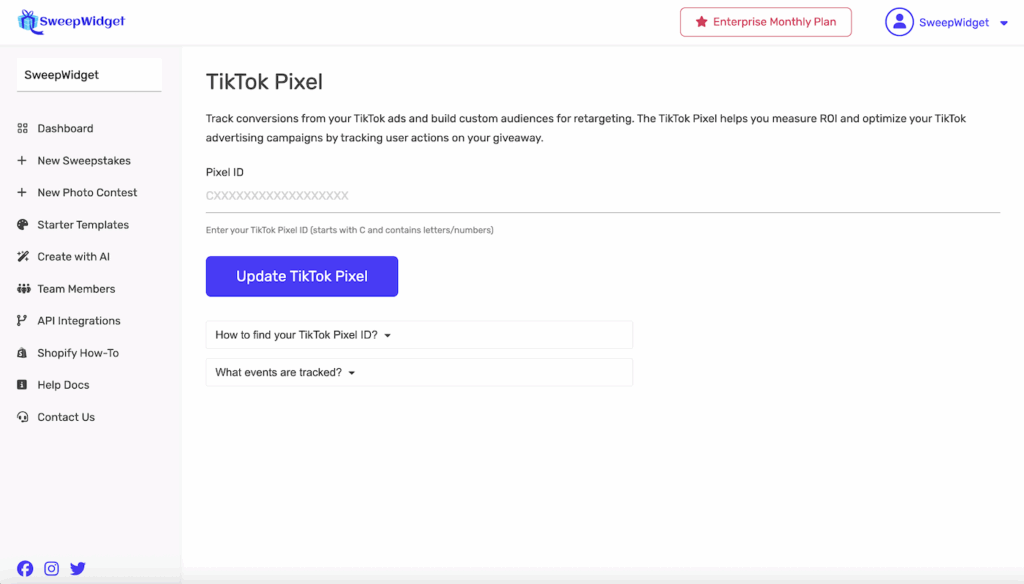
Click the Update button to save your settings.
Important: Only enter your Pixel ID (starts with C), not the entire pixel code script.
Finding Your TikTok Pixel ID
If you don’t have a TikTok Pixel ID yet, follow these steps:
Step 1: Access TikTok Ads Manager
Go to TikTok Ads Manager and sign in with your TikTok account.
Step 2: Navigate to Events
Once you’re in TikTok Ads Manager:
- Click on Assets in the top navigation menu
- Select Events from the dropdown
- Click Manage next to Web Events
Step 3: Create or Select Your Pixel
If you already have a TikTok Pixel, select it from the list. If not, create a new pixel:
- Click Set Up Web Events
- Choose TikTok Pixel
- Select Manually Install Pixel Code
- Enter your website URL and pixel name
- Click Next
Step 4: Copy Your Pixel ID
On the pixel details page, you’ll see your Pixel ID (format: CXXXXXXXXXXXXXXXXXX). Click the copy icon to copy it, then paste it into the SweepWidget integration field.
Viewing Your Results in TikTok Ads Manager
After setting up the integration, you can view your giveaway analytics in TikTok Ads Manager.
Real-Time Testing
To verify your pixel is working:
- In TikTok Ads Manager, go to Assets > Events > Manage
- Select your pixel
- Click on Test Events
- Visit your giveaway page and interact with it
- Events should appear in the Test Events window within seconds
Event Analytics
To see all tracked events and performance data:
- Go to Assets > Events
- Select your pixel from the list
- View the Overview tab to see event counts and trends
- Click on individual events to see detailed breakdowns
Note: While test events appear immediately, it may take a few hours for events to fully populate in your analytics reports.
Events Tracked by SweepWidget
SweepWidget sends the following events to TikTok Pixel:
Standard Events
| Event Name | When It Fires | What It Tracks |
|---|---|---|
| PageView | User views giveaway page | Page loads and views |
| CompleteRegistration | User logs in to enter | User authentication |
| SubmitForm | User submits entry or completes entry method | Contest entries and individual actions |
| ViewContent | Other widget interactions | Widget refreshes and other user actions |
Event Parameters
Each event includes additional parameters for deeper insights:
- content_name – Specific details about the action (e.g., “Facebook Like Page”, “Twitter Follow”)
- content_category or content_type – The category of the action (e.g., “Contest Entry”, “Insert Entry”)
Example Event
When a user submits a contest entry, TikTok Pixel receives:
- Event: SubmitForm
- Content Name: Enter Giveaway
- Content Category: Contest Entry
Using TikTok Pixel Data for Advertising
The TikTok Pixel data can be used to optimize your TikTok advertising campaigns:
Create Custom Audiences
Build custom audiences based on giveaway interactions:
- People who viewed your giveaway page
- People who started but didn’t complete entry
- People who completed your giveaway
Optimize for Conversions
When creating ad campaigns, select SubmitForm as your optimization event. TikTok will automatically show your ads to people more likely to enter your giveaway.
Create Lookalike Audiences
Build lookalike audiences (called “Similar Audiences” on TikTok) based on people who entered your giveaway to reach new potential participants with similar characteristics.
Troubleshooting
Events Not Appearing?
If you’re not seeing events in TikTok Ads Manager, check these common issues:
- Use Test Events: Use the Test Events tool in TikTok Ads Manager for immediate verification that events are being received.
- Verify Pixel ID: Make sure you entered the correct Pixel ID that starts with “C” (no script tags or code).
- Check browser extensions: Ad blockers and privacy extensions can prevent tracking. Test in an incognito window.
- Test your giveaway: Visit your live giveaway page and complete an action, then check Test Events within a few seconds.
- Pixel Status: In Events Manager, check if your pixel shows as “Connected” with a green status indicator.
Pixel Shows No Activity?
If your pixel shows no recent activity, visit your giveaway page to trigger a PageView event. This should change the status to “Connected” within a few minutes.
Best Practices
- Verify your domain: Make sure your domain is properly connected to your TikTok Ads account for reliable tracking.
- Use Events API: For enhanced tracking reliability, consider implementing TikTok’s Events API alongside the pixel (contact SweepWidget support for guidance).
- Monitor event quality: Regularly check the event match quality score in TikTok Ads Manager to ensure optimal tracking.
- Create audiences early: Set up custom audiences as soon as you launch your giveaway to build larger audience pools for retargeting.
- Respect privacy: Make sure your privacy policy discloses the use of TikTok Pixel tracking.
- Use specific events: Leverage the SubmitForm event for conversion optimization rather than generic ViewContent events.
Need Help?
If you need assistance setting up TikTok Pixel tracking for your giveaways:
- Contact SweepWidget support through the Contact Us page in your dashboard
- Visit TikTok’s Pixel Setup Guide for help creating your pixel
- Learn more about TikTok Pixel best practices
