SweepWidget <> Pabbly Integration
In this article we will learn how to integrate your Pabbly newsletter list with a SweepWidget giveaway.
First, you will need to get your Developer API key from Pabbly. To find this: login to your Pabbly Email Marketing Account, then navigate to Integrations > Developer API.
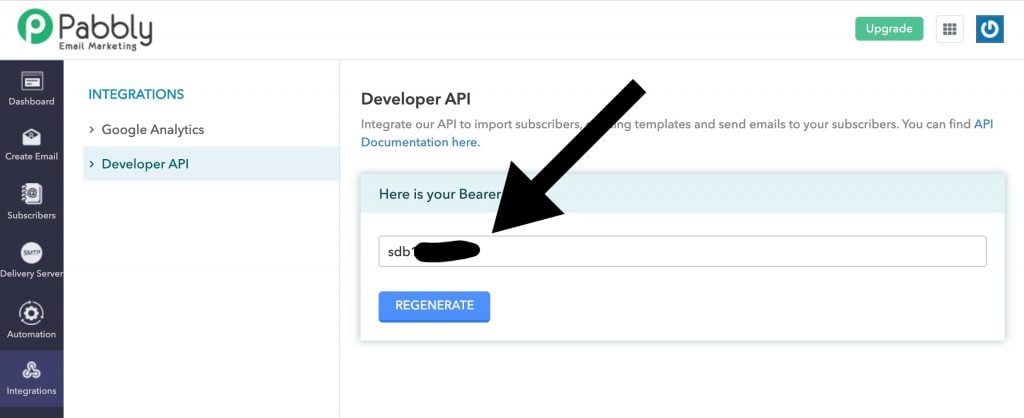
Admin view
Then, you will need to go back to your SweepWidget account and create a new giveaway.
Navigate to the Choose An Entry Method and click on Newsletter Subscription.
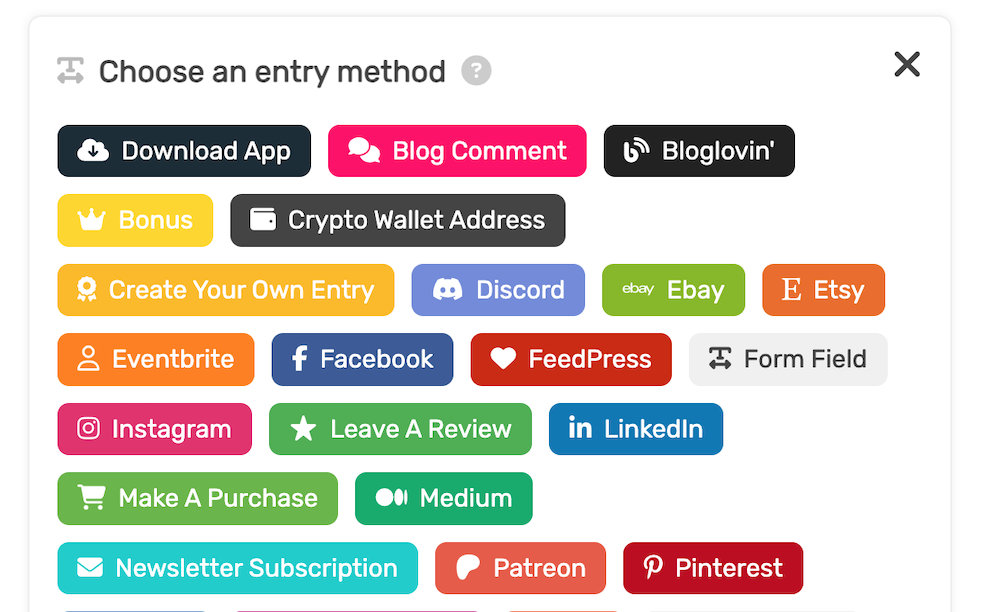
Click on Integrate Your Email List.
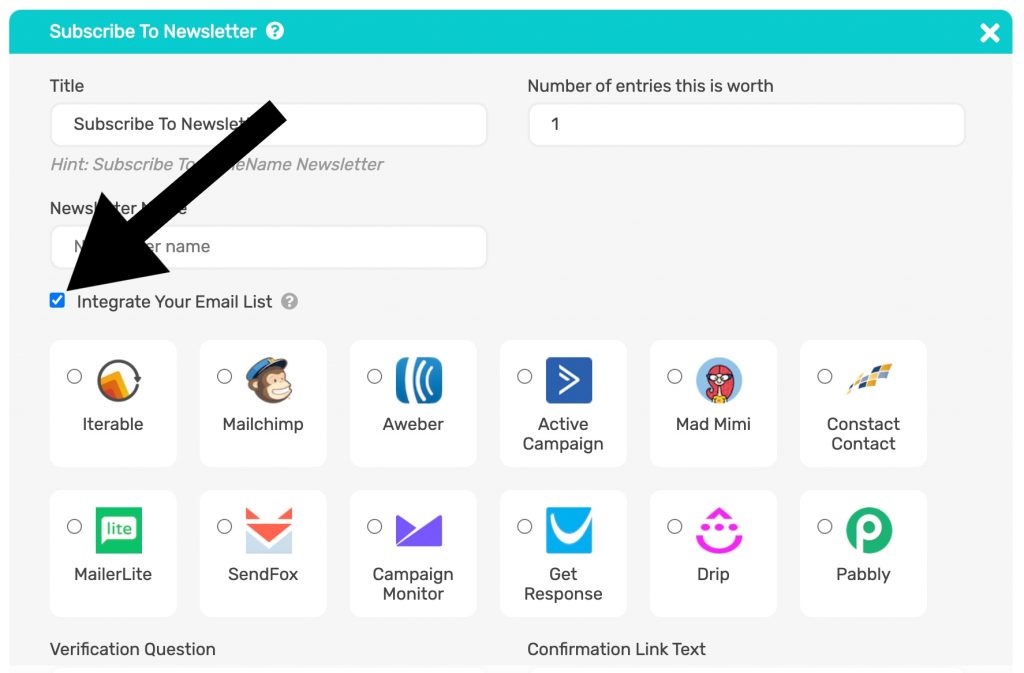
Select Pabbly. Then, enter your API Key, click Get Lists, and choose the list you want the emails to be added to.
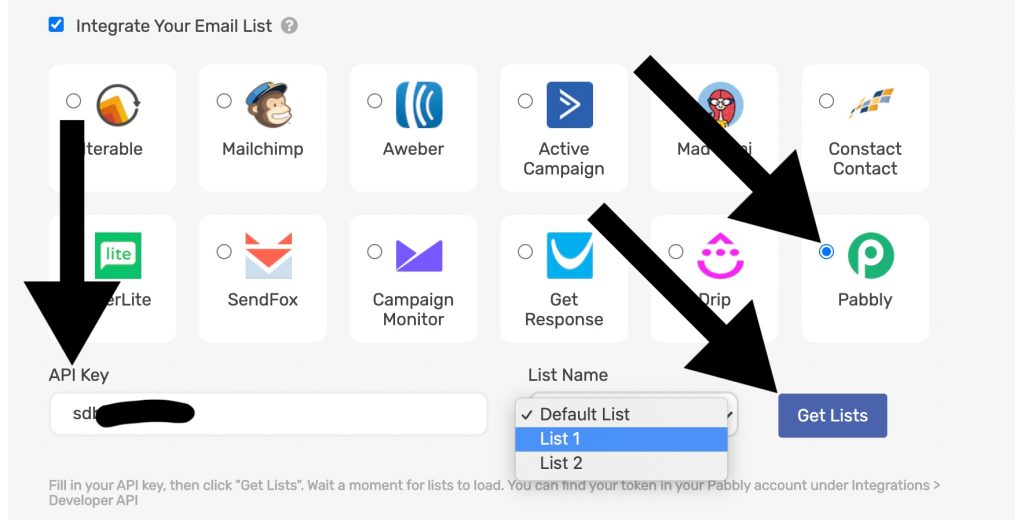
User view
When the users login and enter the Subscribe To Newsletter entry method, their name, email, and timestamp will be added to your Pabbly list.
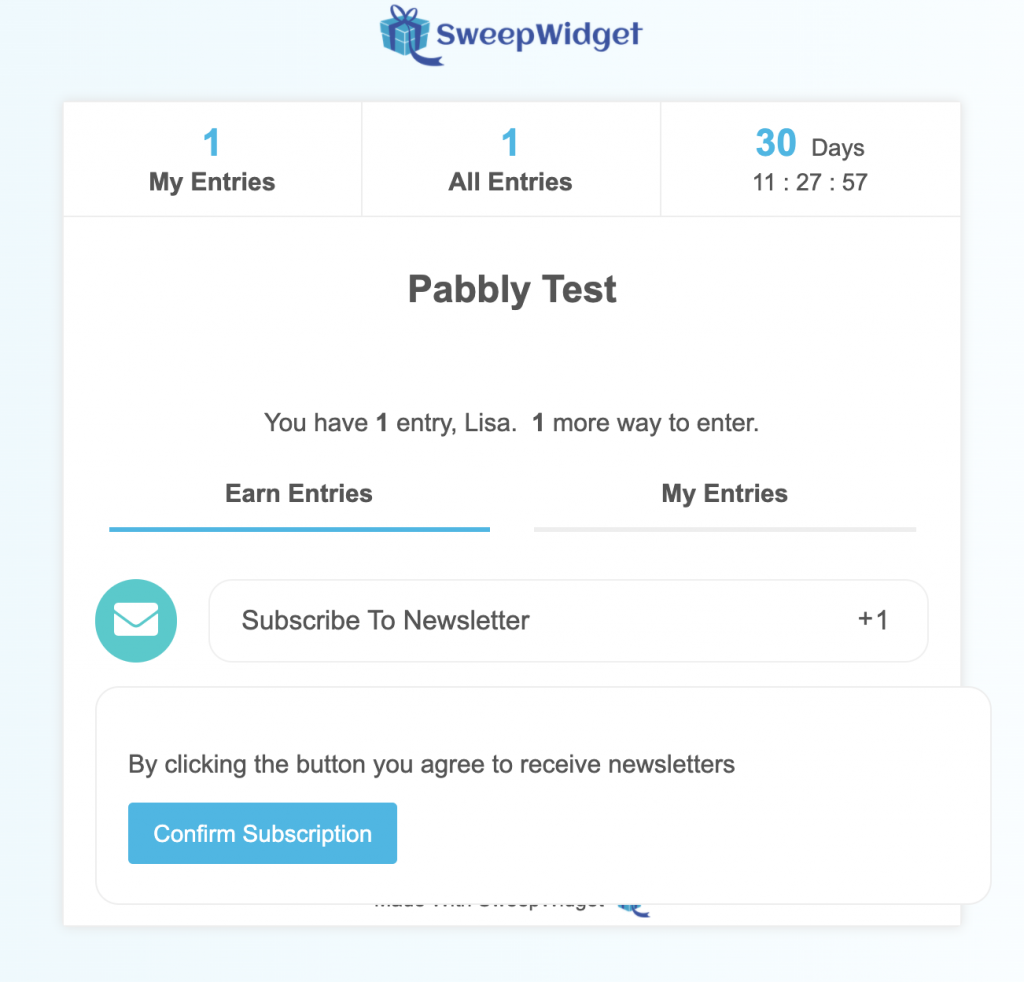
If you haven’t already, you can signup for Pabbly’s email marketing services. They allow you to send email marketing campaigns at an affordable price.
