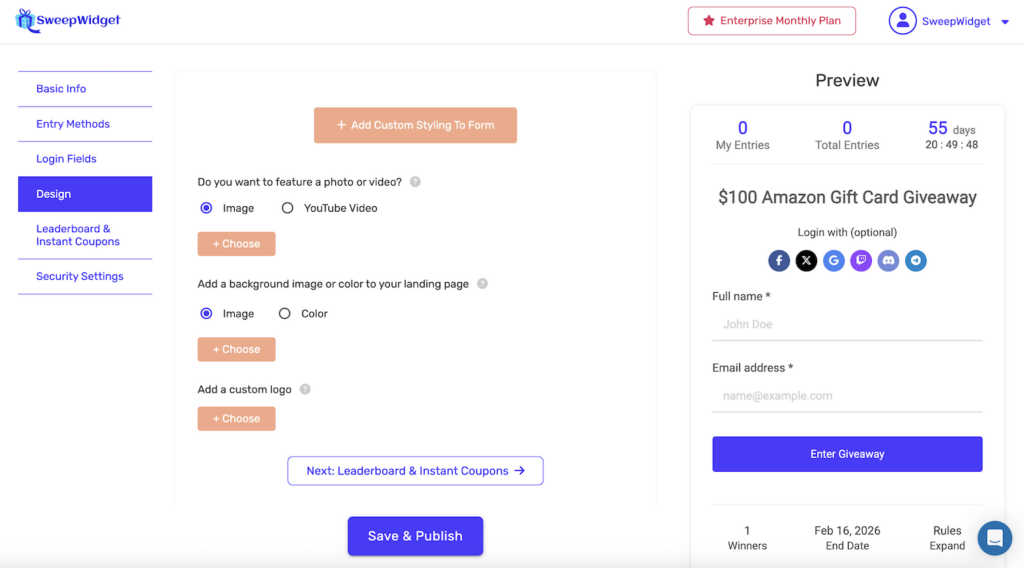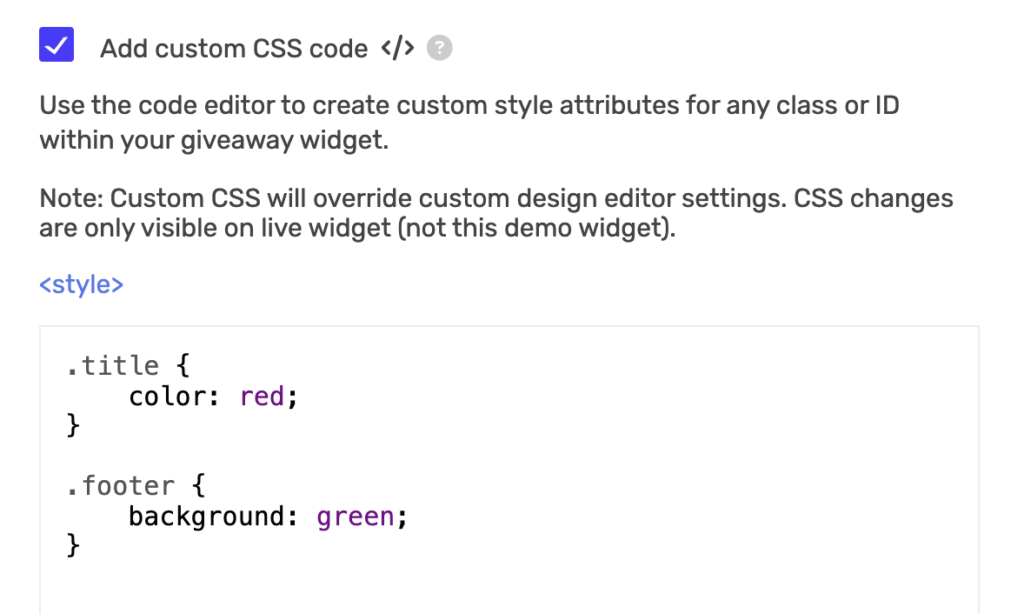With the custom CSS editor, you have complete control over every design element of your giveaway widget. You can style any element by targeting its CSS class or ID.
Plan Required: Premium or higher
How to Access the Custom CSS Editor
Create or edit a giveaway
Click on the Design tab in the left sidebar
Click the + Add Custom Styling To Form button
Check the Add custom CSS code </> checkbox
Enter your CSS code in the editor
Important Notes
Custom CSS overrides design editor settings – Your CSS takes priority over the visual style settingsCSS changes only visible on live widget – The preview/demo widget in the builder won’t show your CSS changes. You must view the live giveaway to see your stylingNo <style> tags needed – The editor already wraps your code in style tags
Finding CSS Classes and IDs To find the CSS classes and IDs for elements you want to style:
Open your live giveaway in a browser
Right-click on the element you want to style
Select Inspect (or Inspect Element )
The developer tools will highlight the HTML and show the element’s classes and IDs
Use those class names (with a . prefix) or IDs (with a # prefix) in your CSS
Common CSS Classes Here are the actual CSS classes used in SweepWidget that you can target:
Widget Container Class Element .sw_containerMain widget container (outermost wrapper) .sw_container_innerInner container wrapper .sw_innerWidget inner element .sw_inner_2Secondary inner wrapper (contains content)
Header & Title Class / ID Element .sw_headerMain header/title section .sw_header_2Alternative header style #widget_descriptionGiveaway description text area .header_viewNavigation header wrapper .nav_logo_view_sweepLogo area in the header .sw_sub_headerSub-header text .sw_sub_header_2Alternative sub-header style
Entry Methods Class Element .sw_entry_mainEntry method main container .sw_entry_hEntry method wrapper .sw_entry_h_1Individual entry method row (clickable) .sw_entry_h_1_rightRight side of entry method row .sw_entry_row_1Entry row container .sw_entry_inputEntry input field wrapper .sw_inner_entry_methodsAll entry methods container .sw_entries_worthEntry points/value display .sw_entries_worth_2Alternative entry points display .sw_entries_worth_lockedLocked entry display .sw_center_iconCentered icon container .sw_icon_centeredCentered icon element .sw_text_innerText wrapper inside entry row .sw_text_inner_textText content in entry row
Buttons & Forms Class Element .sw_button_holderButton container .sw_button_text_1Primary button text style .sw_button_text_2Secondary button text style .sw_default_buttonDefault button styling .sw_text_inputText input fields .sw_text_input_2Alternative text input style .sw_textareaTextarea fields .sw_select_fullFull-width select dropdown .sw_linkLink/action buttons .sw_verifyVerify buttons
Layout Sections Class Element .sw_topTop section of widget .sw_top_rowRow within top section .sw_bottomBottom section of widget .sw_bottom_rowRow within bottom section .sw_bottom_containerBottom container wrapper .sw_row_1Primary row layout .sw_row_2Secondary row layout .sw_descDescription area .sw_desc_topTop description section .sw_desc_bottom_1Bottom description sections (1-7 available)
Images Class Element .sw_imageFull-width image container .sw_image_2Image with padding (25% width) .sw_image_3Alternative image style .sw_image_4Additional image variant
Social & Sharing Class Element .sw_share_btnSocial share buttons .sw_share_link_holder_innerShare link input wrapper .social_login_holderSocial login buttons container .viral_share_headerViral share section header .viral_share_top_wrapperViral share section wrapper
Rewards & Leaderboard Class Element .unlock_rewards_rowUnlock rewards display row .unlock_rewards_row_headerRewards header .earned_rewards_each_wrapperIndividual earned reward container .leaderboard_rowLeaderboard entry rows .leaderboard_headerLeaderboard section header .leaderboard_rankRank display in leaderboard .leaderboard_nameName display in leaderboard .leaderboard_amountEntry amount in leaderboard
Other Elements Class Element .sw_loading_textLoading text display .sw_loading_imageLoading spinner .sw_loginLogin section .sw_attributionSweepWidget attribution/footer .upload_a_file_rowFile upload entry section .sw_total_entries_2Total entries display .closeClose button (for popup mode)
CSS Examples Style the Main Header .sw_header {
color: #333;
font-size: 28px;
font-weight: bold;
}Style the Description #widget_description {
font-size: 16px;
line-height: 1.6;
color: #555;
}Style Entry Method Rows .sw_entry_h_1 {
border-left: 4px solid #4a3aff;
margin-bottom: 10px;
padding: 15px;
border-radius: 8px;
}
.sw_entry_h_1:hover {
background: #f5f5f5;
transform: translateX(5px);
}Style Action Buttons .sw_link {
background: #ff6600 !important;
border-radius: 25px !important;
font-weight: bold;
text-transform: uppercase;
}
.sw_link:hover {
background: #cc5200 !important;
}Style Input Fields .sw_text_input {
border: 2px solid #ddd !important;
border-radius: 8px !important;
padding: 12px !important;
}
.sw_text_input:focus {
border-color: #4a3aff !important;
box-shadow: 0 0 5px rgba(74, 58, 255, 0.3) !important;
}Style the Entry Points Display .sw_entries_worth {
background: #4a3aff !important;
color: white !important;
border-radius: 50% !important;
font-weight: bold;
}Change Font Family .sw_container {
font-family: 'Poppins', sans-serif;
}
.sw_header {
font-family: 'Montserrat', sans-serif;
}Hide an Element .sw_attribution {
display: none;
}Add a Border to the Widget .sw_container {
border: 2px solid #333;
border-radius: 10px;
box-shadow: 0 4px 6px rgba(0, 0, 0, 0.1);
}Style the Leaderboard .leaderboard_row {
background: linear-gradient(135deg, #667eea 0%, #764ba2 100%);
color: white;
border-radius: 8px;
margin-bottom: 5px;
}
.leaderboard_rank {
font-weight: bold;
font-size: 18px;
}Pro Tips
Use !important when needed – Since SweepWidget has its own styles, you may need to add !important to override them (e.g., color: red !important;)Be specific with selectors – If styles aren’t applying, make your selectors more specific (e.g., .sw_container .sw_header instead of just .sw_header)Test on mobile – Make sure your custom CSS looks good on mobile devices. Use media queries if needed.Back up your CSS – Keep a copy of your CSS code in a text file in case you need to restore it.Use browser DevTools – Right-click any element and select “Inspect” to see its exact class names
Mobile-Responsive CSS Example /* Desktop styles */
.sw_header {
font-size: 28px;
}
.sw_entry_h_1 {
padding: 20px;
}
/* Mobile styles */
@media (max-width: 768px) {
.sw_header {
font-size: 20px;
}
.sw_entry_h_1 {
padding: 12px;
}
}Troubleshooting CSS not appearing on the widget
Remember that CSS only shows on the live widget , not the preview in the builder
Make sure you saved your giveaway after adding CSS
Clear your browser cache and refresh the page
Check for syntax errors (missing semicolons, brackets, etc.)
Styles being overridden
Add !important to your declarations
Make your selectors more specific (e.g., .sw_container .sw_entry_h_1)
Check if another style has higher specificity using browser DevTools
Finding the right class name
Open your live giveaway
Right-click the element you want to style
Select “Inspect” or “Inspect Element”
Look at the highlighted HTML to find the class names
Copy the class name and add a . prefix in your CSS